$ (document).ready(function() { SampleGalleryV2({“containerId”:”embeddedSampleGallery_6194580448″,”galleryId”:”6194580448″,”isEmbeddedWidget”:true,”standalone”:false,”selectedImageIndex”:0,”startInCommentsView”:false,”isMobile”:false}) });
Microsoft today expanded its Surface lineup, announcing the ‘world’s thinnest LCD monitor’ but in an exciting form factor: a touch-based all-in-one desktop PC with a 28″ 4.5K PixelSense display. The 4500 x 3000 3:2 display sports 13.5 million pixels, and at 192 PPI almost approaches the 218 PPI figure of the 5K Retina iMac, but with 10-point multi-touch capabilities. Like the 5K iMac, the display’s color gamut extends to DCI-P3 (25% larger than sRGB), something photographers routinely editing and printing will appreciate. Microsoft is calling the 10-bit display ‘TrueColor’.
But the real story here is the touch-based, pen-enabled display. Wacom Cintiq: take a hike. Apple iMac: mice and Wacom pens are so yesterday. The Surface Studio literally combines these devices into one, allowing you to draw directly on the surface with the precision Surface Pen. With a simple push of the screen, you can adjust the angle of the display down to a 20-degree orientation – then use it like a drafting table. And the new Bluetooth Surface Dial radial accessory will allow you to change settings, like the color you’re drawing with or brush size, on-the-fly. The display and dial sense each other, and with time and adoption we expect to see all sorts of creative solutions emerge that integrate the capabilities of the display, dial and pen.
A number of apps at launch, like Paint 3D and Sketchable, will support enhanced capabilities with the dial and pen, and we expect creative applications, like Adobe’s Creative Suite, to quickly follow suit, particularly because Microsoft has made it easy for developers to do so. Microsoft’s approach with Windows 10 and its hardware products prioritizes a unified app experience across all devices. With one operating system, app developers simply build new UI layers on top of existing apps, meaning less work for developers (than building a whole new app for, say, iOS) and, perhaps more importantly, a consistent user experience: Photoshop on the Surface is just like Photoshop on a desktop PC, but with an added pen/touch layer.
To keep the display on the Surface Studio thin, Microsoft put a lot of the guts of the Surface Studio in the base, and the specs are impressive. Three configurations ranging from $ 2,999 to $ 4,199 are available, all using Intel’s 6th generation Quad core i5/i7 processors with 8, 16, or 32GB RAM. Every Studio comes with a dedicated nVidia discrete GPU, with the lower two configurations using the GTX 965M with 2GB GDDR5 memory, and the highest configuration using the GTX 980M with 4GB GDDR5 memory. There are a number of connectivity options, including 4 USB 3.0 ports, SD card reader, Mini Displayport, Bluetooth 4.0, 802.11ac Wi-Fi, Gigabit ethernet, and Xbox Wireless. A 5MP/1080p Windows Hello capable front-facing camera is built in, as are 2.1 Dolby Audio speakers, and dual microphones.
Microsoft also announced three new Surface Book models with Performance Bases, touting 6th generation Intel Core i7 processors and more than twice the graphics processing power of the original Surface Book.
Microsoft is pushing their Surface solutions as tools for creatives, with a big focus on 3D. To that end the Windows 10 Creators Update, slated for early 2017 release, updates a number of apps to allow users to work seamlessly with 3D models, including ones they can generate themselves by scanning real-world objects with their phone. The popular Paint app will now be Paint 3D, and over the next year the popular Microsoft Office suite will also gain 3D capabilities. The Creators Update also promises ease of creation, sharing and experiencing mixed reality. Microsoft announced that HP, Lenovo, Dell, Acer and ASUS will ship the first VR headsets capable of mixed reality through the Creators Update.
Microsoft’s newly announced products are available for pre-order today, and early adopters of the Surface Studio will get a free Surface Dial. For more coverage and details on today’s launch event, head over to Microsoft’s dedicated site on the launch event.
Press Release:
NEW YORK — Oct. 26, 2016 — Microsoft Corp. on Wednesday unveiled a broad vision to empower a new wave of creativity with a major update coming to more than 400 million Windows 10 devices and the introduction of Surface Studio, Surface Dial and a more powerful Surface Book.
Expanding the Surface family, Surface Studio is a new class of device that transforms from a workstation into a powerful digital canvas, unlocking a more natural and immersive way to create on the thinnest LCD monitor ever built.1 With a stunning ultra-HD 4.5K screen, Surface Studio delivers 63 percent more pixels than a state-of-the-art 4K TV. Surface Studio works beautifully with pen, touch and Surface Dial — a new input device designed for the creative process that lets you use two hands on the screen to compose and create in all new ways.
Launching as a free update in early 2017, the Windows 10 Creators Update will enable anyone to create, share and experience in 3-D and mixed reality, connect people faster to those they care about most, and empower every gamer to be a broadcaster. And with the Creators Update, Microsoft Edge will be the first browser to fully embrace 3-D.
“At Microsoft, our mission is to empower every person and every organization on the planet to achieve more,” said Satya Nadella, CEO, Microsoft. “With Windows 10, Microsoft Surface and the medium of Mixed Reality, we aim to empower the builders, the makers and the creators with the tools to create, collaborate and express themselves in new ways.”
Surface Studio turns your desk into a creative studio
Surface Studio is a new class of device designed for how people naturally create and bring ideas to life. The 28-inch PixelSense™ Display immerses the user in 13.5 million pixels of pure, true-to-life color, and the Zero Gravity Hinge allows the screen to effortlessly adjust to each stage of the creative process. When the screen transitions from Desktop Mode to Studio Mode, it sits at a 20-degree angle, the same angle as a standard drafting board, making it ideal for sketching, writing and designing.
The 6th Generation Intel® Core™ processors accelerated by a discrete NVIDIA® GeForce® GPU deliver smooth and immersive graphics performance and the power to run professional programs such as Siemens’ NX™ software,2 taking people through their workflow from end to end. Now architects can sketch their ideas with the Surface Pen, put them into production using powerful 3-D modeling software, and review and mark up plans with a client, all on one device.
Surface Studio starts at $ 2,999 estimated retail price (ERP) USD. It is available for pre-order today in the U.S. through Microsoft Stores, MicrosoftStore.com and BestBuy.com, and will begin shipping in limited quantities this holiday with broader availability in early 2017.
Surface Dial — a new spin on creativity
Surface Dial is a new peripheral designed for the creative process. It integrates with Windows 10 to work with Surface for a faster and more intuitive way to scroll, zoom and navigate. The Dial also enables a set of unique experiences exclusive to Surface Studio. When you place the Dial directly on the screen, it brings up a set of digital tools specific to the app that is open, allowing people to more seamlessly move through their workflow. For example, with Surface Dial, artists can change the color or the size of their brush tip as they paint without ever moving the pen away from the screen. The combination of Dial, pen and touch creates a more immersive and tactile way for people to create in digital environments. Partners like BlueBeam Inc.,2 Drawboard,2 Mental Canvas,2 Siemens PLM Software,2 Silicon Benders,2 Smith Micro Software, Inc.2 and StaffPad have already optimized their software to take advantage of the new experiences Surface Dial provides.
Surface Dial is available for pre-order today in the U.S. through Microsoft Stores, MicrosoftStore.com, select Best Buy locations and at BestBuy.com, and will be available for $ 99 ERP USD starting Nov. 10.
The most powerful Surface Book yet
Microsoft also introduced Surface Book with Performance Base, making the most powerful laptop in its class even better. The three new Surface Book models feature 6th Generation Intel® Core™ i7 processors and pack more than twice the graphics processing power as the original Surface Book. Plus Surface Book with Performance Base brings 16 hours of battery life3 into the same sleek, versatile design people love. With Surface Book with Performance Base, engineers can spin 3-D CAD models with thousands of parts, designers and developers can render large files quickly, and gamers can play more of their favorite games. No other laptop combines similar battery life, performance and pixels in as lightweight a package.
Surface Book with Performance Base starts at $ 2,399 ERP USD. It is available for preorder today at Microsoft Stores,4MicrosoftStore.com and select retailers in the U.S., Canada, Australia and New Zealand, and is available starting Nov. 10.
The Windows 10 Creators Update
Empowering everyone to create, share and experience in 3-D
With the Windows 10 Creators Update, Microsoft unveiled a comprehensive vision across hardware and software to bring 3-D to everyone.
Microsoft introduced a new way to bring your ideas to life with Paint 3D. Building on the popularity of Microsoft Paint, with more than 100 million monthly users on Windows, Paint 3D will be your all-new, easy-to-use 3-D art studio. The company also introduced the new online community Remix3D.com, connecting creators and creations around the world. Remix 3D will enable all-new scenarios for creators, including the ability for Minecraft players to share their 3-D creations broadly with the Remix 3D community.
To inspire a new wave of creativity, Microsoft is partnering with Trimble to bring the 3-D modeling program Sketchup — and its millions of creators and creations from 3D Warehouse — to Remix3D.com.
To further demonstrate the possibilities of 3-D in Windows 10, Microsoft showed how easy it is to use your phone to capture a real-world object in 3-D — like a sand castle from your family vacation — to save, personalize and share as a 3-D memory or photo. To bring your ideas to life, Microsoft is also adding support for 3-D in Word, Excel and PowerPoint over the next year, which means with the Windows 10 Creators Update, Office features will work seamlessly with 3-D models.
Everyone is welcome to start creating and sharing in Paint 3D today by joining the Windows Insider Program at insider.Windows.com. To learn more about 3-D in Windows 10, go to http://www.Remix3D.com.
Empowering everyone to experience mixed reality
Mixed reality blends the virtual world with the real world to change the way people create, communicate, learn and play across virtual reality, augmented reality and everything in between. To demonstrate the possibilities of mixed reality, the company showed a proof of concept together with Houzz — a leader in home renovation and design. Using the Microsoft Edge browser on HoloLens, Houzz users could preview products in their own home before they buy. Microsoft Edge was the first browser to bring inking to the web, and will be the first browser to fully embrace 3-D.
The Creators Update will be the most powerful and affordable way to experience mixed reality. Microsoft announced that HP, Lenovo, Dell, Acer and ASUS will ship the first VR headsets capable of mixed reality through the Creators Update. Coming in 2017, these accessories will contain built-in sensors to enable inside-out, six-degrees of freedom for simplified setup and to more easily move around your home as you experience virtual worlds —no markers required.
Less powerful VR accessories today start at over $ 500 ERP USD. With the Windows 10 Creators Update, the new VR accessories will work with affordable laptops and PCs and start at just $ 299 ERP USD.
Windows 10: the best platform for 4K gaming and in-game broadcasting
Gaming has exploded in popularity as both spectator entertainment and as a sport. The Windows 10 Creators Update will make it easy for every gamer to create and enjoy live game streams and customized eSports tournaments on the fastest, most reliable multiplayer network, Xbox Live.5
The Creators Update will include Beam system integration on Xbox One and Windows 10 for interactive broadcasting and viewing of gameplay on Xbox Live, with even more features yet to be announced. And with interactive broadcasting, you don’t just watch your favorite streamer play, you interact in real time right along with them.
The Creators Update will also bring the power of user-generated tournaments via Arena on Xbox Live, where anyone can define the rules of competition, invite friends and track tournament progress seamlessly across devices, whether it’s on Windows 10 or Xbox One.
Plus, with a Windows 10 gaming PC, you’re able to play games like “Forza Horizon 3,” “Gears of War 4” and more in 4K,6 the highest possible visual fidelity that this holiday’s biggest blockbusters can deliver.
A faster way to connect and share with people who matter most
With the Windows 10 Creators Update, Microsoft is putting the people you care about most at the center of your experience — right where they belong — with Windows MyPeople. Now, with the Windows 10 Creators Update, your most important friends, family and co-workers will be instantly accessible across any Windows PC.
With MyPeople, you can pin your favorite contacts to the Windows task bar and easily drag and drop any document, photo or video right on top of the contact for easy sharing. Get unique notifications, called “Shoulder Taps,” from your most important people and easily open and see an integrated view of emails, IMs, shared documents and more, all in one place. The Windows MyPeople experience will be integrated across Universal Windows Platform (UWP) apps for easy sharing.
More to come
Windows Insiders will be able to preview the Windows 10 Creators Update through the Windows Insider Program at https://insider.Windows.com. 3-D and mixed reality for everyone, in-game broadcasting and MyPeople are just some of the new experiences coming to the Windows 10 Creators Update in early 2017. Additional productivity, creativity, security and gaming features will also be included and announced soon.
Microsoft (Nasdaq “MSFT” @microsoft) is the leading platform and productivity company for the mobile-first, cloud-first world, and its mission is to empower every person and every organization on the planet to achieve more.
1 Average cross-section thickness across entire display
2 Sold separately
3 Surface Book with Performance Base features 16 hours of battery life for local video playback.
4 Where available
5 Network claim: Independent IHS Markit study, June/July 2016. Tested on Xbox One versus PlayStation 4 on top five selling games with matchmaking; results may vary, not an endorsement. Visit xbox.com/betternetwork.
6 Games sold separately. 4K functionality available with supported games, monitors and graphics chips. Check PC to determine graphics chip compatibility.
Articles: Digital Photography Review (dpreview.com)














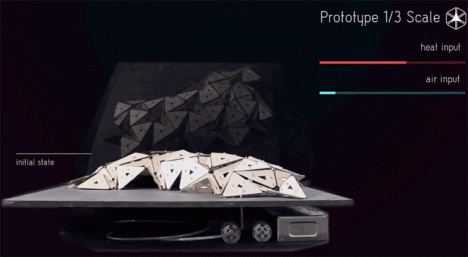





You must be logged in to post a comment.