 |
Italian astrophotography equipment brand PrimaLuceLab is selling a version of the Nikon D5500 that it has adapted for long exposures using a custom cooling system that manages the temperature of the camera’s sensor. The PrimaLuceLab Nikon D5500a Cooled uses dual Peltier cells to create a thermoelectric cooling effect that allows users to maintain the temperature of the sensor and to cool it by as much as 27°C below the ambient air temperature.
Keeping the sensor cool allows long exposures to take place without the sensor heating up and creating image noise. This means very long shutter openings can be used to make images with very little additional noise. Just as importantly, the cooling system can keep the sensor at the same user-specified temperature throughout a shoot so that dark frames don’t have to be made directly after each image – they can be made at the end when the subject has passed.
$ (document).ready(function() { SampleGalleryV2({“containerId”:”embeddedSampleGallery_1400173065″,”galleryId”:”1400173065″,”isEmbeddedWidget”:true,”standalone”:false,”selectedImageIndex”:0,”startInCommentsView”:false,”isMobile”:false}) });
The camera is also fitted with a system that prevents air moisture from condensing on the surface of the cooled sensor. The Anti-Dewing system heats the front filter over the sensor but not the sensor itself. Presenting a warm surface to the air means no moisture gathers. The infrared-cut filter of the Nikon D5500 has been removed and replaced by a filter that allows longer red wave lengths, specifically those beyond the H-alpha line, to pass and be recorded.
Touch sensitive buttons on the rear of the cooling block allow users to control the shutter opening and shutter time as well as set up sequences of different exposures with brackets of up to 900 seconds.
The PrimaLuceLabs Nikon D5500a, which comes with a 4-year warranty, is available now and costs €2190 (about $ 2420).
For more information visit the PrimaLuceLab website.
Articles: Digital Photography Review (dpreview.com)




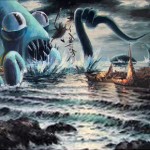






You must be logged in to post a comment.