In today’s world, digital camera technology continues to improve and get lighter. A plethora of systems offer lighter camera bodies with more technology bundled into them. There are many photographers transitioning to these systems to lighten their gear and are selling off their old equipment. However, I cannot help but be attached to the reliability and familiarity of my full frame DSLR bodies.
I do not like to compromise on image quality and feel most confident making quality images in spur-of-the-moment wildlife activity or in difficult lighting with my full-frame camera. Are you the same as me? If so, does that make us a little crazy?

The Pelican case gives me space for a couple of bodies, a 200-500 mm telephoto lens, and two shorter ones. Lots of space to pack a full kit!
Well, in truth, it is a bit crazier than that, I am most comfortable when I have two camera bodies with me at all times. I also carry a telephoto lens, 50mm, and wide-angle lens with me along with cleaning equipment and filters, and I like to do so at all times. In other words, I carry a full kit. I do my best to carry a full kit when hiking 10 miles into the backcountry, floating a 5-mile river trip, or walking to a local beach to watch a sunset.
If you are like me you are constantly looking for ways to safely haul your gear from Point A to Point B while also protecting your investment during your adventures. Through experimenting and modifying a Pelican 1510 case I have found a solution that works for me. In this article, I will demonstrate that system for you. I hope my DIY camera bag for DSLR storage and transportation works for you and inspires you to get more creative in hauling your gear!

I customized this Pelican 1510 case to provide waterproof and shockproof protection for my DSLR bodies and kit. Thanks to the modifications I have made, I now transport this kit everywhere.
What you’ll need
- A hard case – I use a Pelican 1510. The case is TSA approved as a carry-on size, meaning you’ll never have to check your camera gear to baggage claim. I pack non-critical, lower-cost items in the modular pack (see below in #4) and check those in my bag. Then I carry on the rest of my kit.
- A drill, 3/32 drill bit, and 3/8 drill bit – You’ll need a high-speed drill and a sharp bit to do some customization of the Pelican case. Make sure the 3/32 bit is wide enough diameter to put the eyebolt through.
- Eyebolts (2x) with nylon locking nuts (2x) – These will be used to secure the luggage straps to the Pelican case in the front.
- A secondary “modular” case for the outside – You can choose any case that is the same size or smaller than the Pelican case. Think about the gear you are using and tailor it to fit your needs. I make sure my modular case can hold my filter set, cleaning equipment, batteries, and other photography knick-knacks.
- Velcro – This will be used to secure the secondary modular case to the outside of the Pelican case. Get Velcro strapping that has sticky sides.
- Adjustable luggage straps (2x) – make sure the straps have good clips. I prefer a 1” wide webbing for the strap.
- Carabiner clips (2x) – These will be used to secure the luggage straps to the Pelican case in the back.
- Backpack straps – I use the Pelican 1510 backpack conversion straps offered by RUCPAC. I have been using their system for about two years now and find it durable and comfortable. If you are a true DIY-er you could modify the straps of an old backpack.
Modifying the Pelican 1510 Case

Step #1 – Drill holes near the latches
Close the lid and use the 3/32 bit to drill through the plastic to the inside of each latch. You’ll need to go through both layers so the extra length of eyebolt has a hole to pass into. Once you have drilled the hole, open the case and use the 3/8 bit to bore into the plastic so that the nylon nut recesses into the case and allows it to close. Repeat on both sides of the case.

You can see here that I bored through both sides of the Pelican case with the 3/32 bit to allow the eyebolt to pass through. I bored with the 3/8 bit into the top layer to allow the nut to recess so that the top can close
Step #2 – Drill holes through the fins (back hinge)
Use the 3/32 bit to drill through the “fin” on the backside and pass a carabiner through the hole. The fins are the rigid plastic ribs that stick out to hinge the lid and bottom of the Pelican case together.
Repeat on the other side.

I drilled through the “fin” of the back with the 3/32 bit and threaded the carabiner through. I did the same thing to the other side of the pack.

Step #3 – Apply the Velcro
Apply the Velcro to the back of the modular case and then line it up accordingly on the front of the Pelican case.
Tip: Stick the hook side and the fuzzy side of the Velcro together on your modular case, peel the paper off to expose the sticky surface and then press the modular case onto the Pelican case to get a perfect alignment of your Velcro.


Attach Velcro to the top of the Pelican case and make sure that it aligns with the modular case. It is easies to make sure that the Velcro is aligned by sticking it together, applying it to the Pelican case, and then pressing the secondary modular case onto it.

Attach the Velcro.

With the Velcro attached to the Pelican case and the modular case, you’ll be able to open and access the case without it falling off the larger Pelican case. That’s a huge perk!
Step #4 – Thread the luggage straps onto the system
Thread the luggage straps through the eyebolt and the carabiner. Adjust it to a length that fits around the modular case, and then tie a good knot – I prefer two half-hitches.

Make sure the luggage straps are long enough to wrap around the modular case. Tie the ends securely to the carabiner and eyebolts.
Step #5 – Install the backpack straps to the Pelican case
Next, install the RUCPAC straps to the Pelican case. This is very simple – you’ll attach it to the top handle and thread the straps through the bottom wheels. Instructions to install the RUCPAC come with the product.

RUCPAC straps attached to the Pelican 1510 case.
There you have it!
This DIY camera bag solution has grown with me and my kit and worked for me the last two years. I find this pack very comfortable to use and wear. I am 6’3” and would be interested to hear if it fits shorter torsos as well.
The luggage straps give you the flexibility to attach a tripod or any other gear on to the outside. You can choose the size of modular case you that use to accommodate the gear you have.
This pack also provides a portable chair for those long days or nights shooting photography and can act as a tripod in a pinch. In fact, having the pack available has saved my shoot on several occasions when I needed stabilization but did not have a tripod.

The DIY camera bag case can function as a spur-of-the-moment tripod. I’ve used it for shooting the Northern Lights and time-lapses.

I took this image of the Aurora Borealis with my camera stabilized on my Pelican case. It saved the night since I did not have a tripod along with me!
Conclusion
What I’ve shown you here could be just a jumping off point for you. Use this concept to expand and create your own DIY storage solution that works for the gear and kit you have, and your needs.
Once you are done get out there and shoot lots of images. As I like to say, “pixels are cheap”, so go make a lot of them!
The post DIY Camera Bag Modifications for DSLR Storage and an Active Lifestyle appeared first on Digital Photography School.

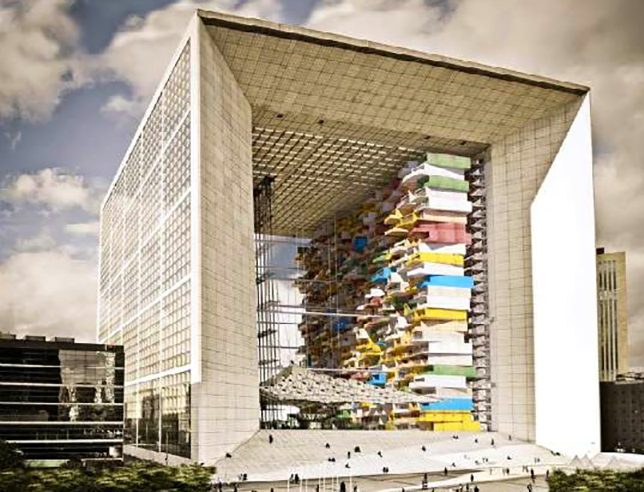
















You must be logged in to post a comment.