The post This Drone Photography Checklist will Ensure You Never Miss Your Shots appeared first on Digital Photography School. It was authored by Matt Murray.

Capturing stunning images with your drone is incredibly exciting. But with so many things to think about before you take off, there can also be some nervousness wrapped up with that excitement. The first few times I flew my drone, I struggled to remember everything. Did I put a memory card in the drone? How strong would the wind be? Did I charge all the batteries? Did I need permission to launch my drone at the beach? Trying to keep track of all these issues was exhausting, but the one thing that made my life much easier was keeping a drone photography checklist with my backpack.

The process of checking through this list the day before a planned flight – as well as just before I left home – helped me to be calmer and better prepared.
Below is my drone photography checklist to ensure that you don’t forget anything and are flying as safe as possible.
1. Before you leave the house
Planning for your flight should start before you leave the house, preferably the day before the flight. There are three things I typically check: air space, location and the weather conditions.

a. Airspace
This is quite possibly the most important check you’ll need to do: are you legally allowed to fly your drone in the airspace above your launch location? And if so, to what height can you ascend to? Do national limits apply or is there a local restriction?
Making sure you understand the laws that govern airspace where you fly your drone is incredibly important and can potentially save you a lot of trouble.

If you are able to fly in that airspace, you also need to check who else could be flying there too. Take a look at your proposed launch location using Google Maps – are there any helicopter pads, airports or airfields in the vicinity? Are there any model aircraft clubs or paragliding locations nearby? Is it a popular place that other drone enthusiasts might use? You need to take all these issues into consideration when planning your flight.
b. Location
As well as considering the airspace where you plan to fly, you also need to take into account what local laws govern the flying of drones in the city, state, or region you’re in. Even if you can technically fly in the airspace, local laws or rules may ban drones flying at those locations. For example, many national parks in Australia do not allow drones.
Another factor to consider is if you need the landowner’s permission to take off at your proposed launch location. Many local councils publish information on their websites regarding places you can and can’t launch your drone from. It’s always best to check beforehand well ahead of time, especially if you need to apply or seek permission before your flight.
c. Weather conditions
It’s always a good idea to check the forecasted weather conditions ahead of time. Many weather websites predict wind speeds for the next few days – this is invaluable for drone owners. If the predicted wind speeds are too high, it may be necessary to delay your flight.

Also, keep an eye on other weather conditions. For example, is there any rain on the radar map? Are thunderstorms predicted? For morning flights, what are the chances of fog limiting visibility?
Also, think about the possibility of bright sunshine impairing your ability to see your drone in the sky or view the device that controls your aircraft.
2. Equipment
A drone photography checklist is also very handy for keeping track of your equipment. A checklist can help you to remember to pack everything you’ll need, as well as making sure your equipment is ready for your flight.

First of all, check that all of your batteries are fully charged the day before the flight. This can take some time, so doing it half an hour before you plan to leave the house is not a good idea.
Next, check your drone over to make sure that it’s in perfect working condition. This includes making sure the propellers are not damaged or have nicks in them.
Next, check that you have all of your accessories packed and ready to go. The accessories I pack include a set of neutral density filters, a launchpad, and, of course, at least one memory card.
Make sure your memory cards have enough space on them to record multiple videos and images during your flight. Also, check that you’ve copied the contents of the memory card to your hard drive if you decide to format it beforehand.

Finally, check that the device you use to control your drone (smartphone or tablet) is fully charged and that you have the latest drone software updated on it, ready to go.
3. At your launch location
When you arrive at your launch location, it’s important to have a good look around and assess the area where you’ll fly. Even after you’ve done your homework about the airspace, the location and the weather, there still can be significant risks.
Take a look around when you arrive at the location: what risks are present? Are there any power poles? Are there groups of children playing nearby? Check if there are any dogs off leash in the vicinity. Here in Australia, we also have the possibility of birds swooping you or your drone.

If you have a launch pad, set it up somewhere flat away from other people. Some people also carry bright cones to mark out a small area to warn other people that a drone will be taking off and landing in the vicinity.
Start your device and your drone. Make sure you calibrate your compass before the flight and that the drone records the home point at your launch location.
Double-check your memory card is inside the drone – there is nothing more annoying than going to take a photo or a video before realizing it’s in your bag on the ground. Take a look at the lighting conditions: do you need to use an ND (neutral density) filter? If so, which one is best suited to the light today?
Before you take off, also make sure your smartphone or device is set to “do not disturb’ mode.

As you fly your drone, keep an eye out for other aircraft in the airspace, the weather conditions, and people or animals on the ground near your location. If it’s safe to do so, try to take a range of different shots with your drone. If you need ideas, check out my article, 7 shots to incorporate for better drone photography.
4. Post-flight
After your flight is completed, ensure everything is turned off correctly in the right order. Inspect your aircraft and propellers for damage.
Have a checklist of the items you brought with you and tick them off as you pack everything away. Drone ND filters are very small – you don’t want to leave one behind at your launch location.
When you get home, have a regular routine of how you pack your kit away. If you plan on flying again soon, put your batteries on charge again.
Copy your images and videos from your micro SD card ready for your next flight. If you have two or three verified copies of the images, at that point, you may wish to format your memory card, ready for your next flight.

Conclusion
A drone photography checklist is a great idea to keep you prepared and to ensure you are taking reasonable steps to fly safely and legally. Instead of worrying that I have forgotten to do something while driving to my location, I now head out confident that I have taken steps to prepare for the flight.
I start working through the checklist 24 hours before any planned drone activities. This gives me plenty of time to get things sorted, as well as providing me with some reassurance that I am a responsible drone flyer. My checklist is also a big help when packing my gear before the flight, and when packing up afterward.
I’d encourage you to create your own list to print out and keep with your drone backpack, ready to check before you take to the skies. What else would you add to your drone photography checklist? Tell us in the comments below.

Drone checklist summary
You can download the PDF drone photography checklist here to keep and print out. That way, you will never miss getting your shots. Alternatively, you can just refer to the list below.
Airspace
- Am I legally allowed to fly my drone in the airspace above this location?
- What is the maximum height I can fly my drone at this location?
- Will other aircraft be in the vicinity? (planes, helicopters, hot air balloons, drones, model aircraft, paragliders).
Location
- Do I need the landowner’s permission to launch my drone at this location?
- Will there be a lot of people at this location? How will I keep my drone away from other people? Will there be distractions such as dogs, children or birds?
Equipment
- Are all of my drone batteries charged?
- Does my memory card have enough space for images and videos for my next flight?
- Is my smartphone or device fully charged? Does it have the latest version of the drone operating software on?
- Is my drone in perfect working order? Are the propellers clean with no issues?
- Do I have all the accessories I need? E.g. Cables, launch pad, ND filters.
Weather
- What is the estimated wind speed for the time of my flight? Will I need to take any extra precautions due to the wind speed?
- Are any storms or extreme weather events expected? Will bright conditions make it difficult to view my device?
Pre-flight
- Risk assessment at the location.
- Calibrate compass and record home point.
- Check memory card is in the drone.
- Check shot list.
During flight
- Continually monitor conditions (weather, airspace, ground issues).
Post-flight
- Examine equipment for any issues or faults.
- Ensure all items (drone, ND filters, propellers) are accounted for.
The post This Drone Photography Checklist will Ensure You Never Miss Your Shots appeared first on Digital Photography School. It was authored by Matt Murray.





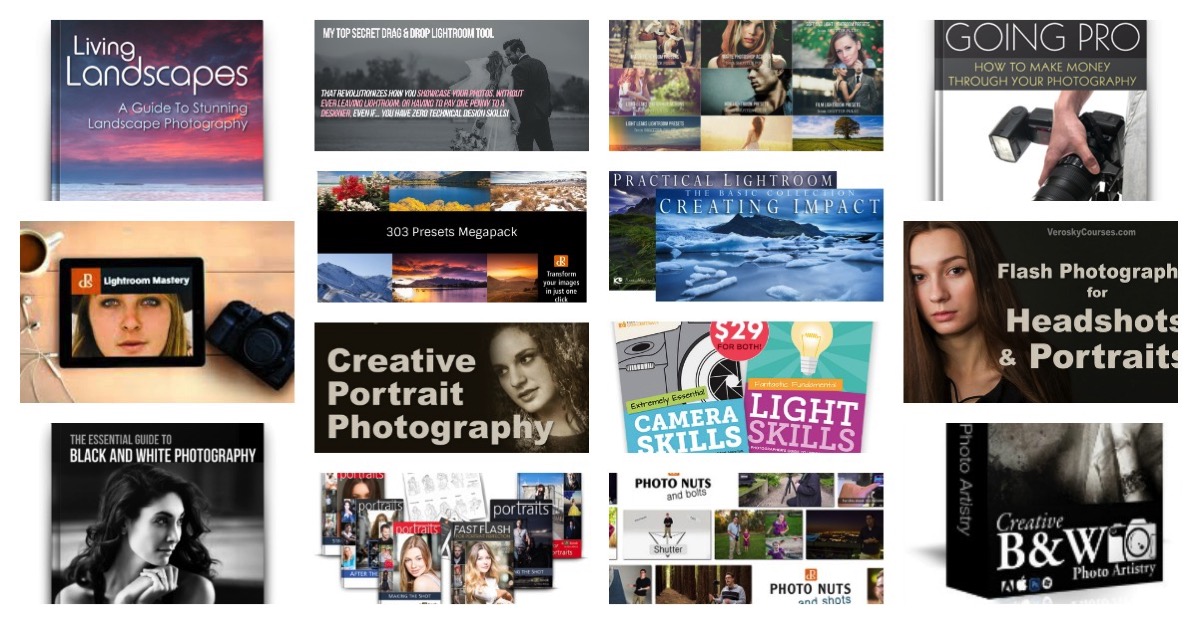


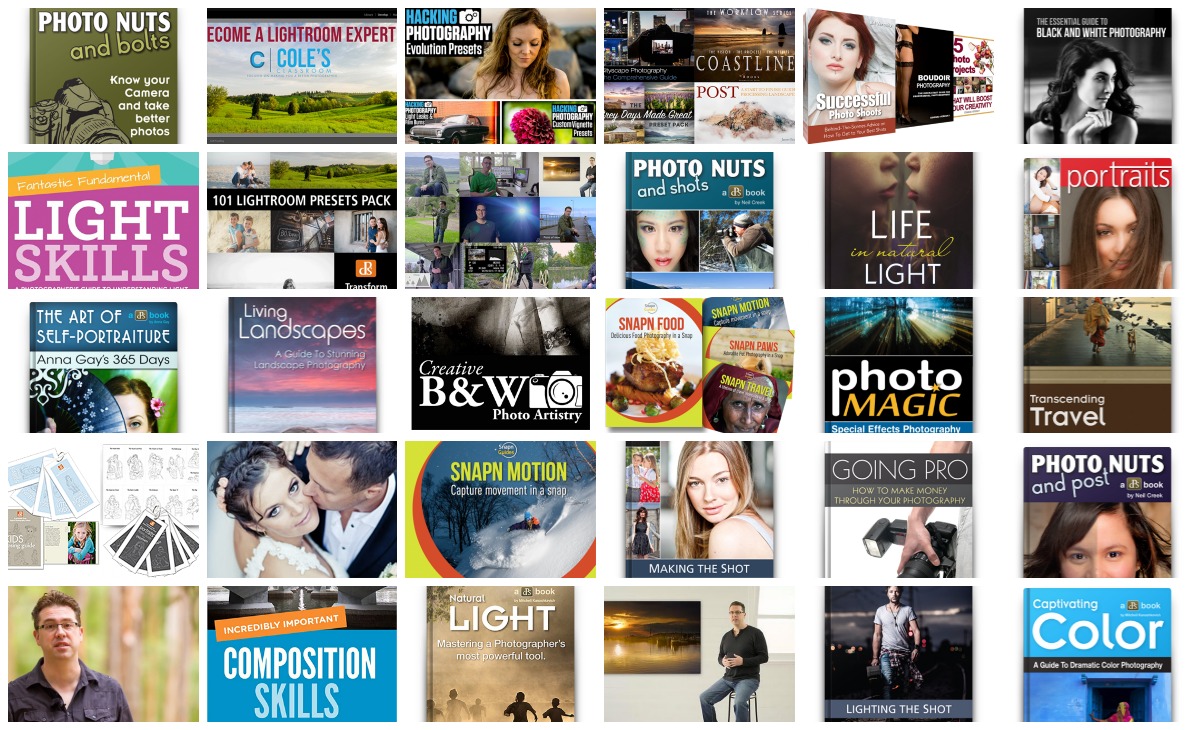


You must be logged in to post a comment.