The post Your Camera’s Metering System Explained appeared first on Digital Photography School. It was authored by Herb Paynter.

Your camera’s metering system “reads” the light reflecting from surfaces in front of the lens and reports its findings both in the viewfinder and on the LCD display.
This information serves as a guideline for accurately setting your camera’s exposure controls. It’s quite important that you know what information your camera is providing, and how to best make use of that data if you wish to achieve accurate color.

f/3.2, 1/60, ISO 3200, Lumix Vario G 12-35/2.8, 17mm, Pattern Metering
Your camera’s metering system suggests the amount of light that will be needed to expose middle gray, or typical skin tone in a scene, as measured in the techie term of luminosity. Luminosity is a geeky word that describes light as visual volume.
That means that the reading taken by the meter reflects (pun intended) the correct exposure setting needed to render either a specific spot, or the average lighting range within an entire scene, with the correct amount of light to deliver a proper exposure.
The exposure your camera is looking for is referred to as the 18% gray balance. This particular tone is approximately the reflective density of middle gray to human sight. That is the reason why professional photographers usually pack an 18% gray card as a reference in their camera bag.

f/2.8, 1/3200, ISO 400, Lumix Vario G 12-35/2.8, 32mm, Pattern Metering
Colors are seriously influenced by tonality, which is the balance between dark and light tones. The same colors seen in ample light as bright and colorful tend to appear dark and muted in dim lighting. This is quite a natural occurrence that happens with your eye just as it does with your camera.
Remember, your eye uses the color-insensitive rods to see images in dimly-lit areas because the color-sensitive cones don’t see well in the dark.
Setting your camera to capture specific lighting conditions requires accurate feedback from your camera’s light metering system.
Metering systems
Your camera provides at least two types of reflected light analysis: matrix and spot.
Some cameras offer several variations of these two systems. The one you choose will make a significant difference in your photo.
Matrix metering involves light that is averaged or integrated from the entire scene. Spot Metering measures light in a specific part of the scene.
You should understand the fundamental difference between the way your eyes register light and the way your camera’s metering system measures light.

First, your eyes…
When viewing a subject in a dimly-lit area of a scene, your mind tells your eyes where the subject is, and your eyes then focus on that particular area.
This allows the iris (your eye’s equivalent to your camera’s aperture) to dilate, or open. Then adjusting to the dim light and admitting a sufficient volume of light into your eyes it allows you to see the dimly-lit subject in all its detail.
In this way, your eyes actually use a “spot metering” system.
Your camera, on the other hand, must be specifically set to read distinct areas of an image. If your camera is set to Matrix metering, reading a specific spot requires some nimble fingers and quick thinking.
Some of the trickiest pictures to capture involve extreme lighting contrast, that is, scenes that contain both bright sunlit areas and important detail in the dark shade.
Spot Metering
Capturing accurate color when the subject is located in the shadow areas of a scene generally requires setting your camera to Spot Metering and centering the viewfinder on the subject.

f/4.5, 1/80, ISO 200, Lumix Vario G 12-35/2.8, 26mm, Spot Metering
Spot Metering concentrates on a small “spot” area in the middle of the viewfinder to evaluate light. You can usually set the size of this “spot” in your camera’s Preferences.
Spot metering requires your camera to register the light reflecting from a specific area, assuring you that that particular element will be perfectly exposed.
Matrix Metering
Matrix metering considers all lighting in the scene as equally important, with greater importance directed toward the center of the frame. Matrix lighting is usually a digital camera’s default metering mode.
When a scene contains several different areas of light intensity, your camera has to decide on how important that light is to the overall exposure. It delivers a reading that will attempt to capture the full range of light in the scene.
When a bright light appears in the corner of a scene, that light only proportionately influences the overall exposure in the image. When the center of the frame (as seen in the LCD preview window) is darker, and the outside edge of the frame is lighter, the center portion of the scene (usually being the center of focus), heavily influences the overall exposure, allowing more light to enter the lens.
The opposite lighting scenario influences the exposure in the other direction, reducing the overall exposure to favor the lighting in the center portion of the frame. DSLR cameras allow this lighting “favoritism” to be overridden, or redirected, by the photographer.
Matrix metering looks at a scene in segments and makes calculated decisions based on the mix of lighting in the various segments.
While each camera manufacturer has its own patented (and quite secret) metering configurations, most cameras employ some form of matrix metering as their standard exposure system.

f/3.5, 1/160, ISO 200, Lumix Vario G 12-35/2.8, 26mm, Matrix Metering
Cameras cannot expose individual segments of the picture separately, but by keeping stray light from entering your camera’s lens and using your camera’s matrix metering system, the tonal curve (the determination of the middle tone of the scene) can be shifted in such a way as to place more light on the subject.
Matrix and Spot metering modes allow your camera to measure the color and set the proper exposure even in challenging lighting conditions. Most cameras provide this dual-metering capability and provide very specific controls over exposure even though some camera owners are not aware of it.
But remember, relying too much on any of your camera’s Auto functions can compromise an otherwise spectacular color picture. If your camera has both Spot and Matrix metering capabilities, it’s better to choose whether the scene, the subject, or a small portion of the subject should determine your camera’s exposure.

f/5, 1/800, ISO 800, Lumix Vario G 35-100/2.8, 93mm, Center weight-Average Metering
Centre-Weighted Metering
Somewhere between Spot and Matrix Metering is a light metering system called Center-Weighted Metering. This system reads lighting from several points around the frame but gives more preference to an enlarged area in the center of the frame. This form of metering was very prevalent before the more advanced development of Matrix-Metering Systems, and still offers a very viable method of addressing scene lighting.
Regardless of which system you use, the composite (averaged) light value actually measured by your camera will indicate the equivalent tonal value typically assigned to skin tones.
Professional photographers use a handheld meter to read the light reflecting from a subject’s face because human skin color is the general tonal value on which all camera exposures are determined.

f/1.8, 1/2000, ISO 25, iPhone XR,1.8, 4.25mm, Centre-Weighted Metering
Pattern Metering
Always remember that the area which your camera ultimately reads will be captured as a middle-tonal-value. Setting your reading on extremely dark tones will produce those tones as a medium tonal value and thus render lighter tones as very light.
Extremely light areas will, in turn, be exposed as if they were significantly darker than they actually were. They could completely lose detail in the darker areas of the image. So, be very careful about where you take your readings.
Conclusion
Most cameras offer exposure compensation controls that allow the photographer to adjust the overall exposure to override your camera’s metering system. This feature usually provides adjustments, in both increasing and decreasing values, in one-third stop increments. They can be helpful if, and when, the metering system provides consistently under or over-exposed images.
Learning to control your camera’s metering system and apply the correct mode will deliver more attractive and dynamic results. Take control, and you’ll be very pleased with the outcome.
The post Your Camera’s Metering System Explained appeared first on Digital Photography School. It was authored by Herb Paynter.

































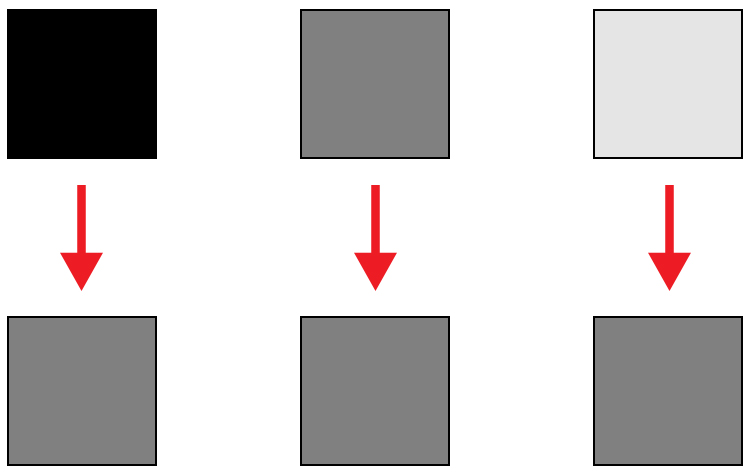
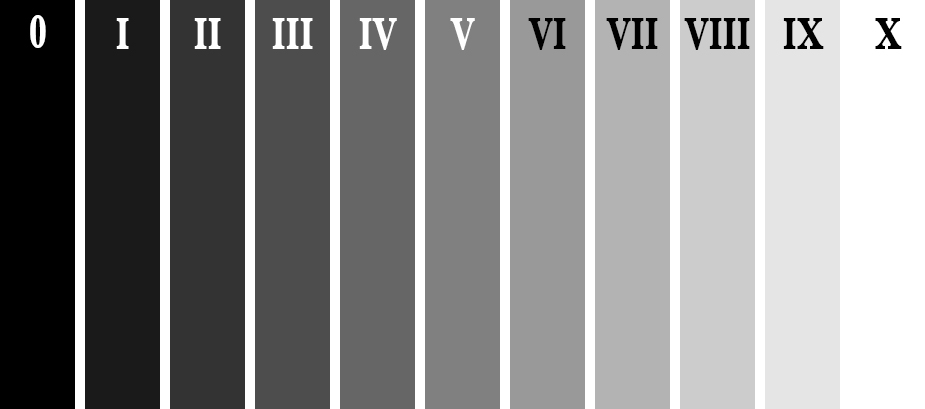









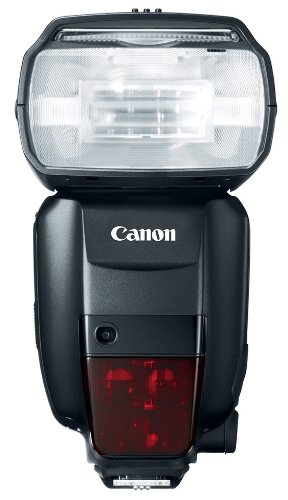

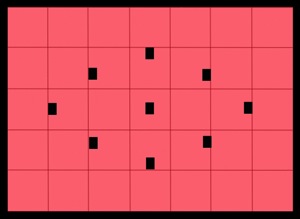



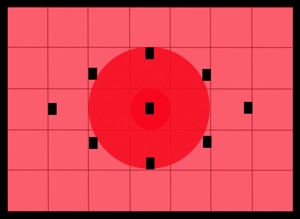
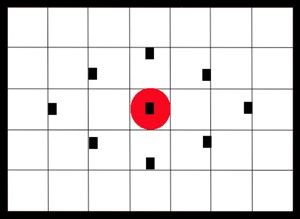
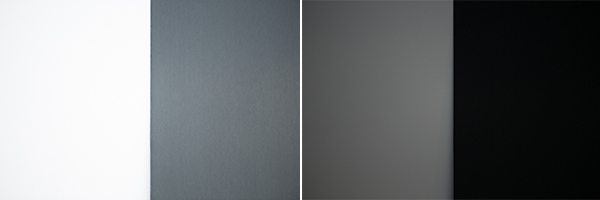

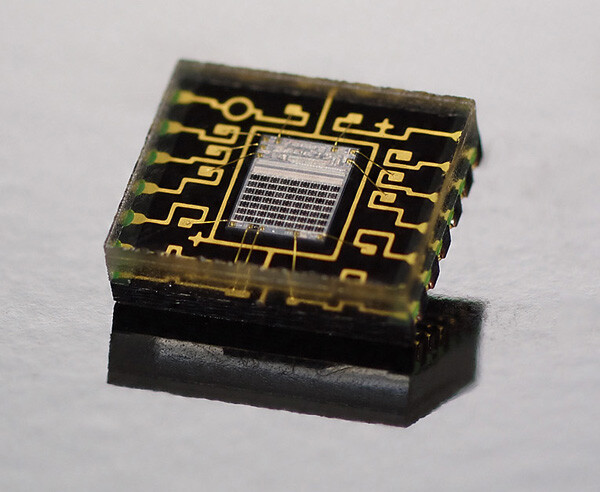


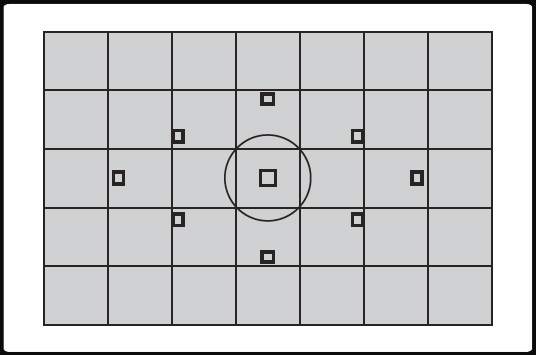
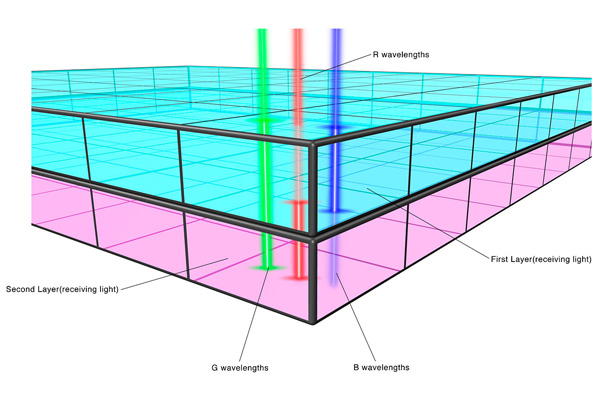
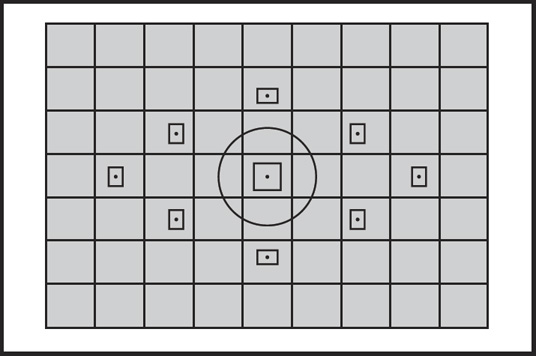
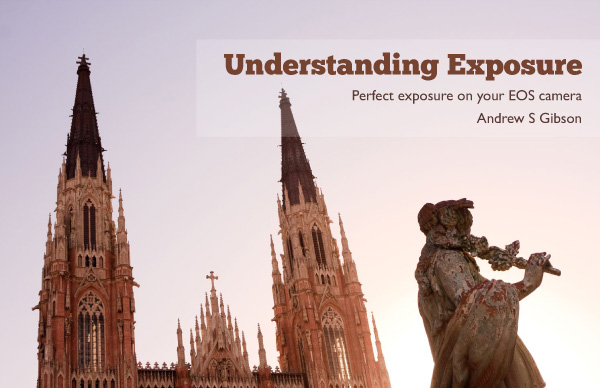



You must be logged in to post a comment.