 |
Sony has released a major firmware update for its a9 mirrorless camera that adds new AI-driven autofocus modes, enhances image quality and changes a number of menu settings for improved usability.
The standout feature of firmware version 5.0 is Sony’s Real-time Tracking mode, which uses an artificial intelligence-based object recognition algorithm to detect and keep track of subjects. The Real-time Tracking mode also works alongside Real-time Eye AF, an updated version of its popular eye-tracking autofocus mode that also relies on artificial intelligence to keep the subject’s eyes in focus. Real-time Eye AF also works with a half-press of the shutter now and will continue to track even if a subject’s eyes are temporarily closed or obscured while shooting.
Fast Hybrid AF for video has also been added to the a9. According to Sony, Fast Hybrid AF provides ‘smoother, more accurate focus during video shooting, even if/when objects move in front of the subject.’
On the image quality front, Sony says firmware version 5.0 ‘offers notably improved image processing, which maximizes the capabilities of the full-frame sensor.’ Specifically, Sony says the camera features a better auto white balance mode and more accurately captures subtle changes in light making better tonal gradations.
Moving onto the software side of things, Sony has rearranged the menu settings and added a number of features it says customers have been asking for in regards to workflow and usability. Specifically, Sony has added a new My Dial menu, a revised custom key menu and improved touchpad capability. Also added is a new tagging feature and improved dual-card functionality. Below are a few menu screenshots provided by Sony that highlight the changes and new features:
$ (document).ready(function() { SampleGalleryV2({“containerId”:”embeddedSampleGallery_9274765493″,”galleryId”:”9274765493″,”isEmbeddedWidget”:true,”selectedImageIndex”:0,”isMobile”:false}) });
Keep in mind that when updating the firmware on your a9 camera all settings are initialized returning everything to factory settings and the update cannot be reversed. Sony suggests writing down frequently-used settings for adding and altering after the update has been installed. Sony also warns for this particular update that you might want to get used to the updated menu configuration before heading out to your next shoot as much of the structure has changed.
To download firmware version 5.0 for the Sony a9, head over to Sony’s website to download the macOS and Windows versions.
Press release:
Sony a9 Gains Powerful New Autofocus Capabilities and More Through Software Version 5.0 Update
Sony’s industry-leading a9 camera has received a significant software update that brings AI-driven autofocus capabilities to its award-winning autofocus (AF) system, improves image quality, and introduces a range of customer-requested workflow improvements.
Autofocus Advances
Firmware version 5.0 for the Sony a9 adds Sony’s newly-developed, AI-driven Real-time Tracking mode for precise and robust subject tracking. Real-time Tracking uses Sony’s latest AF algorithm—which includes Artificial Intelligence-based object recognition—to detect and follow subjects with unprecedented accuracy.
Real-time Tracking AF works in conjunction with Real-time Eye AF, also added with Firmware version 5.0. The latest iteration of Sony’s best-in-class Eye AF technology, Real-time Eye AF also uses AI-based object recognition, resulting in an unprecedented level of speed and performance for locking on and holding focus on a subject’s eyes. Additionally, with Real-time Eye AF, users can now activate eye detection via a half-press of the shutter release, and can enjoy focus tracking accuracy even if a subject’s eyes are temporarily obscured during shooting.
Also added with firmware 5.0 is Fast Hybrid AF for video, which now provides smoother, more accurate focus during video shooting, even if/when objects move in front of the subject.
Image Quality
Firmware version 5.0 offers notably improved image processing, which maximizes the capabilities of the full-frame sensor. The camera now more accurately reproduces subtle changes in light for smoother, more natural tonal gradations and improved auto white balance results.
Improved Usability And Workflow
With Firmware version 5.0, the Sony a9 adds several customer-requested features:
-
New My Dial menu
-
Revised Custom Key menu
-
Improved touchpad capability,
-
Enhanced dual-card functionality
-
Enhanced tagging
Imaging Edge
Sony is also announcing the release of Imaging Edge™ mobile applications, plus updates to the ‘Remote,’ ‘Viewer’ and ‘Edit’ desktop applications that brings exciting new features to all Sony imaging customers.
For professional photographers, Sony is also releasing a new mobile application ‘Transfer & Tagging add-on’ that supports instant delivery workflow by allowing users to transfer content to their mobile devices via the camera’s FTP background transfer functionality. It also enables voice input for text captioning to streamline overall workflow between photographers and other team members.
Articles: Digital Photography Review (dpreview.com)

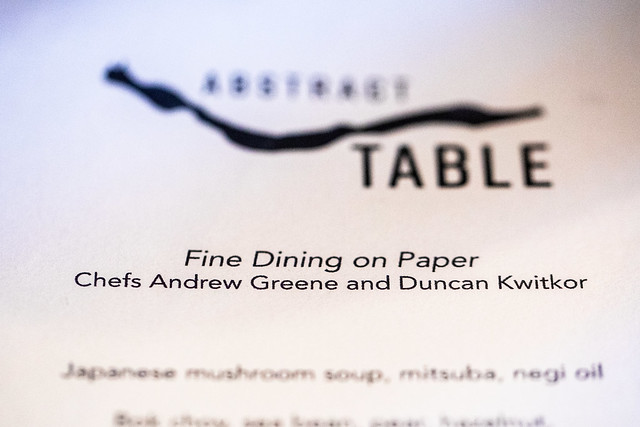








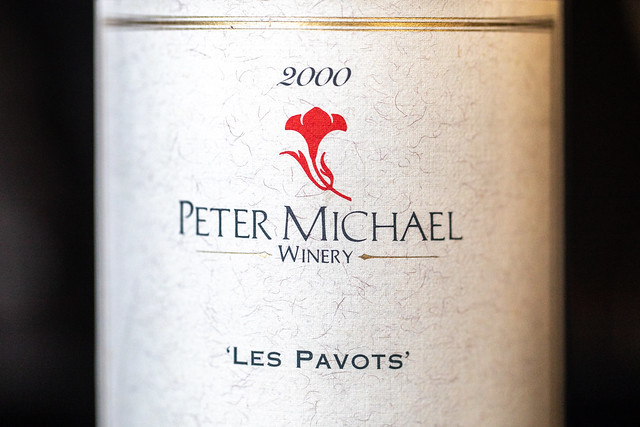



















You must be logged in to post a comment.