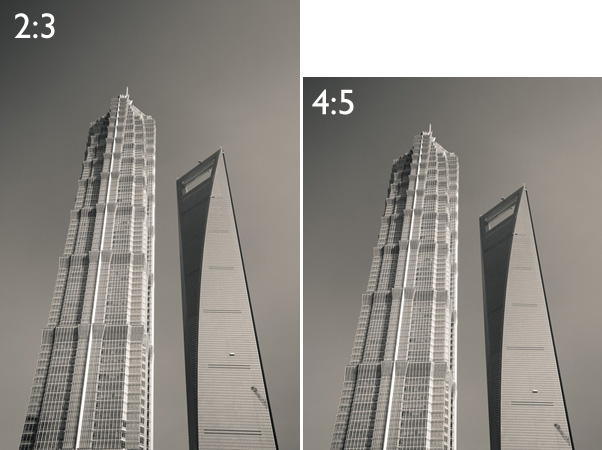
This article is written by Andrew S. Gibson, the author of Square, on sale now at Snap N Deals for a limited time.
Today I’d like to draw your attention to an area of composition that you might not have given much thought to: aspect ratio.
Aspect ratio is the term used to describe the dimensions of an image by comparing the width to the height and expressing it in ratio form.
The aspect ratio of your images is primarily determined by the dimensions of your camera’s sensor (or the film type plus camera design with film cameras). As these physical aspects are fixed, it is easy to take the aspect ratio of your images for granted, and to not consider the implications of the aspect ratio you are using in relation to composition.
Camera makers have realised that sometimes photographers like to work in different aspect ratios, and most recent digital cameras let you change the aspect ratio using the camera’s menu. You can also crop an image to a different aspect ratio in post-processing.
Why aspect ratio matters
Why does aspect ratio matter? It’s all to do with the relationship of the main subject to the sides of the frame, and the amount of empty space you end up with around the subject.
An awareness of the characteristics of the aspect ratio of your particular camera can help you compose better images. It also helps you recognise when cropping to a different aspect ratio will improve the composition of your image.
What is aspect ratio?
Aspect ratio describes the relationship between the width and height of an image. It’s written as a figure, in this form – width:height (width always comes first).
Virtually every digital camera comes with a sensor of one of two aspect ratios:
3:2
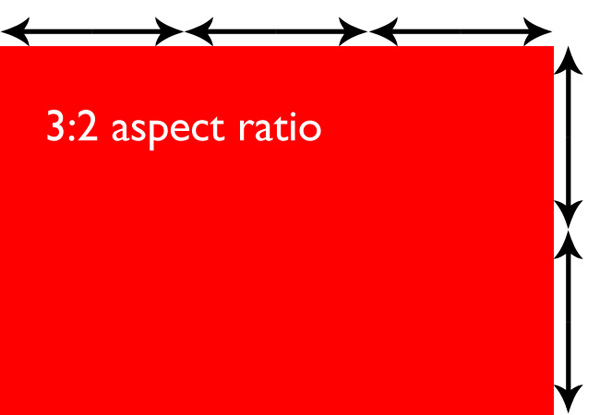
An aspect ratio used by 35mm crop sensor and full-frame SLRs, some Leica medium format cameras, mirrorless cameras, high end compacts and most 35mm film cameras. This aspect ratio has been with us ever since Leica made the first 35mm film cameras early last century.
35mm crop sensor and full-frame SLRs have an aspect ratio of 3:2. The sensor is 1.5 times as wide as it is high.
A full-frame 35mm sensor measures 36 x 24mm. You can express this figure as a ratio: 36:24. Mathematicians always like to simplify ratios so that the relationship between the two numbers is easy to visualise. In this case, you can divide both dimensions by twelve. That gives you 3:2.
Crop sensor cameras have smaller sensors, measuring approximately 22.5 x 15mm (the exact measurements vary, depending on brand and model). These figures conform to the 3:2 aspect ratio of the full-frame sensor.
4:3
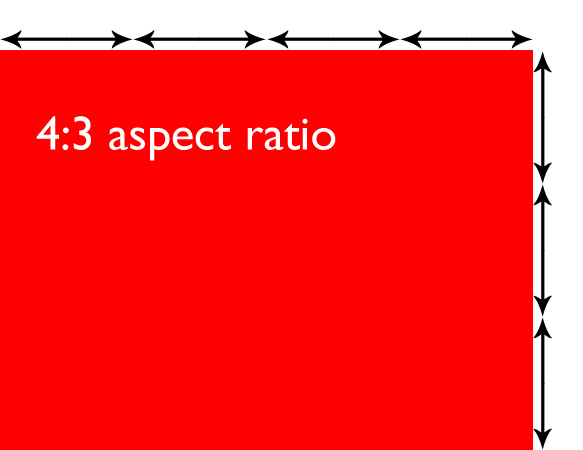
This aspect ratio is used by micro four-thirds cameras, many compact cameras, some medium format digital cameras plus medium format film cameras using the 6 x 4.5cm format.
Let’s compare the two:

You can see that the 3:2 aspect ratio used by most digital SLRs is slightly longer than the 4:3 micro four-thirds frame. This may not seem like much, but it has great implications for composition. Take a look at the following images to see why. Here’s the original, 35mm version with a 3:2 aspect ratio:

And here’s the same image cropped to the 4:3 aspect ratio, as if it had been taken with a micro four-thirds camera:

Do you see the difference? It’s subtle but it’s there. The 35mm frame is longer. And that can be challenging when it comes to composition, because you have to find a way of filling that length effectively. Landscape photography in particular often benefits from a shorter frame, and that’s one of the reasons for the popularity of the 6x7cm medium format (7:6 aspect ratio) and 5×4 view cameras (5:4 aspect ratio) amongst landscape photographers that use film cameras. Here’s what the same landscape would look like cropped to these formats:


For me, the 7:6 aspect ratio is too short, but 5:4 is a very pleasing aspect ratio to work in.
Now, so far you may be thinking that the difference between aspect ratios is not a big deal. And often, when you are using the landscape format (ie. the camera positioned so that the frame is horizontal), the difference is minimal. It’s not so difficult to work within any of the above aspect ratios.
But change to the portrait format (a vertical frame) and it’s a different story. The 35mm frame suddenly becomes a lot harder to fill effectively, and the composition often benefits from cropping to a shorter rectangle. Here are some examples to show you what I mean:


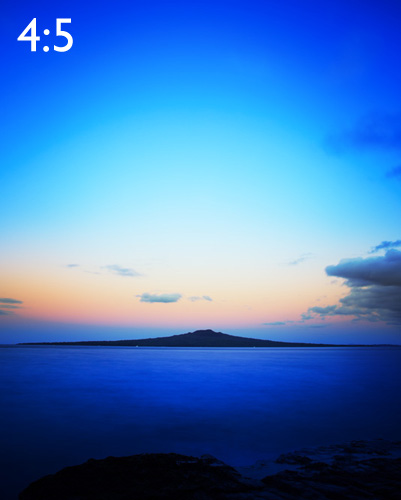
The difficulty that I had with this landscape is that there was too much empty sky in the original image. I solved the problem by cropping to a shorter rectangle. The 4:5 aspect ratio seems to work nicely.
Of course, not all images will benefit from a crop to a shorter rectangle. But if you find yourself struggling to fill the frame, especially if you have a 35mm camera with the 3:2 aspect ratio, then it may be a sign that you would benefit from using a different aspect ratio.
Adventure and landscape photographer Bruce Percy has written an interesting article on this topic.
Out of interest, here is the first image cropped to a couple more common aspect ratios. They are the panoramic format (16:9) and the square format (1:1)


Adjusting aspect ratio in-camera
Many recent digital cameras give you the option of adjusting the aspect ratio using the camera’s menu. If you have a camera with an electronic viewfinder, it may be able to display the cropped image in the viewfinder.
If your camera doesn’t have an electronic viewfinder, you will need to use Live View mode in order to take advantage of the aspect ratio function. The camera will display the cropped image on the camera’s LCD screen.
Whichever option your camera has, you should be aware that if you use the JPEG format, the camera will crop the image. You won’t be able to retrieve the cropped part of the image. If you use Raw, the camera will save the image as captured by the entire sensor, and you can change your mind about the crop in post-processing. Check your camera’s manual for details if you have any doubts.
Cropping in post-processing
It’s often easier to crop in post-processing than in the field. If your camera doesn’t have an aspect ratio function it’s the only way you can do it. Another benefit is that you can go back to old images to see if they would benefit from cropping.
If you have Lightroom, cropping is easy. Just click the Crop icon and select an aspect ratio from the list provided:
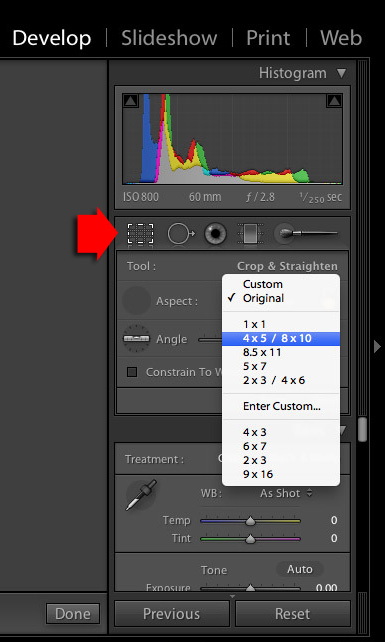
If you have Photoshop CS/CC, the Crop Tool in ACR works in a similar way:
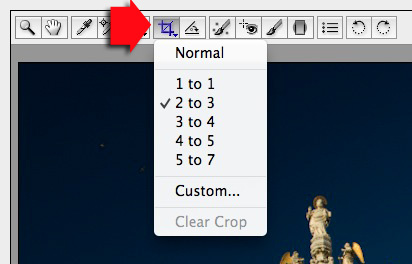
Square
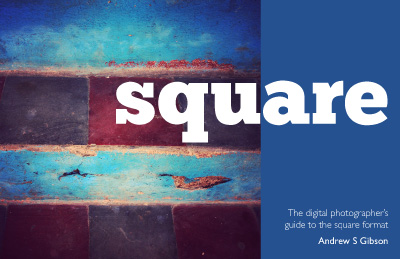
My ebook Square explores the square format from the digital photographer’s perspective. It shows you how to use the square format on your camera, and how to make the most out of what I think of as the fine art photographer’s format.It’s available now at Snap N Deals for a special price for a limited period.
Post originally from: Digital Photography Tips.
Check out our more Photography Tips at Photography Tips for Beginners, Portrait Photography Tips and Wedding Photography Tips.
Aspect Ratio: What it is and Why it Matters

Digital Photography School

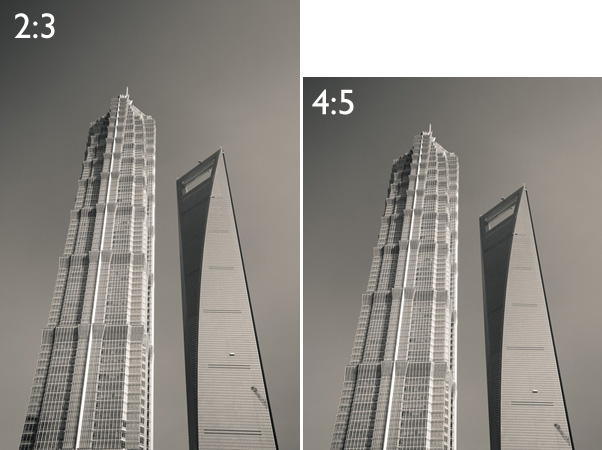
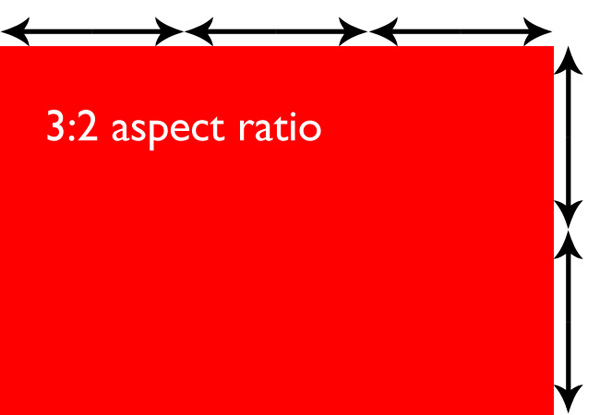
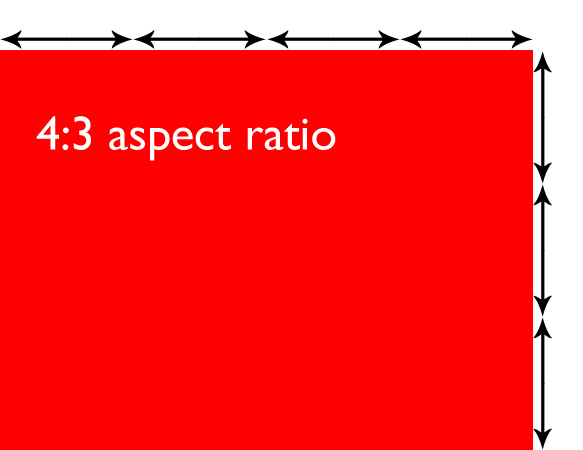







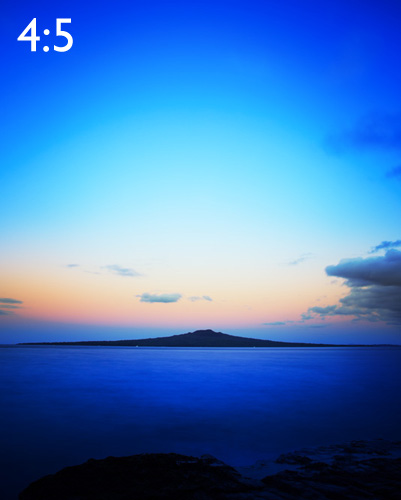


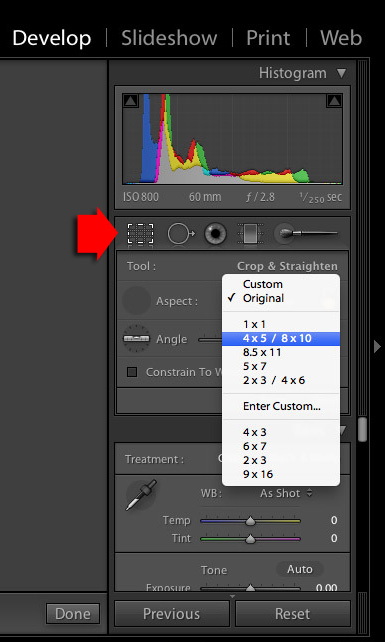
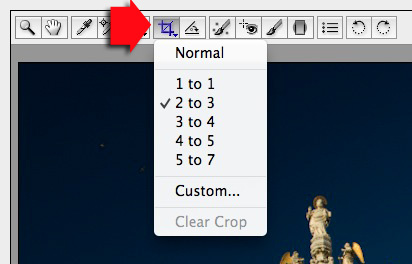
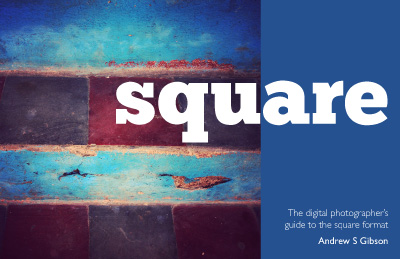
You must be logged in to post a comment.