 |
In the earliest days of consumer digital photography, back when the ‘smart’ in ‘smart phone’ was the same as the ‘smart’ in ‘a smart pair of pants’, almost every aspect of capturing, transferring, storing, sharing and printing digital images was so fraught with technical challenges and costly disappointments that it still amazes me that it ever took off at all. The secret to the eventual, inevitable, triumph over film were those most compelling of all disruptive drivers of change: convenience and immediacy.
No matter that back in the late 1990’s the pioneering digital photographer had to lay out thousands of dollars on a camera, a computer, a (color) monitor and the seemingly endless cables, cards and connectors needed to make it all work (and, it must be said, the time, expertise and patience required to tame all that technology).
We didn’t care that you could go get yourself a coffee between shots thanks to the painfully slow write speeds, or that we’d be lucky to get 20 minutes of shooting from a set of batteries or that transferring the images via serial cable took longer than the average Super Bowl, or that for the most part the end results looked like a VHS tape on pause and had the resolution of a watercolor painting.
 |
 |
| The FD71 had an amazing (for the time) 1cm macro mode. | Here, in all it’s VGA glory is the best you could hope to capture with 300,000 pixels and a decent subject. |
We early adopters didn’t care about any of that, because the magic of taking a picture and seeing it appear (almost) immediately on the rear screen, and the freedom to shoot to our heart’s content without having to pay for film or processing (and without the need to scan images) was the most exciting thing to happen to photography since the Box Brownie.
And given that most early adopters of digital cameras were also early adopters of the home computer, our pain tolerance was higher to begin with. After all, we were used to spending hours fixing SCSI conflicts and trying to get onto bulletin boards using our screeching, temperamental modems.
For me, as a Mac user in the 1990’s, the biggest pain point by far was the supposedly simple process of getting the images off the camera and onto my hard drive, thanks to the lack of removal media (and the lack of card readers where there was removable media) and the horribly slow and Mac-unfriendly serial transfer process most cameras used for transfer.
And then, in late 1997, along comes Sony with the first Mavica digital stills cameras, the FD5 and FD7 (which added a rare 10x zoom), offering sophisticated feature sets and – critically – storage on the ubiquitous and universally available 3.5” floppy disk.
It may seem painfully archaic today, but back in 1996 when I first started seriously reviewing digital cameras I used to dream of a camera that shot directly onto floppies, which could be picked up for under a dollar each at any office supplier, and – critically – could be read without any additional equipment by almost every home and office PC on the planet.
The first DSC Mavicas sold incredibly well for this reason alone (and they continued to be used by schools and government agencies for years after they were discontinued). It didn’t matter that the results from the 320 x 240-pixel interlaced CCD looked like video stills or that the fixed-power flash was only usable if your subject was half a mile away (otherwise everything got washed out) or that it was agonizingly slow – it was immeasurably more convenient and made sharing (in a pre-internet era) as easy as handing over a floppy disk.
 |
 |
 |
 |
Above: it may seem run of the mill now, but in-camera effects like this were quite the novelty back in 1998.
Showing the wisdom of never buying version one of anything, it was only six months or so after the FD5 and FD7 were released that Sony launched replacements, in the shape of the FD51 and (yes, I finally got round to the subject of this week’s TBT) the 10x zoom FD71.
The FD71 brought a wealth of enhancements and fixes over its predecessor, including a faster floppy drive, faster processing, a new ‘true VGA’ progressive scan 640 x 480-pixel sensor, an improved LCD, a disk copy mode (making sharing even easier) and a new slimmer design. Even by 1998 standards though, it was still a monster, weighing in at around 1.3 lbs (590g) and roughly sharing the size and ergonomics of a full size hard disk drive.
 |
 |
| Multi mode – 9 QVGA frames in 2.5 seconds. Great for catching the action (or in this case, inaction). | A zoom lens and a sepia mode and I was an accomplished portraitist… |
The FD71’s innovative feature set didn’t just solve the annoyance of slow serial transfer, it also sported a huge (for the time) 2.5” LCD screen (you could disable the back light and use reflectance to illuminate the image, meaning it could be – more or less – used in bright sunlight) and an InfoLithium battery that was capable of keeping the camera – and the power-hungry floppy drive inside – going for up to 2.5 hours or 2000 shots. (Sony even offered three different ‘strengths’ of battery.)
The FD71 also boasted a 10x zoom (this was at a time when a 3x zoom was still a big selling point), fast autofocus, a vari-power flash, full photographic controls and a selection of in-camera special effects including a ‘multi’ mode that captured 9 small images in about 2.5 seconds and combined them into a single collage. It’s hard to imagine today, but almost all of these features were unheard of on consumer level digital cameras.
 |
 |
| At the wide end the image quality was pretty much what you’d expect for a VGA (0.3MP) camera in 1998… | … but how about that zoom! 10x was pretty rare when the FD71 was launched. |
All of this, including the fact that – despite having to save its images to a floppy disk – the FD71 was actually faster and more responsive than many of its competitors, made the FD71 a lot of fun to use, and despite the low resolution (most competitors were moving to 1 or 1.3 megapixels) it was a huge hit and a firm favorite in my office at the time.
Writing about the FD71 I said “I may not have much use for the small images, and I sure can’t fit it in my pocket, but… the FD71 is the most enjoyable digital camera I have ever used, and proves Sony can still teach the traditional camera manufacturers.”
A few more pictures for your, ahem, pleasure…
 |
 |
 |
 |
 |
 |
Articles: Digital Photography Review (dpreview.com)









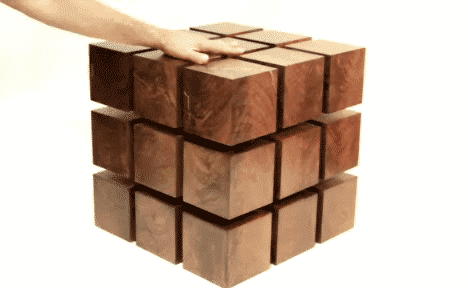

















You must be logged in to post a comment.