Photographer and Photoshop expert Colin Smith of PhotoshopCAFE recently embarked on a test many photo and video editors have been asking for: comparing the new iMac Pro against some of its main competition. In Colin’s case, he pit a slightly upgraded version of the iMac Pro against an Alienware gaming PC, a MacBook Pro, and the current Mac Pro.
The iMac Pro Smith was testing is a slightly upgraded version of the base model. His unit sports: a 3.2GHz 8-core Xeon W processor, 64GB of 2666 MHz DDR4 ECC Memory, and an AMD Radeon Pro Vega 64 with 16GB of its own HBM2 RAM. If you configure it yourself on the Apple website, you’ll find this setup weighs in at $ 6,400.
 |
Going up against the iMac Pro were three contenders at various price points:
- A ‘trashcan’ Mac Pro circa December 2014, with a 3.7GHz 4-core Xeon E5 processor, 64GB of 1866MHz DDR3 RAM, and dual AMD Profire D300 video cards with 2GB of RAM each. Cost (in 2014): $ 3,250
- The latest 15-inch MacBook Pro, with a 3.1GHz 4-core i7 processor, 16GB of 2133MHz DDR3 RAM, and a Radeon Pro 560 video card with 6Gb of RAM. Cost: $ 3,400
- An Alienware Aurora R6 PC, which is running a 4.2GHz 4-core i7 processor, 16GB of 2666MHz DDR4 RAM, and an Nvidia GTX 1070 video card with 8GB of its own DDR5 RAM. Cost: $ 1,600
As you can see, the Apple options are all much more expensive than the PC, but nothing comes close to touching the $ 6,400 iMac Pro. So you would hope, at least, that nothing would come close to touching its performance either. That’s what Colin was thinking too, and he tested each machine using Adobe Premiere Pro, After Effects, and Photoshop.
Each machine was put through its paces on some very CPU and RAM-intensive tasks in these (already RAM and CPU-intensive) video and photo editing programs, timing each system to see how they ranked. In some categories the iMac Pro really did destroy the competition. When it came to rendering 4K video, the results were eye-opening:
 |
But in other situations, like Ram Preview in After Effects, it actually fell quite short given the sheer amount of power it has to draw from:
 |
Of course, for our purposes, we’re much more interested in how the iMac Pro performed in Photoshop. And that’s where, in 3 out of the 4 tests Colin performed, the PC outperformed all of the Macs. Whether you were opening, upscaling, or saving a massive 815MB Photoshop file, the Alienware PC did best each time.
The only test where the iMac Pro managed to flex its considerable muscle in Photoshop was running the Radial blur filter at Best quality and 100%—a crazy intensive task that the iMac Pro made mince meat of, as you can see from the chart:
 |
You can see all of the test results in the video up top, but the conclusion, at least for us, seems to be clear:
For real-time intensive video editing tasks, the iMac pro can really fly, but for stills shooters it just doesn’t seem to make sense for the money. We spoke to Colin about his test this morning, and asked him if he had anything to add for our readers, and he seemed to agree with us. Here’s what he had to say:
When configuring the base $ 5,000, I wanted to get upgrades that gave me the most bang for my buck. I made the decision to spend $ 1400 (total) to upgrade the base RAM to 64Gb ($ 800) and also the video card from 8Gb to 16Gb ($ 600), as these are the 2 things that will make the biggest difference… especially the video card (PGU)
If you are editing video and have to be on Mac (and budget isn’t an issue) then this is clearly the fastest system around, as you can tell by the encoding and rendering times of the iMac Pro being much faster than the competition. The downside, of course, is getting this level of hardware and not being able to upgrade any of it. I feel that’s a bit disingenuous of Apple, and it will cost them a lot of sales. Having said that, this is one of the best displays I have seen to date.
On the other hand, if you are a photographer and your needs revolve around editing still imagery, I think you are better served to save your money for other things.
That’s some pretty pragmatic advice. To see the full test, check out the video up top. And if you want to see more from Colin, subscribe to PhotoshopCAFE on YouTube, check out his website, or give him a follow on Instagram and Facebook.
Articles: Digital Photography Review (dpreview.com)




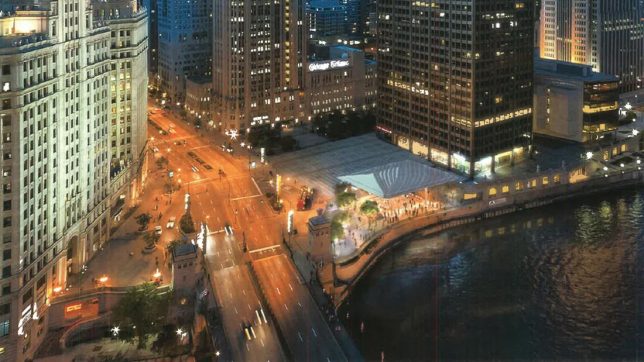














You must be logged in to post a comment.