Behind the scenes at the NFL with Ben Liebenberg
NFL Senior Photo Editor and Lead Photographer Ben Liebenberg and Seattle Seahawks’ Richard Sherman ©Ric Tapia/NFL
You may see Ben Liebenberg running down the field trying to out pace the Seattle Seahawks’ Richard Sherman after a game to grab a shot (above photo) or photo bombing the annual NFL draft ceremony from backstage. As Senior Photo Editor and lead photographer for the NFL, Liebenberg’s responsibilities range from coordinating all aspects of the photo department, curating images for the NFL Network and NFL.com, as well as photographing games, events and capturing portraits of players throughout the year.
What started as a hobby in high school evolved into a degree in photojournalism once Liebenberg realized he could turn his interest in photography into a career. While in college, Liebenberg worked as an assistant to Sports Illustrator photographers. ‘SI didn’t have staffers in the Bay Area,’ Liebenberg explains, ‘so they would fly people in and I did a lot of assisting for them. That’s where my sports background came from.’
After graduating college, Liebenberg interned for a number of small newspapers, but in the early 2000’s nobody was hiring. By chance, he made some connections in the music world and began traveling internationally and in the U.S. to photograph various artists and tours. In 2005, he began working at Wire Image, handling the NFL archives, and continued there for several years until Getty—which had its own sports department—purchased Wire Image.
As Liebenberg was winding down his time a Wire Image, the NFL called him about working for the new NFL.com. He interviewed and got the job the same day in 2007. Almost ten years later, the NFL.com’s team has grown from a handful of people to a staff of hundreds in Los Angles, with additional offices in New York and, for NFL films, New Jersey.
For a fascinating glimpse behind the scenes preparing for and shooting the Super Bowl, as well as what keeps Liebenberg busy shooting and planning between games, read on.
Behind the scenes at the NFL with Ben Liebenberg
Super Bowl LI football at the famous La Carafe Bar in Houston; © Ben Liebenberg
The Super Bowl is coming up in February. How far in advance do you start preparing for the game?
The location of the Super Bowl is decided several years in advance, so we have a lot of lead time. I took the first photos for Super Bowl LI, which will be played on February 5 at NRG Stadium in Houston, back in August 2015.
This is the third year we’ve done a style guide, where I’ll photograph a football with the Super Bowl logo for that year on location in the host city. Last year, I photographed the Super Bowl 50 ball in some of San Francisco’s iconic locations like the Golden Gate Bridge. One of the locations for the Super Bowl LI style guide shoot was La Carafe—believed to be the oldest bar in Houston. The building’s on the National Register of Historic Places and has a wooden bar that’s rich with history from the carvings made by patrons. I really liked the texture the carvings provided as a background for the shot.
Behind the scenes at the NFL with Ben Liebenberg
Liebenberg scoped out the NRG Stadium in Houston to make plans for the Super Bowl months ahead of the big game. ©Ben Liebenberg
You traveled to Houston again this past September/October to make preparations for your team at the game. How did you spend your time?
I went out there to shoot a game because I’ve never been to the stadium. I looked at the lighting, the sidelines, etc.
This was the first meeting I went to, although there were several other meetings earlier in the year. But now that we know where things are happening, we can plan around it. We went to all the venues for opening night, NFL Honors, the game.
We went through a lot of logistics like where is the photo workroom going to be in the stadium, where is the media center during the week, what’s backstage like for the NFL Honors ceremony so we can plan to do a series of portraits there. We had three packed days of meetings, site surveys and walkthroughs.
Behind the scenes at the NFL with Ben Liebenberg
Shooting with a 70-200mm lens, Liebenberg captured Kevin Benjamin’s game winning touchdown against the background of a crowded stadium. ©Ben Liebenberg
What gear do you shoot with?
I have a pretty standard set of equipment that I bring. Usually three cameras (Canon EOS-1D X Mark II), 400mm, 70-200mm, 24-70mm, 50mm, 16-35mm and 15mm lenses. That’s my standard setup that I take to almost every football game—it’s what I know and what I’m comfortable with. The upcoming Super Bowl is inside and it’s going to be at night but if it was a day game, I would consider bringing a 600mm but with a little less light, I’ll probably leave that at home. I shot the Rams earlier this year in LA—it was 1:00 and sunny, so I took a 300mm and 600mm instead of the 400mm.
Canon Professional Services (CPS) will be on site and Canon’s very helpful if we need something—an extra camera or lens. They’ll also send us long lenses and extra cameras if we need them.
Behind the scenes at the NFL with Ben Liebenberg
Liebenberg captured this image of Carolina Panthers quarterback Cam Newton throwing the ball at last year’s Super Bowl 50.
How many people will you have shooting at the Super Bowl? Where will they be positioned?
My team will consist of eight photographers: six on the field and two overhead. I’ll be on the field. We have four positions on the field that are stationary—one in each corner of the end zone. Two of the field positions are roaming, one on each sideline.
We have two photographers shooting overhead for a different perspective. We generally have one in the end zone and one at the 40-50 yard line. They usually have a seat so they can get up and roam around a bit but are always sensitive to not block the fans’ view.
During the game last year, I was on the Panthers sideline. I would move back and forth along the sideline shooting action. A lot of times I was behind the line of scrimmage, which is good for capturing the quarterback throwing. Then when the team gets ready to score, I’ll go down to the goal line. We’ll have two people in the end zone at either end, so if there’s an interception and the action moves back to the other side, we’ll have people there for the touchdowns.
Before we get to game day, we’ll have a photographers’ meeting and everyone will get their game assignments. Everybody has a specific role, especially for post game. We may have the photographers shooting overhead change position, especially for half time or post game.
Behind the scenes at the NFL with Ben Liebenberg
Beyonce performs at halftime of Super Bowl XLVII between the Baltimore Ravens and the San Francisco 49ers. © Ben Liebenberg
What’s it like shooting the half-time show? Has your experience shooting music helped when covering the half-time show?
My experience was shooting in small venues and having access backstage, so shooting halftime is really different. It’s tricky since it’s a kind of a free for all and we never know where we’ll get to shoot. We always ask the artist if we can get backstage and whether we can be with them when they come out but a lot of times we get shut down. We do the best that we can to get into the best positions.
For half-time there are about 150 photographers, some of them are only credentialed to shoot half-time—you may have entertainment photographers from Getty and other agencies. It’s not a little pit—you have the whole sideline behind the bench and while it’s 100 yards long, obviously the center is going to be more crowded.
I usually shoot with a 400mm or a 70-200mm lens. I’ll always use a wide angle to get a general stadium shot to photograph what’s going on. It’s a real spectacle with things going on in the stands and the light shows, so I try to capture a bit of everything.
I carry three cameras at all times but usually have an assistant. At half-time, for example, the assistant might be holding a camera with a 400mm lens attached; the other two cameras are always attached to me with F2.8 lenses or faster. We might bring step stools to shoot the half-time show to get a better angle.
Fortunately, there are no restrictions at half-time. You can shoot as much as you want and none of the artists make you sign a contract that they own the images or anything like that.
Behind the scenes at the NFL with Ben Liebenberg
Denver Broncos quarterback Peyton Manning after the Broncos won the NFL Super Bowl 50. ©Ben Liebenberg
What kinds of images are you looking for post-game?
Everybody has specific assignments—to shoot the quarterbacks post game or shoot the coaches shaking hands. We’ll also have photographers assigned to shoot the losing team, others to photograph the general celebration. We generally have a couple of people on the winning quarterback and someone to photograph the losing quarterback. I’m usually roaming but will break off and get into position to shoot the trophy presentation.
Behind the scenes at the NFL with Ben Liebenberg
Carolina Panthers quarterback Cam Newton is under pressure from the Denver Broncos defense during Super Bowl 50. ©Ben Liebenberg
Obviously you want to get images published as quickly as possible throughout the game. Tell us a little about how image files are transmitted and edited.
I don’t do any of the photo editing at the Super Bowl. We have five editors on site and probably four editors back at the office. We try to do as much editing on site as possible and try to assign no more than two photographers to each on site editor. Even then, you could be looking at close to 10,000 photographs per editor.
We hardwire Cat 5 and fiber optics to the four stationary positions on the field (one in each corner of the end zone), so we can have two cameras connected at once. If the photographer likes the image, they press a button and the image goes to the editor in seconds. From the field to NFL.com takes about a minute or two. The only lag time is how fast the photo can be cropped and uploaded into the system. There are times when you can have something on the website before they’re done showing the replay.
The two positions on the sidelines have runners but we’re looking into ways to wirelessly transfer those photos. But when you’re talking Wi-Fi , that’s a little more difficult to work out because there’s a limited amount of bandwidth. We’re not using Wi-Fi at the Super Bowl but have been testing the technology to work towards sending images wirelessly. It’s okay but not as foolproof as being hardwired since a lot of things can go wrong.
We tested it earlier this year at several stadiums around the league and found a couple of dead zones. About 25% of the time we got no signal, which isn’t surprising if you figure there were about 50,000 people on their cell phones. We’d like to get technology that’s foolproof because you don’t want those issues at the Super Bowl.
Behind the scenes at the NFL with Ben Liebenberg
Headshot of Alabama running back Derrick Henry at the 2016 NFL Combine ©Ben Liebenberg
What are the other major events on your calendar?
Of course, the Super Bowl is our marquee event but there are plenty of other events that we cover including the Hall of Fame, the kickoff game for each season and the Draft Combine. For the Combine, I’ll shoot about 20-25 portraits in two days, along with about 350 headshots over the course of 5 days.
Last year for the portraits, we used a specially designed metallic background and varied the lighting set up a little—we’d turn one of the lights on or off. We used strip banks and Chimera collapsible beauty dishes and switched up the diffusers for variation.
For the headshots, we use a four-foot wide seamless and two softboxes to keep the images fairly consistent. The headshots are particularly important and are used for the scouting Combine app that coaches and scouts reference as sort of a fact book for all the players. They’ll also be posted on NFL.com and included in the Madden video game. It’s not a huge setup but we try to keep it simple.
Behind the scenes at the NFL with Ben Liebenberg
Denver Broncos defensive end DeMarcus Ware poses for a portrait in the NFL Studio in Culver City, California. ©Ben Liebenberg
Do you ever get any downtime?
Very little. We don’t slow down until the middle of June to the middle of July when the teams shut down until training camp. That’s when everybody takes a vacation.
Even when I’m not traveling, I’ll work in the office planning—a lot of work goes into getting ready for the season. And I do a lot of portrait work. I can do 2-3 portraits a day here [at the office] if players are coming into town. Although we don’t have a dedicated photo studio, we have two very large sound stages with various open spaces for shoots. I’ve taken portraits against a cement wall, in green rooms and we have built different flat backgrounds that we can use. I’ve shot in pretty much anyplace on the property that you can imagine. We’ve gotten pretty creative!
Articles: Digital Photography Review (dpreview.com)
















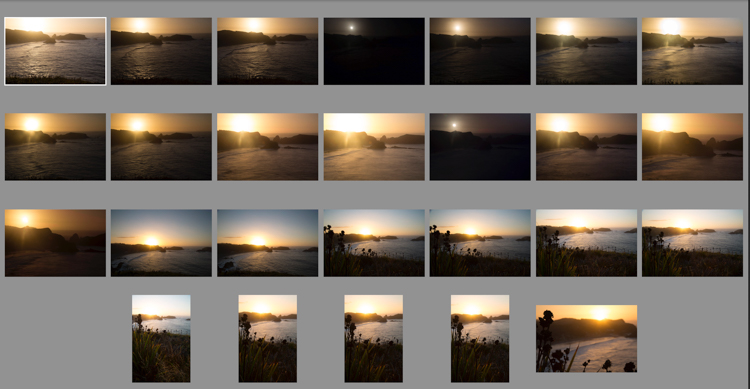


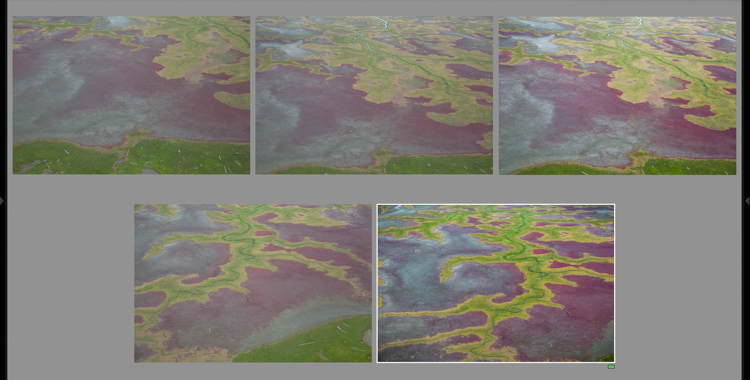





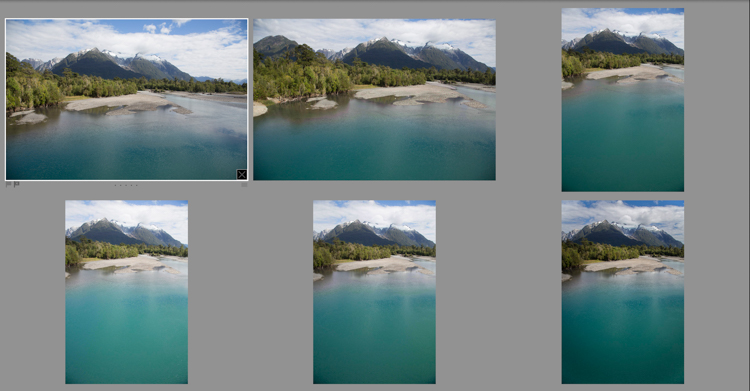

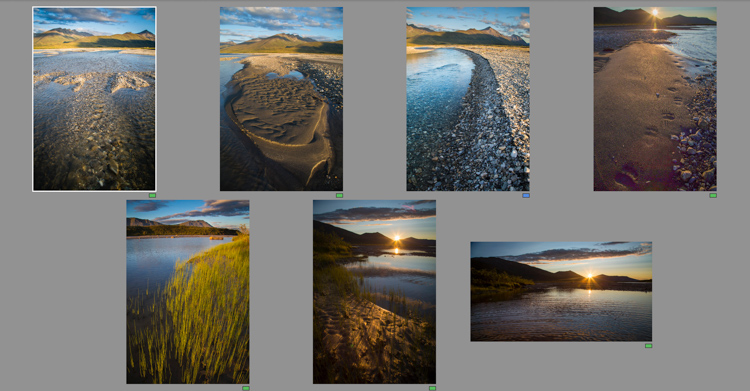







You must be logged in to post a comment.