The otherworldly nighttime landscapes of Reuben Wu
 |
Reuben Wu’s ethereal, meticulously framed location work – largely surrealist reinterpretations of natural scenes taken at night – is absolutely unparalleled in nature photography.
Inspired by illustration, film, and even the famous land artist installations of recent decades, the triple-threat talent works as photographer, filmmaker and sound designer. He often utilizes a continuous light source mounted on a drone to provide otherworldly illuminations in his images, which you’ll see in his Lux Noctis and Aeroglyph projects featured here.
Equally at home in Photoshop or Premiere, he’s highly sought after by a commercial roster of tech and automotive giants like Apple, Audi, GE, Google, IBM, Jaguar, Land Rover, Samsung and Tesla.
The otherworldly nighttime landscapes of Reuben Wu
 |
Wu uses continuous LEDs for both multiple and long exposures, as in his Aeroglyphs, which use the quite diminutive Fiilex AL250 aerial LED light.
It’s equivalent in tungsten output to a 200W fixture, but draws only 30W, helping him to maintain the battery life while he experiments with compositions and lighting techniques. For automotive, he employs the more powerful Fiilex P360 and P180 ‘portable’ lights to paint on the illumination, as if chiaroscuro, he says.
Wu employs complex layering, compositing and processing in his imagery and motion work, resulting in subtle, minimalist captures that belie the complexity of the work behind the scenes.
Wu works with a GPS-enabled 3DR Solo drone, sometimes equipped simply with an iPhone, or sometimes mounted with a system as serious as the Phase One XF 100MP stills camera
He locks down his compositions during the day, and will experiment with lighting techniques throughout the night. Wu works with a GPS-enabled 3DR Solo drone, sometimes equipped simply with an iPhone, or sometimes mounted with a system as serious as the Phase One XF 100MP stills camera. At under 5lbs., the drone fits in a backpack, important for the long hikes he often finds himself on. Wu also researches each location extensively, utilizing sun- and moonrise tracking to plan for shots.
Looking to give back to image creators, Wu is active in social media as head curator for the extremely popular Instagram photography group, Imaginary Magnitude. Interested photographers can tag their photography on the site with #imaginarymagnitude for a chance to be featured. You can follow him on Instagram, Twitter and Facebook or see his full body of work on his website.
I spoke with Reuben about his work and where he gets artistic inspiration.
The otherworldly nighttime landscapes of Reuben Wu
 |
What inspired you to start creating these images?
Svalbarg was the first photo trip that I did which was purely about me exploring and taking pictures for myself. Also, it was the first project I did which gained traction in the media. That was back in roughly March, 2011. Since, it’s been published on quite a few different channels and it was pretty much that project which made me think I should put more time into this and try to make it into a career.
The otherworldly nighttime landscapes of Reuben Wu
 |
The work is almost surrealist, and I love your eye for color. How much of this is color processing, how much is knowing the location, and how much is lighting?
It’s a combination of everything. Like with everything in photography, it’s all about adjustment of reality, and seeing the opportunities of other realities in an environment. A lot of this comes down to imagination. If you’re in a place which connects you to things that really inspire you, you key into those specific things, whether it’s the color or geometry or the shape of the land.
I do postproduce, but there is an element of realness that I keep in all my work because I think that’s important for people to have belief for these images to trigger peoples’ senses of imagination and wonder about the planet.
The otherworldly nighttime landscapes of Reuben Wu
 |
Did you have any direct influences in landscape photography?
I came from a background of drawing rather than photography. So photography is the way I make art, now. I think a lot of my inspiration comes from painting, and a lot of illustrations. The old Romantic sublime landscape paintings of the 19th century, like Frederic Church, and Caspar David Friedrich, where the landscape is not exactly what you see in front of you.
As I said, it’s like this inside vision, which is then translated to the outside. I think that’s one of the things which inspires me in my photography. I’m working on the picture almost like a painting, so that there is a kind of crafted approach of creation, rather than straight photography.
There are also illustrators. People like the French illustrator Moebius. Film directors like Tarkovsky and David Lynch. All of these artists that I appreciate have a kind of sublime quality to their work, whether it’s about color or time or motion. It has an otherworldly quality, which I really enjoy.
The otherworldly nighttime landscapes of Reuben Wu
 |
I really love the Lux Noctis project, which seems like very complicated long exposures. Is that primarily what you’re working with? Are you trying to to to say something with these environmental portraits?
One of the main concepts behind the project is the fact that everyone is flooded by all of these landscape photos that you see online, and everywhere else, and they all follow the same rules of lighting. It’s always at sunrise, or sunset, in a beautiful golden hour light. Or moon light!
The composition is always kind of governed by these celestial bodies in the sky. I wanted to be able to influence the landscape in some way without changing it physically. To light a landscape in exactly the way I wanted, was really interesting to me. I wanted to free myself from the sun, and the moon, and all that kind of conventional photography.
The otherworldly nighttime landscapes of Reuben Wu
 |
There was an opportunity to use this new technology, of using a drone, and using a light, which fits onto a drone. This is something that was not possible in the past without using a balloon or a helicopter and a searchlight. It fits inside my backpack. It’s small, with a small light, and GPS controlled. I can control my camera and the drone at the same time.
The other thing was my own kind of personal experience of exploration. I really wanted to be able to see these places in a completely new light and for me to feel like I’m exploring the place for the first time, even though I might not be.
The otherworldly nighttime landscapes of Reuben Wu
 |
You’re lighting for multimedia, for drones, for photography, and also for these cinemagraphs. So your lights have to be continuous to be able to address everything, right?
Yes. I’m not really a fan of using strobes. I was really interested in nighttime photography. I wanted new ways of doing that. A lot of time I’m working in the dark. I like being able to see what I’m about to photograph.
The photos are like the creation of a new world, and I like to be part of that new world. It’s the kind of the thing that gets me excited, so being able to use continuous lights is really important for me because I can see what I’m doing.
I was in touch with 3DR, and they put me in touch with Fiilex, who had this brand new light—the AL250—at that time, it was a prototype. I went out with my drone, and the camera, which actually started this series.
After they’d finished developing the final product, they sent me that light. It had its own power supply and was a question of plug-and-play, and fit onto the drone itself. That was my first experience with the Fiilex lights, and since I’ve been using some of their lights in other photography projects, not necessarily just the drone stuff. I really enjoy using them.
The otherworldly nighttime landscapes of Reuben Wu
 |
I really liked the cinemagraph work that you did for Land Rover and Audi. What was your lighting?
On Land Rover, I wanted to light the panel work of the car, at night. It is quite a complicated process, because you’re taking multiple pictures, for different positions of the light, against the car body panels. It’s a technique that commercial car photographers do, where you position the light against the panel so that the paint lights up without the reflection.
So it was, basically, me with my remote shutter, and one of my Fiilex lights, handheld. And in the other hand, I had my iPhone so I could see what my camera saw. Making sure that the position was right and there were no reflections, I took about 50 or 60 different photos of the same thing. Then they were all layered together. That’s not an automatic thing, either. That has to be done by hand.
I was able to to make the composite layer, which was the car, and then there was the environmental lighting of the background house. There I used the headlights to be the motion aspect of the cinemagraph. I have this fog stuff which comes out, in aerosol.
I ran the fog through the headlights and recorded video of that, and laid that on top of the still in Premiere Pro. Immediately, you have a really highly finished commercial photo with a moving aspect to it, and it works really well.
This time we were shooting out in Utah. The landscapes are really crazy out there… like being on the moon
With Audi, I used my Fiilex P180e kit, which was the the smallest kit that they had, and fits inside a backpack. I really love it because I can carry it everywhere. It’s really lightweight. I had those two lights kind of positioned around the Audi. This time we were shooting out in Utah. The landscapes are really crazy out there. This was like being on the moon. There was no sun. It was just darkness. You couldn’t see the car in front of the camera.
I was testing the lights in different directions in different positions. I positioned one behind the car, so that it would light the ground, and it would silhouette the profile. The lights are all gelled, obviously. I also used the drone overhead to light the car from above. So I had different points of lighting, and different lighting scenarios, which were all captured in separate plates. The beauty of doing it this way is that once you have everything that you need, you can create a sequence that you want in post, rather than having to deal with shooting an entire sequence on set.
The otherworldly nighttime landscapes of Reuben Wu
 |
Explain Imaginary Magnitude!
It’s a curated feed which I set up in late 2016. It was born from a desire to share the photography which really excited me, stuff which inspires me, but also stuff which I see from day to day on social media. The stuff created by artists who don’t have huge followings, and also artists from all different walks of life.
The actual name, Imaginary Magnitude, is a science fiction book from an author, Stanislaw Lem. It’s kind of a text about books that haven’t been written yet. So this is kind of speculative, fictional, imaginary artwork that I’m thinking of. I really enjoy doing it. I never thought I’d enjoy it so much, talking to other artists and sharing other artists’ work and the sense of community which forms itself around it. I’ve been getting in touch with photographers and artists that I like, and asking them to curate the feeds. That’s another side of how it works, as well.
Articles: Digital Photography Review (dpreview.com)

















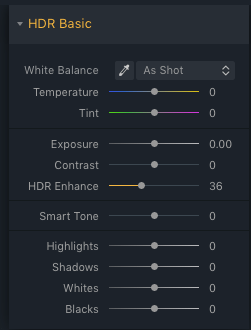





























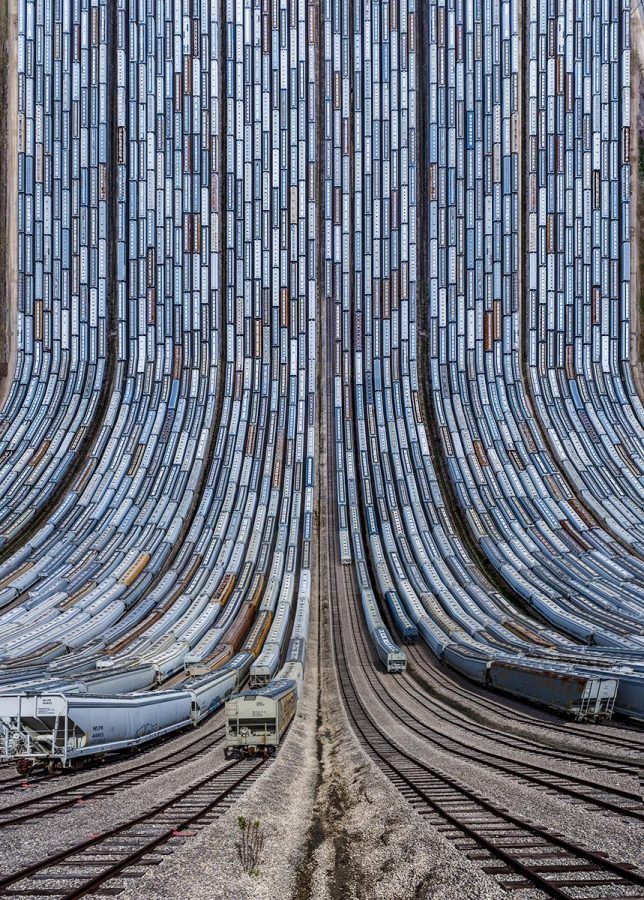


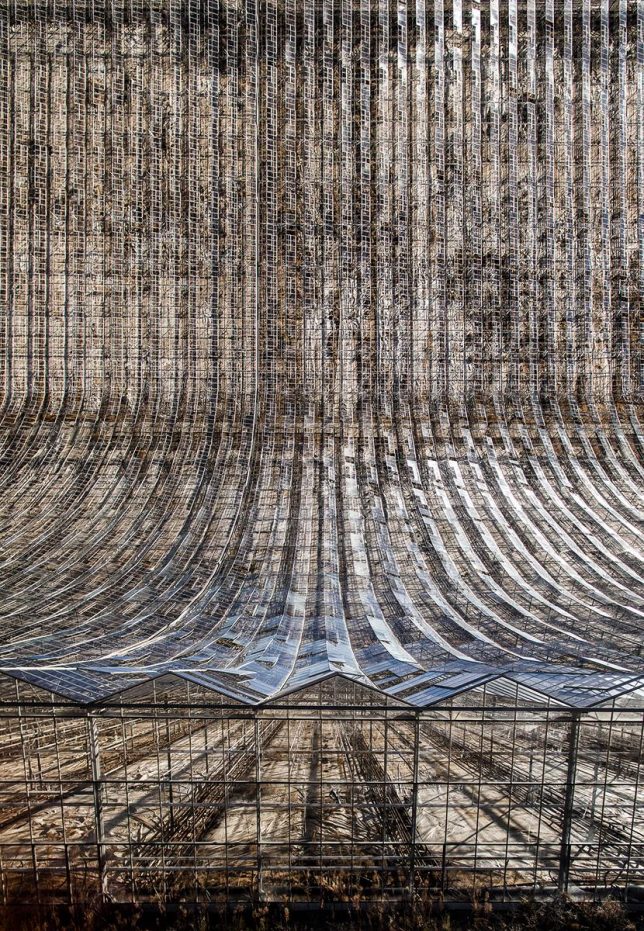

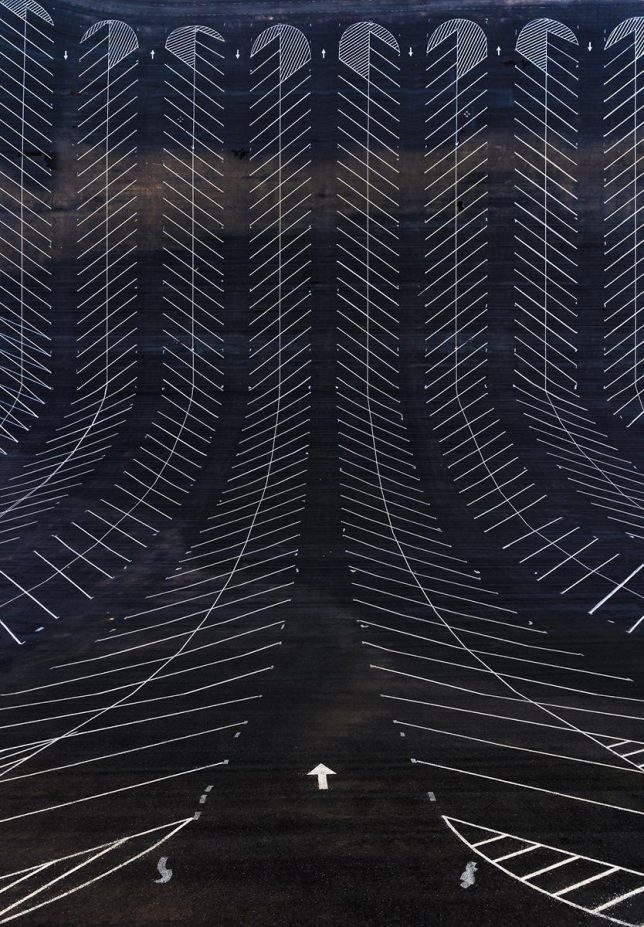






You must be logged in to post a comment.