[ By WebUrbanist in Gaming & Computing & Technology. ]

Electronic ink is energy efficient and easy on the eyes, so why not adapt it to the keyboard? It is, after all, one of the few components of everyday technology that still has printed type in a screen-dominated world.
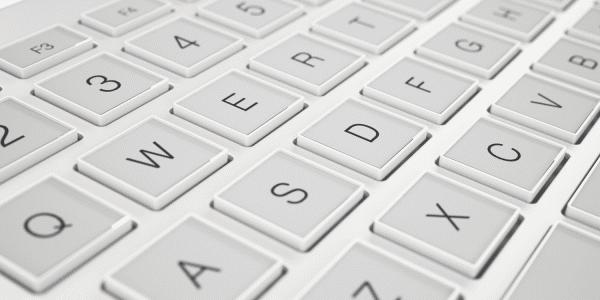
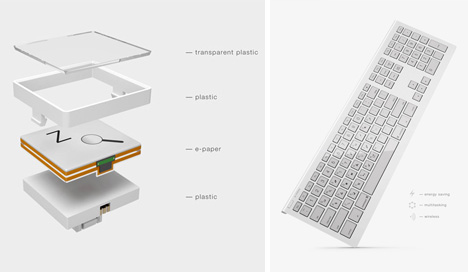
Designed by Maxim Mezentsev & Aleksander Suhih the E-inkey keyboard for Pixel Studio (p1x.ru), the concept is simple: e-ink key displays that can shift to gaming keys, shortcuts or program-specific icons smoothly on demand, just like turning the digital page in your favorite e-book reader.

There is already a working precursor to this, and it is more than a prototype – the Optimus Maximus keyboard has configuration software for full customization (letters, images, icons, colors), but uses power-sapping and heavy-touch OLED technology (making it harder to go wireless or even push buttons).

While this is not yet in production, the specs give some hope that it might make its way to Kickstarter or an equivalent soon – it definitely falls under the “please take my money!” category for tech geeks and design professionals alike.






[ By WebUrbanist in Gaming & Computing & Technology. ]
[ WebUrbanist | Archives | Galleries | Privacy | TOS ]

WebUrbanist


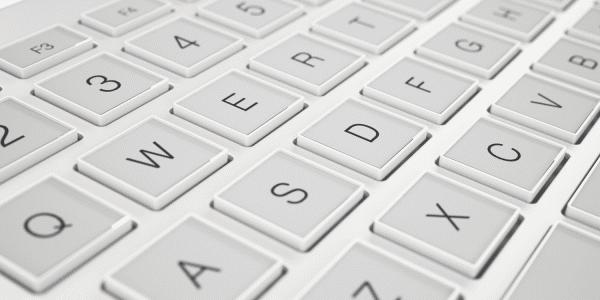
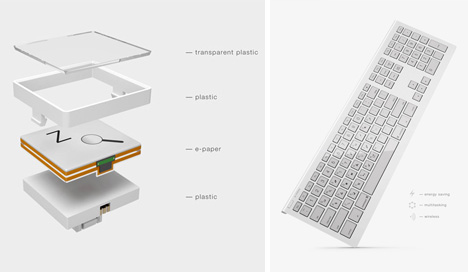











You must be logged in to post a comment.