Creating a photography portfolio can be a daunting experience. As a rule, photographers have basic or no knowledge of design at all. Moreover, creating a site with the pictures in focus can be a tricky task.
Being a photographer makes you a wearer of many hats. It’s critically important to have an online portfolio, so you can easily show your potential clients what you’re capable of. If you have no idea how to start, where to take pictures, how many of them you need for a site, and how to make your portfolio work for you, these tips may help you get started:
What is a portfolio? How Many Shots Do You Need?
A portfolio is an opportunity for you to present your work, but it’s important to consider why you need this portfolio. Are you going to use it to apply for a job? Do you want to use it to start your own photography business? Or do you just want to exhibit your work?

Portfolio by Marcus Smith
Also, you have to think about how many images you need to upload to your site. The layout usually looks good with a small amount of images uploaded on the home page. There should be a balance between the number of images you’re going to show and the negative spaces you leave between, or around them. If you have many images, consider separating them into categories.
When it comes to the home page, there should be something to pull the user in, then let them decide what to look at next. Value visitors’ time – they don’t need to see all the photos you took since 2008. Rather, display only your top-notch work and then show the potential client more photos if they request it. Don’t overwhelm them with pictures. Put the best pictures on the first page to stand out, and leave your other good work on the second page.
Think of Your Audience
Once you have decided why you need an online portfolio, you need to consider the audience you’re going to reach. Think of the reaction you want to evoke – do you want your clients to be touched, surprised or even shocked by your pictures?

Portfolio by Brian Ingram
If you’re aiming to specialize in wedding or portrait photography, it’s logical to include these shots first in your portfolio. There is no need to demonstrate your awesome landscape shots if you are aiming to attract clients for portrait photography. Keep your target audience in mind and do your best to create a site that solves their problems and provides answers to their queries, rather than simply bragging about your versatility as a photographer.
Brainstorm Project Ideas
If you have no idea what photos to upload to your portfolio, or you have no photos yet, you need to do some brainstorming. You’re building your portfolio in hopes of getting more clients, meaning that you don’t have hundreds of photo models knocking at your door. Start photographing your friends for free, shoot some events for charity, or even ask a popular wedding photographer from your area to hire you as an assistant, just to get wedding photos for your portfolio.
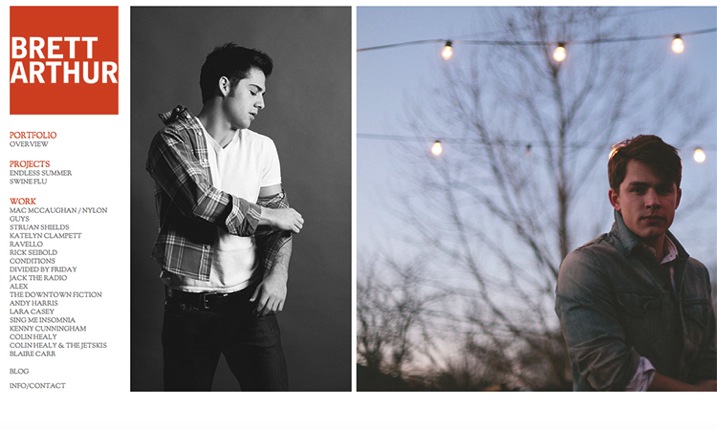
Portfolio by Brett Arthur
There are many options when trying to find new project ideas: you can start a 365-day or 52-week project which will give you a great chance to practice as a photographer. This could lead to you shooting a subject that you never thought about and may result in a set of great shots for your online portfolio. Look at the work of other photographers to get new ideas for shooting, analyze their portfolios and try to make your own.
Present Like a Pro
Your portfolio website is nothing but a presentation, so when creating it, refer to some iconic presenters like Steve Jobs for better results. For instance, here are three presentation techniques from Apple’s founder you can apply to your own portfolio:
1. Make your passion prominent.
Jobs was passionate about every product he was involved in, his enthusiasm was obvious to anyone who heard him speak. There are few things in the world that spread as quickly as enthusiasm. Connect with your website visitors on an emotional level by showing your passion for what you do. This can be achieved through things like personal notes or comments on every image in your portfolio, a funny story told on your About page, or a set of behind-the-scenes photos shown in your main image slider or website background.
2. Build a clean, visual interface.
In his iPhone presentation, Steve Jobs used 19 words compared to the average 40 words used in a PowerPoint presentation. Make your website less wordy by utilizing a spacious preview page layout, big image sliders, and clean typography. Your business is about good pictures after all, not about writing essays. Make sure your site looks great on mobile devices and tablets, as that’s where the lion’s share of your visits will come from.

Defrozo
Among some free website builders that enable you to create beautiful, mobile-friendly websites are Defrozo and Koken. The first one is actually a multi-tool marketing platform that includes a full-fledged photography CRM (customer relation management), shopping-cart system, and other photo business tools in addition to a website builder. While Defrozo is a hosted service offering automatic updates and user support, Koken needs to be deployed on your own server.
3. Inspire your audience.
Every presentation by Steve Jobs was a great source of inspiration and education for his listeners. Images are a powerful medium that you, as a photographer, take advantage of by default. On your website, create a combination of images and words that would make people want to act and achieve something.

Portfolio by Estevez & Belloso
For instance, using a famous quote next to a photo, or telling a story behind one of your projects, can do the job of creating an extra layer of interactivity and inspire your web viewers.
Tell a story
Who doesn’t like a good story? Storytelling has become a powerful marketing engine lately and there’s no reason you can’t leverage it for your own business.
When uploading photos to your portfolio, you must describe them. A description is even more important than a title. Remember, when people see your photos for the first time, they want to know who or what is displayed in the image, what the context is behind the image. Maybe there were some interesting facts connected to the image. Feel free to share this with your audience.
Ask for Feedback
Getting your portfolio in front of other eyes can help you pick up on the omissions and bugs in the site’s design and performance. Submit the preview link to some forums and photography communities you’re a member of, or simply let your friends and family play around the site. Create a quick survey for them to fill in after they have checked it out – keep it short and to the point, asking only questions you plan to act on, and include some open-ended questions at the end.
Have different options
You need to decide what kind of portfolio you need: digital or paper? In the past, everything was on paper.
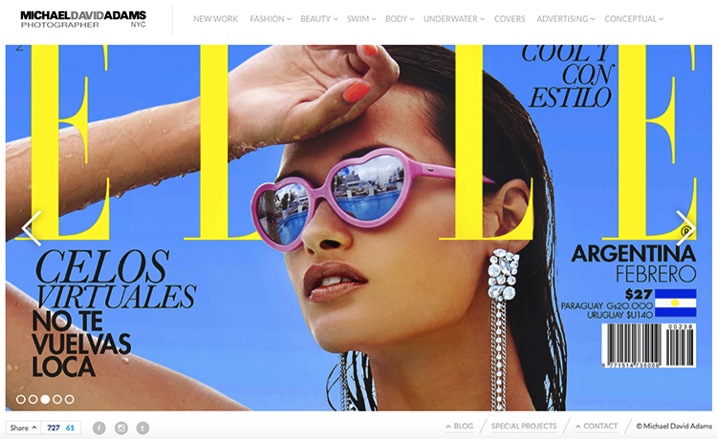
Portfolio by Michael David Adams
While a digital portfolio seems the ultimate solution these days, it’s also good to have a print portfolio for meetings with clients. Digital cannot fully replace print because of the special feel a printed photograph gives to the viewer. Consider creating your printed portfolio in a smaller format for portability purposes.
A beautifully designed image slideshow with emotional music added to it is also an essential element to your portfolio package. Along with a responsive website and personalized client photo galleries, it will make your digital showcase toolkit work at full power.
Over to You
What are your top techniques of building your photography portfolio? Share your proven tips with fellow photographers in the comments below.
googletag.cmd.push(function() {
tablet_slots.push( googletag.defineSlot( “/1005424/_dPSv4_tab-all-article-bottom_(300×250)”, [300, 250], “pb-ad-78623” ).addService( googletag.pubads() ) ); } );
googletag.cmd.push(function() {
mobile_slots.push( googletag.defineSlot( “/1005424/_dPSv4_mob-all-article-bottom_(300×250)”, [300, 250], “pb-ad-78158” ).addService( googletag.pubads() ) ); } );
The post How to Build an Impressive Photography Portfolio from Scratch by Nancy Young appeared first on Digital Photography School.

Digital Photography School













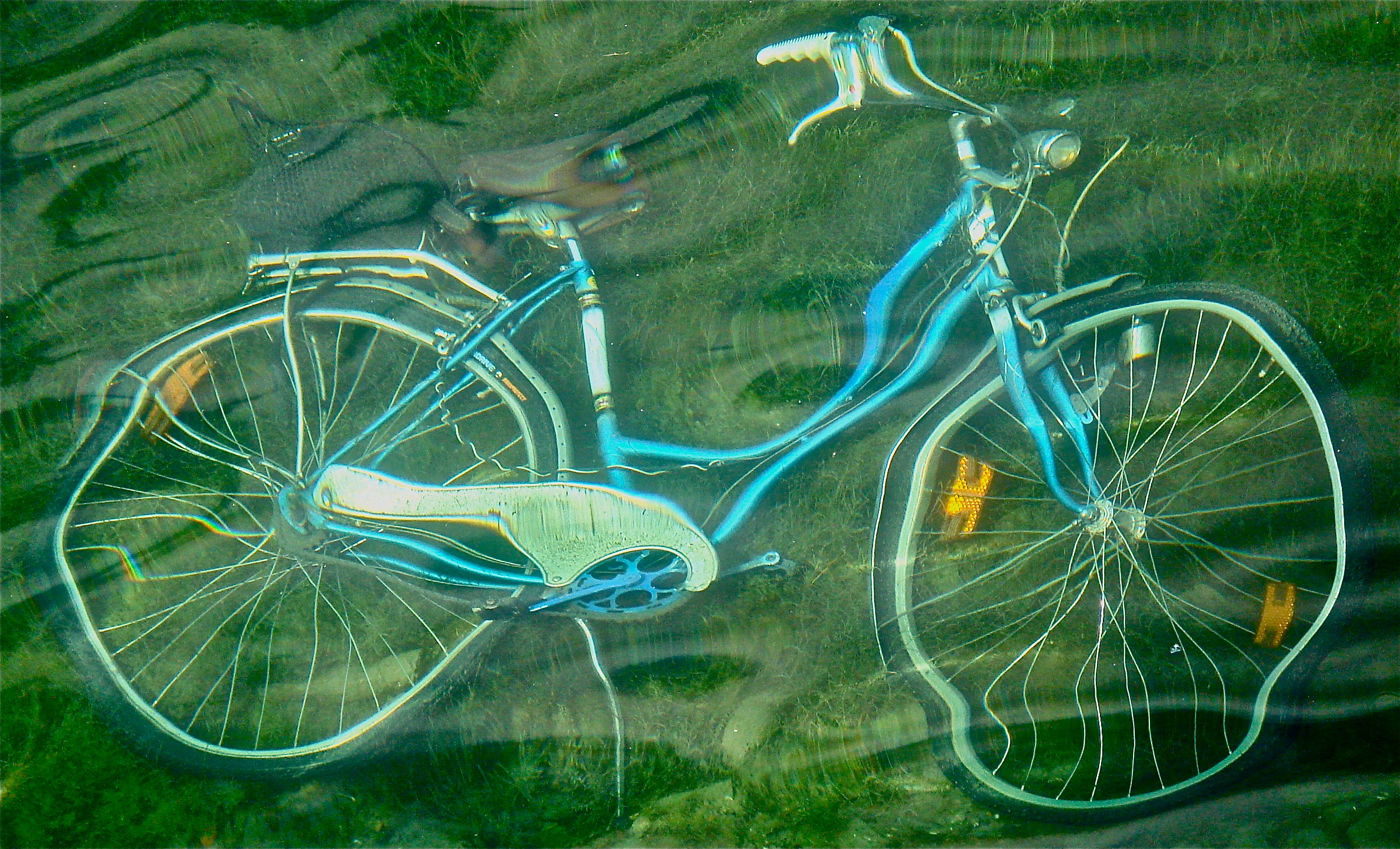





























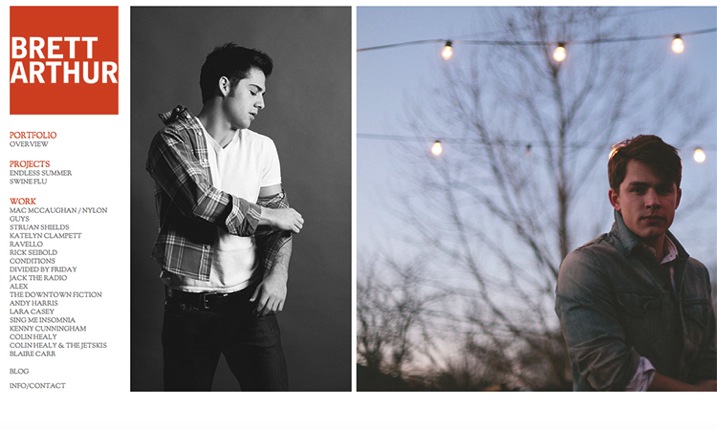


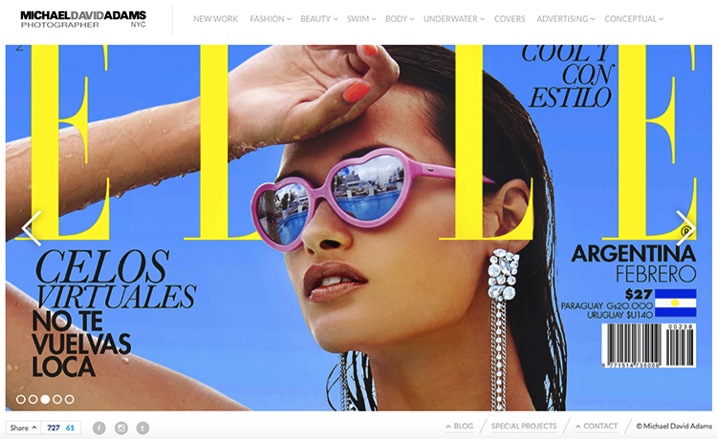



You must be logged in to post a comment.