As more camera harnesses and holsters hit the market, it seems that traditional camera straps are becoming a thing of the past. The latest takes the form of the Cotton Carrier G3 Strapshot Holster.
Designed by professional landscape photographer Andy Cotton, this holster is made for the active photographer. The compact carrying system attaches your camera to any bag for easy access while keeping your hands free and your gear safe. The G3 Strapshot launched in October 2017 and I tested it out to see if it was a viable camera holster option. Here’s what I found.
What’s in the box
The G3 Strapshot Holster is available in two color choices: Charcoal Grey and Realtree Xtra Camouflage. The latter color is intended for wildlife photographers wishing to blend in with a variety of habitats.

I opted for the neutral Charcoal Grey option and appreciated its tough yet stylish synthetic canvas material. The product arrives in an accessory-laden box. Here’s what you get:
- Velcro-Wrap holster
- Mounting strap
- Hand strap
- Quick release safety tether
- High-Impact split ring
- Two sets of camera attachment pieces (an aluminum camera hub and rubber washer with screw)
- One set of tripod mount attachment pieces
- Allen key (to tighten screws)
- 3-year warranty against manufacturing defects
Setting up
Given all of the accessories in the box, one of the best inclusions was a visual setup guide. You should absolutely read the instructions at least twice as the initial setup can take some time.
One thing to note is that you don’t necessarily need to use all of the accessories in the box. For example, the hand strap seems optional as you could use the holster just fine without it.
Attach the holster to your bag
Initiate set up the system by attaching the Velcro-wrap holster to your bag or belt of choice. Big Velcro flaps make it quick and easy to attach to straps or belts of just about any thickness. You’ll notice a long strap up top known as the Top Tether, which is adjustable and can be looped through the top handle of your bag for extra security.
Mount attachments to your camera
Next, attach the aluminum camera hub and rubber washer to your camera’s tripod mount. This is when you can also add the hand strap as part of it attaches to the camera in the same area. Secure everything using the included screw and Allen key.
If you added the hand strap, finish attaching it by looping the velcro through your camera’s built-in metal loop (where you would normally attach a neck strap).

Finally, the camera is secured one last time via the bottom quick release camera tether. This strap attaches to your camera using the included High Impact split ring. You can also secure the tether through your camera’s built-in metal loops if they are big enough.
Now you’re ready to secure the camera to the G3 Strapshot Holster. Simply slide the camera in at 90 degrees and twist to lock it into place. Your camera is now secured to the holster.

What works well
Lots of extra security
First off, I greatly appreciate the extra security build-ins factored into the G3 Strapshot Holster. Having used many other “alternative” camera holding systems, I’ve had my fair share of them fail, resulting in broken cameras and lenses. The G3 Strapshot gives you not one but several extra tethers to make you feel like your camera is ultra secure.
You get a hand strap
The inclusion of the hand strap was a nice surprise. Even though it doesn’t seem absolutely necessary in order to use the G3 Strapshot it’s a compact, well-built accessory that you can use on its own.

The hand strap in action.
Solid construction
Finally, the overall construction of the G3 Strapshot Holster is very solid and feels like it would hold up well over time. The Velcro-Wrap holster is made of durable canvas, and the big flaps make it very easy to add and remove from a bag.
Compare that to other holsters that might be smaller, but require tedious fiddling with small screws and knobs just to secure it to your bag.
What could be improved
Too many accessories
As you can probably tell from the summarized setup instructions above, there are lots of pieces to the G3 Strapshot Holster. This can be initially very overwhelming and a potential problem if you ever wish to use your camera without the holster. The same problem of having too much stuff also applies to the extra straps and tethers included with the holster. Yes, they give you added security, but at the cost of a more bulky rig.

The awkward fit on small cameras
Initially, I tried the G3 Strapshot on a Sony a6300 with the kit lens attached. Even after following the instructions, the camera didn’t securely lock into place. That is, it felt locked into the G3 Strapshot’s proper mount and wouldn’t fall out, but the camera itself freely spun around in circles. After calling Cotton Carrier directly to see if this was an issue, they insist it is part of their design.

Small cameras such as the Sony a6300 with 16-50mm kit lens tend to sit at an awkward angle, probably due to not enough weight to hold them in place properly.
Once I tried the G3 Strapshot on my bigger, heavier Canon 5D Mark III with a 24-70mm f/2.8 lens attached, it felt like a more secure connection. While it was still possible to spin the camera around even when in the mount, the weight of the camera held in place.
Conclusion: the G3 Strapshot seems to work better with DSLRs or heavier cameras. It’s not necessarily a good option for small point and shoots or really compact mirrorless cameras with small lenses attached. Also on that note, the hand strap also feels too big when attached to smaller cameras, but it fits my DSLR perfectly.

Best used on a backpack (or upright surface)
Cotton Carrier’s website claims that the G3 Strapshot Holster will “fasten to the strap of a backpack, sling style bag, or even your belt.” While it’s entirely true that the holster can fasten to all of those straps, it isn’t necessarily comfortable in each scenario.
I tried attaching the holster to my Think Tank TurnStyle Sling Bag. Everything secured properly, but it was very uncomfortable to wear the bag with the holster attached to a strap running diagonally across my body. I also found it challenging to remove my camera from the holster since it has to line up in a certain way that is hard to do from a diagonal angle.

In Conclusion
Overall, it’s tough to give the Cotton Carrier G3 Strapshot Holster a conclusive rating. On one hand, it seems perfect if you’re shooting with a heavy DSLR and wearing a backpack. But if you’re attempting a more compact setup such as a small mirrorless camera and a bag other than a backpack, it leaves much to be desired.
Overall rating: 7/10 – It would be a 9/10 if I was still shooting primarily with a DSLR and a backpack, but a 7/10 when using a mirrorless with a sling bag (my current go-to setup).
The post Review of the New Cotton Carrier G3 Strapshot Holster appeared first on Digital Photography School.

Digital Photography School

































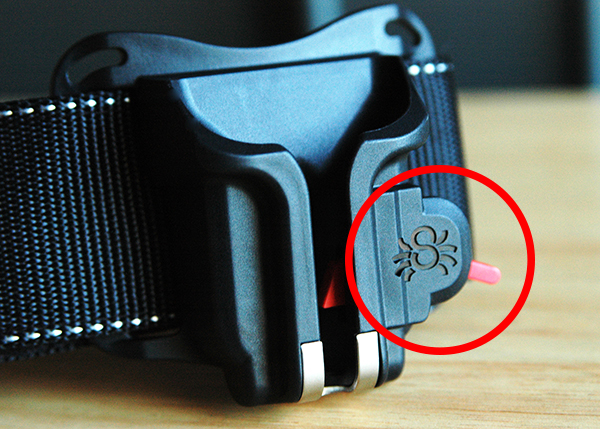



You must be logged in to post a comment.