A new Panasonic GH-series camera always seems to mean having to learn more about video, but that also tends to mean getting experience behind a video camera. I’d like to think I’m getting better as a videographer. Hell, I even remember to record some background audio most of the time, but the GH5S review meant having to learn about a whole new piece of kit.
The GH5S’s oversized sensor means there’s little scope for any kind of sensor-shift stabilization, which means it’s best suited to shooting with external forms of stabilization*. This meant that, in addition to borrowing a nice video lens, I needed to rent (and learn to use) a gimbal.
Gimbaling around
In just a few years, external stabilization has gone from being the preserve of Hollywood movies (most famously by Steadicam) to something that can be provided by sub-$ 1000 equipment. It probably shouldn’t come as a surprise that DJI, best known as a maker of drones, also sells the technology required to mount and control aerial cameras as stand-alone stabilization rigs.
The DJI Ronin M is essentially a scaled-up version of the gimbals DJI mounts its drone cameras on. It provides a cradle that can move in all three axes, with motors to correct for (or provide) movement in each of these directions. At its most simple, it provides a platform that tries to keep the camera steady, regardless of the movements you make while holding the handles. This is both its fundamental role and the thing that makes it tricky to get used to.
 |
| The GH5S with Metabones Speedboost Ultra and Sigma 18-35mm T2.0, mounted in a DJI Ronin M: a powerful combination but one that’s not particularly easy to hold at shoulder-height for any length of time. |
Initial setup is pretty easy: you connect the camera cradle to a top handle, screw some lateral arms and handles on, then clip a large rechargeable battery pack on the back. You then have to carefully adjust the position of the cradle so that the camera and lens are neutrally balanced (that way the gimbal isn’t having to constantly fight against the camera’s weight to keep the it level).
To make the most of the GH5S I borrowed a couple of nice pieces of kit: a Sigma 18-35mm T2.0 CINE lens and a Speedbooster Ultra 0.71. The problem is that this is a pretty substantial combination, something that would come back to haunt me later.
Lens choice
A Speedbooster is essentially an equivalence machine, condensing the lens’s projected light down onto a smaller sensor, shortening the focal length and lowering the F-number (since you have the same entrance pupil but with a shorter focal length lens). The upshot is that the 18-35mm T2.0 ends up giving essentially the same angle of view and depth-of-field it was designed to provide on APS-C/Super 35 format.
The result is something along the lines of a constant F1.4 lens. And, while it’s not really sensible to start mixing F and T-stops**, it quickly becomes irrelevant. Because, to shoot in daylight, the camera’s base ISO setting (320 in Log mode) meant I had to use a variable ND filter to prevent over-exposure, which meant I could use the aperture primarily to control depth-of-field, without necessarily having an impact on exposure.
Only the realization that I really can’t think in Imperial took the shine off one of my favorite lenses
Coming from a photography background it still feels somehow wrong to throw away light like this, but if your minimum ISO is 320 and you need to keep the shutter speed somewhere around 1/50th of a second, you’re going to have to do something to prevent constant overexposure. Sacrificing it to an ND filter is preferable to stopping down, since you then lose control over depth-of-field and smooth your footage with the power of diffraction.
It was a lovely combination to shoot with, though, offering a really useful zoom range, more than enough control over depth-of-field and beautifully damped controls for everything. Only the realization that this version had its distance scale in feet, and that I really can’t think in Imperial, took the shine off this version of one of my favorite lenses.
In practice
There’s a difference, of course, between knowing the theory and putting it into practice. I knew in principle what 10-bit capture should mean and I knew how a gimbal was supposed to work, but that’s not the same as seeing it out in the field. Or, in this case, in one of Seattle’s public parks.
I’d tested the gimbal the night before. Checked it was level and, via an app on my phone, configured it to move the way I wanted it to. Because while the basic function of a gimbal is to correct for the operator’s movement, the Ronin can also be configured so that a large movement of the handles is treated as an instruction to move the camera. You can configure which axes it’ll move in, how sensitive the system is to your inputs and how quickly it moves the camera in response. It’s all really clever.
It’s also a bit of a handful, at first. I quickly found myself trying to operate the focus and exposure on a camera that was constantly trying to move away from my attempts to grab it. Between this, the sheer weight of the setup and the inability to see the camera’s screen, it was incredibly difficult to make or assess any changes on the camera: a deeply frustrating experience. Then the rain we’d timed our shoot to avoid started. And then turned to hail.
 |
| 1’9? So that’s, what, about 1/6th my height, plus about one and a half of those 15cm rulers we used at school? I’m not very good at thinking in Imperial measurements. |
I was feeling pretty defeated. I’d shot maybe 10 seconds of footage, couldn’t work out how to operate the camera and was beginning to think I was wasting everyone’s time. The rain hammered down and I desperately cast around for a Plan B.
But you know what they say about silver linings? Mine was that the enforced rain break gave me more time to learn to handle the gimbal. In the end I developed a technique that involved powering it down, reaching for the camera with my right hand and letting the carrying frame collapse into the crook of my arms. I could then hold and operate the camera comparatively normally before finally making a grab for the carry handle with my left hand, letting the camera hang, then powering it all back up again.
The Ronin M went from nearly bringing me to tears to being one of the most fun pieces of equipment I’ve ever used
It also became apparent that some of the difficulty I was having was the result of the combined weight of the camera and lens, rather than just user error. The quick-release lever that locked the cameras fore/aft movement wasn’t tightened quite enough to withstand the weight of my setup. So as soon as I let the camera hang on the gimbal to change settings, it was slipping forwards or backwards on its plate, throwing off the balance I’d so carefully set up. Hence its refusal to then work properly afterwards.
With these problems overcome and the sun starting to strike out from behind the clouds, I found myself getting more and more confident with every shot I took. And in a matter of hours, the Ronin M went from nearly bringing me to tears to being one of the most fun pieces of equipment I’ve ever used.
Back at the computer
Even after dragging all the camera gear back up the hill from the beach, the emotional peaks and troughs weren’t complete, though. As with every other video project I’ve undertaken, there’s a moment back at the editing machine where I wished I’d done almost everything differently, if given the chance to do it again. Obviously I was missing the necessary audio for a key part of the video (again) but I also found myself wishing I’d shot using a different color mode.
The moment I applied Nick Driftwood’s LUT to my sole HLG clip, I wish I’d shot the whole thing that way
As I wrote up my review, I speculated whether it’d be better to shoot using the HDR-video-made-easy ‘Hybrid Log Gamma’ (HLG) mode, rather than the V-Log L workflow designed for professionals. I had reason to believe the simpler mode might make better use of the GH5S’s 10-bit video capability. However, the knowledge that I already had the look-up table (LUT) to convert V-Log L footage into something that more usable was enough to tip the balance in that direction, so I shot everything but the closing shot that way.
The moment I applied Nick Driftwood’s LUT (found via Google) to my solitary HLG clip, I wish I’d shot the whole thing that way. It may not prove to be the professional choice but it immediately got me closer to the end point I was hoping for.
I’m acutely aware of the risks of over-using the effect that that gimbal gives
That said, for all that I’d do the whole thing differently, I’m pretty pleased by the way the video turned out. No, my gimbal work isn’t particularly polished and there are a thousand little tweaks and changes I wish I’d made (including, as always, the need to shoot more little ‘B-roll’ clips to cut away to), but I think the results look better than my previous efforts, and that’s how learning works.
I’m also acutely aware of the risks of over-using the effect that that gimbal gives. But I’m itching to get a chance to use one again, hone my skills and bring a little bit of drifty magic to my next project. Once my shoulders have stopped aching.
*Panasonic would say I’ve got cause and effect confused. The outcome is similar though: I needed a gimbal.
**Since these same optics sold for stills use as an F1.8, you could argue that, with a 0.71x focal length reducer it ends up being an F1.3 lens. Certainly it can’t be said to be a T1.4, since the additional glass in the SpeedBooster will inevitably reduce the light transmission a smidge. But, as I say, the numbers don’t matter so much as the effect.
Articles: Digital Photography Review (dpreview.com)






















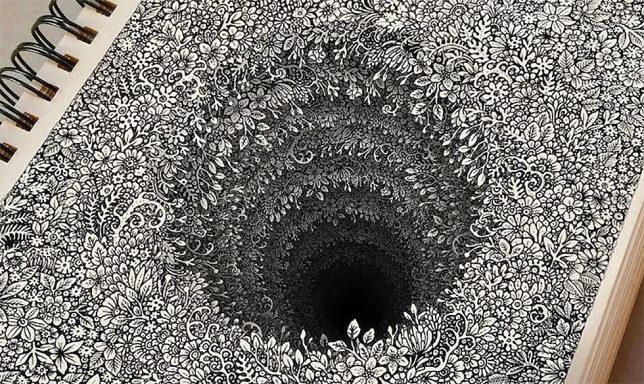

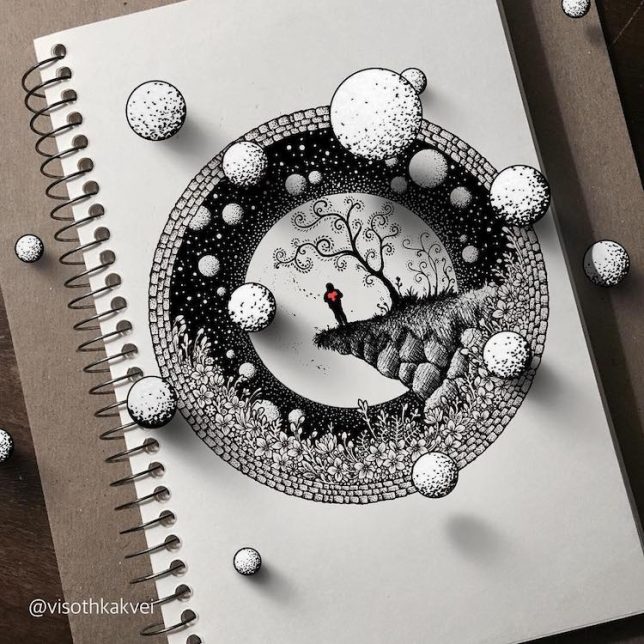



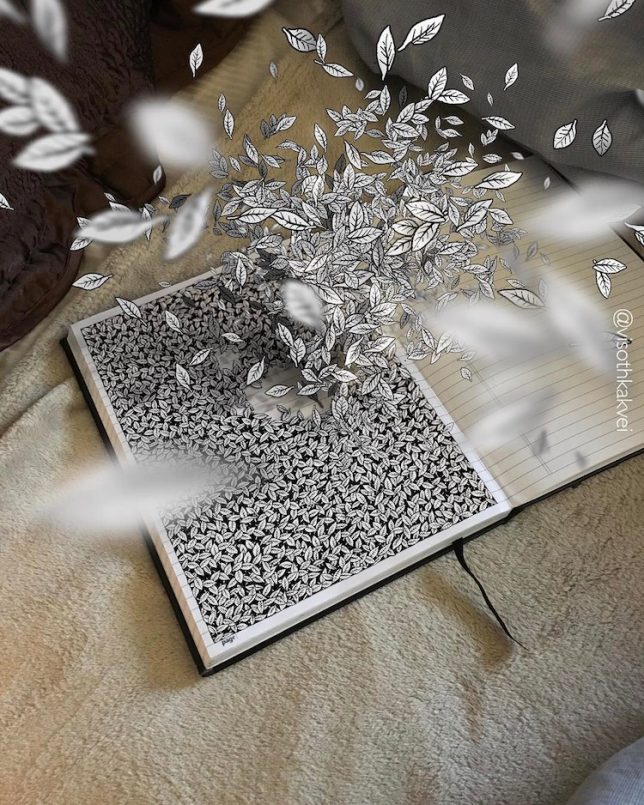
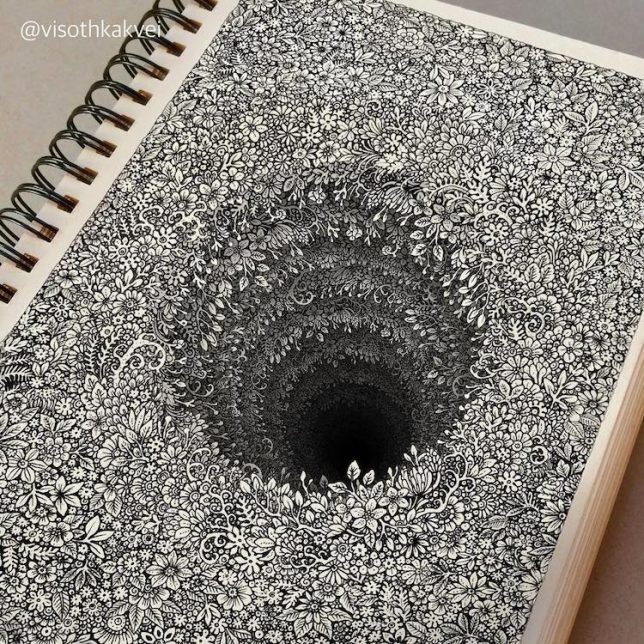










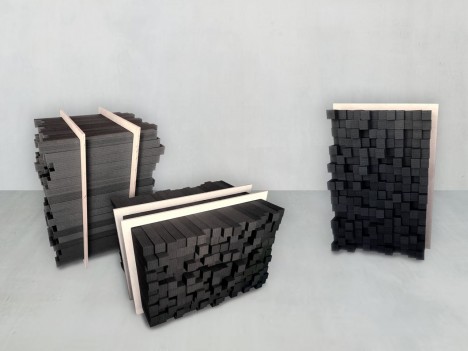










.gif)

You must be logged in to post a comment.