Pelican Air 1535 Rolling Case w/TrekPak Divider System
$ 315/£220 | www.pelican.com | Buy Now
For decades now, Pelican cases have been the go-to solution for anyone who needs maximum protection for their equipment. The company’s website is filled with user stories about explosions, lion attacks, shifting pack ice and airplane crashes where the gear inside the case survived. Recently, Pelican introduced the Air series of cases designed to be up to 40% lighter than their standard cases, with the same promises of extreme durability.
Many working photographers will factor in things like maximum comfort and gear accessibility when choosing a bag. But when you travel thousands of miles every month and your gear puts the food on your table, getting everything there and home in one piece becomes secondary to things like leather accents or ventilated shoulder straps. In and out of planes, taxis, luggage carts and TSA inspection checkpoints, whatever is carrying your cameras, lenses, and accessories has to do its job well or you won’t have your job much longer.
$ (document).ready(function() { SampleGalleryV2({“containerId”:”embeddedSampleGallery_4024174850″,”galleryId”:”4024174850″,”isEmbeddedWidget”:true,”standalone”:false,”selectedImageIndex”:0,”startInCommentsView”:false,”isMobile”:false}) });
It’s on those high standards that Pelican has built its reputation for being the ultimate in gear protection. I still remember being seeing promotional material showing a Pelican case being run over with a car and thinking that was pretty amazing. While I never had a case subjected to any of that sort of treatment, I did drop one off a chairlift back when I was doing snowboard filming. While I felt like an idiot, the miniDV camera inside survived just fine.
At the time of announcement, Pelican also said that the Air cases (along with a few others in the lineup) would have the option of coming with the TrekPak divider system instead of the standard pick ‘n pluck foam or padded divider inserts. I recently had a chance to run the rolling airline carry-on sized Pelican Air 1535 with the TrekPak system through its paces.
Specifications
- Exterior 55.8 x 35.5 x 22.8 cm (21.96″ x 13.97″ x 8.98″)
- Interior 51.8 x 28.4 x 18.3 cm (20.39″ x 11.20″ x 7.21″)
- Weight 3.9 kg (8.69 lbs) without foam/inserts
By way of comparison, the similarly sized Pelican 1510 weighs 5.4 kg (11.99 lbs) without foam. Pelican says that the weight savings in the Air series comes from a newly developed generation of their HPX resin as well as hollowing out or honeycombing areas (the latch clasps and the extending roller handle for example) that were previously solid.
In Use
Hard cases are big and clunky and something of a pain to use if you are used to soft bags and packs. They bang into things, aren’t particularly ergonomic, and are a hassle to schlep long distances. That said, one of the best compliments I can give the Air 1535 is that using it is just like the 1500 series cases I have used in the past, but much lighter. It loads, latches, and generally seems just as tough as every other standard Pelican case I have ever used.
I would encourage anyone looking to get a hard case of this size to be sure to choose one with the roller option. Your back will thank you as you try to make it across a busy airport for a connecting flight. Even with the weight savings of the Air line, these things are still heavy loaded up. The 1535 loaded with the gear shown in the article images checked in at a beefy 11.3 kg/25 lbs.
That said, there are a few minor frustrations that remain. For some reason, Pelican chose not to use the easy pushbutton latches from their Storm Case series. Pelican’s standard double-throw latches work well and have been proven over the years. However, they are also loud as heck (particularly when closing) and can be a bit difficult for some people to use because they require a bit of force to operate.
‘You should not expect the 1535’s wheels to
easily go off-roading’
Also worth noting is that the wheels on the 1535 do not protrude very far from the bottom of the case. This makes it easy to stack cases without them rolling around on each other, but it also means that there is not much ground clearance. You should not expect the 1535’s wheels to easily go off-roading, rolling on ground much rougher than airport concourses will lead to some scraping and scratches.
Like most hard cases, the lid of the Air 1535 doesn’t open much past 90 degrees (straight up) and can easily flop shut when bumped or jostled. Just another reminder that these cases are for transport far more than for working out of.
One nice new feature is the card holder. It clips in and out easily with the lid open, but locks in once the lid is closed, and can be mounted on the side or end of the case. It can be used as a luggage tag when traveling or for an equipment list while on location or in storage.
TrekPak system dividers
If the Air 1535 is the steady performer who has hit the weight room in the off season and come back in better shape, then the TrekPak system may be the rookie superstar.
$ (document).ready(function() { SampleGalleryV2({“containerId”:”embeddedSampleGallery_7830013549″,”galleryId”:”7830013549″,”isEmbeddedWidget”:true,”standalone”:false,”selectedImageIndex”:0,”startInCommentsView”:false,”isMobile”:false}) });
Both the pick ‘n pluck foam and padded divider systems have taken care of camera gear for decades. The pick ‘n pluck foam is extremely protective and customizable to exactly the size and shape of the gear you are carrying, and the padded divider sets allow you to change the layout of your case for different gear and still protect quite well. But the foam is also fairly tedious to cut out correctly and doesn’t offer a way to use the same case for different gear without buying a whole new set of foam. Dealing with velcro can also be a hassle, and the more you change it, the more it breaks down. The TrekPak system claims to improve on both by offering a completely customizable system that not only protects but is easily modified.
The TrekPak dividers are corrugated plastic sandwiched with 3mm/0.125″ of dense foam on each side. This makes for a light yet protective divider in between each piece of gear. Setup was easy – I took the gear that I wanted to carry in the Air 1535 and laid it out in the case. Then I took a measurement for each divider and used the clever TrekPak cutter to trim the sections to fit. A U-shaped pin with a ribbon pull-tab holds the dividers together and allows for legitimately quick and easy repositioning.
‘I do admit to feeling somewhat uncomfortable making the cuts, as if perhaps I had made a decision that I was going to regret down the road’
All together, it took me around 30 minutes to get everything cut and laid out. And to be honest, a lot of that time was spent dithering about how I wanted to organize. I do admit to feeling somewhat uncomfortable making the cuts, as if perhaps I had made a decision that I was going to regret down the road. This is probably a point in favor of the padded dividers, if I’m being honest.
That said, you do get 80 inches of the TrekPak dividers (and 20 ‘U’ pins) to set up your case. Extra divider sections are available and are not terribly expensive, ranging from $ 3.50 to $ 15 depending on size.
What’s the bottom line?
Hard cases are bulky, less comfortable to carry and heavier than soft-sided bags. But when you need a hard case, there is no soft case that can do the same job. If you are looking for an airline carry-on sized hard case, there is every reason to consider the Pelican Air 1535. Significantly lighter but just as tough as the original 1500 series cases, the Air 1535 will protect your gear while giving you a much better shot at avoiding airline overweight fees.
While the older style pick ‘n pluck foam and padded divider systems certainly worked well enough, the TrekPak system is well ahead of the other options for anyone who thinks they might be carrying different gear regularly.
Overall, the 1535 with the TrekPak dividers would easily be my first choice if I were going to be doing a lot of traveling with my gear. These cases aren’t cheap, but neither is the gear they protect. I wholeheartedly trust the Air 1535 to get everything there and back in one piece; there’s not a lot more you can ask from a case like this.
What we like
- Lighter weight than previous Pelican cases, still tough-as-nails
- Conforms to carry-on sizing rules (check your specific airline)
- TrekPak is easy to customize while still light and sturdy
- Roller option is a back-saver
- Clever card holder
What we don’t like
- Expensive
- Still heavy compared to typical bags/packs
- Latches are loud and can be tough to use
Articles: Digital Photography Review (dpreview.com)






























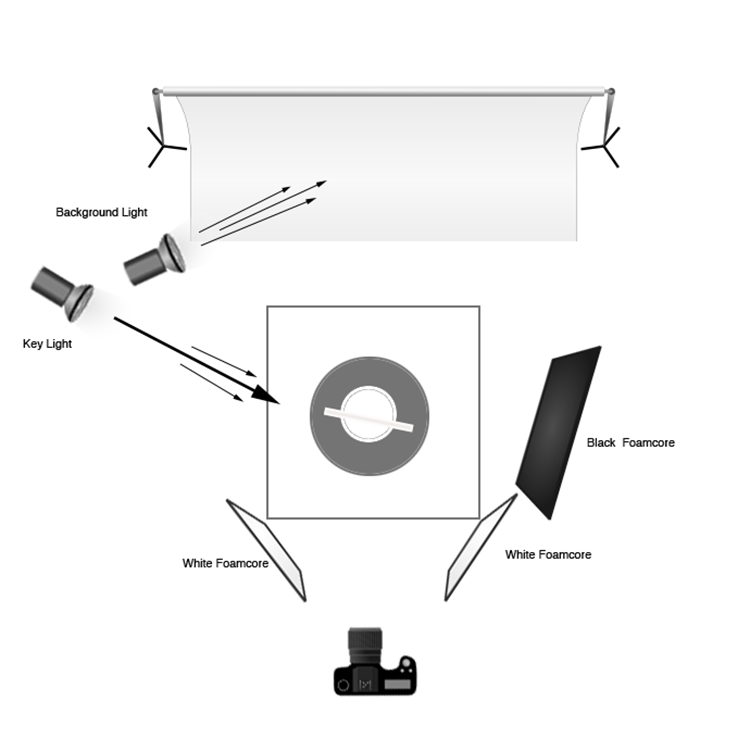
 For the studio hard-light set, place the key (main) light (a strobe head with a 12” modifier) to the left and slightly behind the subject. The initial beam may be too broad, so to concentrate the light you can add a 35-degree grid to the modifier.
For the studio hard-light set, place the key (main) light (a strobe head with a 12” modifier) to the left and slightly behind the subject. The initial beam may be too broad, so to concentrate the light you can add a 35-degree grid to the modifier.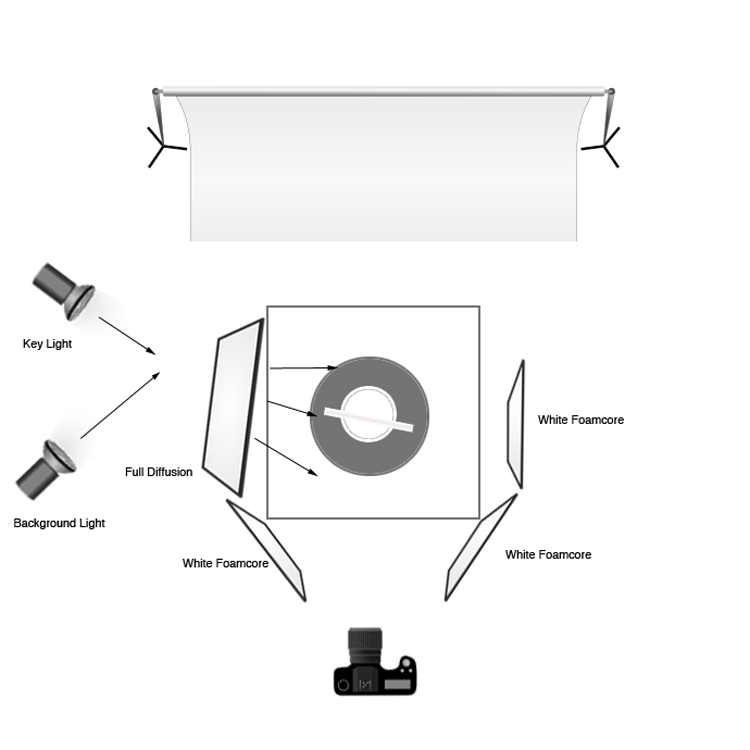
 To create the soft-light look, the key light is set in the same place, but a 4’x4′ full diffusion panel is placed between the light and the subject, just out of the frame. Remove the grid from the key light to broaden the light. The black foamcore is replaced by a sheet of white to fill or open the shadows (but the two sheets out front remain). The background light is pulled back, the grid removed, and a diffusion disk added to soften the beam and cover the entire background. In this way the whole set appears bright and soft and with a lot of ambient light filling the image (left).
To create the soft-light look, the key light is set in the same place, but a 4’x4′ full diffusion panel is placed between the light and the subject, just out of the frame. Remove the grid from the key light to broaden the light. The black foamcore is replaced by a sheet of white to fill or open the shadows (but the two sheets out front remain). The background light is pulled back, the grid removed, and a diffusion disk added to soften the beam and cover the entire background. In this way the whole set appears bright and soft and with a lot of ambient light filling the image (left).

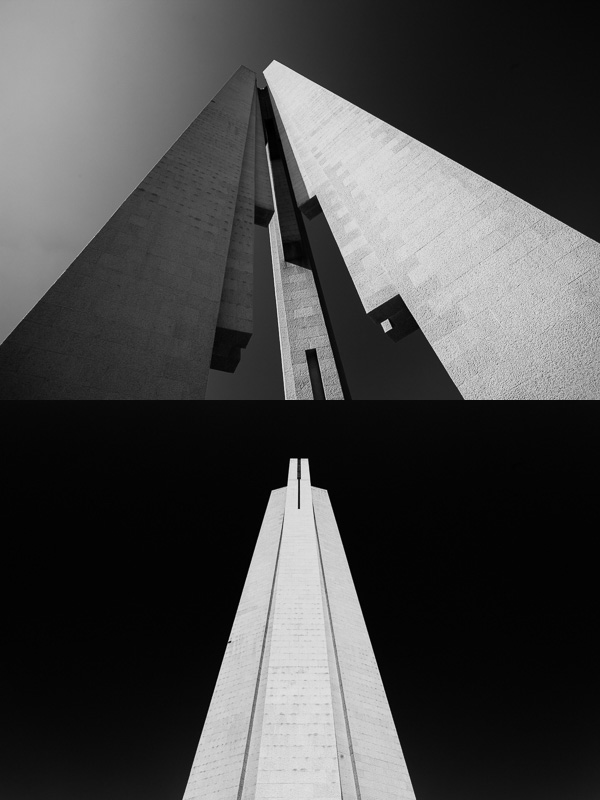



 My Mastering Lightroom ebooks will help you get the most out of Lightroom 4 and Lightroom 5. They cover every aspect of the software from the Library module through to creating beautiful images in the Develop module. Click the link to learn more or buy.
My Mastering Lightroom ebooks will help you get the most out of Lightroom 4 and Lightroom 5. They cover every aspect of the software from the Library module through to creating beautiful images in the Develop module. Click the link to learn more or buy.

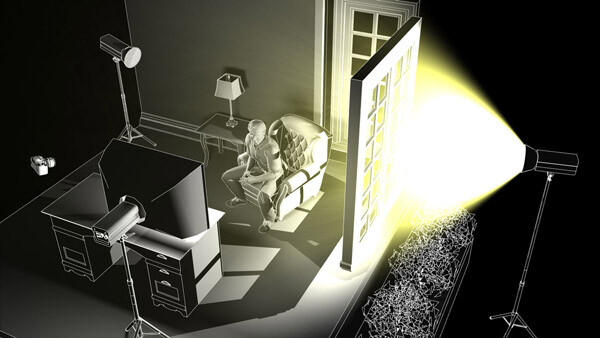



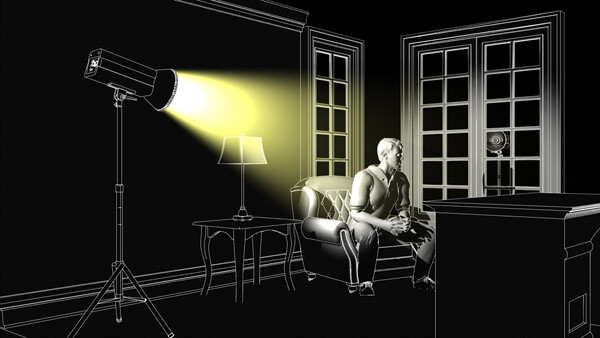
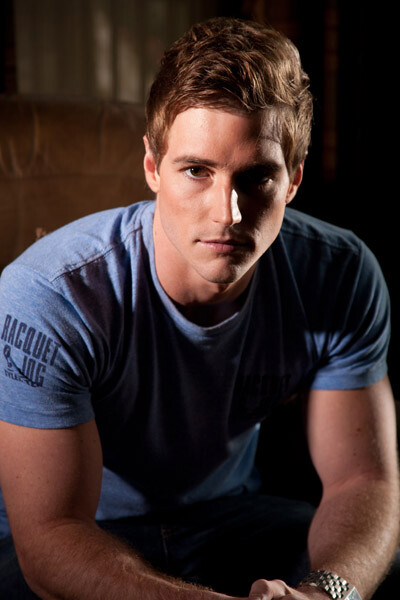
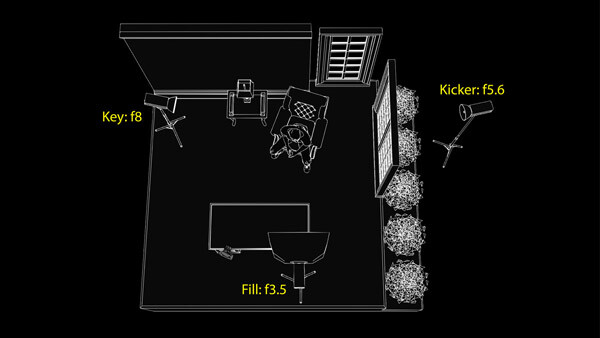


You must be logged in to post a comment.