The post Photoshop Elements 2020 Released With New AI Features and Guided Edits appeared first on Digital Photography School. It was authored by Jaymes Dempsey.

Adobe has just released its latest iteration of Photoshop Elements: Photoshop Elements 2020, which debuts alongside Premiere Elements 2020.
Now, Photoshop Elements has always been geared toward beginner and amateur photographers, and this year’s release is no exception. Adobe has included new features that ensure it’s easier than ever to produce stunning edits.
Included among these exciting features is Adobe Sensei AI technology, which will drive Photoshop Elements automation. While Sensei AI technology isn’t new, this time it’ll be used to bring photographers options such as:
- B&W Selection
- Pattern Brush
- Painterly
- Depth of Field
In all four of these cases, Sensei AI is the driver behind easy-yet-powerful edits. B&W Selection allows you to quickly isolate elements from your photos and portray them in color, while giving the background a black and white look. Depth of Field takes a relatively sharp background and gives it a beautiful blur, making your main subjects pop.
And that’s not all. In addition to these new AI-powered options, Photoshop Elements promises a new black and white editing experience with its Colorization feature. Colorization takes a black and white photo and gives it realistic colors (or, as Adobe promises, you can use Colorization to “give new life to an existing color photo”).
Photoshop Elements also offers a one-click selection of your subjects for easy manipulation, as well as a skin-smoothing effect. And let’s not forget the two brand-new guided edits, which are designed to make post-processing accessible to everyone, as the software walks you through the process of creating patterns or making unwanted items vanish from the frame.
Adobe Photoshop Elements isn’t for everyone. Experienced photographers will likely prefer to work with Photoshop CC or Lightroom, both of which pack some real editing power. But for those who are just getting started with photo editing, Photoshop Elements offers a level of accessibility that its more serious counterparts lack. And the guided edits are a great feature for those wanting to learn while editing.
You can purchase Adobe Photoshop Elements as a standalone piece of software for $ 99.99 USD, or you can get it alongside Adobe Premiere for $ 149.99 USD.
The post Photoshop Elements 2020 Released With New AI Features and Guided Edits appeared first on Digital Photography School. It was authored by Jaymes Dempsey.
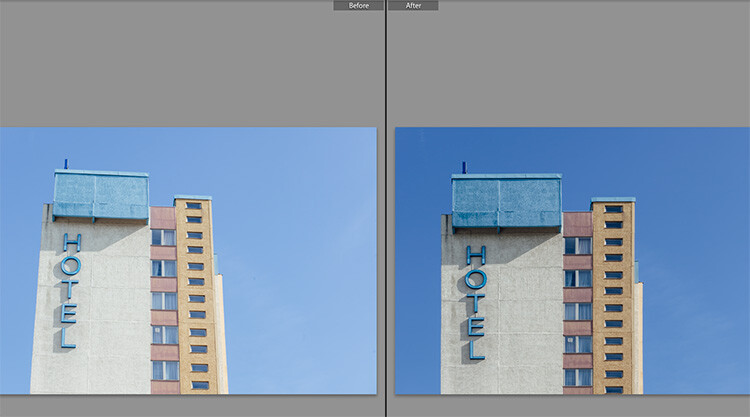
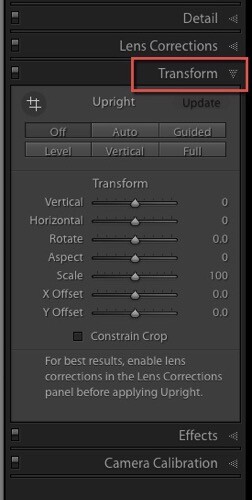
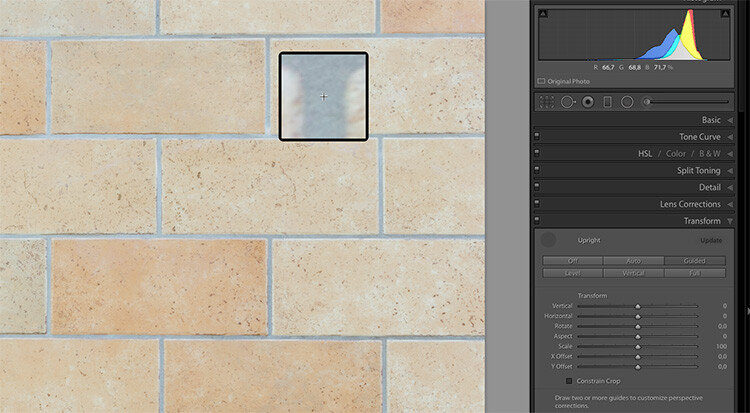
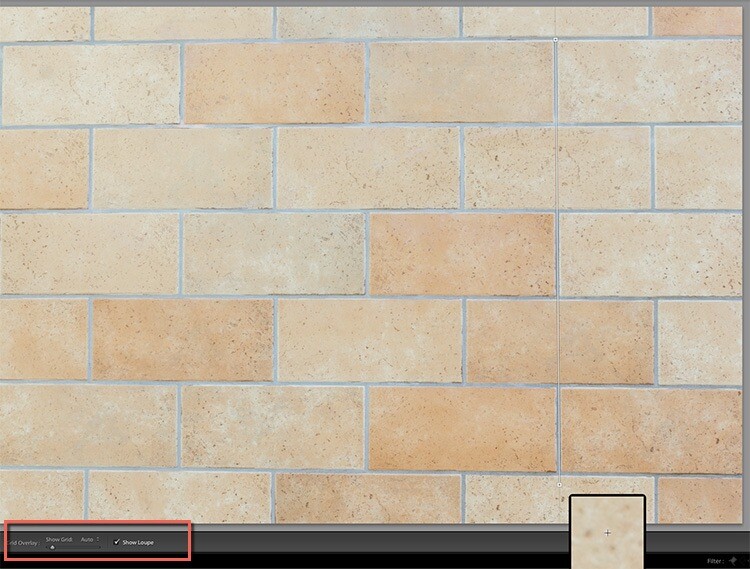
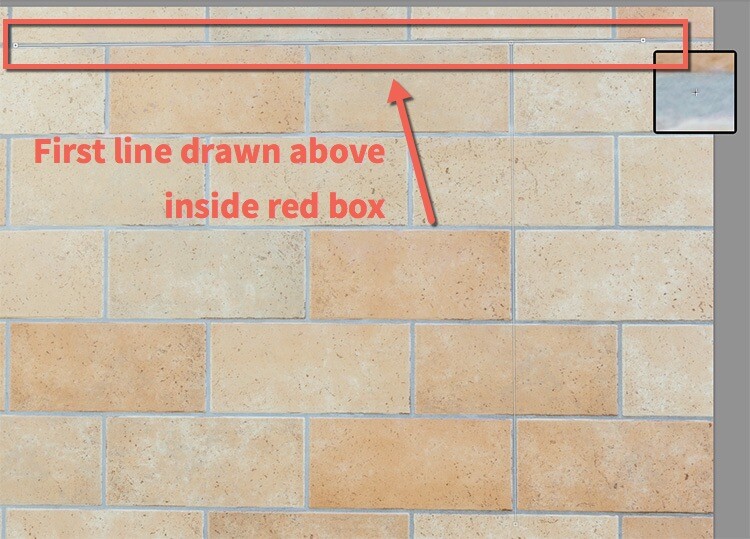


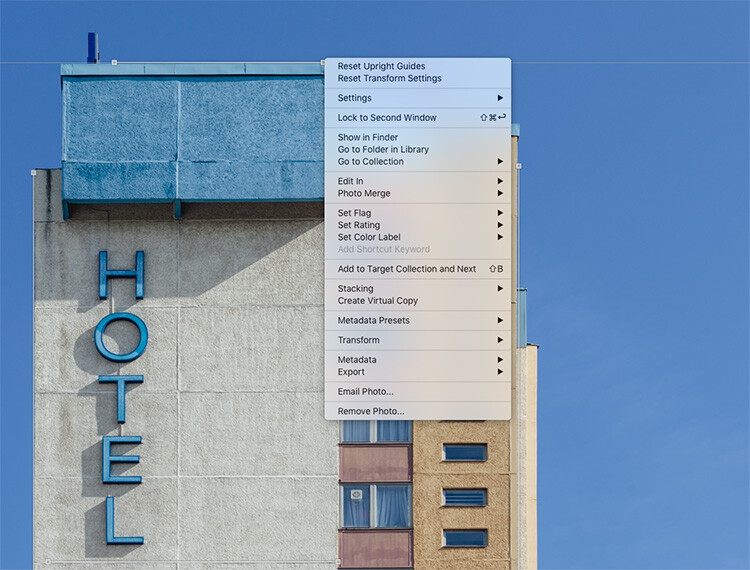
You must be logged in to post a comment.