An off-camera flash lets you create your own light, giving you new and powerful options for bringing your vision to life.
But one of the biggest challenges of striking out as an off-camera flash specialist isn’t getting the necessary equipment, or even learning how to properly expose a picture.
It’s learning how to control the light. You need to harness it, not to let it roam free.

Firing a strobe into an umbrella or a softbox for the first time and instantly creating soft, even light you can use for flattering portraits is an awesome feeling. Unfortunately, the artificial light usually spills everywhere, including the places you don’t want it to go—all over your background, back into the camera to create lens flare, etc.
As we know from the inverse square law, light loses its intensity the further it travels. But if you’re lighting a portrait in a tight environment you may not have the luxury of the light falling off. Your carefully lit shot could be ruined by light bouncing here, there and everywhere.
Fortunately, a bevy of creative options are available for controlling and limiting how your flashes splash light across the image. And one of the more popular options is using a grid.
What is a grid?
A grid fits over your flash and, using a series of honeycomb tubes, restricts the direction of the light output. Grids come in a variety of sizes to give you either a narrower beam of light or a wider spread. A 10-degree grid casts a narrower beam of light, while a 40-degree grid creates a wider beam.

With this level of control over your light you can create the precise lighting setup for the picture in your head.

While other options are available for restricting light (such as snoots), a grid provides the best balance between controlling the light and providing a pleasing effect with a gradual light falloff.
When is the best time to use a grid?
As I mentioned earlier, the challenge is to stop the light where you want it to. That perfectly placed light that’s highlighting your subject might also be throwing light over other parts of your picture, ruining the delicate balance.
Where a grid really shines is in providing a precise and restricted beam of light. You can use it to highlight a detail, create intrigue, or add drama in any other way you can imagine.

This shot is lit using an umbrella. The light is soft and covers a wide area.

This shot is lit with a flash but no modifiers. The light is harsh, but narrower than the umbrella.

Finally, this image is taken using a grid. The light is still quite harsh, but it’s restricted to bring more focus to the subject.
Using a grid on your key light
A grid is a fun way to create drama or heighten contrast. This is typical for low key images where a grid is used to purposefully show or hide key details.
For example, you can use a grid to mimic a shadowy and dark “film noir” image. The grid restricts the light, keeping it from spilling all over the scene and helping to maintain that dark, low key effect.

Using a grid on a secondary light
In a multi-light setup, you may need to use a grid on your secondary lights so you don’t ruin the balance provided by your key and fill lights.
Let’s say you already have the lighting you need on your model, but you want to emphasize a background detail. A bare flash would send a lot of new light careening around the image, whereas a grid lets you achieve the look you want with the precision you need.

The light from the secondary light behind and to the left of the subject is causing lens flare. Putting a grid on the light would restrict the beam and stop it from happening.
Another useful application for a grid is where your rim light is pointed back towards the camera. You may need it to separate your model from the background. But if that light spills into your lens you’ll have to deal with lens flare and lowered contrast when editing later on.
The solution? Slap a grid on your rim light. The light will be directed only where you want it to go, potentially saving you hours of post-processing work.
Give it a shot
A grid is a handy tool in any off-camera flash photographer’s bag. Their simple design makes them an affordable option and, as I said earlier, they can be used creatively on either your key or secondary lights.
Making the most of a grid is an excellent step to take towards becoming the best flash photographer you can be.
The post Tips For Using a Grid in Off-Camera Flash Photography appeared first on Digital Photography School.





























































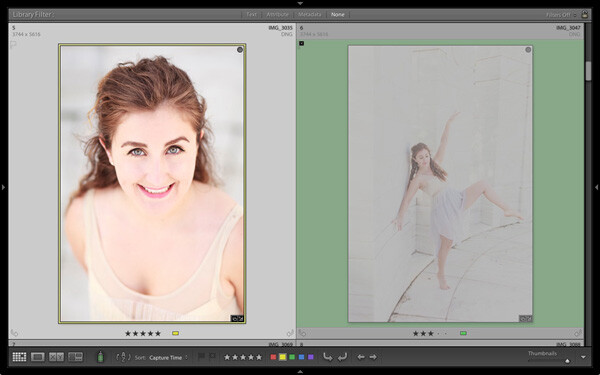
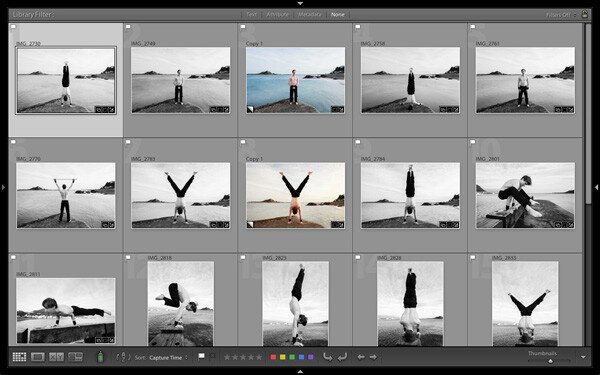
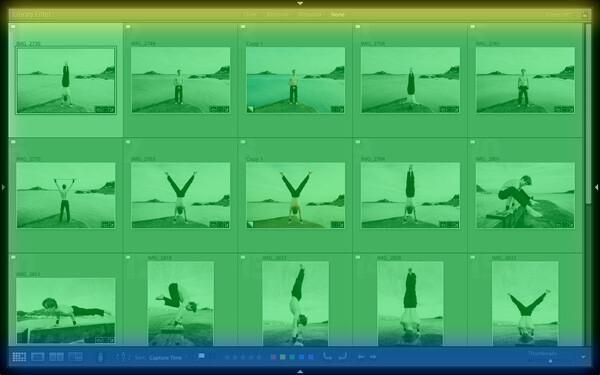

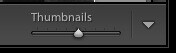
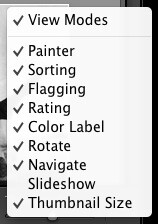

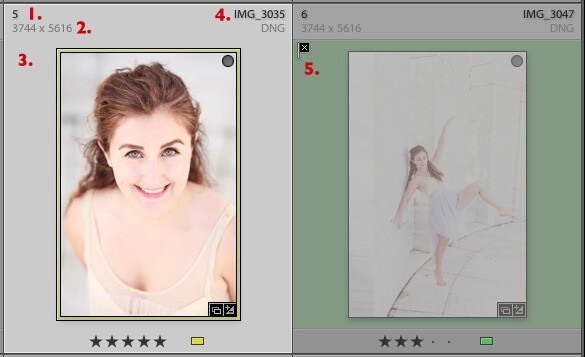
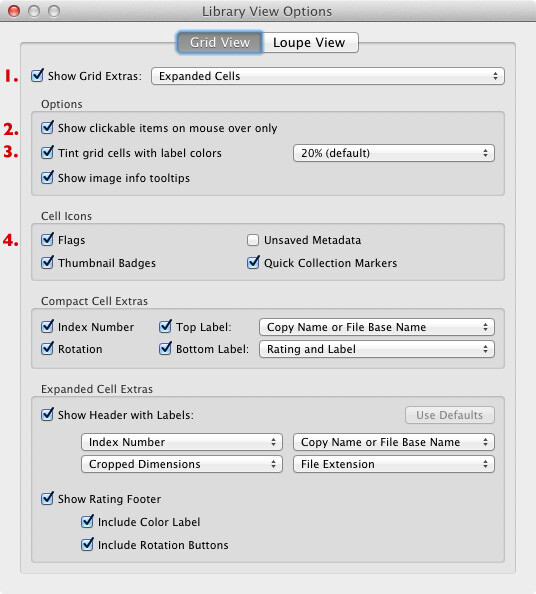
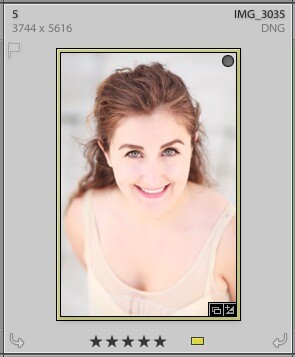
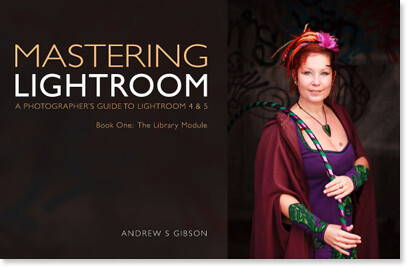





You must be logged in to post a comment.