 |
If you’ve been desperately waiting for Google’s artificial intelligence-driven Clips camera to go on sale now is your moment. The company has added the video clip shooting device to its store for US customers at the expected $ 250 price tag, with delivery expected between the end of February and the beginning of March.
The lifelogging camera was first revealed at the Pixel 2 event in October. It’s designed to recognize the best moments and composition, and to shoot automatically when it ‘thinks’ the occasion is right. The aptly named Clips camera shoots short ‘clips’ of video which can be reviewed in a Google Clips app. In the app, clips can be saved or deleted, and still images can be extracted from the clips as well.
The 12MP camera has a shutter button too for human driven activation, but the main idea is that it is placed somewhere it can see what’s going on, and it does all the work for you. The main idea is that using Clips in its automatic ‘intelligent’ mode allows the user to be in the pictures instead of having to be behind the camera.
Below is a sample clip posted to the Google blog, with the video captured by the camera on the left and the still extracted from the video on the right. Stills are extracted using the Google Clips app.

The camera can record at 15fps, and uses a lens with a 130° angle of view. Images are stored in the 16GB internal memory, and the camera can run for three hours on a single charge. Connection is via USB-C, Wi-Fi or Bluetooth.
As reported before, professional photographers were consulted to help the company understand what makes a good or a bad picture, so the after analyzing what’s happening and where the elements are in the frame, the device’s brain decides whether to record or not. The camera also learns about the people you mix with, and will take more clips of people it sees often, as it will assume they are closer to you. Thankfully, it will also get to know your cat, to save you the bother of photographing it yourself.
For more information, visit the Google webstore.
Articles: Digital Photography Review (dpreview.com)









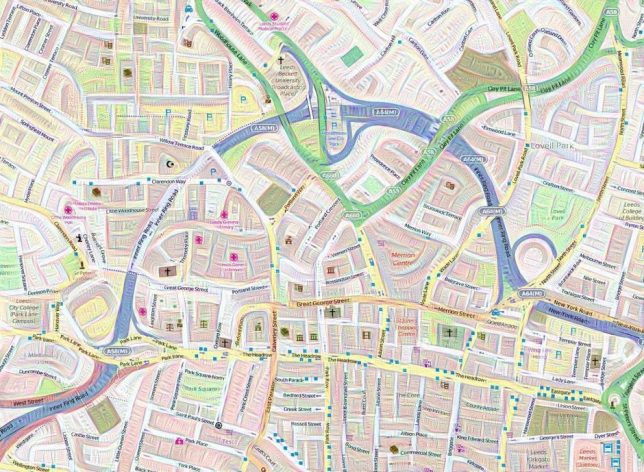
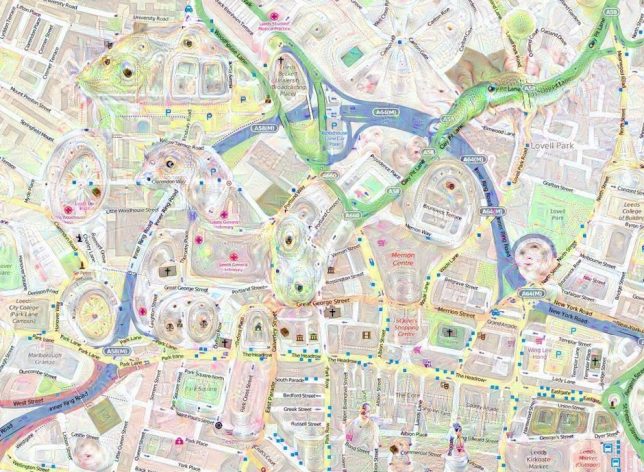
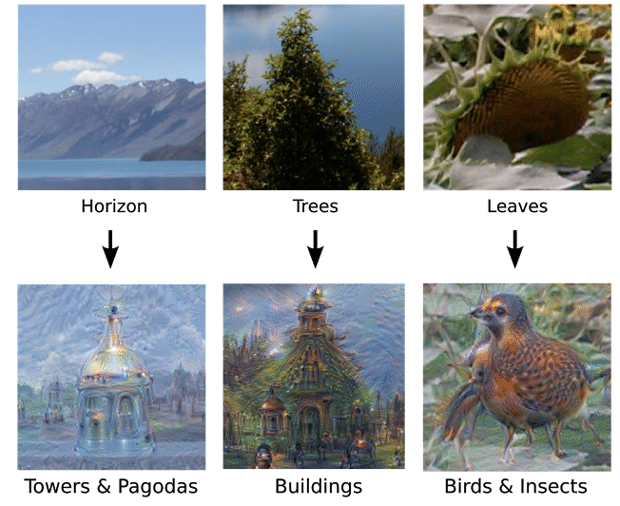
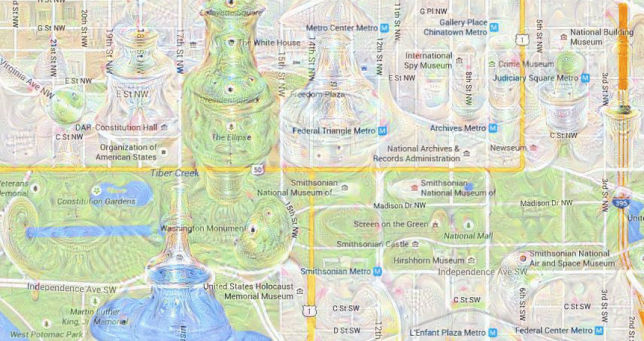
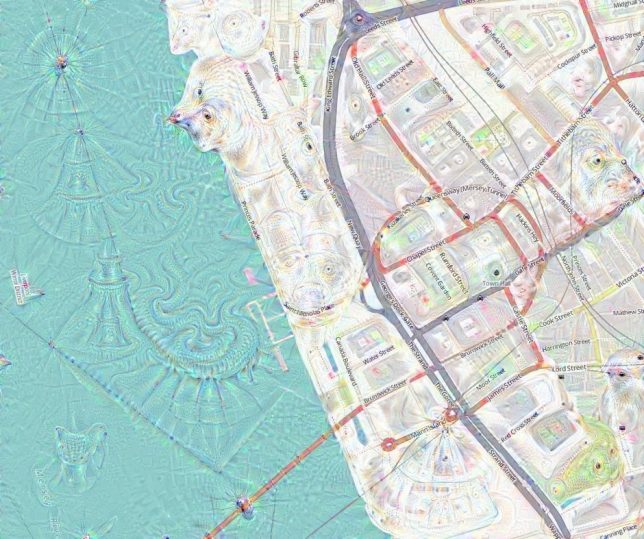






You must be logged in to post a comment.