 |
Eye-Fi will soon end support for its X2 and older wireless memory cards, services and apps, according to a notice sent to customers today. Citing security concerns, the company will complete the ‘end of life’ stage on September 16, 2015 by ending server support. The cards will still function at that point, and certain wireless transfer modes may still work, but their associated apps and services won’t offer full functionality. Eye-Fi is offering to move customer data to its newer Cloud service, and will sell affected customers new cards at a discount. Mobi, Mobi Pro and EyeFi Cloud are all unaffected.
Eye-Fi mentions that some functions that don’t require contact with its servers may still work after September 16, but their function is by no means guaranteed. The company states that Direct Mode for transfer directly to a computer or mobile device may keep working, as well as Selective Transfer, in which the user chooses images for transfer by designating them as ‘locked’ or ‘protected’ on the camera. Eye-Fi warns that if customers want to try and keep using these modes, they should make sure they’re configured prior to September 16.
Eye-Fi Premium customers will be able to migrate to an Eye-Fi Cloud account, and owners of legacy cards can buy a limited number of Mobi cards at a discount to replace them. Below is a list of affected products which Eye-Fi will no longer support.
- All original pre-X2 products (Original, Home, Share, Explore, Video Share, Video Explore, Pro)
- 4GB Geo X2
- 4GB Connect X2
- 8GB Explore X2
- 8GB Mobile X2
- 8GB Pro X2
- 16GB Pro X2
- Visioneer X2
- Sandisk X2
- Eye-Fi Windows desktop software (Eye-Fi Center)
- Eye-Fi Mac desktop software (Eye-Fi Center)
- Eye-Fi app for iOS
- Eye-Fi app for Android
- Eye-Fi Center web app (center.eye.fi)
Eye-Fi began the process of retiring its older products in March 2015, citing vulnerable security mechanisms and technological obsolescence. Visit Eye-Fi’s website for an FAQ and more information about the end of life products.
June 30, 2016
To Our Eye-Fi X2 and Earlier Generation Product Customers:
This message is for customers that purchased an Eye-Fi Pro X2 or earlier generation products prior to March 2015. Effective today, June 30th 2016, we will no longer be offering support for our legacy product lines, a complete list of which appears below. This notice formally begins the final stage of the “end-of-life” (EOL) process started in mid-2015 for the affected products. It’s very important that customers cease using these products no later than September 16, 2016 as some key services these products rely on will be shut down at that time. All customers who have a Mobi or Mobi Pro products purchased since 2013 are not affected by this announcement.
We began EOL on these product lines in 2015 largely driven by technological obsolescence of some of the key technologies included in these products. The primary technologies relate to Internet security and authentication mechanisms that were state-of-the-art in 2007 when we built them into our products but have since proven to be vulnerable. Since mid-2015 we have been offering migration services free of charge for Customers who have paid Eyefi Premium accounts. We will continue to offer this service migrating your Eyefi View data to Eyefi Cloud. You can request a migration here. For those customers that wish to use an Eyefi Mobi Pro card in place of their earlier generation products, we have also made a limited quantity available at a deep discount, see details here if you wish to take advantage of this offer.
Please note that we will maintain our customer service Web site and content for all customers. The support site includes detailed explanations for how to accomplish migration to Eyefi Mobi/Mobi Pro and Eyefi Cloud services. We are grateful to all the customers around the world that used Eye-Fi products in the past as well as for our newest customers. The EOL of a product line is always difficult and we have made every effort to minimize the impact of this change on our customers. Thanks for your loyalty and understanding.
LISTING OF IMPACTED PRODUCTS
Customers with Eye-Fi 1.0 product line and Eye-Fi Premium subscriptions will be impacted by this EOL process. Effective September 16, 2016 the following products may no longer operate:
Eye-Fi 1.0 Products:
All original pre-X2 products (Original, Home, Share, Explore, Video Share, Video Explore, Pro)
4GB Geo X2
4GB Connect X2
8GB Explore X2
8GB Mobile X2
8GB Pro X2
16GB Pro X2
Visioneer X2
Sandisk X2
Eye-Fi Windows desktop software (Eye-Fi Center)
Eye-Fi Mac desktop software (Eye-Fi Center)
Eye-Fi app for iOS
Eye-Fi app for Android
Eye-Fi Center web app (center.eye.fi)
The Mobi, Mobi Pro and Eyefi Cloud products and applications are unaffected and will remain operational with continued future developments.
Articles: Digital Photography Review (dpreview.com)
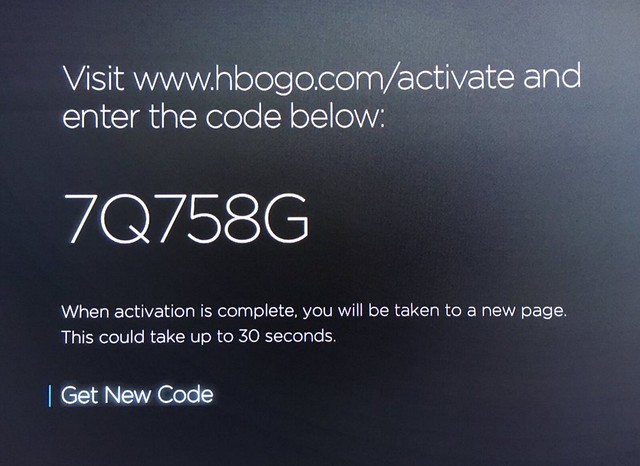
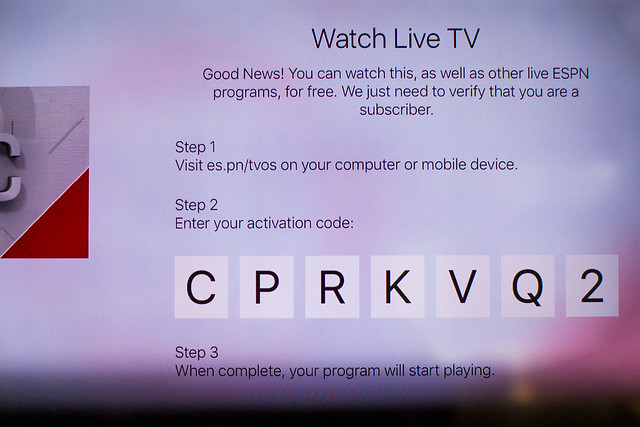
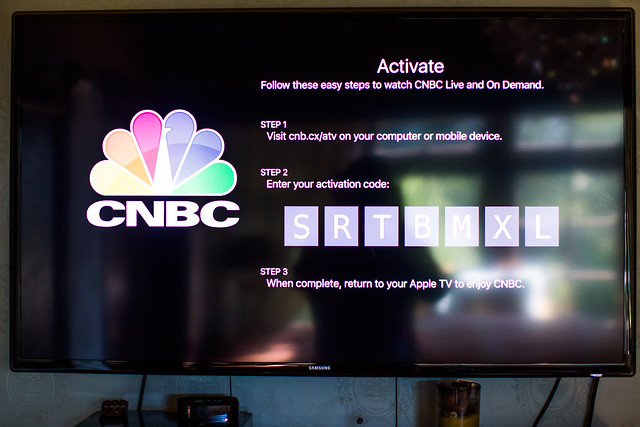





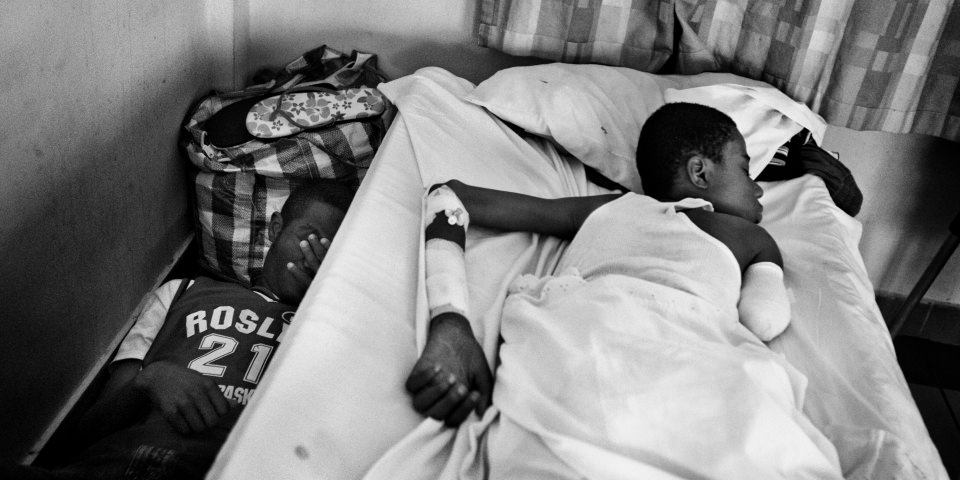










You must be logged in to post a comment.