Whether you have an iPhone, a pocket camera, or a DSLR it’s likely that the first thing you do after taking a picture is peek at the back LCD screen to see how it turned out. Did you capture that flawless sunset glow? Is that flower petal perfectly in focus? Was everyone in the group photo smiling?
The simple act of looking at the LCD screen seems so natural that we often don’t give it a second thought, and nearly every camera has this auto-review function turned on by default. Ironically, turning this off can have a can have a profound impact on your photography, and I’d like to share three reasons below you might want to disable it.

1. It makes you more confident
I have been shooting without the auto-preview on my camera for a long time, but when I first made the decision to disable it I was kind of a nervous wreck.
- How will I know if my shot turned out?
- What if I didn’t get the exposure right?
- Don’t people expect me to check to see if I got the photo?
I asked myself all sorts of questions like that, while remaining determined to leave the auto-preview feature off, and much to my surprise these thoughts quickly faded. It’s a weird feeling to take a picture and not have it instantly show up on the back screen of your camera, and at first I found myself constantly clicking the Review button to check my photos anyway.

Rather than checking my camera after each shot, I trusted my instincts and experience to get the photo right. This also made it possible for me to simply pay more attention to the duck and my surroundings.
I soon found myself looking at my shots less and less, and instead relying on my knowledge of composition, framing, and a proper reading of my camera’s light meter to get the picture right from the beginning. I learned to pay more attention to my exposure settings like aperture, shutter speed, and ISO and started to trust my instincts as a photographer instead of snapping a few pics, checking the back screen, snapping a few more, checking again, and…well, you know the pattern. If you have seen the first Star Wars movie you might remember the end when Luke Skywalker switches off his targeting computer and decides to trust his instincts (or The Force) instead of relying on technological gimmicks, which is a bit like disabling the auto-review feature on your camera.
Not having your pictures automatically appear after every shot might seem scary at first, but the less you rely on constantly checking to ensure you got things right, the more you will find yourself growing confident in your ability as a photographer. It’s similar to learning to ride a bike without training wheels, and the extra step of actually pressing the Review button requires just enough effort that you will probably stop doing that most of the time too. Fortunately if you do decide that you want to check your shots, they’re all just a button press away.

I knew I would not be back at this location for at least a year, but I shot this using f/8, 1/1500 second, ISO 280 and never looked at the photo until I got home 400 miles later. The picture turned out precisely how I wanted.
2. It helps you be more present in the moment
Have you ever had dinner with someone who was constantly checking his phone? Or been at a meeting where one person is clearly focused on texting her friend rather than talking to her coworkers? It’s obvious that these people were not engaged with what was going on around them, and their behaviour probably made you more than a little annoyed. Likewise, having the auto-preview enabled on your camera can turn you into the photographic equivalent of the chronic phone-checker; someone who is more interested in looking at his or her electronic gadget,s rather than being a part of the events around you.

Because I was giving this girl my undivided attention instead of looking at the back of my camera, the two of us were able to just goof around and have fun, while also getting some good portraits.
Consider this scenario: Your kids are playing with their cousins at the park, and you’ve brought your trusty DSLR along to document the afternoon. But you’ve got the auto-preview turned on, so after every shot you find yourself looking down at the LCD screen on your camera instead of watching the kids play and have fun together. It might not seem like a big deal, but to the little ones around you this constant shoot-check-shoot-check routine sends the message that your camera is more important than their swinging, sliding, or slipping around on the sand.
Or maybe you’re out with your camera and tripod for an evening of landscape photography, but after each one you meticulously examine the rear LCD screen to see if you got it just right. Every second you spend poring over your pictures is a second you are not enjoying the sights and sounds of the scenery around you, and that time adds up.

Watching these kids at a horse show was so much fun I did not want to spoil it by looking at my camera after every shot.
By disabling the auto-preview you will learn to not only trust your instincts and build confidence in your abilities, but simply be more present in the world around you. You will find yourself worrying less about whether you got the perfect photo of your kids playing or snapped the ideal landscape, and instead start enjoying the squeals and screams of the children or feeling like a part of nature rather than an observer of it. Remember, you can still use the review button to check your shots! You will just learn to use it more intentionally rather than as the default.
Surprisingly, a recent study suggests that people who are busy snapping pictures of a given event are less likely to remember details of the event than those who took no pictures at all. Although the researchers did not specifically investigate whether the effects of constantly peeking at the screen to look at photos had any affect on the outcome, I think it would be safe to conclude that doing so would serve to take you out of the moment even more than if you were just taking photos and not looking at the screen. Suffice to say, the seemingly harmless act of checking the rear LCD screen on your camera can have a greater impact than it might appear, and disabling the auto-preview is a good first step in helping you experience moments instead of just capturing photos of them.

By just having fun and not concentrating on whether I nailed the perfect shot, my brother and I were able to just have fun and enjoy the afternoon while we played with his son.
3. It brings back the magic of shooting with film
Do you remember the days of shooting film when you had to wait days, or even weeks, to see if your pictures turned out? The excitement of dropping off your rolls of film, the anticipation of getting them back, and the nervous elation as you saw your images come to life in your hands is something that has been all but lost in the modern era of instantaneous photography. Even though I can check the back of my camera as much as I want, I have found myself not reviewing my pictures at all until I pop my memory card into my computer many hours or even days after I’m done shooting. More than bringing back a bit of nostalgia, this process has made me a much more intentional shooter. I think carefully about the photographs I want and how to capture them, I spend time being present in the moment, and most of all I don’t worry so much about my photos. I get the shots I get, and if I find out a few days later that I did not nail a photo how I wanted to, I use it as inspiration and a learning opportunity.

This was one of those times when I did have to review every shot because my depth of field was so shallow that I had to be sure I was getting the right part of the fence in focus.
I want to make clear that I don’t think you should stop using the LCD screen to review your shots altogether, especially if you are a professional, or semi-professional, who takes on photo jobs for money. It’s important to know when to review and when not to. If I’m doing a portrait session there are many times when I stop to check and look to see if I nailed the focus or the lighting worked out how I wanted it to. I’m not saying you should never look at the back of your camera to check your photos, but that you might want to reconsider whether you have the camera automatically show them each time you click the shutter.
Of course, if you shoot mirrorless, or with any other camera that has an electronic viewfinder, much of this article is kind of a moot point. But, the overall lesson remains intact; don’t look at your photos so much when you’re taking them.
What about your experience? Do you use the auto-preview, or have you disabled it? Leave your thoughts in the comment section below!
googletag.cmd.push(function() {
tablet_slots.push( googletag.defineSlot( “/1005424/_dPSv4_tab-all-article-bottom_(300×250)”, [300, 250], “pb-ad-78623” ).addService( googletag.pubads() ) ); } );
googletag.cmd.push(function() {
mobile_slots.push( googletag.defineSlot( “/1005424/_dPSv4_mob-all-article-bottom_(300×250)”, [300, 250], “pb-ad-78158” ).addService( googletag.pubads() ) ); } );
The post 3 Reasons to Disable Your Camera’s Auto-Review Function by Simon Ringsmuth appeared first on Digital Photography School.

Digital Photography School















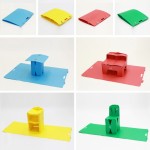













You must be logged in to post a comment.