 |
| 8×10 / @HULLOITSLYDIA |
If you are a photographer, painter, illustrator or other type of artist with a large number of followers on Instagram, there is now a new way of monetizing that following. The new 8×10 app lets you sell framed limited-edition fine-art prints of your artwork.
You’ll have to select the photos you want to offer as prints and define the terms, including the number of prints the sale will be limited to, duration of the sale and of course the price. You can also add a signature to your images and opt to donate proceeds to a charity.
 |
Next, the sale is posted to Instagram and your followers are alerted. They can access the sale page through your Instagram post and purchase if they like what they see. In the back-end, the 8×10 app offers a sales-tracker so you can keep up with your orders, but printing and global fulfillment are both organized by 8×10 to keep the process as simple as possible.
When a print is sold, 8×10 users receive their profit within the next 14 days, once the buyer’s payment clears. Using the app and creating an offer is free, 8×10 only takes a cut of your profits if a sale is made. No specific rate is given, but based on the intro video and screenshots provided through the app store, the app’s cut seems to vary in percentage depending on how much you choose to charge per print.
This quick intro video gives you a good overview of how 8×10 works:
This makes the app an interesting tool for photographers and artists who’d like to test demand for prints of their work, without making any major investment in a print run or dealing with setting up fulfillment. It does genuinely sound like an easy way to dip your toe into the print selling waters.
To find out more or try the 8×10 app for yourself, head over to the app’s website or download it from the Apple App Store.
Articles: Digital Photography Review (dpreview.com)
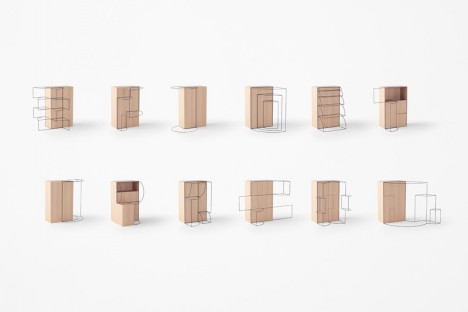
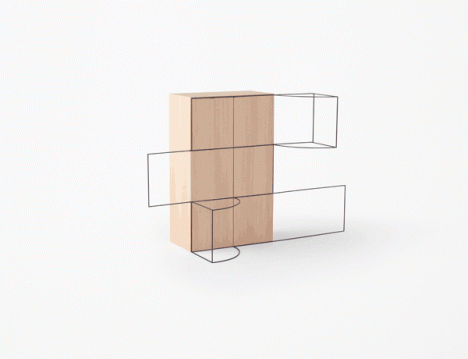























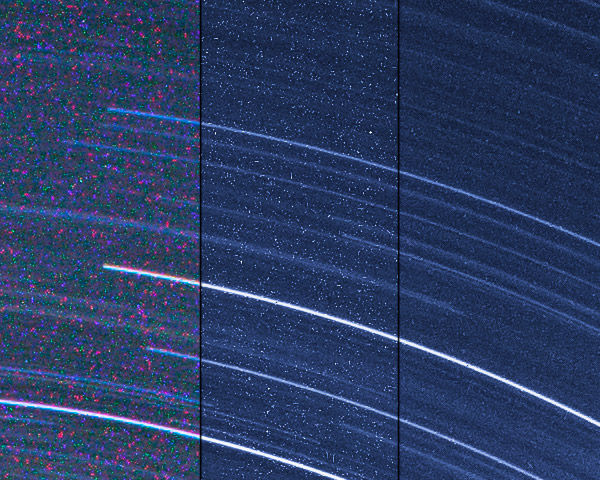
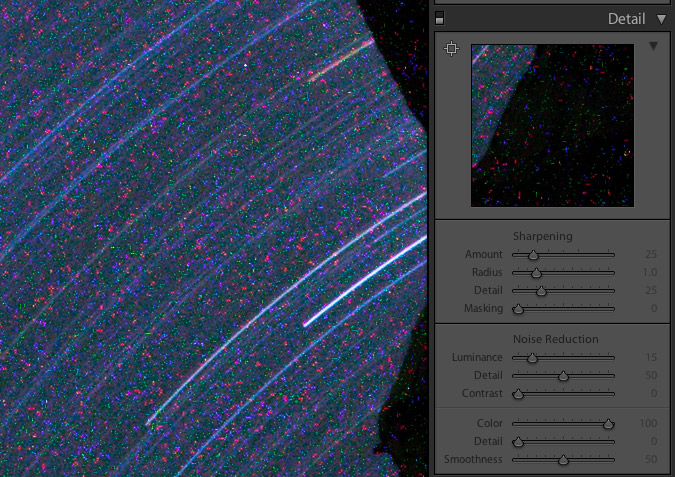
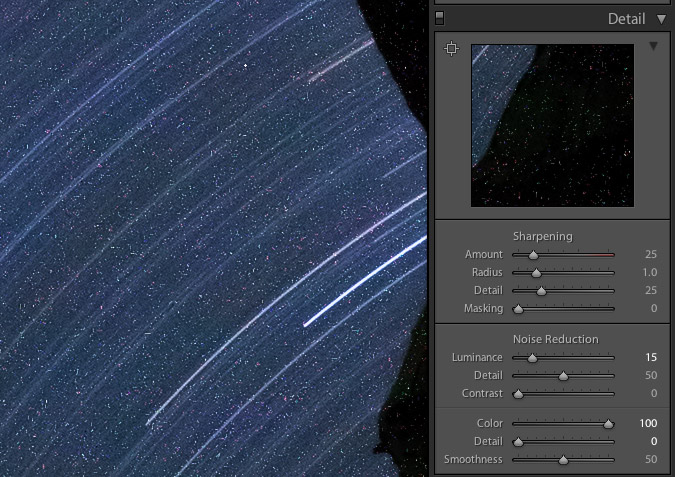
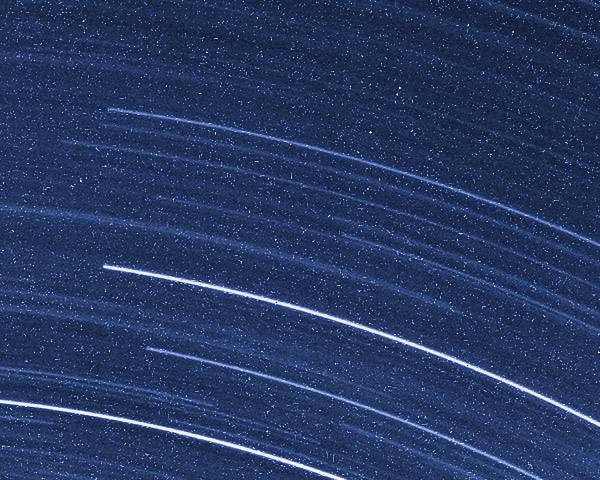
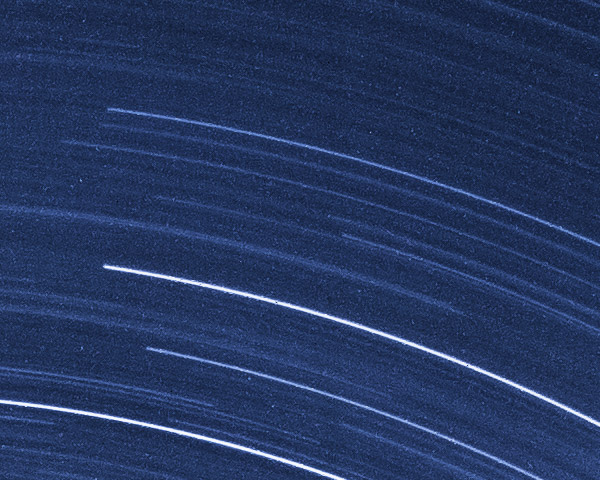
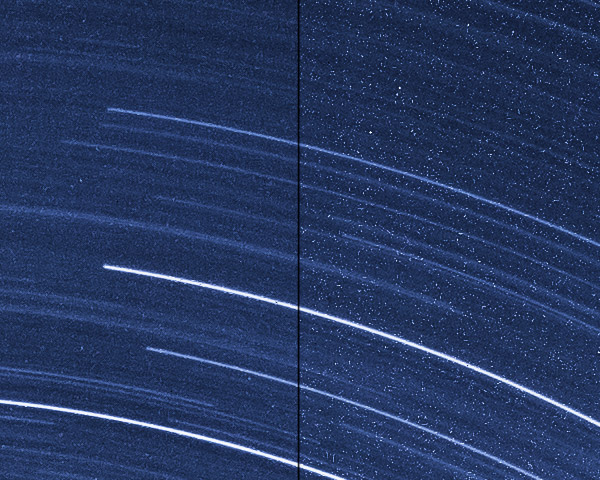






You must be logged in to post a comment.