The post Fujifilm Announces the Affordable X-T30 II and the Medium Format GFX 50S II appeared first on Digital Photography School. It was authored by Jaymes Dempsey.

Fujifilm has launched two powerful new mirrorless cameras: the X-T30 II, an incremental upgrade to the popular X-T30, and the GFX 50S II, successor to the GFX 50S.
What do these two cameras offer? Let’s look at each option in turn, starting with:
The new Fujifilm X-T30 II
Fujifilm’s original X-T30 is known for its compact size and retro design, plus its capable stills and video performance for all-around and hybrid shooters. As suggested by its name – the X-T30 II rather than the X-T40 – the new model brings several improvements to its predecessor without a major revamp.
Like the X-T30, the X-T30 II features a powerful 26 MP APS-C sensor, promising excellent image quality in a compact package. Fans of the film aesthetic will appreciate the X-T30 II’s new film simulations, Eterna Bleach Bypass and Classic Neg, which add to the X-T30 II’s retro functionality and give photographers improved in-camera flexibility.
Speaking of improved flexibility, while the X-T30 focuses in low-light environments of -3 EV, the X-T30 II pushes this to -7 EV – perfect for photographers who frequently shoot at night or in lightless indoor scenarios. And while core autofocus capabilities on the two cameras are identical, Fujifilm guarantees upgraded subject tracking on the X-T30 II, useful for street photography, event photography, and more.
Photographers who frequently compose and/or review images via the LCD screen will appreciate a new display – at 1.62M-dots versus the X-T30’s 1.04M-dots – though the electronic viewfinder remains the same 2.36M-dot resolution. Personally, I find the lack of an EVF upgrade disappointing, but the X-T30/X-T30 II viewfinder display is certainly usable even if it comes up short compared to the competition.
Videography capabilities on the X-T30 II mirror that of its predecessor, with one significant exception: You now get an ultra-slow-motion mode, featuring HD quality at a whopping 240 frames per second for what Fujifilm is billing as “cinematic style results.”
Overall, the X-T30 II upgrades are minor, and if you already own the X-T30, grabbing the X-T30 II makes little sense unless you’re entranced by the -7 EV AF capabilities. That said, for consumers choosing between the X-T30 and the X-T30 II, the higher resolution LCD, improved autofocus, and the slow-motion video mode are worthwhile additions to the newer model, plus the X-T30 II is impressively affordable, even compared to the X-T30 – at just $ 999 USD (including a 15-45mm kit lens), it’s only $ 100 USD more than the X-T30. So if you like the sound of the upgrades and can afford to spend a little extra, the X-T30 II is a great choice.
The new Fujifilm GFX 50S II
Fujifilm is the master of relatively compact, relatively affordable medium format cameras for enthusiasts and professionals, and the GFX 50S II further develops this already formidable lineup, promising outstanding 51 MP image quality, a DSLR-like design, plus a handful of improvements for enterprising photographers.
The GFX 50S II offers 6.5 stops of in-body image stabilization for easy handholding (the original GFX 50S lacked IBIS entirely), plus you can expect upgraded autofocus thanks in part to Fujifilm’s “advanced focus algorithms…found in the GFX 100S and the latest X-Series models.”
And while the GFX 50S II certainly doesn’t come cheap, its $ 3999 USD price tag is eminently reasonable given the image quality, so if you’ve been eyeing medium format but haven’t managed to take the leap, perhaps now is the time.
Fujifilm’s new camera announcements: final words
The X-T30 II and the GFX 50S II may not be groundbreaking new cameras, but minor upgrades matter, as do low prices.
So if you’re after a do-anything camera with a gorgeous retro design, consider the X-T30 II, which is available for preorder and will begin shipping on October 21st.
And if medium format is your thing, take a look at the GFX 50S II, which will also ship on the 21st of October and is currently available for purchase.
Now over to you:
What do you think of these two new cameras from Fujifilm? Do either of them interest you? Do you wish for more significant upgrades? Share your thoughts in the comments below!
The post Fujifilm Announces the Affordable X-T30 II and the Medium Format GFX 50S II appeared first on Digital Photography School. It was authored by Jaymes Dempsey.
































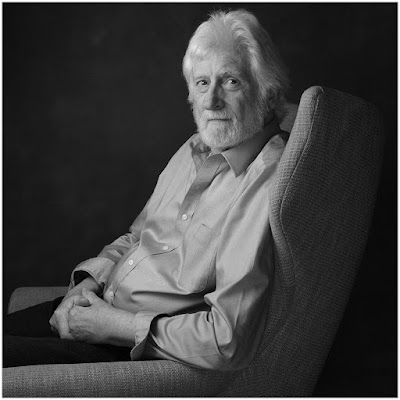
You must be logged in to post a comment.