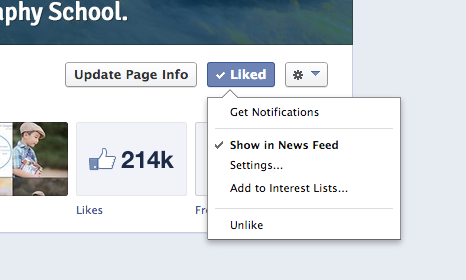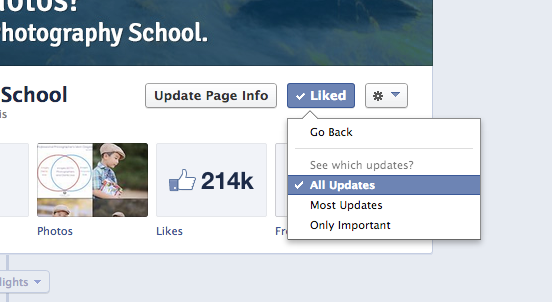At dPS we have a little problem.
As of this morning dPS has now published 4109 tutorials since we were founded back in 2006!
That’s a lot of photographic learning hidden away in our archives and we’re increasingly aware that many of our readers have not seen some of our most helpful tips and tutorials.
As a result – our team has been coming up with some strategies for highlighting some of the gold in our archives and have begun to experiment with some new ways of sharing it.
How to See the Best Stuff in Our Archives
The most successful experiments so far have been centred around our Facebook page. Over the last few weeks we’e started sharing some of our best content from the past there to those who follow us – and the response has been amazing!

In the past week alone we’ve had hundreds of thousands of people view, like, share and comment upon these links to old posts and have received a lot of positive feedback about sharing them.
So if you want to explore our archives please Like Our Facebook page.
If you do you’ll see us update around 4 times per day – the updates will be a combination of our new posts and old ones – as well as some fun challenges and discussions.
To get a taste for what you’re missing – here’s the top 5 Facebook posts we’ve done this week:
- 10 DIY Lighting Hacks for Photographers
- 15 Tips for Low Light Landscape Photography
- Get out of Your Photography Rut by Creating Sketches
- 50 Must Have Wedding Photography Shots
- 21 Poses for Photographing Kids
Also hot this week was a Facebook only challenge that we ran asking followers to submit a photo on the theme of CUTE.
Following us on Facebook but Not Seeing Our Updates?
Over the last few months Facebook have made changes that mean you don’t always see every post that people and pages you follow make.
If you would like to see all our updates here’s what to do (this should take you 15 seconds at most):
1. Head to our Facebook Page
2. Make sure you’ve clicked our ‘like button’ (it should say ‘liked’ and have a tick next to it).
3. Once you’ve liked us – hover your cursor over the ‘liked’ button until a drop down menu appears (like the one pictured below).
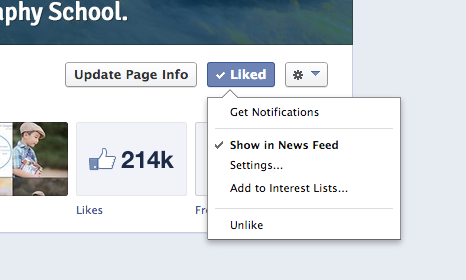
4. Click the ‘settings’ option and you’ll see an option to choose ‘all updates’ (as you see below). If you select it you’re telling Facebook you want to see all of our updates.
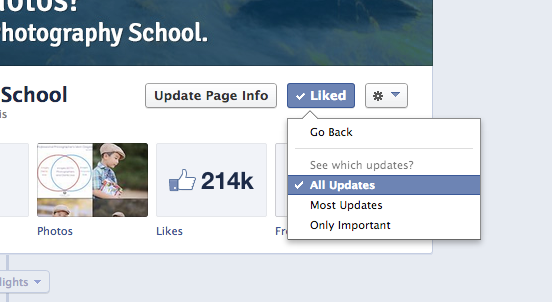
5. You’re done – you should start seeing all our updates (that is if you check Facebook regularly).
PS: we’ve also started featuring some of our new and old posts on our Google Plus page and plan to keep getting more active there too.
Post originally from: Digital Photography Tips.
Check out our more Photography Tips at Photography Tips for Beginners, Portrait Photography Tips and Wedding Photography Tips.
5 HOT Posts From Our Archives You Would Have Seen if You Were Following us on Facebook
The post 5 HOT Posts From Our Archives You Would Have Seen if You Were Following us on Facebook by Darren Rowse appeared first on Digital Photography School.

Digital Photography School