 |
Samsung has announced a pair of new foldable smartphones, the Samsung Galaxy Z Flip 3 and the Galaxy Fold 3. The Flip 3 is a clamshell design, harkening back to a classic flip phone design. The Flip 3 is compact when not in use and gets taller when you flip it open. The Fold 3, on the other hand, has a more typical smartphone footprint, and then it unfolds like a book to offer a massive display. Let’s look at each of Samsung’s new folding phones in turn.
Samsung Z Galaxy Flip 3
When folded, the Flip 3 is 106.7mm (4.2″) diagonally. It’s nearly square and has rounded corners. It’s sleek. It’s also more usable than the prior iteration, thanks to a much larger cover screen. The cover screen is just under 50mm (1.9″) diagonally, although the viewable area is slightly less due to its rounded corners. The Super AMOLED display has a 260 x 512 resolution. It’s not a large display, but it’s large enough to allow users to see and interact with notifications and preview images taken with the dual rear camera.
 |
| Samsung Galaxy Flip 3 |
Speaking of selfies, due to the phone’s flip design, you can use what Samsung calls ‘flex mode’ to set up the phone, partially folded, to capture hands-free selfies. The dual rear cameras are both 12MP. The standard main camera has an F1.8 lens, includes optical image stabilization and can record HDR10+ video. The front camera is 10MP.
The main screen, which is usable when you flip the phone open, is a 6.7″ dynamic AMOLED 2X display with 2640 x 1080 resolution. The display has a 120 Hz refresh rate.
 |
| Samsung Galaxy Flip 3 |
The phone is powered by a Qualcomm Snapdragon 888 Octa-core processor paired with 8GB of memory. The phone is available with 128GB or 256GB of storage. Unlike the Fold 3, the Flip 3 is not compatible with Samsung’s S Pen.
Samsung promises that durability issues that have plagued earlier Samsung foldables have been rectified. The Flip 3 features more durable materials. Samsung writes that its new Galaxy Z Flip 3 is built using its strongest aluminum frame yet and that the phone’s front and back covers feature Samsung’s toughest Galaxy Z glass. The Flip 3 is also the world’s first water-resistant foldable smartphone and includes an IPX8 rating, meaning it can survive in 1.5m of freshwater for up to 30 minutes.
 |
| Samsung Galaxy Flip 3 |
The Galaxy Flip 3 is Samsung’s first foldable phone to start at under $ 1,000, with a $ 999.99 list price. The phone Z Flip 3 is available in phantom black, green, lavender, cream, gray, white and pink colorways and will begin shipping on August 27.
Samsung Z Galaxy Fold 3
The Galaxy Fold 3 has a more typical smartphone form factor…and then you open it up. When opened, the Fold 3 has a 7.6″ Dynamic AMOLED 2X display with 2208 x 1768 resolution. The display has a 120 Hz refresh rate. The cover screen is large, too, at 6.2″ with a resolution of 862 x 2268. By the way, unlike prior models, the cover screen is also 120 Hz.
 |
| Samsung Galaxy Fold 3 |
While the display is the star of the show, there’s quite a lot going on inside. The Fold 3 has the same Qualcomm Snapdragon 888 Octa-core processor as the Flip 3, although paired with 12GB of memory instead of 8GB. The Fold 3 also has a larger 512GB storage option in addition to the standard 256GB. Further, the Fold 3 is compatible with the Samsung S Pen.
 |
| Samsung Galaxy Fold 3 |
The Fold 3 is compatible with the S Pen due to Samsung using an 80% stronger protective film on the folding display. The cover screen is stronger, too, using Gorilla Glass Victus now for improved drop protection. Speaking of durability, the Fold 3 has IPX8 water resistance, like the Flip 3, and like Samsung’s other new folding phone, the Fold 3 includes better aluminum materials.
 |
| Samsung Galaxy Fold 3 |
Looking at cameras, both of Samsung’s new folding phones include a pair of 12MP wide (the main camera) and ultra wide cameras. The Fold 3 also adds a 12MP telephoto camera with an F2.4 lens. This is the same basic camera setup as in the Fold 2, but the new phone’s tele lens has optical image stabilization. There’s also a camera under the display. It’s only 4MP, but it should work well for video calls and meetings. In their hands-on, The Verge says the pixels on top of the camera are noticeable.
The Samsung Galaxy Z Fold 3 is available for preorder now in three colors, black, green and silver. The device starts at $ 1,800 and will ship on August 27.
Articles: Digital Photography Review (dpreview.com)




















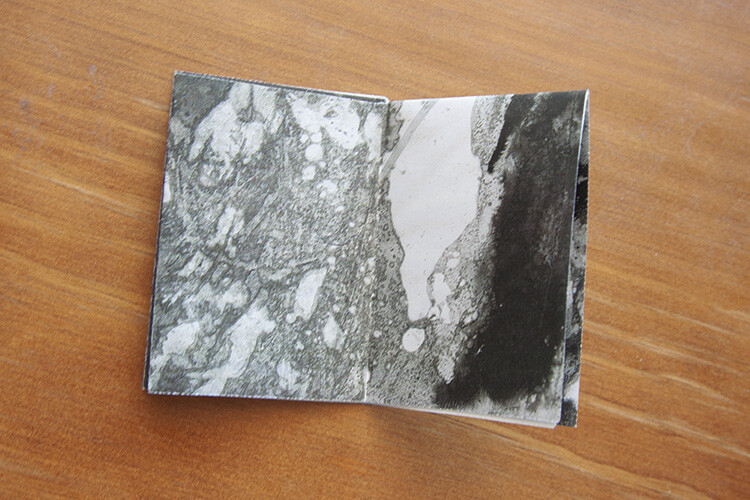



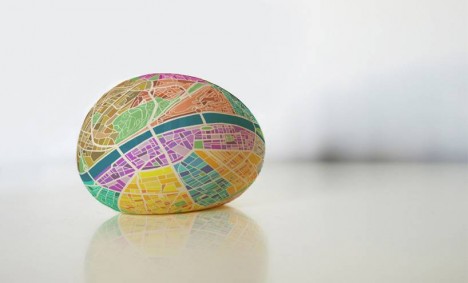

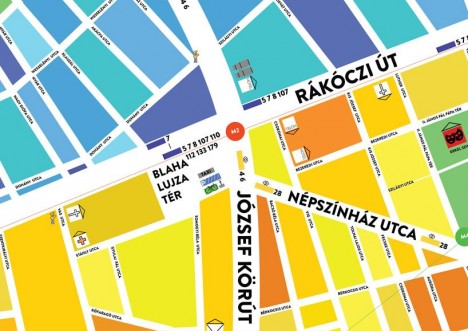
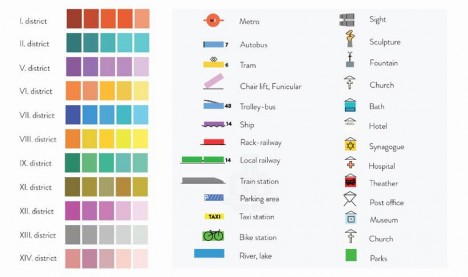
















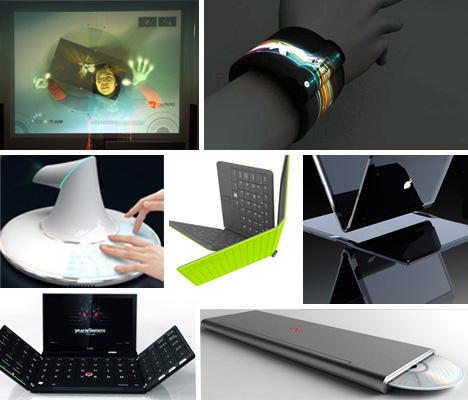

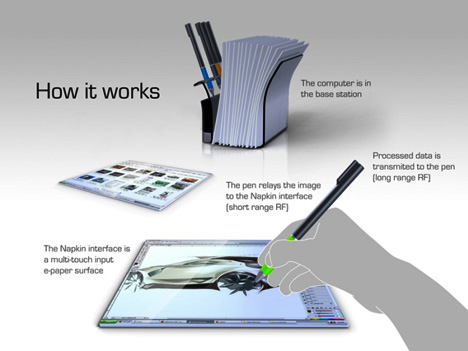


You must be logged in to post a comment.