The post Zone Focusing: How to (Always) Capture Sharp Street Photos appeared first on Digital Photography School. It was authored by James Maher.

Do you struggle to capture consistently sharp, in-focus street photos? You’re not alone.
In street photography, consistently nailing focus, especially if you don’t have the opportunity to look through your camera’s viewfinder, can be insanely difficult (and often seems impossible).
That’s where zone focusing comes in.
You see, zone focusing lets you set your focus in advance. And then, when your subject steps into the frame, snap – you get the shot.
Not every street photographer zone focuses, but the ones who do swear by it. And while I use autofocus when I can, I swear by zone focusing, too.
So what, specifically, is zone focusing? How does it work? And how can you learn to do it for sharp photos?
All will be revealed in this article! Let’s get started.

What is zone focusing?
Zone focusing is a technique where you manually prefocus your lens to a certain distance and adjust your aperture for a deep depth of field. Then, when you’re confronted by an interesting subject, you don’t need to focus through your viewfinder; instead, you wait for your subject to enter your acceptable zone of focus and capture the photo.
Note that zone focusing is very flexible. If you like to shoot intimate portraits, you can zone focus just a few feet in front of your lens. And if you prefer wider shots with more distant elements, you can zone focus 10+ feet away.
Why is zone focusing so useful?
Zone focusing works to varying degrees in plenty of photography genres, but it’s most commonly used by street photographers for two major reasons:
- When shooting on the streets, the world happens fast. Gorgeous photo opportunities slide by in the blink of an eye. If you take the time to focus, you’ll often miss the shot.
- In street photography, putting a camera to your eye often makes your subject (and you) uncomfortable. So if you can focus without looking, you’ll be able to keep discomfort to a minimum while capturing more honest scenes.
In other words, if you’re a street photographer, zone focusing is an easy way to increase your keeper rate while keeping your photos perfectly candid.
Zone focusing and depth of field (dof)

Before I explain how to zone focus, it’s important that you understand the factors that go into creating a zone of sharp focus, also known as a deep depth of field.
As you may already be aware, depth of field refers to the zone of acceptable sharpness in a scene. So when you focus on a subject and you create a deep depth of field (more on how to do that in a moment!), your subject will turn out sharp – but so will a certain area in front of and behind your subject.
For instance, if you focus on a subject that’s 10 feet away, a deep depth of field would ensure sharp focus from around 8 feet to 14 feet, depending on your specific camera settings. Keep in mind that the area behind your subject that is acceptably sharp will always be greater than the area in front of your subject, and in many cases, it will be much greater.
What affects your depth of field? Three simple factors:
- Aperture. The smaller your aperture, the greater the depth of field. So if you’re shooting at f/16, you’ll have far more in focus than if you shoot at f/2.8.
- Focal length. Wider focal lengths create a deeper depth of field. So if you are shooting at 28mm, much more of your scene will be in focus than if you are shooting at 100mm. (This is why I rarely zone focus with lenses longer than 35mm.)
- Distance to the subject (or point of focus). The further away you focus, the more depth of field there will be in a scene. So if you focus on a person 10 feet away, then you’ll have a deeper depth of field than if you focus on a person 3 feet away.
If you want to test out these different factors and see how they affect the depth of field in real life, check out this website, which offers a handy depth of field calculator.
How to zone focus: step by step

You can zone focus in three simple steps:
- Adjust your camera settings for a deep depth of field
- Prefocus your lens in the right area
- Hit the shutter button when your subject moves into range
Let’s take a look at each step in greater depth:
Step 1: Adjust your camera settings for a deep depth of field
When zone focusing, you want the range of sharpness (i.e., the depth of field) as large as possible. That way, you have the most room for error, and you’ll end up with the most keepers. Plus, a deep depth of field will allow you to keep multiple subjects sharp, which is useful if you’re capturing a more complex, layered shot.
First, you’ll need to choose a wide-angle lens, such as 24mm, 28mm, or 35mm. My personal go-to focal length is 28mm, but any of these options work for zone focusing. Unfortunately, if you zoom any closer (50mm, for example), you’ll struggle to get a usable depth of field range.
Next, make sure your camera is set to Manual mode, and dial in a narrow aperture. I’d recommend working at f/8 and beyond – so depending on the light levels, you might use f/8, f/11, f/13, or even f/16.
Because zone focusing is often done with moving subjects (and you might be moving, too!), make sure your shutter is at least 1/250s, though higher is better, if you can afford it. And adjust your ISO to keep your exposure sufficiently bright.
Really, it’s the combination of the wide focal length and narrow aperture that’ll give you the deep depth of field you need, but it’s important not to neglect your other settings.
Step 2: Prefocus your lens in the right area
Now that you have your camera settings dialed in, it’s time to determine where you want to focus your lens.
Part of this should be personal preference and may depend on the context. For instance, if you prefer more intimate street portraits, you’ll want to focus a few feet in front of you. Or if you’re shooting in an environment where people are passing at a distance, you’ll want to focus farther away.
But it’s not just about artistry. Recalling the discussion of depth of field, you know that a closer point of focus decreases the range of acceptable sharpness. So if you want to maximize the chances of a sharp shot, it’s a good idea to focus far off in the distance.
Regardless of where you plan to focus, a lens with a manual focus display is a huge benefit here. I’m talking about something like this:

That way, you know exactly where your lens is focused (and you can consistently prefocus in the same spot).
If your lens doesn’t include a manual focus display, that’s okay, but you’ll need to spend extra time learning to estimate distances.
Step 3: Hit the shutter button when your subject moves into range
You’ve got the right settings, and you’re prefocused in the right spot.
Which means that all you need to do is take the photo.
Keep an eye out for interesting photo opportunities. Estimate your range of focus.
Then, when something interesting happens, wait until the subject comes into your focusing zone, then take a photo. The closer your subject gets to the center of your range of focus, the better (and don’t be afraid to capture multiple photos to maximize your chances of nailing a sharp shot).
A zone focusing tip: learn to guess distances
Zone focusing works really well, and if you’re shooting in bright light with a narrow aperture, you’ll have a lot of leeway.
But if you’re like me, then you often do street photography in less than ideal lighting, such as on the subway. And thanks to the poor light, you’ll need to widen your aperture – to f/2.8 and beyond.
What does this mean? Well, even with a wide-angle lens and a relatively distant subject, you’ll need to be very careful; your range of sharpness will be quite small.

For this reason, you must learn to estimate the distances away from your camera’s lens, all the way up to around 12 feet. I suggest using a tape measure and measuring out the distances. Then just go out and practice.
Find different objects and try to guess their distance. Then, before you head out to shoot, pick an object at a known distance, focus on it, and use it as a sort of “calibrator” for all your future photos.
The other reason to get good at guessing distances? People move and scenes develop. You might want to capture a person walking toward you at 10 feet, then again at 5 feet. To nail both those shots, you’ll need to have one hand on the focusing ring, and practice manually focusing back and forth, from 10 feet to 8 feet to 6 feet and so on.
Eventually, you’ll be able to capture someone walking toward you at both 10 feet and 6 feet, without even having to look through the viewfinder. It’s an incredibly effective technique, and you can use it for some gorgeous results.

How to zone focus: final words
Now that you’ve finished this article, you should be a capable zone focuser – though I certainly recommend you spend some time really getting to know different distances (and how to accurately prefocus at those distances, too).
So head out with your camera. Have some fun with zone focusing. You’ll love the results!
Now over to you:
Have you tried zone focusing? What do you think? Do you like it? Share your thoughts in the comments below!
Table of contents
Street Photography
-
GENERAL
-
10 Tips for the Aspiring Street Photographer
-
7 Street Photography Rules That Should Be Broken
-
How to Approach Street Photography in 12 Easy Steps
-
50 Things I Try to Avoid in Street Photography
-
5 Questions to Ask Yourself to Help Improve Your People Photography
-
5 Exercises to Improve Your Street Photography
-
-
PREPARATION
-
7 Steps to Get Over Your Fear of Street Photography
-
How to Plan a Street Photography Shoot When Traveling
-
-
SETTINGS
-
Zone Focusing: How to (Always) Capture Sharp Street Photos
- What is zone focusing?
- Why is zone focusing so useful?
- Zone focusing and depth of field (dof)
- How to zone focus: step by step
- Step 1: Adjust your camera settings for a deep depth of field
- Step 2: Prefocus your lens in the right area
- Step 3: Hit the shutter button when your subject moves into range
- A zone focusing tip: learn to guess distances
- How to zone focus: final words
- What is zone focusing?
- Why is zone focusing so useful?
- Zone focusing and depth of field (dof)
- How to zone focus: step by step
- Step 1: Adjust your camera settings for a deep depth of field
- Step 2: Prefocus your lens in the right area
- Step 3: Hit the shutter button when your subject moves into range
- A zone focusing tip: learn to guess distances
- How to zone focus: final words
-
What are the Best Street Photography Camera Settings and Why
-
-
LIGHTING
-
There is No Bad Light for Street Photography
-
Make the Most of High Contrast Lighting for Dramatic Street Photos
-
-
COMPOSITION
-
The Importance of Capturing Gesture and Emotion in Street Photography
-
Seeing and Street Photography
-
13 Great Subjects for Urban Night Photography
-
-
How to Avoid Distracting Backgrounds in Street Photography
-
How the Square Format Can Enhance Your Street Photography
-
Tips for Minimalist Photography in an Urban Environment
-
How to Improve the Impact of Your Urban Images Using Lines
-
How to Use Framing in an Urban Environment
-
-
GEAR
-
5 Reasons Why Shooting With a Rangefinder Will Make You a Better Street Photographer
-
Pros and Cons of a Telephoto Lens for Street Photography?
-
The Five Key Features on any Street Photography Camera
-
Which Street Photography Lens is Right for You?
-
6 Reasons Why You Should Use a Standard Lens for Street Photography
-
A Look at the Fujifilm X100V in Action for Street Photography (video)
-
How to Use a Wide-Angle Lens for People Photography
-
Street Photography with $ 10 Ilford HP5 Film Camera
-
-
ADVANCED GUIDES
-
8 Advanced Street Photography Tips to Get You to the Next Level
-
Getting Close and Personal: 11 Tips for Close-up Candid Street Photography
-
7 Tips for a More Anonymous Approach to Street Photography
-
A Cowards Guide to Street Photography
-
6 Tips for Aiming Low and Going Unnoticed in Street Photography
-
9 Tips for Creating Great Street Portraits
-
Street Portraits vs Street Photography: What is the Difference?
-
17 Tips for Shooting Better Urban Portraits
-
What Makes A Great Street Photograph and How Do We Create Them
-
How to Tell a Story With Your Street Photography
-
In the Dark: 10 Tips for Street Night Photography
-
7 Tips for Urban Landscape Photography
-
A Street Photographer’s Guide to New York City
-
Urban Exploration Photography – Urbex
-
7 Tips for Capturing the Decisive Moment in Street Photography
-
A Common Misconception About Street Photography – Just Take Photos of People Walking
-
What do I look for on a Photo Walk? Part 1 – City Walk
-
8 Things You Should Know if You are Dating a Street Photographer
-
7 Ways to Become More Spontaneous with Your Street Photography
-
5 Essential Shots You Need to Get for Street Market Photography
-
Using Humor In Street Photography
-
Watch a Street Photographer Going about a Shoot [VIDEO]
-
Using Street Photography to See Beyond the Ordinary
-
-
CREATIVE TECHNIQUES
-
5 Tips for Shooting Glass to Enhance Your Street Photographs
-
Window Street Photography ~ Try Something New And Grow!
-
The Pros and Cons of Black and White Versus Color for Street and Travel Photography
-
4 Ways to Add a Sense of Motion to Your Urban Photography
-
7 Steps to Create Street Photography Silhouettes
-
-
POST-PROCESSING
-
How to Enhance Urban Night Photographs Using Luminosity Masks in Photoshop
-
13 Steps for Editing Street Photography in Lightroom from Start to Finish
-
How to Turn Day to Night Using Photoshop for Urban Landscapes
-
-
BUSINESS
-
Model Releases: Working with People on the Streets
-
-
INSPIRATION
-
20 Beautiful Examples of Urban Decay Photography
-
30 Street Photography Images to Inspire You
-
33 Gritty Photos of Graffiti Street Art
-
28 Diverse Images That Showcase People Photography
-
39 Street Photography Images That Have Common Threads
-
Focus on Thomas Leuthard – Street Photographer
-
Focus on Street Photographer Eric Kim ~ In your face with a smile!
-
Focus on Chris Porsz ~ It’s All About The People
-
Focus on Scott Frederick – Urban Explorer
-
-
OPINION
-
The Uncomfortable Truth About Street Photography
-
Street Photography: Exploitative vs Respect
-
To be or not to be a Street Photographer
-
Consent in Photography – What to Think About When Photographing People
-
var dpsTopics = {
id: 38294,
titles: [{“id”:”what-is-zone-focusing”,”permalink”:”https:\/\/digital-photography-school.com\/ultimate-guide-to-zone-focusing-for-candid-street-photography\/”,”title”:”What is zone focusing?”},{“id”:”why-is-zone-focusing-so-useful”,”permalink”:”https:\/\/digital-photography-school.com\/ultimate-guide-to-zone-focusing-for-candid-street-photography\/”,”title”:”Why is zone focusing so useful?”},{“id”:”zone-focusing-and-depth-of-field-dof”,”permalink”:”https:\/\/digital-photography-school.com\/ultimate-guide-to-zone-focusing-for-candid-street-photography\/”,”title”:”Zone focusing and depth of field (dof)”},{“id”:”how-to-zone-focus-step-by-step”,”permalink”:”https:\/\/digital-photography-school.com\/ultimate-guide-to-zone-focusing-for-candid-street-photography\/”,”title”:”How to zone focus: step by step”},{“id”:”step-adjust-your-camera-settings-for-a-deep-depth-of-field”,”permalink”:”https:\/\/digital-photography-school.com\/ultimate-guide-to-zone-focusing-for-candid-street-photography\/”,”title”:”Step 1: Adjust your camera settings for a deep depth of field”},{“id”:”step-prefocus-your-lens-in-the-right-area”,”permalink”:”https:\/\/digital-photography-school.com\/ultimate-guide-to-zone-focusing-for-candid-street-photography\/”,”title”:”Step 2: Prefocus your lens in the right area”},{“id”:”step-hit-the-shutter-button-when-your-subject-moves-into-range”,”permalink”:”https:\/\/digital-photography-school.com\/ultimate-guide-to-zone-focusing-for-candid-street-photography\/”,”title”:”Step 3: Hit the shutter button when your subject moves into range”},{“id”:”a-zone-focusing-tip-learn-to-guess-distances”,”permalink”:”https:\/\/digital-photography-school.com\/ultimate-guide-to-zone-focusing-for-candid-street-photography\/”,”title”:”A zone focusing tip: learn to guess distances”},{“id”:”how-to-zone-focus-final-words”,”permalink”:”https:\/\/digital-photography-school.com\/ultimate-guide-to-zone-focusing-for-candid-street-photography\/”,”title”:”How to zone focus: final words”},{“id”:”what-is-zone-focusing”,”permalink”:”https:\/\/digital-photography-school.com\/ultimate-guide-to-zone-focusing-for-candid-street-photography\/”,”title”:”What is zone focusing?”},{“id”:”why-is-zone-focusing-so-useful”,”permalink”:”https:\/\/digital-photography-school.com\/ultimate-guide-to-zone-focusing-for-candid-street-photography\/”,”title”:”Why is zone focusing so useful?”},{“id”:”zone-focusing-and-depth-of-field-dof”,”permalink”:”https:\/\/digital-photography-school.com\/ultimate-guide-to-zone-focusing-for-candid-street-photography\/”,”title”:”Zone focusing and depth of field (dof)”},{“id”:”how-to-zone-focus-step-by-step”,”permalink”:”https:\/\/digital-photography-school.com\/ultimate-guide-to-zone-focusing-for-candid-street-photography\/”,”title”:”How to zone focus: step by step”},{“id”:”step-adjust-your-camera-settings-for-a-deep-depth-of-field”,”permalink”:”https:\/\/digital-photography-school.com\/ultimate-guide-to-zone-focusing-for-candid-street-photography\/”,”title”:”Step 1: Adjust your camera settings for a deep depth of field”},{“id”:”step-prefocus-your-lens-in-the-right-area”,”permalink”:”https:\/\/digital-photography-school.com\/ultimate-guide-to-zone-focusing-for-candid-street-photography\/”,”title”:”Step 2: Prefocus your lens in the right area”},{“id”:”step-hit-the-shutter-button-when-your-subject-moves-into-range”,”permalink”:”https:\/\/digital-photography-school.com\/ultimate-guide-to-zone-focusing-for-candid-street-photography\/”,”title”:”Step 3: Hit the shutter button when your subject moves into range”},{“id”:”a-zone-focusing-tip-learn-to-guess-distances”,”permalink”:”https:\/\/digital-photography-school.com\/ultimate-guide-to-zone-focusing-for-candid-street-photography\/”,”title”:”A zone focusing tip: learn to guess distances”},{“id”:”how-to-zone-focus-final-words”,”permalink”:”https:\/\/digital-photography-school.com\/ultimate-guide-to-zone-focusing-for-candid-street-photography\/”,”title”:”How to zone focus: final words”}] };
The post Zone Focusing: How to (Always) Capture Sharp Street Photos appeared first on Digital Photography School. It was authored by James Maher.




















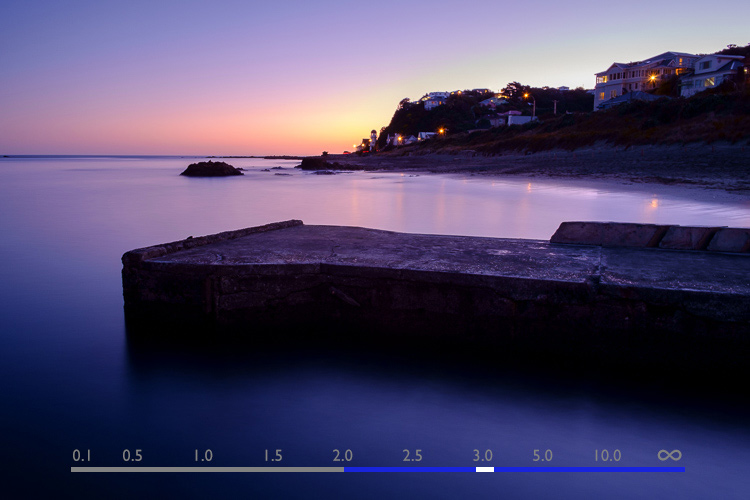
You must be logged in to post a comment.