The post Flat Lay Photography – How to Make Yours Stand Out from the Rest appeared first on Digital Photography School. It was authored by Lily Sawyer.

If you’re on social media, you may have come across flat lay photographs. They have become very popular over recent years and can be successful scroll-stoppers on sites such as Instagram when done properly.
What is flat lay photography?
Simply defined, flay lay photography means a photograph where the subject/s are arranged on a flat surface and photographed from above. It is also sometimes called the bird’s eye view.
The surface and the lens are positioned parallel to each other from a vertical distance apart, and therefore, no angles are visible. The surface is flat, and the image shows a singular dimension taken from a parallel position above the surface.
However, this does not mean that your image should look flat. This article will discuss factors that contribute to achieving interesting flat lay photographs without the image looking necessarily flat, especially if that is not your intention.

f/2.8 ISO 1000 SS 1/125
What can you shoot in the flat lay style?
Because flat lay photography is a style or a format, you can shoot just about anything! The only consideration is the size of the subject.
If you had a drone camera, for example, then you can shoot landscapes and mansions in a flat lay fashion, much like aerial photography.
However, drone photography is not only limited to aerial photography. You can use a drone to capture normal objects in flat lay format. What is generally available to us are mobile phones and digital cameras, which are small. So they can limit the size of what we can shoot given the vertical distance requirements.
People
You can photograph people lying down on the grass or on the bed from above, and that would be considered flat lay.
Newborns are easier to photograph from this angle because they are small. You can capture their entire bodies plus a background from a short distance, such as the newborn images below.

f/4 ISO 1000 SS 1/125 Off-camera flash in a strip softbox to the side and a reflector on the opposite side
Objects
You can photograph just about any object in the flat lay style. Smaller objects grouped into a space together is the simplest way of doing this.
The photo below required very little styling, and I photographed it in a bright and evenly-lit space; hence there are no dominant shadows in the photo.

f/1.8 ISO 400 SS 1/160
Food
One of the most common subjects photographed in this style is food. A plateful of food is small enough to snap a picture of so quickly. It often requires minimum styling, especially if you are dining in a restaurant, as often the food is already presented well on the plates.
Instagram is peppered with food photos, both styled and unstyled, and flat lay can add the wow factor without much effort.
The photos below are unstyled and are quick snaps of the food served at a reception. I photographed these indoors with directional on-camera flash as the rooms had little light.

f/4 ISO 2000 SS 1/125
Flowers
I love photographing flowers. They are packed with texture and color and offer limitless styling possibilities. The top photo below, I shot on the floor in a hotel room. I wanted to capture the invitations styled with the flowers and needed more distance, so I used a wide-angle lens 24-70 at around 35mm.
Below is a photo of two bouquets taken from the bird’s eye view. These bouquets are fairly big, so I had to stand up and take the shot with the bouquets on the floor.
When taking flat lay photos using a DSLR and a heavy lens, it is quite difficult to keep all the gear steady while shooting straight down without a tripod. This is the reason why I rarely go below 1/125 sec shutter speed when doing so.

f/2.8 ISO 1000 SS 1/160
Jewelry
Another one of my favorite subjects to use when photographing flat lay style is jewelry. I love juxtaposing jewels and metallic textures next to soft fabrics of various kinds. The layering of textures injects lots of interest in an image.
This brings us to some tips on how to enhance flat lay images, so they don’t look boring and too flat.

f/2.8 ISO 400 SS 1/160
Tips
In my opinion, the handiest and easiest equipment to use when doing flay lay photography is your mobile phone. It’s light, has a versatile lens (which also has a fairly wide-angle), and you don’t even have to set the settings yourself! It’s super easy.
However, some phone cameras are better than others, so you can’t guarantee how good your photos turn out – especially when available light is fairly low.
Lighting
Whatever camera you use, the first, and in my opinion, the most important consideration to take is lighting. Make sure there is ample light, so your subject is well lit. You can opt for a bright and airy look with hardly any shadows, or choose a moodier look using shadows.
I like having directional light that casts some shadows because I feel they add another dimension to an image. The easiest way to check where your dominant light is coming from is to look at where the shadows fall.
On the baby photo below, the room was bright and airy. I positioned the baby on the bed, away from the window. However, the main light comes from a huge window on the left. As you can see, the shadows fall on the right. However, because it is quite a large light source, the shadows are subtle.

f/4 ISO 800 SS 1/160
I snapped the photos below using natural light coming from a window, but a smaller window this time to achieve a dark moody look.

f/2.8 ISO 400 SS 1/160
If you want to eliminate shadows altogether, you can use a reflector opposite the main light to counteract the shadows. Alternatively, use a lightbox to light the space evenly.
Layers
The photo below is a social media advert for a brand. I shot it with a mobile phone that has a mediocre camera. While I have applied a filter to it, both resulted in rather grainy photos. However, they were clear enough for the brand to be happy with them.
In terms of lighting, ample light came from a side window and a velux window above. However, I wanted more of an impact, so I created layers of color and objects.
There’s the dark blue background as the first bottom layer, the fairy lights and decorations on the table as the second layer, the product as the third layer, and finally, hands as the fourth and top layer.
Layering increases the dynamic in a photo and makes it more interesting.

mobile phone photo
Another way of creating layers is to use a very shallow depth of field. This creates an illusion of infinity for the background.
The below photo is of a rose on a vase with centrally-positioned rings to be the topmost layer of the image. However, you can’t see the surface where the vase sits because of the shallow depth of field and the use of a macro lens. In this case, I used the 60mm and shot at close range, which when using a macro lens, produces background compression and bokeh.

f/7.1 ISO 1000 SS/ 1/125
Composition
Composition is of utmost importance as it can make or break a photo.
Every photo has a certain type of composition used in them, whether intentionally or unintentionally.
Well-executed composition elevates the level of success of a photo because composition plays a significant role in engaging and connecting with the viewer.
The photo below uses the rule of thirds – one of the simplest yet strongest compositional structures there is. Alternatively, the photo below it shows a centered composition.

f/1.8 ISO 400 SS 1/200
It is easier to play around with composition when you have a variety of objects to use. Take the photos below where the labels and invitations were used along with the flowers to create different compositions.

f/2.8 ISO 200 SS 1/250
Color and contrast
The key to creating successful visual images when you are limited to a flat lay dimension is color and contrast.
A darker background creates a strong contrast against lighter or brighter objects, thereby allowing enough separation to give an illusion of multi-dimensionality, as shown in the photos below.

f/4 ISO 1000 SS 1/200
Where color might be too subtle to create a bold pop, utilize contrast with a variety of textures instead.
As shown in the photos below, delicate flowers lay against a weathered wood grain and pastel-colored invites against rough concrete.

f/2.8 ISO 200 SS 1/200
Style
There are a plethora of styles you can use when photographing flat lay. Illustrated in the photos below are two opposite styles: elegant and minimalist (top two photos) and homely and maximalist (bottom photo).

f/5.6 ISO 800 SS 1/200

f/ 5.6 ISO 2000 SS 1/160
For website purposes, I shot the photos below as a clean branding style against a seamless white background.

f/5.6 ISO 400 SS 1/125 using off camera flashes
Conclusion
I hope this article has given you ideas on the different ways you can capture an image using the flat lay photography style. Flay lay photography is a super-creative medium – the possibilities are endless. You can achieve some high impact photos if done successfully.
Do you have any other flat lay photography tips you’d like to share? Alternatively, do you have some flat lay photographs you’d like to share? If so, please share them with us in the comments section.
The post Flat Lay Photography – How to Make Yours Stand Out from the Rest appeared first on Digital Photography School. It was authored by Lily Sawyer.

Digital Photography School

































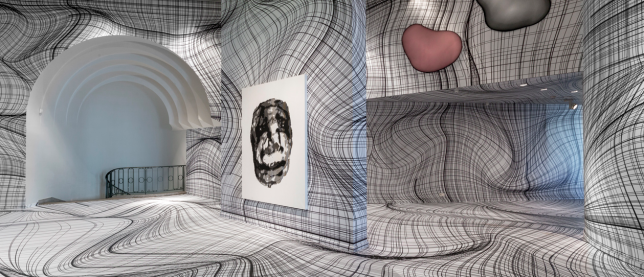





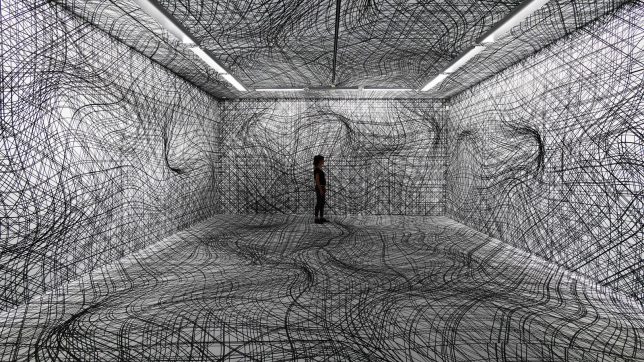



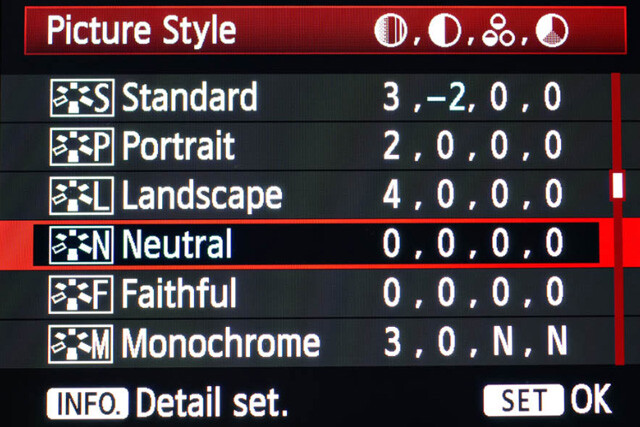
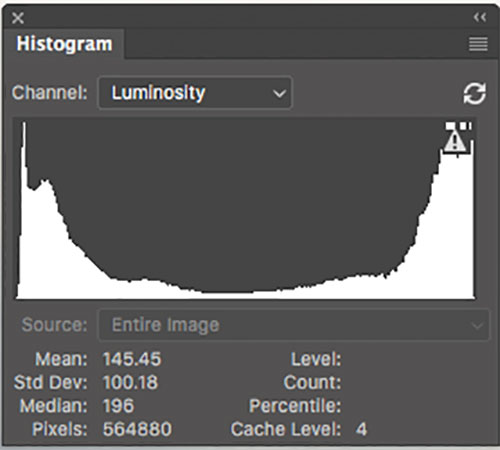
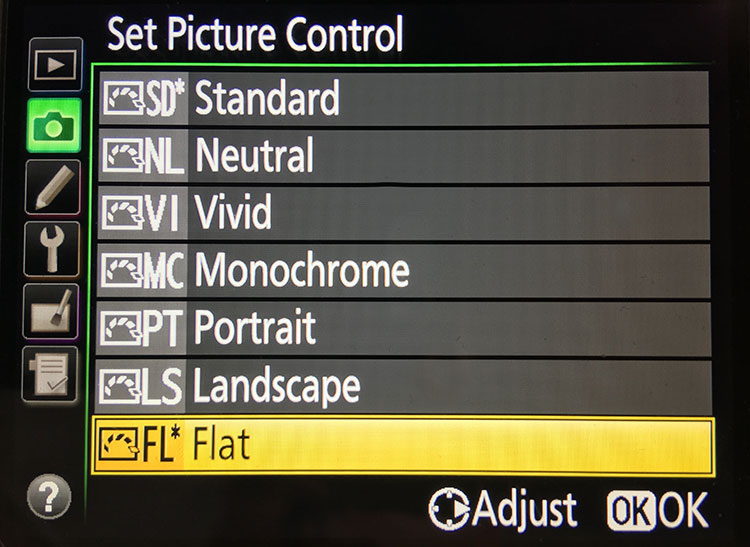

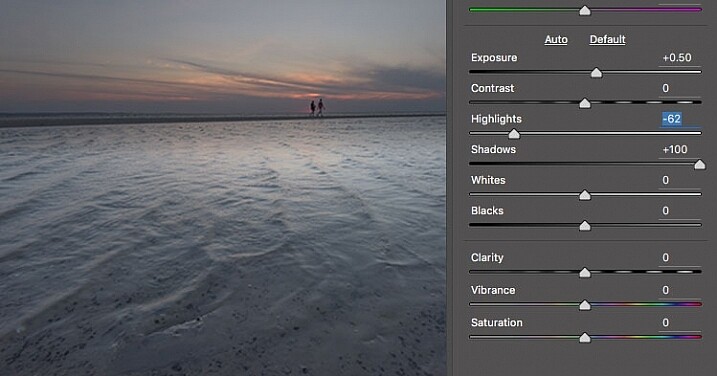





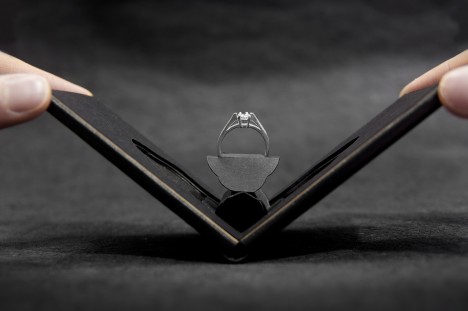

























You must be logged in to post a comment.