A comment I get a lot on my workshops is how hard it is staying motivated to take photos on a regular basis, especially when your time and attention is being dragged away by all of the other things in life – work, family, living! I find one of the best ways to remain motivated and to have a regular feeling of achievement, is to do a photography project.

Benefits of doing a photography project
What I love about a photography project is that I have a focus to my shooting. If I manage to grab a few hours on a Saturday afternoon to go out, I know what I’m looking for, I have an instant place to start. I am not faffing around thinking – where should I go today, what should I shoot?
I also find that a project encourages me to do more photography because I am thinking more about my images and the project itself. Even when I am not thinking consciously about it I know that it’s percolating in the back of my mind. I sometimes daydream about my photography project, ideas for it will suddenly pop into my head – all as I am going about my daily life.

Motivation and a sense of accomplishment
Having the focus of a project is an easy way to get myself more involved with my creativity, and that to me is super exciting. The more creative I am, the more involved I am with creating and not just doing (doing is all the other stuff, mending the broken washing machine, writing emails, talking to my accountant), the happier I am. It’s simple.
I also love to have a sense of accomplishment that comes not from a bunch of nice images, but from a collection, a story, something that I can refine and develop. Photography projects also show me where the weak spots are in my work – because I am not just reacting to what’s around me, I am pulling my skills together to create something compelling. That drives me to work on the skills I need to develop.

Now starting – and finishing – a photography project is not always a straightforward process. So here are my tips about how getting a project off the ground, and the ever important issue of getting it finished!
Let’s start with your subject
Picking a subject is, of course, the most important first step. There are endless choices, endless ways to shoot, and endless ideas. For me this is the toughest stage, nailing down the subject and the concept of the project.
I want my subject to be something that is new and exciting to me. I want to put my own stamp on the subject, to say something new and fresh.

Here is what I consider when picking a subject:
1) Passion
Creativity is piercing the mundane to find the marvelous. –Bill Moyers
This is the most important criteria for me in picking a project. I need to be super passionate about what I am shooting, not only because that will help me get great shots but also it will keep me motivated to create a good body of work, and finish it.
The world is littered with unfinished projects, don’t let yours be one! So ask yourself this – are you really passionate about your proposed subject? Does it really excite you?

Sometimes it seems like a project idea is amazing, but once you get started you realize it is too difficult to execute or it’s not what you thought it was going to be. No problem, just move on and start again.
2) What do you love outside of photography?
My favorite projects are usually things connected to what I love to do outside of photography. When you combine two passions then there’s brilliant potential.
I love exploring cities – most specifically at dawn when the light is beautiful and the streets are usually quiet and empty. I love the urban landscape – but I don’t really like crowds! So this is why I can go out day after day, year after year, to the same places in my city, or in other cities around the world, and take photos. It’s combining two things I love.

Being in nature and lying on beaches also inspires me – but not as much as the urban landscape. For me nature is all about relaxing – so your subject has to be something you love and you find compelling to photograph.
How will I shoot this project?
Once you have some ideas for a subject, start thinking about how you want to shoot it.
What is your vision? For example – will it be color or b&w, reportage or posed portraits, epic landscapes etc.? Will the photos have a similar look and feel? What do you want the photos to look like?

Gear
Also thinking about your kit – what lenses will you be using? Do you need any special equipment? This kit and equipment issue can be a tricky thing because you can stall on a project forever if you get too focused on gear that you don’t have. I have delayed projects for months because I became fixated on getting certain special equipment together, or having too many challenging arrangements to make, so in the end they never came together.
If you are new to doing projects I advise you to only shoot something you can do with the equipment that you have already. Make it as simple as possible to just get started.
Choose a subject that is accessible
The photos in this article are from a new project I recently started in Cuba. This is not an accessible place for me as I live in London – and I’ll only be shooting there a couple of times a year until I’ve finished my book about Havana. So I also have a project that is closer to home. That way when I am not traveling I have something close by to keep me focused and inspired.

I think a lot of people rely on taking photos when they are outside of their normal day to day life, when they feel more inspired because they are somewhere new and different. Ultimately, though, getting inspired by the world that is immediately around you is much better training for your photography. If you can make something interesting of a scene you see every day, then you can definitely take an interesting photo of anything.
Don’t have too many projects going at once, though. If you are new to doing projects I’d recommend you start with just one.
Consistency is crucial
The more regularly you take photos, the quicker seeing and thinking like a photographer will become part of you. It’s just like going to the gym – regular consistent work results in the biggest overall impact.

Creativity is a habit, and the best creativity is a result of good work habits. That’s it in a nutshell. – Twyla Tharp
Will I realistically have time to shoot this?
All of the points so far have been about refining the possibilities so it makes it easier for you to pick a subject for your project.
Working out the time to do it is a very simple point, but it’s super relevant. Are you going to actually have time to shoot this on a regular basis? You need to keep that creative juice flowing and if you aren’t shooting regularly you will lose your ability to stay inspired and be in the flow with your project.

Keep it realistic – if you only have three or four hours a month, then that’s it. Plan to fit it in easily with your life.
Move out of your comfort zone
Step out of your comfort zone. Comfort zones, where your unrealized dreams are buried, are the enemies of achievement. – Roy T. Bennett
It’s super easy to get in a rut with your photography – shooting similar subjects in similar ways. Telling yourself – this is what I’m good at shooting, or this is what I love doing. While I encourage you to really dive deep into a subject and develop your own style, make sure you are not using it to limit yourself.

Staying where you are comfortable in your photography is not where you are going to find yourself taking stunning, amazing photos. What you’ll be taking are photos that are just like the ones you took yesterday, last week, last year. Photographers need to keep developing and that often means pushing yourself out of your comfort zone.
Don’t park… Arrival is the death of inspiration. – Ernst Haas
If you want to do something new, something fresh, something unique – you have to move away from the safety of what you’ve always done, and move toward things you’ve never done before.
For me that’s been things like asking strangers if I can photograph their bellies (scary!), to travelling to new places or accepting commissions for big projects (weirdly it can often be more stressful getting paid to do a very creative job than doing it for yourself. After all, if you come back with a terrible personal project it just sucks for yourself.)

Are you in your zone?
Photography doesn’t always have to be done outside of your comfort zone. Just keep an eye on the things you are choosing to photograph and making sure that you aren’t always playing it safe.
When you ask yourself what you really want to photograph and you come up with something that is both exciting and a little terrifying, that’s great! Then you definitely have something that is going to be interesting for you to explore. The line between being comfortable shooting and being on the edge of your comfort zone is a fine one.
Plan your project – but leave room for spontaneity
I couldn’t find the quote but I’m pretty sure that Napoleon said that you always want to go into battle with a plan, but that you’ll never follow the plan once you’re in battle. It’s the same with photography!

You want and need a plan for how you are going to get this project going. Just don’t be afraid to adapt as the creative forces start working when you are out there shooting. I’ve sometimes had projects totally change shape, even the subject, while I am shooting.
Be open to change and adapt
For example, when I shot my first book, London at Dawn, I thought the book would be all about the workers who are up at 4 am and what they were doing. You know, the market traders, the cleaners, the bus drivers. It seemed like a really cool angle.
When I started shooting, though, not only are people really hard to find at dawn, and are usually inside buildings, and what I discovered was that the light of sunrise and the empty streets were way more interesting to me than tracking down people inside buildings working. I wanted to capture all this quiet and beauty.

Make a project description
I like to have a basic description of my project before I get started which acts as my vision, the essence of my plan. To give you some ideas about how to do this, here are some descriptions of projects that I’ve done:
- The Homeless World Cup: Create beautiful, colorful portraits of homeless football players that echo the powerful persona of the subjects in sports advertising. Pose subjects in strong and proud postures which, combined with the colorful backgrounds, promote a positive message about the homeless football players and the tournament.
- Arboreal Dreams: An abstract exploration of trees inspired by my childhood memories of lying on the grass and staring up at trees for hours on end. The look of the photos will be dream-like and surreal, just as my childhood memories are, with the trees morphing into different shapes.
- The Belly Project: The belly is an under-photographed part of the body (in my opinion) and rarely displayed (unless it’s in perfect condition). It’s often a source of personal dislike. I say free the belly! This project will be shot out on the street in a fun, spontaneous, and candid style. I will approach people with all kinds of bellies – and explore what lies hidden under people’s shirts.

Can you see how in these short descriptions I covered what was interesting to me about the subject, how I wanted to shoot it and the style I would use? This is the kind of thing you want to end up with.
Is it a short term or long term project?
When starting out, I find many people aim to tackle these really big subjects that will take a year or two. That’s totally cool, but it’s really hard to sustain momentum for a two-year project. Even professionals find it difficult – well, I know I do! Life always gets in the way and distracts you from your project.
I think a short term project is the best place to start. Then as you build the skills for completing projects, you can extend yourself.

What are you hoping to achieve with this project? What is the end result you hope to see? To give it to a friend, put it on social media, hang it on your wall, make a book? How many final images will you have?
These all sound quite specific but I find that when I ask these questions they help me to refine why I am doing a photography project, and the more refined I am the easier I find the project is to shoot.
Ultimately, I want to end up with such a good vision for my project that I can almost see the photos before I even step out the door. Of course, things will develop and change but working out these details really helps me when I am out there in the world faced with the actual – so where do I begin?

The power of the deadline
Deadlines are the single best motivation for me to finish a project. To be honest, I rarely feel that I am totally finished. I could go on forever with most projects – there is always more to shoot, there are always more ways to make it better (even if that’s just in my mind). I do, though, like to get to the end and feel a sense of accomplishment, having something to tell the story of the subject I’ve been shooting.
The world is littered with unfinished creative projects of all types. Don’t let yours be one of them! A deadline is an amazing way to help you get it finished. You can pick a time frame – a year, a month, or 6 months. You can also create other deadlines by agreeing to do a project at the same time as a friend. Or by committing to creating a project before Christmas or for an exhibition.
Now – get started!
An idea that is developed and put into action is more important than an idea that exists only as an idea. – Edward de Bono

This is where I get stuck all the time. I often have an amazing concept for a project, and I can see it in my mind. Then I try to get started, and… I procrastinate. This is often because I am waiting for perfect timing – be it the perfect light, perfect models, or a perfect day. All that thinking about perfect ends up feeling totally intimidating. So I have to say to myself – don’t wait for perfect conditions, they don’t exist! Don’t wait for more time, it won´t come.
It won’t be perfect straight out (or maybe even ever!) Perfectionism is the true enemy of creativity. Now think ahead to a few months from now with a finished photo project in your hands that you are showing people. It will feel awesome to know you created something from nothing, a photo project that is all about your passions and creativity. All you have to do now is get started.
Do whatever brings you to life, then. Follow your own fascinations, obsessions, and compulsions. Trust them. Create whatever causes a revolution in your heart. – Elizabeth Gilbert
I’d love to know what you think and if you plan to do a photography project this year, or may you are doing one now. Let me know in the comments below.
The post How to Start and Finish a Photography Project by Anthony Epes appeared first on Digital Photography School.

Digital Photography School

































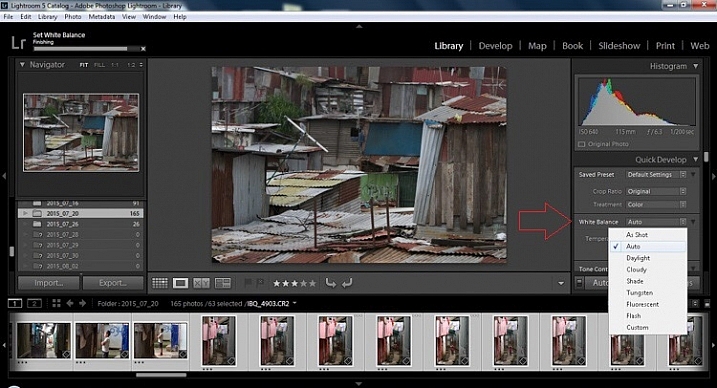
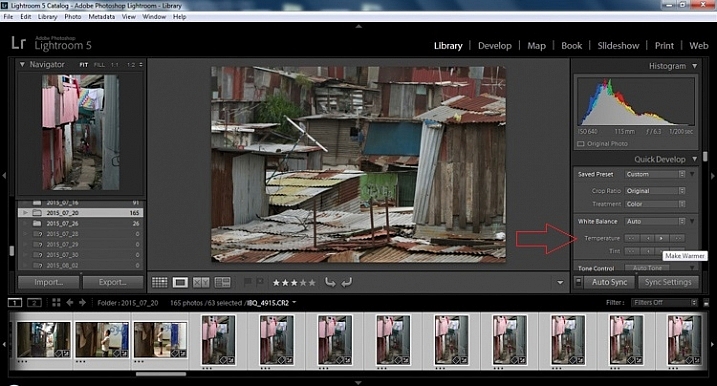
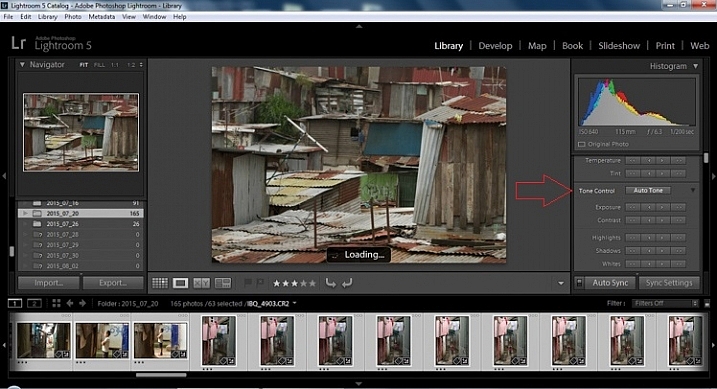
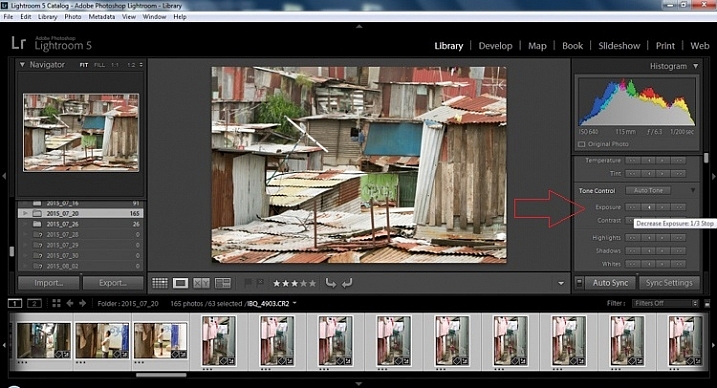
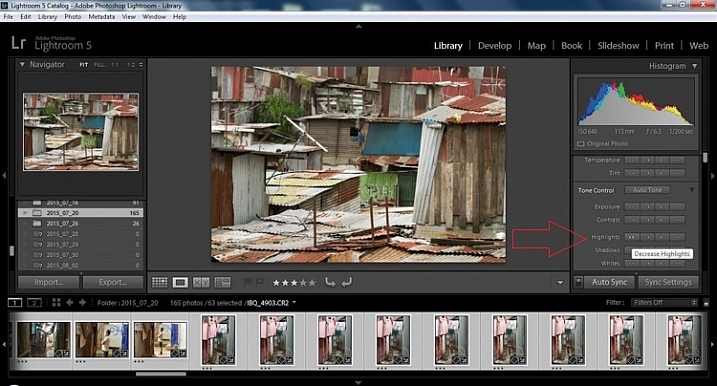
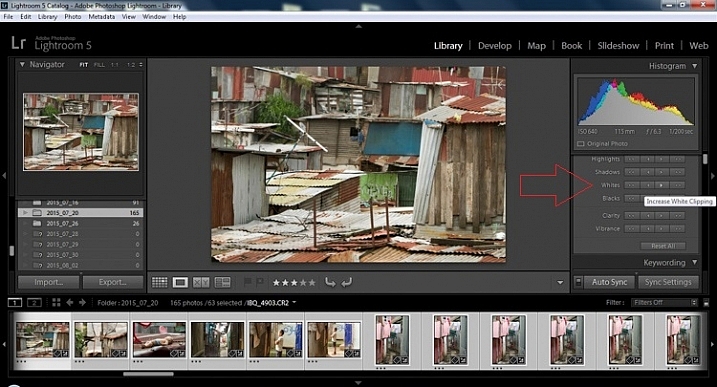
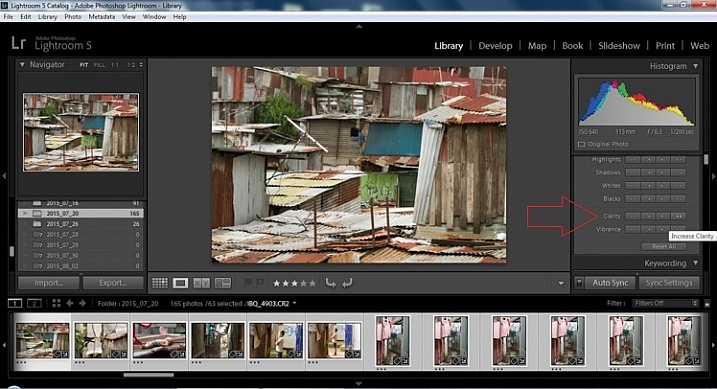
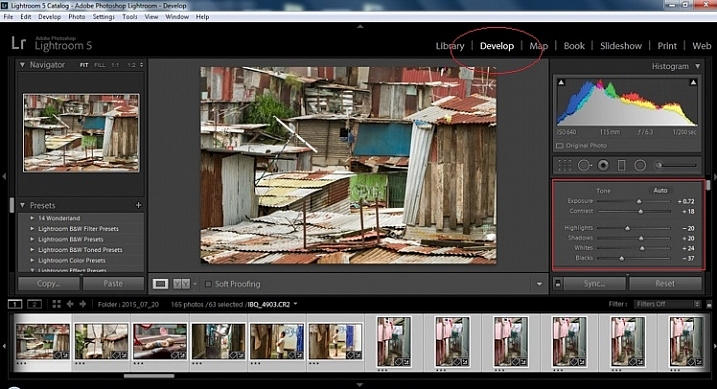
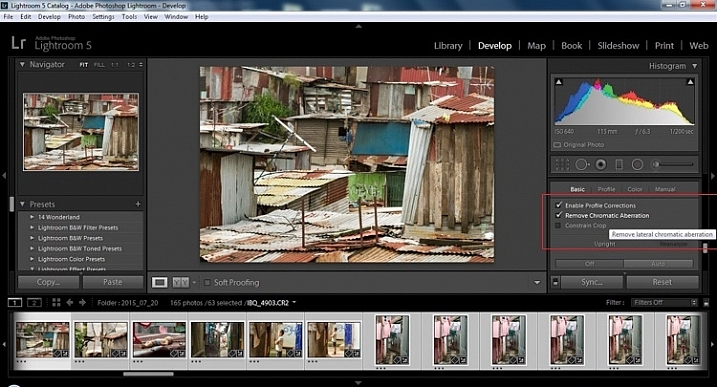
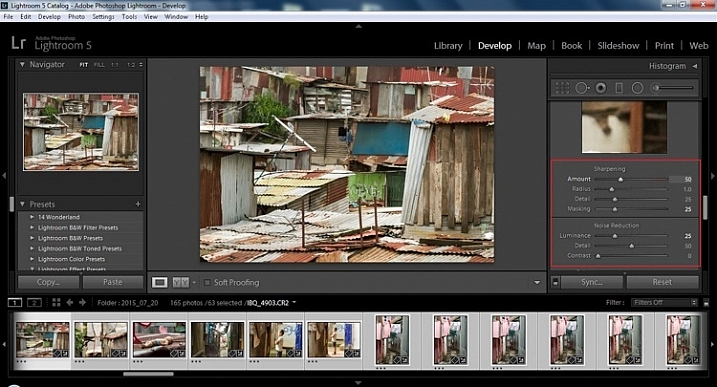
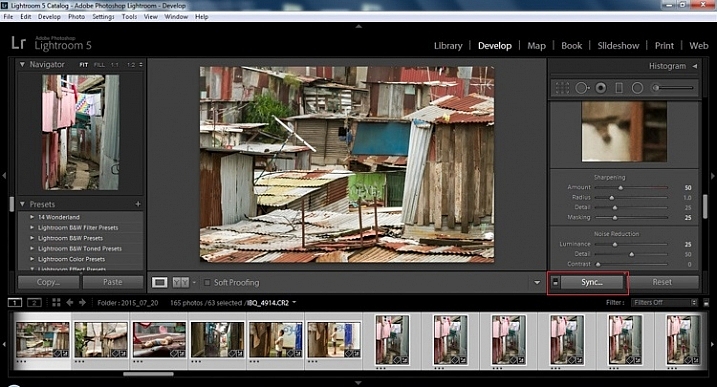
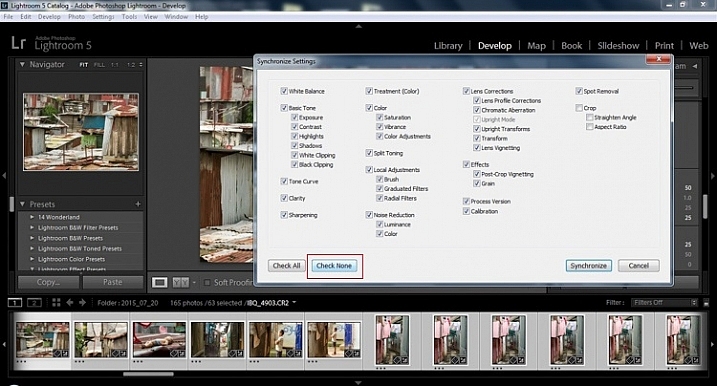
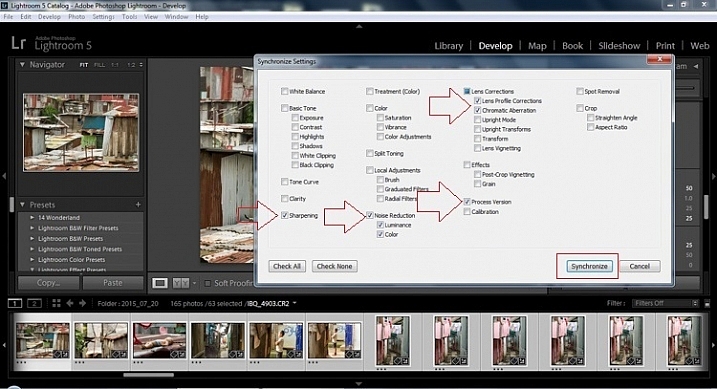


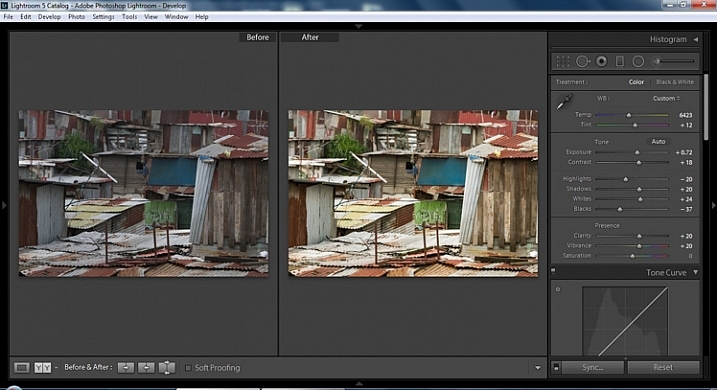
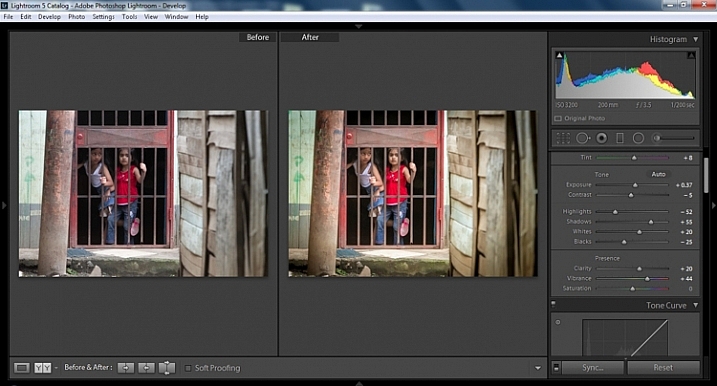
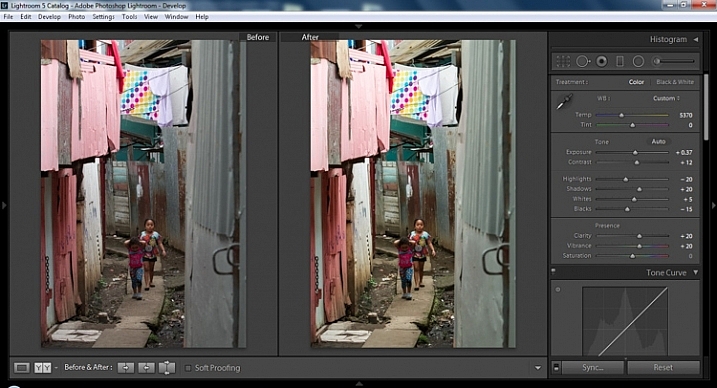

You must be logged in to post a comment.