$ (document).ready(function() { SampleGalleryV2({“containerId”:”embeddedSampleGallery_9248880534″,”galleryId”:”9248880534″,”isEmbeddedWidget”:true,”standalone”:false,”selectedImageIndex”:0,”startInCommentsView”:false,”isMobile”:false}) });
All images in the gallery above were processed using presets from RNI All Films 4.0 – Pro (the duplicate is the un-edited version for comparison). Click through for larger previews and more info on which presets were used.
Really Nice Images has announced RNI All Films 4.0, the latest version of its film simulation presets for Lightroom and Adobe Camera Raw. It will be sold in two versions, Pro and Lite.
In the full ‘Pro’ version, 58 film stocks are organized into 5 categories including Negative, Slide, Instant, Black & White, and Vintage. And because most film stocks have several versions, in total RNI 4.0 offers more than 300 presets, 170 of which are brand new from the previous release.
 |
| Processed using the new ‘Fuji Natura 1600 – 01’ preset. |
RNI specifically highlights Fuji Natura 1600, Fuji Velvia 2.0 and Fuji Pro 400H among its new film stocks, but many more have also been added. Furthermore, according to RNI, the vast majority of presets included from previous releases have been fine-tuned or completely reworked for more accurate skin tones and more realistic grain.
RNI’s film simulations are created from analyzing actual film stocks, so if you are an analog purist, this may be the easiest way to dial in the look of some of your favorite films. RNI 4.0 also now features customized camera profiles, with support for most modern digital cameras.
The software also includes RNI 4 Toolkit, a set of presets that allows users to quickly adjust parameters like grain and softness. They’re useful if you are going for a ‘very analog’ look. Though I personally found the Toolkit presets made my images look over-processed. And when working with film presets, there is a fine line between good processing and over-processing.
 |
| Once installed, RNI presets will show up in the left-most Lightroom panel. Hovering over a preset will show a quick display in the thumbnail (upper left) of what it will look like once applied. |
Of course, there are quite a few companies marketing realistic film emulations and presets. Two of the most popular are VSCO Film and DxO Filmpack. VSCO Film, like RNI All FIlm, is a set of analog-like presets for Lightroom and ACR. However, unlike RNI All Film, VSCO Film is packaged into 8 different packs of presets, sold separately. Each pack goes for $ 59 and includes around 20 film stocks (each film stock has multiple variations, some have up to 10).
DxO Filmpack 5 on the other hand is both a plugin for LR and ACR and a stand-alone program. It is sold in two editions: the Elite edition is $ 99, the Essential Edition is $ 49. The former includes 120 different ‘styles,’ 80 of which are based off of film.
RNI All Film 4.0 also comes in two flavors, Pro and Lite. Pro will run you $ 122. The Lite version, which is stripped down and includes a curated selection of presets from the Pro version will cost you $ 59, the same as one VSCO pack. Of course, if you’re upgrading from a previous RNI Pro version, the price is cut in half, same goes if you’re upgrading from a previous RNI Lite version to RNI Lite 4.0.
 |
| Processed using the ‘Fuji Fortia SP’ preset. |
I’ve long been a user of VSCO’s film presets, but in just briefly trying out RNI 4.0, I’m eager to keep using it in the future for processing. Most of the actual film stocks (not Toolkit presets) are well-judged and there are plenty to experiment with. Not to mention, RNI 4.0 offers quite a few film stocks not available from the competition.
You can download All Films 4.0 directly from RNI here.
Articles: Digital Photography Review (dpreview.com)
















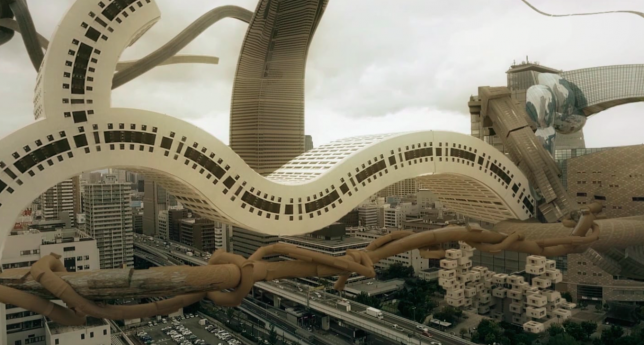
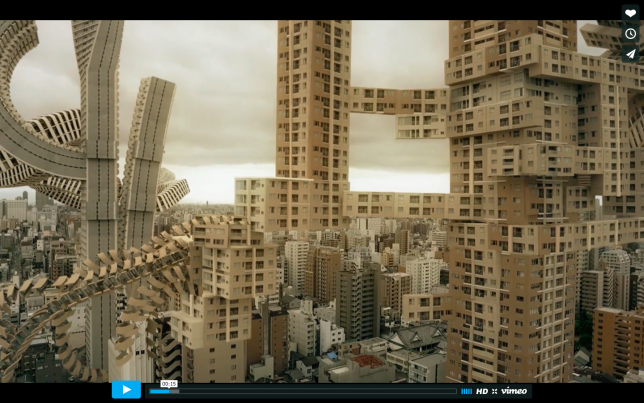

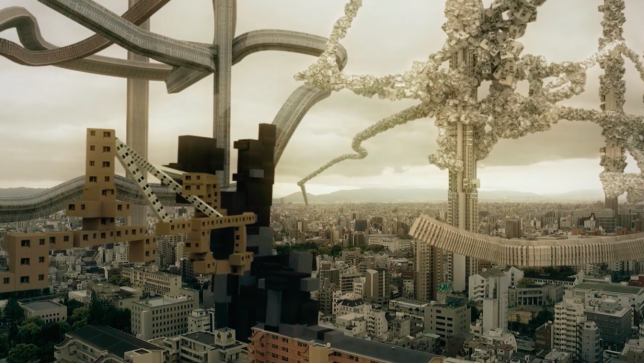












You must be logged in to post a comment.