
A genuine smile is one of the most attractive expressions of the human face, and as photographers, we love them because they brighten up our pictures with warmth, and create connection.
When you look at it on a body language level, you discover that a genuine smile informs others that we are:
- A friend, not a foe
- Happy
- In a good place mentally.
It’s a universal safety and happiness cue that we recognize on an instinctive level. It draws people in, and creates a sense of positive connection with the person in your image.
I’ve been talking so far about a genuine smile, because a smile can also be deceiving. We humans have developed the ability to fake smile when we want to pretend that we’re happy or friendly, even when we’re not… and this happens a lot in front of the camera.

Let’s face it, standing in front of a lens is not the most happiness inducing moment in most of our lives. To many people, this is actually really uncomfortable, but yet you are asking them to smile, which often ends up looking tense and fake.
What a fake or tense smile says about the person in the image, is that they are not being honest, that they are uncomfortable, or even submissive.
People will fake a smile to appease others, when:
- They are nervous or uncomfortable
- Showing submission
- Being polite (when someone cracks a really bad joke for example)
No matter the reason, a fake smile will give off a low-power impression of the person in the image.
So what’s the difference between genuine and a fake smile?
- A genuine smile is visible mainly in the eyes. Smiling eyes are relaxed, with raised cheeks, and a nice tension appearing on the side of the eyes. The mouth can be anywhere from slightly raised or wide open, but it’s the eye action (not the mouth) that communicates the honesty of a smile.
- A fake smile on the other hand, will have no, or very little, eye engagement. The mouth smile can still be very wide, but you will not see any action in the upper cheek and eye areas. It looks more like a grin, than a smile.
- The expression of contempt is often mistaken for a smile. The most obvious sign of disdain is a one sided smile, with the lip slightly pulled up.

How to get a real smile? Don’t say cheese!
As a portrait photographer, your job is not only to make a beautiful image, but also to be the director of the shoot, helping your subject relax into the right emotion. If your subject is uncomfortable, you’ll most certainly end up with a fake smile or worse, an expression of contempt, and lose the warmth and honesty that comes from a genuine smile.
It has become a habit for many photographers to shout out, “Say cheese!!!” to get someone to smile in front of the camera. But this method usually ends up with embarrassed grins, or fake smiles, instead of genuine ones.
So what should you do instead?
It’s impossible to fake a feeling (unless you’re a sociopath) and the only way you can get your subject to genuinely smile is to help them connect with a real feeling of happiness. Asking them to think of something, or someone, they love allows them to connect with a genuine feeling of happiness, and you’ll see their cheeks raise and create a beautiful honest smile within seconds. As soon as you see it, let them know so they can feel it for themselves, and reproduce it. I ask my clients to give me a keyword for what they just felt and I use that for the rest of the shoot.
If they can’t think of anything, you can tell them a funny story, or a joke, and that can work really well, but can be a two edged sword if the joke falls flat and makes the situation very awkward instead.
Smiles are also a very useful barometer of your clients comfort level. If they can’t seem to relax and connect with a happy thought, it’s a good time to check your own body language and see if you are sending off stress, or discomfort, cues that they are mirroring back to you.
Differences between men and women

Contempt
|

Genuine smile
|
Smiling is recognized universally as a sign of happiness and safety, by both women and men, but there are a few differences:
- For women, smiling is a way of creating rapport and a sign of appeasement, but to men a smile can come across as submissive.
- Men smile less often, and less widely than women.
- Women are attracted more to photos of men smiling, but men prefer more serious photos of other men.
When coaching your client on the image selection, it’s important to know the usage they are going to make of their photos. A man needing a photo for a dating website would probably have more success with a smiling photo than a serious one. But if he’s looking for a job in a male dominated workplace, then he’d probably be better off choosing a more serious one for his LinkedIn profile.

I hope you have found these tips useful and I look forward to hearing about your own experiences with genuine and fake smiles. Please leave your comments below.
googletag.cmd.push(function() {
tablet_slots.push( googletag.defineSlot( “/1005424/_dPSv4_tab-all-article-bottom_(300×250)”, [300, 250], “pb-ad-78623” ).addService( googletag.pubads() ) ); } );
googletag.cmd.push(function() {
mobile_slots.push( googletag.defineSlot( “/1005424/_dPSv4_mob-all-article-bottom_(300×250)”, [300, 250], “pb-ad-78158” ).addService( googletag.pubads() ) ); } );
The post How to Avoid Fake Smiles in Your People Photography by Dee Libine appeared first on Digital Photography School.

Digital Photography School

















































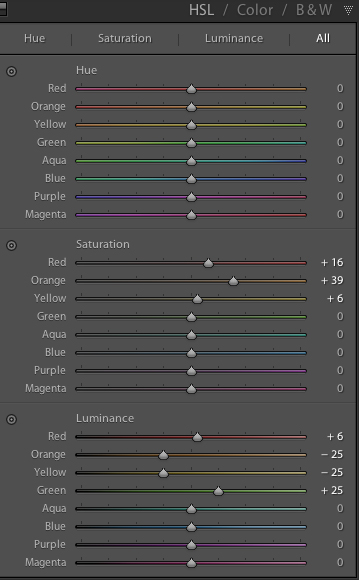 The workhorse of the manipulations you will see today is the HSL tab in Lightroom. It allows you to control the Hue, Saturation, and Luminance of your photograph on a color by color level. This gives you the ability to modify reds separately from oranges, blues from greens and so forth.
The workhorse of the manipulations you will see today is the HSL tab in Lightroom. It allows you to control the Hue, Saturation, and Luminance of your photograph on a color by color level. This gives you the ability to modify reds separately from oranges, blues from greens and so forth.
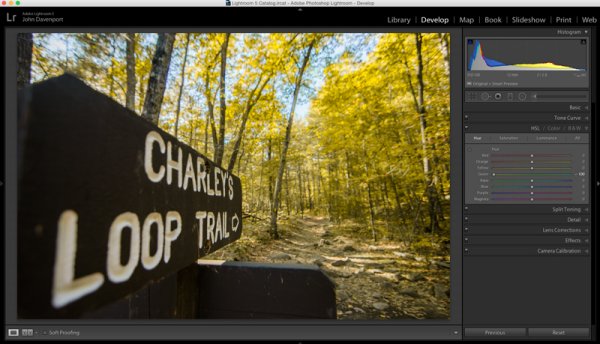

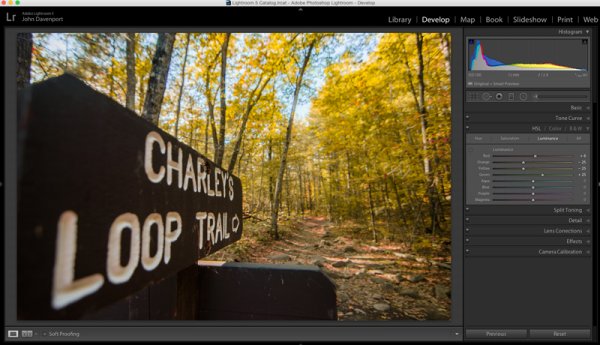
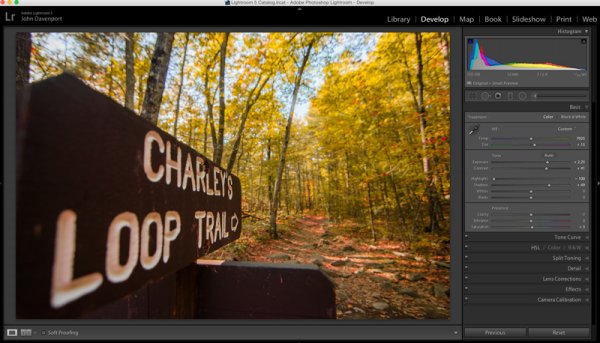
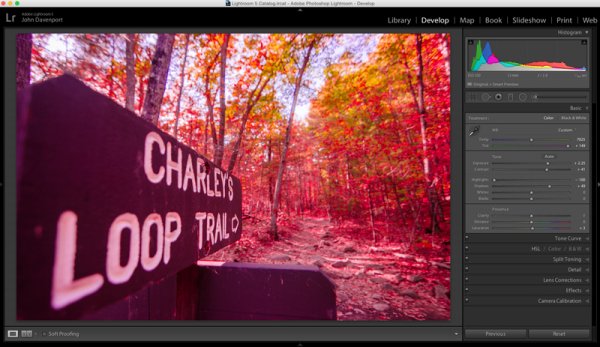
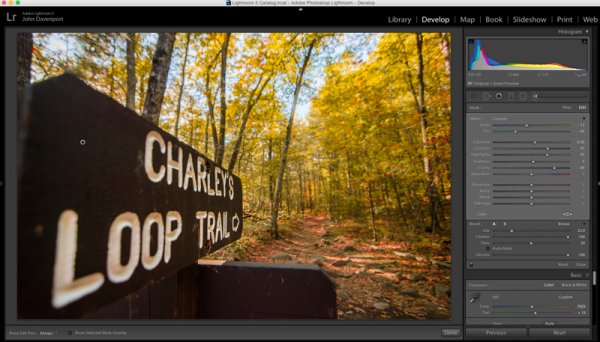













You must be logged in to post a comment.