The post Tips for Setting Up and Photographing Mini-Sessions for Extra Income appeared first on Digital Photography School. It was authored by Jackie Lamas.
Photographing mini-sessions is a perfect way to generate extra income from both new and returning clients. They can also create buzz and word of mouth during the slow season for many photographers. Knowing how to set them up and photograph them ensures you are successful and offer your clients the best mini-session experience.

What is a mini-session?
Mini-sessions are sessions that offer your clients a session at a reduced price and usually photographed in less time than a regular full session.
Typically, the sessions run between 30 and 45-minute time slots for each client. It is up to you if you want to offer your mini-sessions to families, individuals, or children. Perhaps you are willing to do all types of photography, which can also create more buzz in different niches.

Mini-sessions are a reduced price, but it is up to you to factor in costs so that you are still earning enough to generate income for your photography business. These mini-sessions are all about booking volume, and so don’t price it not too low, or you may burn out quickly. Set your price, so you are making enough money, however, not too high where it’s not cost-effective for your clients who perhaps don’t have money to spend on a full session.
How do you set up a mini-session?
It’s important to make sure that you have all of your mini-session details set up and prepped before sending the information out to social media or your client list.

Before you begin, figure out how much you to charge and what you intend to include in the mini-sessions. For instance, if you are charging $ 250 per session, perhaps you can include an 11×14 wall print. If you are only including digital prints, make sure to state how many your clients receive. Including a product can be an excellent incentive for clients to book rather than just getting a digital product.

For example, if you’re doing holiday minis, you may include a set of greeting cards. If you are doing beach mini-summer-sessions, perhaps a beautiful wall portrait is the best option. Either way, work out your costs and be sure that you price your sessions accordingly to avoid losing money or just breaking even.

This is an example of all the different poses you can do in the same location to make the most of the time limit of your mini sessions.
Once you have figured out the basic details of the session, it’s time to determine what season of the year you are planning on having the sessions. Weekend dates are advisable because many people tend to have the weekends off from work and are free from other obligations.
If you plan on doing fall minis, schedule them far in advance so that you have time to edit and deliver all of the materials to your clients before the holidays. For example, scheduling holiday minis from mid to the end of October is perfect because you still have plenty of time before the major holidays to deliver your photos.

Be sure to schedule enough time slots during the day so that enough clients can have their photos taken without overlap or running into each other. For example, start at 10 a.m. and photograph every hour and a half until 5 p.m., or an hour before the sun sets.
Depending on the season you’ve chosen to do the mini-sessions, you can photograph them all in one particular location or two very different locations to offer variety. For example, you can offer mini-sessions at a park on Saturday and Sunday photograph downtown. Offering two different locations for different days means clients can choose which look they would prefer.
You can also set up just one day, say a Sunday, and photograph in only one location like a park or field.

Prep before booking a single client
It is essential you be prepared for running mini-sessions. Otherwise, you can get lost in all of the small details. Here is a sample worksheet that you can use so that you can keep track of your mini-sessions.
Keep track of clients, payments, contracts, timeslots, and locations for each session. It can help you not get confused and also keep track of who has paid and who hasn’t.

Also, prep an exclusive print package for your mini-sessions that include several products. Doing this to send out to booked clients can prepare them just in case they want to buy more photos from you. Giving them an exclusive print package can boost your income and make up the difference for the reduced price of the mini-session.
Having your business ready for the mini-sessions ensures that the campaign runs smoothly and without fuss. Plus, having all of your materials ready, like contracts and product guides, makes you look more professional to both returning and new clients.

It also less stressful keeping track of all the mini-session details after the shoot and it’s time to edit and deliver.
Remember, photography is an art, but portrait photography is also a business. You must run your business efficiently to avoid burn-out or losing track of information or details.
Create a mini-session campaign
Now that you have all the details, the locations, and the dates set for the mini-sessions, it’s time to get the information out.

Create a buzz. Send out an email or social media post informing people that you are prepping for a run of mini-sessions and details are coming soon. Doing so gets your clients excited and gives them time to book because you have already informed them.
First, send the information to your existing client list. Give them the chance to book first. Not only does it make it more exclusive but also keeps your current clients happy. Returning clients are much more willing to book than new clients. Send them all of the information about a week before you send it out to new clients. While it gives them exclusivity, it also adds urgency for them to book because someone else may get their slot.

Returning clients have a higher rate of booking than new clients.
Afterward, send out your mini-session campaign through the best form that brings in clients. Try an email list, social media, or your website. Wherever you get the most traffic and exposure, publish your campaign there.
Continue announcing the campaign. Make sure that you remind people daily through email and social media. Once a time slot gets filled, make sure to update the information. You don’t have to do this every single time, but it can save people from trying to book the same time slot and be turned down.

Remember, the client who signs the contract and pays the retainer fee is the one who gets booked. People who message but don’t do those two things don’t get booked. Unless you know your client is reliable, don’t reserve the mini-session timeslot. Otherwise, you could miss out on a paying client.
Don’t be afraid of getting to the point! Mini-sessions have a reduced price, which makes them in-demand. Especially among your existing clients! If you get a request for a mini-session, direct them to where they can pay the retainer, and send them the contract as soon as possible.

You can write them something like this: Thank you so much for wanting a mini-session! I do have that time and date available, however, it’s first-come-first-served. To book your preferred time and date, please go to this link and pay the session retainer. As soon as I receive confirmation, I can send you the contract. I’m excited and look forward to photographing your beautiful family!
It’s short, simple, but to the point. Letting your clients know the steps they have to take to book the mini-session ensures that you filter out the people who are just shopping around. This way you’re not wasting your time.

How to photograph mini sessions
Mini sessions are wonderful because they usually mean that you have back to back sessions all in the same location. However, it also means that you are out there all day photographing in all types of light.
Prep your gear so that you are ready for any type of lighting situation that can occur during the sessions. For example, bring extra batteries for your flash in case you will be competing with the sun. Bring a reflector to bounce some light. Take a tripod.

Sessions typically run from 30 to 45 minutes spaced at every hour and a half. This timing gives you at least 30 minutes between sessions to rest, eat a snack and drink some water. It also helps to adjust to new lighting conditions for the next session.
Mini-sessions can enable you to look for new ways to photograph multiple families in the same location. Use their energy to determine which angles and specific locations work best for them. It’s a great time to push your creativity and perhaps experiment new ideas you’ve wanted to try.

Here you can see all the variations in posing with different family combinations in the same location.
Make sure to set a timer so that you know when it’s time to stop photographing. Put your alarm about 5 minutes before the time is up to ensure you are aware you have a few extra minutes to get any last photos.
Time goes quickly, and your clients may feel like they didn’t have lots of variety or even that you took enough photographs. One thing that I do is I tell them how many photos I’ve taken, which is usually anywhere between 200 and 400 photos. Clients know that they won’t get all of the 200 photos, but they feel more confident that you’ve taken enough for them to choose.

If you offered your clients a set number of photographs, make sure that you photograph enough to cover that amount. For example, if you’ve offered 50 digital images, make sure you photograph more than double to have enough variety for them.
Making the most out of little time
Mini-sessions go by quickly, and if you have chosen to photograph for 30 minutes, it is important to make the most out of the time.

Make the most out of your time by having set poses for different combinations during the mini-session.
Prep yourself with 5 – 7 poses that work for all family types and sizes. Try to use poses that don’t require you to move your clients too much and waste time.
The most common set of poses include:
- the whole family together
- siblings only
- parents only
- each child
- mothers and daughters
- fathers and sons
- mothers and sons
- fathers and daughters
If grandparents are participating, you can also do the same above combinations with them included. Don’t forget to photograph the grandparents both individually and with only their grandchildren.

Once you have all of the main portraits taken, allow the children to have a bit of fun. Have them walk with their parents or play so you can capture them in a natural state of joy and happiness.
After the session
Immediately after taking the last photo at the mini-session, give your clients a printed pricing sheet that includes other products you offer. Also, include any exclusive packages you’ve created for the promotion. That way they can keep it in mind before they view a single photo.

After you’ve completed your mini-sessions, get one or two photos onto social media as sneak previews. Doing so can help drive more interest to your mini-sessions from potential clients.
Also, take the time to send a thank you message to your clients and email the price list again for the mini-sessions. If you have created something exclusively for the promotion, make sure to highlight the top three products. Do this before you show your clients the images so that they can plan how much they want to purchase and which products they like best.

Use this photo as inspiration for different posing during your next mini-session.
To keep the excitement of the mini-session going, edit and deliver the images to your clients quickly.
If your mini-sessions included a set number of images, allow downloads or choosing for that amount, but include all of the photos that you believe are great. For example, if your package includes 50 edited photographs for your client with only 10 downloadable images, include all 50 in the gallery or sales appointment slideshow.

Including more photos makes it likely that your clients purchase more than the ones included in the mini-session promotion.
Online versus in person
You have two options for your mini-session image delivery. You can send your clients an online gallery or make in-person sales. It’s up to you which you prefer to do depending on your business style.

If you do online, be sure you’ve outlined all the parameters regarding the gallery. Have your watermarks in place, limit the downloads to the number you’ve specified and use an expiration date. Also, add email logins to keep track of emails for future marketing.
Also, have your products displayed front and center so that your clients can find them quickly. If your clients have to jump through lots of hoops to get their images, they most likely won’t buy much. Make sure the gallery is user-friendly and easy to access.

If you have opted for in-person sales, schedule the appointment after you’ve finished photographing the family. Doing so helps settle any delays in delivering photos. Have a physical calendar or use your phone calendar to note the time and date of your in-person sales.
In-person sales can happen at your studio or the client’s home. Take your top products, pricing sheet, and samples along. Include a preview of the images in a premade slideshow that highlights the top 15 photos.

Work with your clients to choose their favorites from the promotion and any additional products they may want to purchase.
Take an order form and have a secure way to process payments. For example, use a PayPal credit card reader or Square software. Doing so allows clients to pay then and there, avoiding payment excuses. You also look more professional.
Pricing Sheet and Products
I want to highlight pricing sheets and products. I’ve repeated it throughout the entire article. Make it a point to put your pricing sheet and products in front of your client’s eyes at all times.

Mini-sessions often bring in quick income because you are working in volume. In the long run, what brings you greater income and returning clients is selling prints and products.
Reminding your clients of pricing and products allows them to think about what they would like to purchase. If you only say it once, it doesn’t stick. You’ll need them to see the information at least three times for them to think about buying something other than digital images.

Send out the pricing sheet and all other selling materials in an email when your client books the session. Send it along with their signed contract or payment receipt. Hand them a printed pricing/product sheet at the end of the session. Be sure to include your logo and any other necessary information such as credit card payment details. When you send the gallery invitation or see them at the in-person sales appointment, give them the pricing/product sheet again.

It’s important to keep the pricing/product sheet available to them and as a constant reminder to purchase printed products from their session. Having your work displayed in their home also serves as a good referral among friends and family who see their portraits.
In conclusion
Mini-sessions are a great way to drive volume business and get more experience in portrait photography. Price your mini-sessions according to your target market and business model so that you don’t lose money by doing the promotion.

Remember to get your pricing sheet and product pricing to your clients at least three times to ensure extra income after the sessions have been completed.
Have you photographed mini-sessions before? What was your experience?
The post Tips for Setting Up and Photographing Mini-Sessions for Extra Income appeared first on Digital Photography School. It was authored by Jackie Lamas.




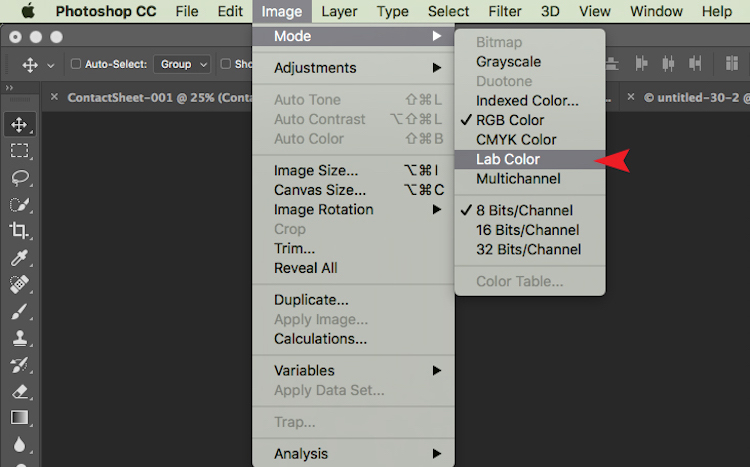
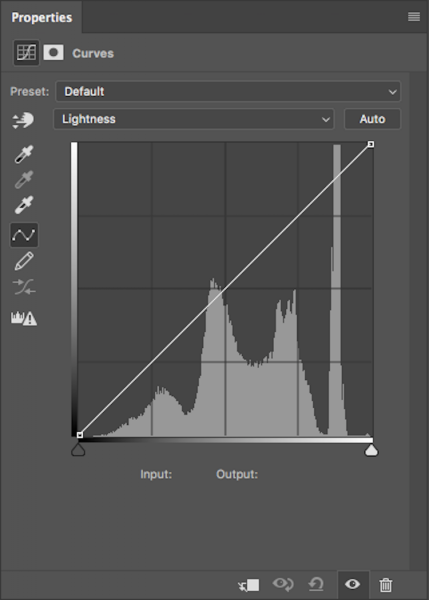
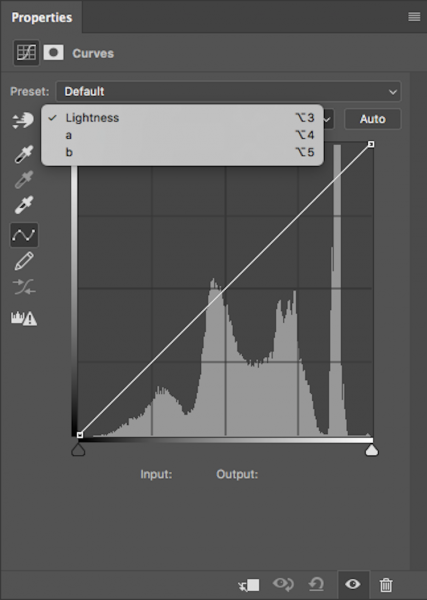
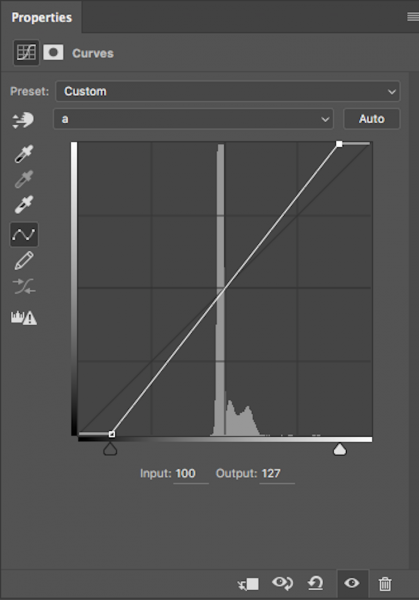
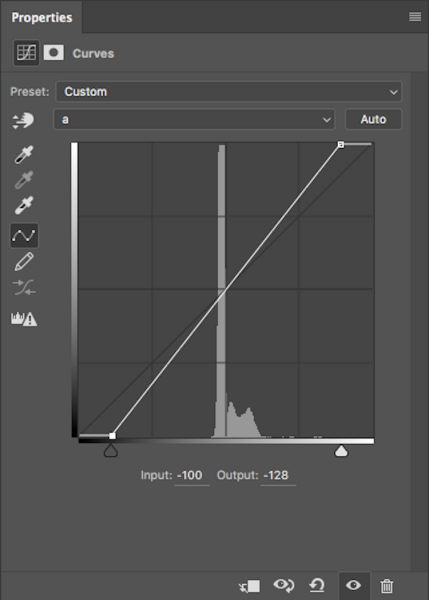


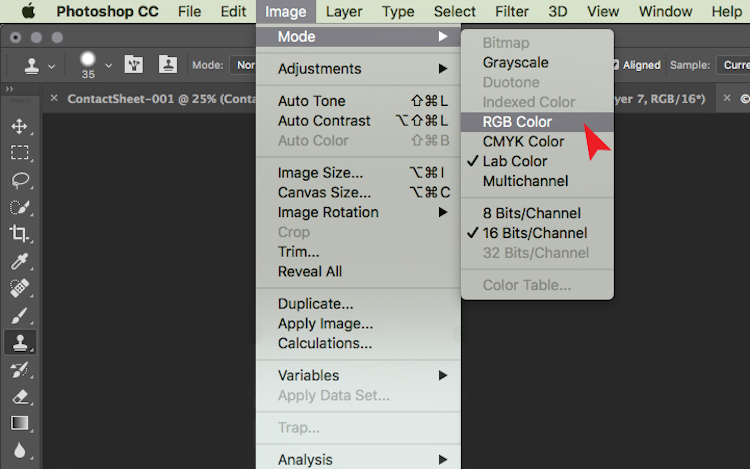



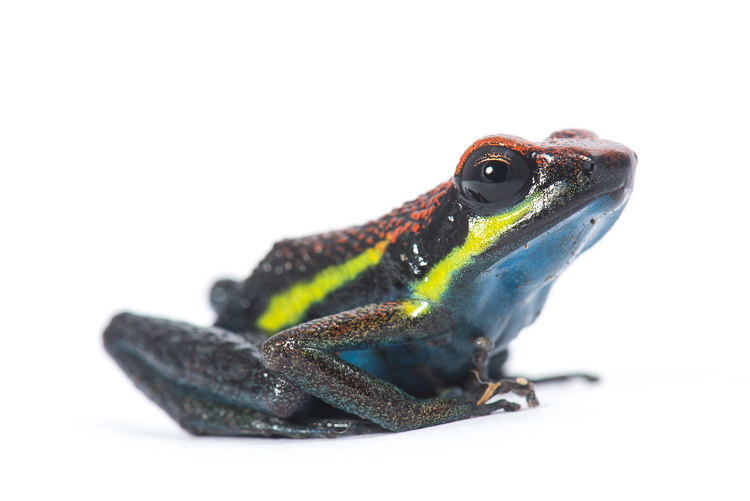




You must be logged in to post a comment.