 |
| Olympus’ newly-announced OM-D E-M1 Mark III (left) alongside the OM-D E-M1X. |
The recently-launched Olympus OM-D E-M1 Mark III features an advanced 121-point all cross-type autofocus system, and many other capabilities inherited from the flagship OM-D E-M1X including Live ND mode and various multi-shot features.
Modern mirrorless interchangeable lens cameras use one, or a combination of two main types of autofocus: contrast-detection and phase-detection. Contrast-detection autofocus works by driving focus until the contrast of a sampled area on the sensor is at its maximum – the presumed point of sharp focus. Contrast-detection is highly accurate, but can be slow, and relies on a certain amount of ‘trial and error’.
Phase-detection works more like human vision, using dedicated pixels to compare light coming from your subject from two slightly different perspectives at the same time. This allows the camera to judge depth, allowing for faster focus acquisition, without the ‘hunting’ characteristic of many purely contrast-detection autofocus systems.
Traditional phase-detection autofocus systems rely on pixels that are sensitive to vertical lines in a scene. Some, more sophisticated systems use a ‘cross-type’ pixel arrangement, which can detect horizontal or vertical detail, meaning that accurate focus can be achieved even with complex, non-linear subjects.
The 121-point autofocus system in the Olympus OM-D E-M1 Mark III and the E-M1X uses a combination of cross-type phase and contrast-detection, to ensure fast and accurate focus in a range of challenging environments.
In this interview, Tetsuo Kikuchi, manager of Imaging System Development at Olympus Corp explains how the E-M1 Mark III’s autofocus system was developed, and what it means to design a camera for demanding professionals.
What are the user requirements for professional-grade autofocus systems?
The most common requests we receive from professionals are that the camera must focus on their desired subject as quickly and accurately as possible, and it must continue to focus on that subject in any situation.
Professionals often stress the importance of operability, too. Their work requires the ability to quickly and easily adjust autofocus settings as shooting situations and subjects change. We believe that in order to satisfy professionals, we have to be able to meet all of those requirements.
What was the main customer feedback about autofocus in previous models?
After releasing the OM-D E-M1, which was Olympus’ first on-chip PDAF mirrorless camera, we received many requests for more AF points. These requests came from professional photographers and ‘prothusiasts’, especially in the genres of sports, bird, wildlife, and aviation.
We collated performance feedback and took special note of comments regarding focus drift to the background. Then, we set out to develop the 121-point all-cross-type PDAF system to eradicate this issue, delivering highly accurate focusing with all AF points, enabling photographers to keep their subject in focus.
 |
| Olympus’ 121-point all-cross-type PDAF system covers the majority of the frame. |
What was the main priority when developing autofocus for the E-M1X and E-M1 Mark III?
There were two main goals, actually: ‘Quick focusing on targeted subjects after engaging autofocus’ and ‘stable and highly accurate continuous focusing on targeted subjects in any environment’.
What was the concept behind the 121-point all-cross-type On-chip Phase Detection AF point array?
We developed our on-chip PDAF system to achieve our goal of accurate and continuous autofocus on any subject in any environment.
The AF sensor array layout on the image sensor – which is unique to Olympus – is designed to detect any vertical, horizontal, or diagonal line patterns on subjects, and to find a defocused subject in the foreground. Thanks to our AF sensor layout design, our on-chip PDAF can deliver the high-speed focusing of phase detection and the accurate subject detection of cross-type sensors that DSLR cameras have previously achieved with a dedicated AF sensor. Our system has the added advantage of wider autofocus area coverage.
What makes Olympus autofocus technologies different to or better than competitors?
Our PDAF system can detect vertical and horizontal line patterns equally, allowing the camera to detect and focus on subjects in the foreground. This is a merit of Olympus. Because the PDAF sensors are arrayed not in one high density line but discretely over the entire area of the image sensor, any potential negative effect on image quality is also reduced.
 |
| Olympus’ most recent firmware delivers accurate autofocus without the risk of ‘focus drift’ to the background.
OM-D E-M1 Mark III, M.Zuiko Digital ED 300mm F4 IS PRO. F4, 1/250sec, ISO 3200 |
How difficult is it to implement cross-type on-chip phase-detection autofocus technology?
The most difficult challenge we faced when developing our all cross-type on-chip PDAF system was in determining the optimal layout of the PDAF sensors: one that would achieve the highest level of focusing accuracy with horizontally-arrayed and vertically-arrayed AF sensors simultaneously. In principle, utilizing phase detection AF can cause measurement errors; minimizing such errors is required for highly accurate focusing.
Could you elaborate on the sources of these measurement errors?
The measurement errors are attributed to a combination of factors, but the degree of measurement error is specific to the PDAF sensor layout. Therefore, we needed to build a proprietary in-house method to evaluate the reliability of measured distance data. This was important when we commenced development of the OM-D E-M1 Mark II, which was our first camera model equipped with all cross-type PDAF sensors.
Using pre-production cameras, our R&D members worked closely with professional photographers
Using pre-production cameras, our R&D members worked closely with professional photographers to conduct shooting tests, and these tests were repeated many times to refine our method. As a result, we are able to accurately evaluate our PDAF reliability and deliver exceptional performance.
Measurement errors can also come from the lens. However, our cameras can automatically correct for such errors according to the lens’ known characteristics, thus eliminating any effect.
 |
|
Concept rendering, showing how cross-type phase-detection autofocus pixels are arrayed on the sensor of Olympus’ OM-D E-M1 Mark III and E-M1X. |
Is there an autofocus advantage to a smaller sensor compared to APS-C or full-frame?
In principle, there is no correlation between PDAF performance and sensor size. However, our on-chip PDAF strongly complements our compact system size (which is ideal for photography genres such as bird and wildlife) because this autofocus method allows for a small camera body and fast focusing on moving subjects.
Lens resolution can affect autofocus accuracy though, because high resolution lenses make it possible to more precisely detect focus position.
 |
| The OM-D E-M1X is one of Olympus’ OM-D models that utilizes its contrast-detection plus all-cross-type phase-detection AF system. |
How will the computational and machine learning based approaches we’ve seen in Olympus cameras evolve?
To ensure our products deliver the highest levels of performance, continuous device evolution must be paired with ever-evolving computational photography technologies. We have been heavily investing our resources to meet this challenge. For example, the E-M1 Mark III boasts our Handheld High Res Shot Mode, a technology that can produce high resolution low noise images, similar to those of full frame cameras, but with a system that’s significantly smaller in size.
We will develop new technologies to enable photographers to capture challenging images which are only possible using an Olympus camera and lens
We have also achieved advanced subject detection AF with AI-based deep learning technology. Features such as these will be continuously improved. Looking to the future, we will develop new technologies to enable photographers to capture challenging images which are only possible using an Olympus camera and lens, negating the need for extra equipment, special shooting skills, or additional post-processing.
 |
| The OM-D E-M1X has 121-point contrast-detection plus all-cross-type phase-detection AF. It features Olympus’ Subject Detection AF with AI-based deep learning technology.
OM-D E-M1 Mark III, M.Zuiko Digital ED 300mm F4 IS PRO. F5.6, 1/1600sec, ISO 400 |
Smartphone cameras today perform dynamic and local adjustments to automatically create a pleasing image. Do you see Olympus cameras also adopting this ‘auto’ approach in the future?
Our goals do not include the development of technology that significantly limits users in their individual creativity and expression. Instead, we develop cameras that facilitate the creative process, helping photographers bring their image concepts to life. While it is important that we enable photographers to utilize their skills and knowledge, we also see value to improving camera features for shooting assistance.
Thus, we will strive to uphold a balance between expression and automation with new technology that can benefit photographers of all skill levels and genres.
 |
Tetsuo Kikuchi is manager of Imaging System Development at Olympus Corp, in Tokyo. |
This is sponsored content, created with the support of Olympus. What does this mean?
Articles: Digital Photography Review (dpreview.com)



































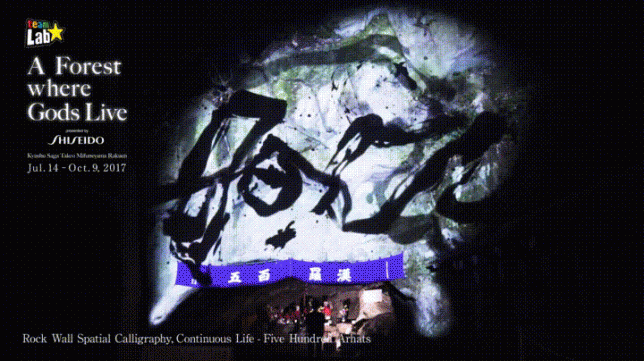

























You must be logged in to post a comment.