 |
In a very candid email sent out to users last night, Flickr (and SmugMug) CEO Dan MacAskill shared the current state of the Flickr platform, detailing the struggles the SmugMug team is facing regarding the financial situation of the photo-sharing network.
The email opens up by saying ‘Flickr—the world’s most-beloved, money-losing business—needs your help.’ In the full email, which we’ve embedded below, MacAskill explains how the SmugMug team has done its best to optimize the platform from both a user and financial standpoint, but it hasn’t been enough. According to MacAskill, Flickr is ‘still losing money,’ despite its new owners’ best efforts to streamline overheard and bring on hundreds of thousands of new Flickr Pro subscriptions.
Put simply, MacAskill says ‘We need more Flickr Pro members if we want to keep the Flickr dream alive.’ MacAskill doesn’t specifically state how long the ‘Flickr dream’ can stay alive in its current state, but such a letter wouldn’t be written if things weren’t heading towards dire.
In conjunction with the letter, MacAskill also announced Flickr’s end-of-the-year promotion that will get you 25-percent off an annual Flickr Pro subscription, a push to bring even more users on board to support the platform. He wraps up the letter saying:
‘If you value Flickr finally being independent, built for photographers and by photographers, we ask you to join us, and to share this offer with those who share your love of photography and community.’
After reading through the letter, we had a few questions, so we contacted MacAskill with a few questions regarding the future of Flickr. Specifically, we asked the following:
Assuming people purchase a ‘Pro’ subscription, what are the chances said will see Flickr shut down (and their images go poof) before the end of their subscription (or even a few years down the road)? Is there a contingency plan for photos in place if Flickr ends up folding soon?
— Gannon Burgett (@gannonburgett) December 20, 2019
In response, MacAskill responded with:
We’re committed to making Flickr healthy and sustainable with and for our community. It’s not in any danger of being shut down soon, but we want to keep it that way. There are lots of follow-up contingency plans based on how this plays out. Hopefully this works.
— Don MacAskill (@DonMacAskill) December 20, 2019
After the above response from MacAskill, we inquired further about the ‘follow-up contingency plans,’ but are yet to receive a response. We will update this article accordingly if MacAskill responds.
The email is an interesting one. MacAskill is known for his candor, so seeing this transparency is far from out of character for him. At some level, the email inspires would-be Flickr Pro members to subscribe to the premium version of Flickr. However, it also instills fear in current Flickr Pro members, who effectively see this email as the writing on the wall for their images and the network they’ve built on the platform. Proof of this dichotomy is clearly visible in the Reddit thread regarding this email, where users strike a balance of respect for MacAskill and the SmugMug-owned version of Flickr while simultaneously showing concern for the future of the platform in the comments.
Full email:
Dear friends,Flickr—the world’s most-beloved, money-losing business—needs your help. Two years ago, Flickr was losing tens of millions of dollars a year. Our company, SmugMug, stepped in to rescue it from being shut down and to save tens of billions of your precious photos from being erased. Why? We’ve spent 17 years lovingly building our company into a thriving, family-owned and -operated business that cares deeply about photographers. SmugMug has always been the place for photographers to showcase their photography, and we’ve long admired how Flickr has been the community where they connect with each other. We couldn’t stand by and watch Flickr vanish. So we took a big risk, stepped in, and saved Flickr. Together, we created the world’s largest photographer-focused community: a place where photographers can stand out and fit in. We’ve been hard at work improving Flickr. We hired an excellent, large staff of Support Heroes who now deliver support with an average customer satisfaction rating of above 90%. We got rid of Yahoo’s login. We moved the platform and every photo to Amazon Web Services (AWS), the industry leader in cloud computing, and modernized its technology along the way. As a result, pages are already 20% faster and photos load 30% more quickly. Platform outages, including Pandas, are way down. Flickr continues to get faster and more stable, and important new features are being built once again. Our work is never done, but we’ve made tremendous progress. Now Flickr needs your help. It’s still losing money. Hundreds of thousands of loyal Flickr members stepped up and joined Flickr Pro, for which we are eternally grateful. It’s losing a lot less money than it was. But it’s not yet making enough. We need more Flickr Pro members if we want to keep the Flickr dream alive. We didn’t buy Flickr because we thought it was a cash cow. Unlike platforms like Facebook, we also didn’t buy it to invade your privacy and sell your data. We bought it because we love photographers, we love photography, and we believe Flickr deserves not only to live on but thrive. We think the world agrees; and we think the Flickr community does, too. But we cannot continue to operate it at a loss as we’ve been doing. Flickr is the world’s largest photographer-focused community. It’s the world’s best way to find great photography and connect with amazing photographers. Flickr hosts some of the world’s most iconic, most priceless photos, freely available to the entire world. This community is home to more than 100 million accounts and tens of billions of photos. It serves billions of photos every single day. It’s huge. It’s a priceless treasure for the whole world. And it costs money to operate. Lots of money. Flickr is not a charity, and we’re not asking you for a donation. Flickr is the best value in photo sharing anywhere in the world. Flickr Pro members get ad-free browsing for themselves and their visitors, advanced stats, unlimited full-quality storage for all their photos, plus premium features and access to the world’s largest photographer-focused community for less than $ 5 per month. You likely pay services such as Netflix and Spotify at least $ 9 per month. I love services like these, and I’m a happy paying customer, but they don’t keep your priceless photos safe and let you share them with the most important people in your world. Flickr does, and a Flickr Pro membership costs less than $ 1 per week. Please, help us make Flickr thrive. Help us ensure it has a bright future. Every Flickr Pro subscription goes directly to keeping Flickr alive and creating great new experiences for photographers like you. We are building lots of great things for the Flickr community, but we need your help. We can do this together. We’re launching our end-of-year Pro subscription campaign on Thursday, December 26, but I want to invite you to subscribe to Flickr Pro today for the same 25% discount. We’ve gone to great lengths to optimize Flickr for cost savings wherever possible, but the increasing cost of operating this enormous community and continuing to invest in its future will require a small price increase early in the new year, so this is truly the very best time to upgrade your membership to Pro. If you value Flickr finally being independent, built for photographers and by photographers, we ask you to join us, and to share this offer with those who share your love of photography and community. With gratitude, Don MacAskill |
|
|
Articles: Digital Photography Review (dpreview.com)

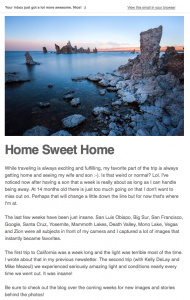
 As Lao Tzu said so eloquently, “A journey of a thousand miles begins with a single step”. I highly suggest making that first step by heading over to MailChimp (note from dPS use this link to get a $ 30 credit when you sign up, disclaimer: yes we get a credit also) and getting your first newsletter set up. Their account is 100% free up to your first 2,000 subscribers, which is quite insane if you ask me! That’s a LOT of free subscribers! After you exceed that 2,000 mark you will have to start paying. In fact, my newsletter is currently pushing well past the $ 160/month mark. That’s fine though, because it forces me to make sure I send out a newsletter on a regular basis to make sure I’m not throwing that money away. And trust me, that $ 160 monthly fee is well taken covered.
As Lao Tzu said so eloquently, “A journey of a thousand miles begins with a single step”. I highly suggest making that first step by heading over to MailChimp (note from dPS use this link to get a $ 30 credit when you sign up, disclaimer: yes we get a credit also) and getting your first newsletter set up. Their account is 100% free up to your first 2,000 subscribers, which is quite insane if you ask me! That’s a LOT of free subscribers! After you exceed that 2,000 mark you will have to start paying. In fact, my newsletter is currently pushing well past the $ 160/month mark. That’s fine though, because it forces me to make sure I send out a newsletter on a regular basis to make sure I’m not throwing that money away. And trust me, that $ 160 monthly fee is well taken covered.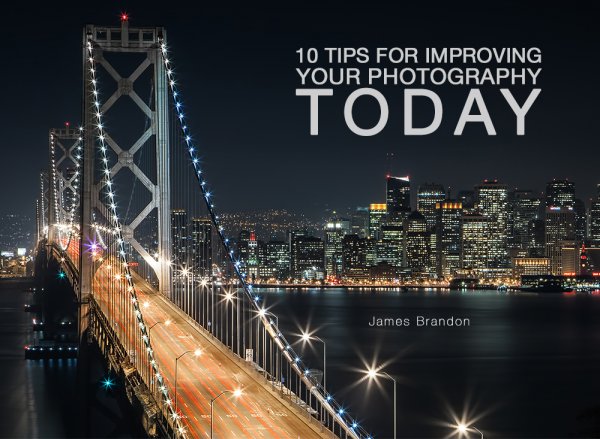

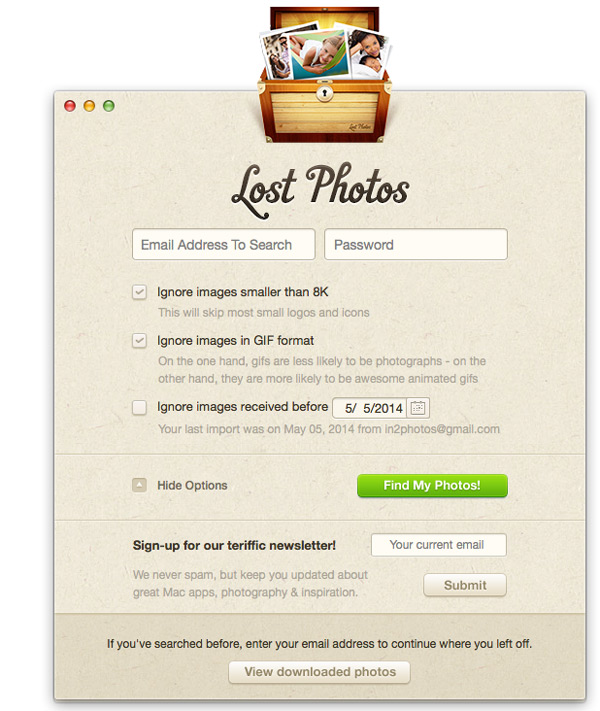
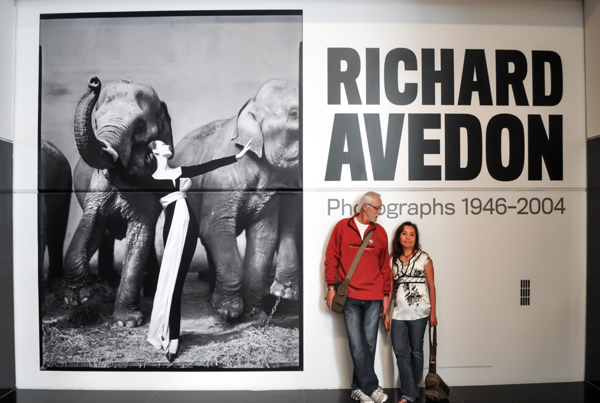

You must be logged in to post a comment.