Blue Earth Alliance: Collaboration is key for photography that makes a difference
Natalie Fobes on assignment in Russia for National Geographic. Fobes is an award-winning photographer who founded the nonprofit Blue Earth Alliance in order to work with photographers to share their stories.
“You don’t have to travel overseas to make a difference with your photography. Your world starts outside your front door,” says Natalie Fobes, a Seattle-based photographer with a resume many photographers dream of. Assignments for major magazines including National Geographic, dozens of awards as well as being a finalist for a Pulitzer, a photography instructor with courses on Lynda.com, and now a successful wedding and commercial photography business in Seattle, Washington where she lives with her family.
It all might sound a little intimidating, but spend just a few minutes in conversation with Fobes and you’ll come to understand not only her passion for the power of photography, but how much she wants to help other photographers succeed.
Almost 22 years ago Fobes formed the non-profit Blue Earth Alliance, along with fellow photographer Phil Borges and attorney Malcolm Edwards, who provided legal guidance. The philosophy behind Blue Earth Alliance is simple – photography and filmmaking can lead to positive change.
DPReview had the opportunity to talk with Fobes about Blue Earth Alliance, the impact of photography and the mission of Blue Earth Alliance.
Blue Earth Alliance: Collaboration is key for photography that makes a difference
The opportunity to share her photographs and the difficulty in finding funding lead Fobes to collaborate and begin Blue Earth Alliance. Photo by Natalie Fobes.
Blue Earth Alliance was formed almost 22 years ago to help photographers. Why did you feel it was needed?
I had just had a book published, had spent 10 years traveling the Pacific Rim and was doing well and I was approached to put together a traveling exhibit. It was expensive to put on the exhibit and hard to find sponsors. I was told if I had been a 501(c)(3) sponsors could help, and I learned other photographers were having similar problems. We saw the media landscape was changing and it was going to get harder to do long documentary projects.
I think the underlying philosophy of Blue Earth Alliance is we feel an individual can make a difference in this world. There are so many things that need attention: the environment, disappearing cultures, social issues or a local situation. These are all things that matter in our lives, no matter if you live in a small town or in New York City or Seattle. By raising awareness of these issues, you can make a difference; you can make a change. It’s a very high level look, but I think that no matter who you are — whether you’re a professional photographer or advanced amateur — you recognize the power of photography.
Blue Earth Alliance: Collaboration is key for photography that makes a difference
Photojournalist Tom Reese spotlights the devastation of toxic waste in his project, “Choosing Hope: Reclaiming The Duwamish River.” Photo by Tom Reese.
Can you explain how Blue Earth Alliance works with photographers who become sponsored?
First, I need to be very clear: Blue Earth does not provide direct funding or grants. That is a common misconception about Blue Earth. The biggest service Blue Earth provides is fiscal sponsorship. This is a huge asset to individual photographers and filmmakers since when we accept a project for sponsorship we extend our 501(c)(3) status to it. The photographer/filmmaker can then apply for grants from organizations and foundations that only donate to a 501(c)(3). After 21 years, we have a great reputation with funders for sponsoring worthwhile projects. Blue Earth provides a vetted seal of approval for donors.
Sometimes photographers and filmmakers just need encouragement for their projects. More than one photographer has mentioned that when Blue Earth selected their project for sponsorship, it encouraged and inspired them to continue their work.
Blue Earth Alliance: Collaboration is key for photography that makes a difference
Daniel Beltra’s project has documented conservation around the planet. He has shot on all seven continents, many of his photographs are shot from the air. Photo by Daniel Beltra.
Blue Earth Alliance has sponsored more than 134 photography and filmmaking projects over the last two decades. Can you reflect on a few that have had an impact?
We have had had many, but a couple that stand out. These projects can start the conversation, even raise the visibility of some of these issues. One was a really long term project by the late Gary Braasch. He came on board in the late 90’s, early 2000 and was talking about global warming before it became popular. It was important work in that it elevated the conversation because of his photography and his dedication.
Another is Subhankar Banerjee and his story about the Arctic National Wildlife Refuge and how important it was to keep that area pristine. He had worked at Boeing and had no professional photography experience. He came to us and wanted to do this project and applied for sponsorship.
He spent a couple of years in the Arctic and showed how beautiful it was even when some senators were calling it a frozen wasteland. The Preserve is one of the last pristine areas of that particular environment and there was a lot of discussion about oil, a lot of senators wanted to open it out to oil exploration. He also contracted with a number of museums including the Smithsonian to exhibit his work from this project. In one of the Senate debates about drilling in the refuge Senator Boxer held up his book.
Blue Earth Alliance: Collaboration is key for photography that makes a difference
Katherine Jack’s project with Blue Earth Alliance is documenting life in the Palawan Sea, in the Philippines and how changes to our marine ecosystem is affecting the life of the Palawan residents.
What are the steps a photographer would need to take to get support from Blue Earth Alliance? What are the criteria that makes a project worthwhile?
Blue Earth accepts project proposals twice a year: January 20 and July 20. The submission requirements can be found on our website. In a proposal we look for a clear description of the project, a unique viewpoint or topic and clarity around how the project fits within the Blue Earth mission. Having a project with a 501c3 status does not mean that money magically appears. Finding funding can be difficult, and it takes time to thoughtfully research funders and write grants.
When we review our project proposals one of the first things I look at their budget to see if they know what they are doing financially.
We have a responsibility to make sure funds are used as they should be. One of the first things I look for is are the photographers paying themselves, through a stipend. We are too important not to pay ourselves.
Blue Earth wants our project photographer/filmmakers to succeed, and we scrutinize all proposals in order in ensure that likelihood.
Blue Earth Alliance: Collaboration is key for photography that makes a difference
Greg Constantine’s decade-long project, Nowhere People, focuses on the plight of people forced from their homes, without citizenship and looks at the challenges of their daily lives and their future. Photo by Greg Constantine.
What advice do you have to photographers who are looking for a way to use their photography to make a difference?
Photographers and filmmakers should try to form coalitions with other like-minded people and organizations. I believe in the strength of an individual. But I believe in the power that comes when individuals come together for a common goal.
Photographers and filmmakers also need to realize that one grant will seldom fund their entire project. They should apply for many: large, small and in-between. For my first long-term project I used my savings, a grant and assignments to fund it.
It’s imperative to create a coalition of funders. Funders like to see support from other organizations when considering an application. They see it as a third-party endorsement of the photographer/filmmaker and the project. It’s true that success leads to success.
Photographers and filmmakers often forget, or are afraid of, including friends and family in their fundraising efforts. People are often more likely to give a donation to someone they know. Crowd-sourcing websites make fundraising campaigns much easier than in the past.
If a photographer doesn’t believe they can make a difference then they won’t.
Blue Earth Alliance: Collaboration is key for photography that makes a difference
Natalie Fobe’s captured the extensive damage of the Exxon Valdez oil spill in Prince William Sound while on a three month assignment for National Geographic. Photo by Natalie Fobes.
Your photography has included extensive work around the Pacific Salmon, wildlife and landscapes. What are you most proud of?
I think probably the work that may have had the most impact on society was the Exxon Valdez oil spill in. That was also the hardest story I photographed because of the difficulty of the working conditions and getting access. And the chaos, the chaos of the spill and the emotional impact of the destruction of the environment. The horrible pain that the animals and birds suffered and the people too.
This happened in a beautiful pristine area that was home and sustenance for the native Alaskans but also the commercial fishermen and townspeople who lived there.
Blue Earth Alliance: Collaboration is key for photography that makes a difference
Annie Musselman’s first project with Blue Earth Alliance focused on the delicate balance of human impact on wild animals. Her project Wolf Haven documents animals in sanctuaries. Photo by Annie Musselman.
What does the future hold for Blue Earth Alliance?
We are an organization with a passionate and dedicated board that donates thousands of hours each year to our mission.
We hold an annual conference “Collaborations for Cause.” This will be held in May 5-6, 2017, in Seattle. The goal of Collaborations for Cause is to put non-profits, educators, communications professionals and visual storytellers in the same room for education, inspiration and networking. Presentations and interviews of our past speakers can be viewed at photowings.org.
Our conference supports our mission to form a coalition of non-profits and visual storytellers. We hope that our photographers’ projects educate the public about important issues. Simply: we want our projects to change the world for the better.
Blue Earth Alliance: Collaboration is key for photography that makes a difference
Photographer Tim Matsui’s project focused on human trafficking and lead to the film, ‘Leaving the Life’ as well as working with King County Government in Washington State to create policy around human trafficking. Photo by Tim Matsui.
DPReview also spoke with Tim Matsui, a photographer who has worked on two projects in conjunction with Blue Earth Alliance. He explains how the organization helped him to make a difference with his photography.
I first went to Blue Earth because I was ‘just a photographer’ and unable to apply to many foundation grants or other funding opportunities. I was doing grassroots fundraisers, silent auctions, even burger-beer events with local businesses willing to support my work with their proceeds. Old school.
Leaving the Life is my second project with Blue Earth. My first one, over a decade ago, used documentary multimedia—when slide projectors and dissolve units were still a thing—to create dialog about the lasting effects of sexual violence on individuals and communities.
Being accepted at that time was not only validating of the social justice work I felt compelled to do, but it opened the door to foundation grants and private donations; something I knew very little about.
The learning curve was steep, but I was no longer ‘just a photographer.’ I was in the company of others who were much more accomplished than myself. I had access to their knowledge and this helped me understand how I could increase the impact and reach of my work.
Years later, when I realized Leaving the Life and The Long Night could create impact, I reapplied to Blue Earth. This allowed me to receive a grant from The Fledgling Fund. That grant lead to the policy work I’ve done with King County government.
In fact, it was a screening of The Long Night at Collaborations for Cause where I met a King County employee who became instrumental in my work with King County. Without her, I doubt that two-year journey would have come to fruition.
Blue Earth continues to support my work as I’m now looking for investors for a follow up film to The Long Night— these are people who see their return on investment not as financial renumeration, but policy change. And through Blue Earth I’ve had the opportunity to share what I’ve learned about using film to support social and policy change. Blue Earth is grassroots, created and run by photojournalists, and helping stories have impact is woven into the fabric of the organization. That matters to me.
Blue Earth Alliance’s Collaborations for Cause takes place May 5th and 6th in Seattle. You can find the speaker schedule and registration information online at blueearth.org.
Articles: Digital Photography Review (dpreview.com)






















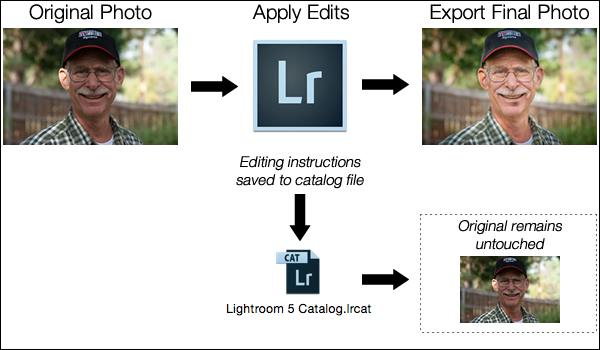


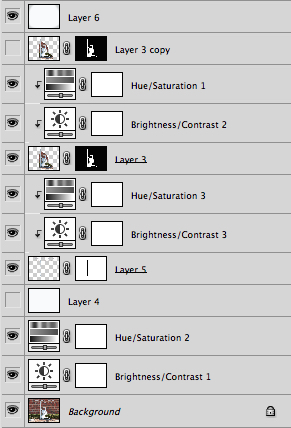
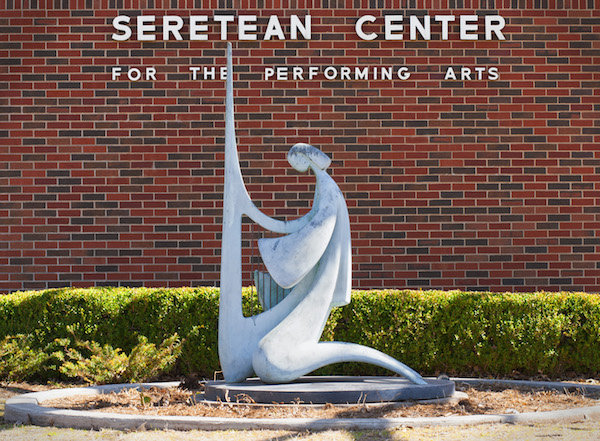

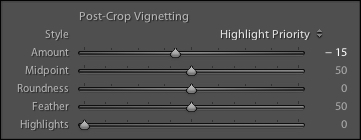


You must be logged in to post a comment.