The post Back to Basics: Deciphering Shutter Speed and Motion appeared first on Digital Photography School. It was authored by Adam Welch.

One of the things I love about photography is its simplicity. Now, I know that might be a contested statement in today’s seemingly endless world of digital photography. There are hundreds of cameras, likely thousands of lenses and virtually limitless combinations of the two. Not only that, but there are so many ways we can use our cameras. Landscapes, portraiture, street photography, architectural, abstract, wildlife, nature…the list continues. And yet, for all it’s technological and creative facets, the basics of photography remain alarmingly simple even today.

The principles of aperture, shutter speed, and ISO constitute something called the “Exposure Triangle” and yes, I know, you’ve probably heard of it before today. The thing is, it is often these most fundamental nuances of photography that present themselves with the most difficulties, especially for beginners (and some pro) in photography.
It’s shutter speed and motion that we will be discussing today in this edition of “Back to Basics”. To be more precise, we’re going to be talking about the ways shutter speed relates to motion so that you will gain a more concrete understanding of how shutter speed affects your photos.
Shutter speed or shutter time?
Many years have passed since then, but I still remember how confused I was the first time I understood that shutter speed had absolutely nothing to do with how fast the shutter of my camera opened and closed.
Up until then, I had intuitively assumed that some cameras were simply made with faster shutters than others. I mean, come on, give me a break! I was new.
Anyway, I finally realized that shutter speed refers to the amount of time the shutter remains open…and not how fast it mechanically opens or shuts. So many concepts about shutter speed seemed to click (pun intended) in my mind.

One of the greatest epiphanies brought about by this sudden revelation was the direct relationship between the time the shutter is open and how apparent subject motion became within my images. In reality, Einstein was right when he put forth that everything is indeed relative.
So, in a way, there are no slow or fast shutter speeds. There are only longer or shorter shutter times relative to the inherent motion of your camera and subject.
Let’s drill down a little deeper on this.
Shutter speed and the effects of motion
For just a moment, let’s pretend you are the fastest runner in the world – absolutely no other human can beat you in a race. That’s great.
But now I want you to picture yourself running next to a cheetah.
Suddenly, your speed doesn’t seem quite so fast, but let’s not stop there. Let’s say that cheetah decides to race the world’s fastest jet plane, and the jet wins every time. Then put that furiously fast jet up against the speed of light, and, well, you get the idea.
The point is, your camera’s shutter speed interacts with motion in the exact same fashion.

A shutter speed (or think shutter time) of 1 second is no problem at all when your camera is mounted securely on a tripod. Take the camera off the tripod and shoot handheld at the same shutter speed, and it becomes difficult not to introduce camera shake into the image.
The same is true for subject movement; we can blur or freeze motion depending on our selected shutter speed.

Perceivable subject motion is due to the relationship between the amount of time the shutter is open and the speed of the subject itself.
Practical examples
Let’s pick a shutter speed randomly; we’ll say it’s 1/60th of a second. If you’re shooting a still object which has absolutely no motion in relation to your camera, like this switched off ceiling fan, then everything appears calm and still.

For the time being, we’re just going to pretend that you love shooting photos of ceiling fans. So you decide to snap another image with the fan now switched on, and the situation changes.
The blades of the fan are now moving through space much faster than 1/60th of a second shutter speed can capture with the result being perceived blurring of the blades.

At 1/60th of a second, the blades have blurred
This is where Einstein sweeps in to save us. All we have to do to take control of the motion of the blades is to make our shutter speed faster than the speed of those ceiling fan blades. Let’s dial it in.

At 1/125th of a second, the motion begins to become less pronounced…

…and 1/500th of a second all but completely freezes the motion of the blades. Another stop faster (1/1000th) and the motion would be completed arrested.
The implications of this are absolutely profound for you and your photography. Once you understand that shutter speed is the deciding factor in controlling the amount of perceived subject motion in your images, you can then control how apparent that motion appears in your photo.
How does shutter speed relate to ISO and aperture?
So how exactly does the shutter speed play into the whole Exposure Triangle thing? I’m glad you asked.
All of the pieces of the Triangle: ISO, aperture, and shutter speed; all of them determine the amount and duration of light that enters your camera. Each of these factors complements each other in that you can achieve similar exposure outcomes by adjusting the variables in relation to one another. In our case, since we’re dealing with shutter speed, we’ll be needing to adjust our aperture and/or ISO to compensate for our shutter speed selection.

Entire articles (and books) here at Digital Photography School have been written on each of these subjects, so I’ll be brief. But be sure to check out this cool cheat sheet on the Exposure Triangle for more info.
Simply put, for every full stop of adjustment in shutter speed you make, you are either doubling or halving the amount of light which enters your camera. This means a shutter speed of 1/250th of a second is twice as fast and lets in half the amount of light as 1/125th of a second.
Alternatively, a shutter speed of 1/60th of a second is approximately twice as slow as 1/125th, and therefore lets in double the amount of light. So, 1/250th of a second is one stop faster than 1/125th of a second with 1/60th of a second being one stop slower.
You still might be saying, “but what does this have to do with aperture and ISO?” We’re about to find out, I promise.
The connection comes into play when you realize that ISO and aperture are also measured in stops, albeit in slightly different ways, but in stops nonetheless. This means that we can directly relate shutter speed to our ISO and aperture by thinking in terms of stops.

Let’s say we are shooting a moving subject at 1/60th of a second at F/5.6 and ISO 100. The image is exposed correctly, but the subject is blurred. We find that a shutter speed of 1/250th of a second (two stops faster) will freeze the motion, but it also leaves our scene underexposed by two stops since we have effectively decreased the amount of light by a factor of four.
To maintain our exposure, we must somehow compensate for the reduced amount of light from the faster shutter speed by either increasing the ISO by two stops or shoot an aperture that is two stops wider than F/5.6. So to maintain the same exposure, our new exposure settings would be either 1/250th of a second at F/2.8 and ISO 100 or 1/250th of a second at F/5.6 and ISO 400.
Some considerations for shutter speed
Here are a few helpful tips that you should keep in mind when it comes to shutter speed. Some of these are simply good everyday practices, and others might be new to you.
- The longer the focal length of your lens (higher zoom), the more apparent subject motion and camera shake will become. So plan accordingly if you are intending to employ longer shutter speeds by making sure you have a sturdy tripod and even a remote shutter release for your camera.
- At times there will be situations when you can’t equalize your exposure using your camera settings alone and still achieve the level of motion you want for your final photos. This is where a good quality neutral density filter will truly be worth its weight in gold. I recommend keeping at least one in your bag no matter what sort of photography you shoot.
- When shooting long exposures of the night sky, make use of the “600 Rule” to approximate the longest shutter time possible before stars begin to streak based upon your lenses’ focal length. The 600 Rule states that 600 dived by your focal length will give you an approximate maximum shutter speed from which you can base your other exposure factors.
- Reduce camera shake when shooting handheld by implementing what’s known as the “Reciprocity Rule”. Simply put, this guideline states that you should not shoot a shutter speed which is slower than 1 over your focal length. This means that with a full-frame sensor and an 85mm lens, you should never shoot slower than 1/85th of a second. If you’re using a crop sensor camera, then the formula would be 1 over (focal length x sensor crop factor). You can find the crop factors for virtually all digital camera sensors with a quick web search.
- Use mirror-lockup (if your camera has this feature) when making long exposures. In DSLR/SLR cameras, the mirror mechanism flips out of the way during exposure. This can cause camera shake, especially when using a lightweight camera and lens setup. Mirror-lockup moves the mirror out of the way prior to exposure so that the camera remains as steady as possible.
- Cover your viewfinder during extremely long exposures. Much like mirror-lockup, DLSR/SLR cameras make use of an optical viewfinder which means light can creep in through the viewfinder during long exposures. It’s a good idea to cover the viewfinder with tape, a lens cloth, or the dedicated viewfinder cover that comes attached to some camera straps should you be shooting ultra-long exposures (upwards of a minute or more) to ensure stray light doesn’t ruin your exposure. Some older film DSLR cameras actually have a build-in viewfinder cover for this exact reason.
Summing up shutter speed
If you’re just getting into photography, I hope this article on deciphering shutter speed and motion helps to demystify some of the enigma surrounding shutter speed (time) and aids you in becoming a more confident photo maker.
If you’re a seasoned photographer, then hopefully the information here will serve as a gentle refresher course on just how simple it is to control your photos using only the most basic of photographic principles.
Shutter speed is directly related to motion and therefore becomes a relative construct based on the inherent motion in our scene (or camera). Depending on the desired outcome, we can control the perception of this motion using our shutter speed.
Shutter speeds that are relatively slower than the motion in the scene will cause blurring. Shutter speeds relatively faster than the motion within the scene will freeze that motion. That is truly priceless knowledge, and once you learn how shutter speed interacts with aperture and ISO, you will be able to have virtually complete control over your photography. Once you understand the basic fundamentals of photo making, everything else becomes almost secondary.
Do you have any other tips on shutter speed and motion that you would like to share? Please do so in the comments!
The post Back to Basics: Deciphering Shutter Speed and Motion appeared first on Digital Photography School. It was authored by Adam Welch.
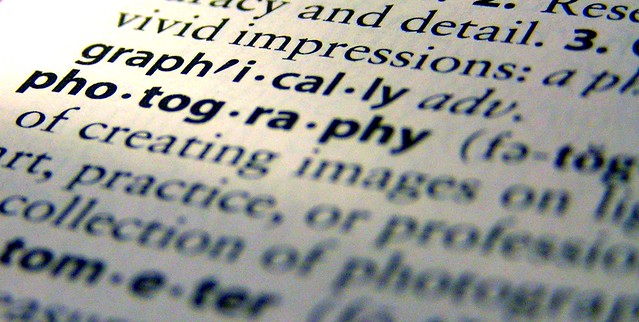
You must be logged in to post a comment.