This is less the story of a DPReview.com editor professing his favorite piece of gear from the year, and more the story of a photographer and system owner holding out several years for the perfect camera. This isn’t about Nikon vs Canon or Sony or mirrorless vs DSLR. It’s about investing in a system, expectations, and the joy of photography.
Nikon D750 – What I love:
- 24MP Full-frame sensor offers excellent high ISO performance and great dynamic range
- 1080/60p video capture
- Robust build-quality, while remaining fairly light-weight for a Full-frame DSLR
- Flip out 3.2″ LCD lets me get those high and low angles I so crave for skateboard photography
- 51-point AF system performs well, even in very dark or low contrast shooting environments
In the Winter of 2012 I purchased a lightly used Nikon D700 for a trip I was planning in the Spring, to document Egypt’s first-ever freely-held presidential elections. While the camera was technically a current model, it had been on the market, at the time of my purchase, for nearly four years.
I had also strongly considered the D800 at the time, which had been announced a few weeks prior. But after field testing the camera (I was working at Popular Photography at the time), I decided that is was simply not the body for me. I was upgrading from a Nikon D300, and the D800 felt too much like a studio camera: the Raw files were far larger than I needed, or was used to, the burst not fast enough (the D300 with a grip gave me 8 fps), and the price, way more than I could afford to pay. It’s also worth mentioning that the D600 had not been announced yet. So my options were pretty much limited to a camera that appeared to be near the end of its product life.
Fast forward two and half years to the late Summer of 2014. I had been using the D700 aggressively for freelance work, and put more than a half million actuations on it. Despite the rubber skin starting to peel a bit, the camera still functioned like new. Still, I couldn’t help but feel like I was ready for an upgrade, the same upgrade I had been yearning for when I initially settled on the D700, due to lack of options.
 |
| ISO 640, 1/1000 sec F5.6 shot with a Nikon 24mm F2.8D lens affixed. The D750 is the only Full-frame camera in Nikon’s line that offers an articulating LCD, which I used to frame this image. |
I’ll never forget the day Nikon first unveiled the D750 to us in a press meeting. It was an incredibly muggy August afternoon in New York City. As I walked down Park Avenue with a co-worker, I felt anxious. Rumors had been circulating for months of a new full frame camera, and I was eager to find out if they were true. Moreover, I was eager to find out if the camera I had long dreamed of, since the day I started shooting with my D700, was going to come to fruition.
“At the time, both the Nikon D610 and D810 had been announced. But like so many Nikon shooters upgrading from a D700 or D300, neither camera felt right.”
At the time, both the Nikon D610 and D810 had been announced. But like so many Nikon shooters upgrading from a D700 or D300, neither camera felt right. I already mentioned my misgivings about the D800 (and the same go for the D810), but on the other end of the spectrum, the D610 felt too plasticky and simply not-professional enough for my use. By comparison, both the Nikon D700 and D300 are substantially more ruggedized than the D610 and I was not willing to purchase a new camera that felt less robust than that I was replacing.
Needless to say, Nikon PR unveiled the D750 that afternoon, and it was everything I could have asked for: a robust weather sealed body, with an updated sensor, full video capture (neither my D300 nor my D700 offered any sort of real video mode), an articulating screen and built-in Wi-Fi. Months later, as the reviews rolled in, the verdict seemed clear: the D750 offered great image quality and excellent AF performance, in a feature-packed body that also happened to be smaller and lighter than both the D300 and D700 (without sacrificing build quality or weather sealing).
 |
| ISO 1250, 1/400 sec, F4. Shot was a Nikon 85mm F1.8D lens affixed. |
It wasn’t until the Spring of 2015 I was able to afford one: a wedding assignment on the East Coast (I had moved from New York to Seattle in the winter of 2014), was ultimately the reason I pulled the trigger on my purchase. The camera arrived a week before my departure, giving me little time to try it out before the big shoot. To further complicate matters, at the time, I was in between finishing a Sony A77 II review and starting a Fujifilm X-T10 review, which is to say, Nikon cameras and the way they function, were not at the forefront of my brain.
It didn’t matter. Picking the D750 up instantly felt familiar. I had been using Nikon cameras since 2006, including a D100 and D2h at my college newspaper, and I was pleased to see that generation, to generation, to generation, Nikon had largely kept menus, functions and button placements fairly uniform throughout the company’s high-end models.
“It was truly a moment of pointing, shooting and hoping. But the D750 did not let me down.”
The wedding proved to be an epic first field test for the D750. The ceremony took place outdoors, in torrential downpours. It was raining so hard during the reciting of the vows, I physically could not see anything through the viewfinder other than the red AF confirmation square lighting up on what I hoped were the bride and grooms faces. It was truly a moment of pointing, shooting and hoping. But the D750 did not let me down. Despite the shooting conditions, I was able to still capture all of the crucial wedding ceremony moments. And thanks to the camera’s image quality, I was able to work with the Raw files, which were substantial washed out due to fogging and moisture, to add back in some contrast and saturation.
 |
| ISO 1250, 1/400 sec, F4. Shot was a Nikon 85mm F1.8D lens affixed. |
Of course, one of the biggest selling points of Nikon DSLRs are the incredible dynamic range they offer, and the D750 is no exception. I shoot a ton of live music and band portraiture and the amount of detail I can recover from the shadows of Raw files is truly impressive. Simply put, the flexibility of Nikon’s Raw files have, at times, been job saving. The D750 also holds its own in very low light shooting as well as some of the very best cameras I’ve tested. The same goes for AF performance; I rely heavily on a camera’s AF system for shooting in dark venues (I try to avoid using a flash as much as possible), and the D750 provides AF acquisition speeds and performance comparable with the best.
Video capture and Wi-Fi were also two features I had long yearned for in my D700. And while you can find other DSLRs and mirrorless cameras that offer a wider range of video function, and higher-resolution capture, the D750 is still a pleasure to use for multimedia, and the video quality is very good. Wi-Fi connectivity is also painless to use, and quite handy for transmitting images in a pinch. A close friend of mine, who also purchased a D750 around the same time, swears the D750 has revolutionized the way he sends image of breaking news assignments back to his editor. Of course Wi-Fi connectivity in cameras is nothing new, but the D750 was the first full frame Nikon to offer it, and it does so in a reliable fashion.
 |
| ISO 6400, 1/160 sec, F2.8. Shot with a Nikon 24mm F2.8D affixed. |
At the end of the day, the D750 may not be the greatest camera of all time. And there are plenty of cameras that beat it out in specific shooting scenarios, but as a long time Nikon user, looking for the perfect all-arounder to compliment my system, it is the best camera for me.
Working at a website like DPReview, I constantly think about cameras in terms of the future. Will mirrorless cameras completely surpass DSLRs to become the pros’ tool of choice? Will the D760 do 4K? How about a Nikon full framer with a stabilized sensor, to bring VR to all lenses? The point is, we can dream and dream, and the perfect camera will always be just one rumor away. But at the end of the day, the best camera is the one you have. And I’m happy to call the D750 my own, finally.
 |
| ISO 3200, 1/400 sec, F2.2. Shot with a Nikon 85mm F1.8D affixed. |
Articles: Digital Photography Review (dpreview.com)















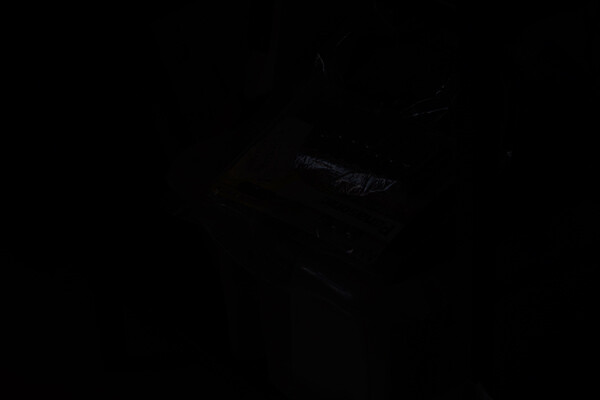

You must be logged in to post a comment.