The post Lensbaby Omni Creative Filter System Review appeared first on Digital Photography School. It was authored by Anabel DFlux.

I don’t know about you…but I like getting creative with my photography. Anything that helps make my work stand out against the myriad of photographers in the world (let alone in my very saturated city) is a must-have. However, what I enjoy the least is having to let my imagination soar solely in the editing room. If there is a practical way to do something unique, I’ll take that method.
Luckily, there is a company called Lensbaby that understands this on a deeper level. Home to some of the most unique lenses in the world (fondly called “art” lenses), Lensbaby pride themselves on developing equipment that gives you a slew of unusual in-camera effects.
Their lenses range from distortions like the ‘Burnside’ that swirls your bokeh and darkens the edges, to the more subtle ‘Velvet’ lens that simply softens the edge of the frame. Unfortunately, this comes at the price of relinquishing autofocus in their built-in-effects lens product arsenal.

But now, instead of having to rely on purchasing new lenses, Lensbaby has launched a product to help you turn the glass that you currently own into an effects lens. Best part? No more dealing with manual focus! Say hello to the OMNI Creative Filter System.
So… What is the OMNI Creative Filter System really?

“Shoot through crystals and other objects specifically engineered by Lensbaby to create professional and compelling in-camera effects. Designed to work with your existing lenses, OMNI offers control and repeatability without having to change your gear. The system comes with unique Effect Wands that attach magnetically and distort the light as it enters the lens – creating a myriad of magical in-camera effects.” writes Lensbaby.
The Omni Creative Filter System is a ring that holds various effect wands in front of the glass to produce an effect. These effect wands come in the form of crystals, panels, and other doohickeys that open a world of possibility when used. The awesome thing about this product is that you can sort-of ‘make a Lensbaby’ out of any existing lens that you own.
The Pain Pack

The main filter system comes with the filter ring and various step up and step down rings, three Effect Wands, a long arm to hold the Effect Wand, a short arm to hold the Effect Wand, two magnetic mounts (each mount holds up to two Effect Wands), and a small carrying case to tie it all together. OMNI is available in Small and Large versions and includes step-up and step-down rings to fit a range of filter thread sizes.

The three effects wands are known as the “Crystal Seahorse,” “Stretch Glass,” and “Rainbow Film.”
Crystal Seahorse uses its edge scallops to aid in producing complex flares, light redirection, and radiant reflections.
The Stretch Glass can mimic a light flare by creating streaks and reflections.
The Rainbow Film, one of my personal favorites in the set, is a diffraction panel that creates beaming reflective rainbows offset from any bright light source.
The Expansion Pack

If those three wands aren’t already enough, Lensbaby has an expansion pack that adds three more crystals to the mix. The new additions are titled “Crystal Spear,” “Triangular Prism,” and the “Scalloped Window.”

The Crystal Spear reminds me of a kaleidoscope and can create dream-like flares similar to such. The Triangular Prism mimics what some creative photographers are currently doing when holding up prisms to their glass (except, in this case, you don’t have to sacrifice a hand to hold it up!). The Scalloped Window is similar to the Seahorse of the main pack, but with a larger surface area that allows you to shoot directly through the center.
How to use the OMNI System

Whether or not you care to look at the instruction manual, the filter system is pretty self-explanatory in terms of use. There is a large-ringed, donut-shaped disc that holds the magnetic arms that in turn hold the effects wands. This disc, depending on your lens filter thread, can either be screwed on directly or use a step-down/step-up ring to attach to your lenses’ glass element.
It is key to note that when using the 82mm step-down ring, vignetting will occur at focal lengths wider than 50mm. I personally like vignetting, but some do not.

I was actually able to attach the OMNI Creative Filter System on to both my variable ND filter from Tiffen (to see if I could) as well as any old regular glass filter you may have in place to protect the glass. So for the record, filter stacking is totally possible here (but as to whether or not it’s recommended…that’s at your discretion).
The OMNI Creative Filter System is designed to fit most prime and zoom lenses on the market. But in my usage experience, the wider view lenses bring about the most prominent effect. That said, my 85mm lens did some really cool stuff with a few of the wands.
Build quality?
Sturdy, sturdy, sturdy – and did I mention sturdy? Nothing about this system feels flimsy. For the price point, it definitely needs to feel solid and inspire confidence. All of which it definitely does.
How much weight and size does it add to the lens?

My immediate first worry was how much weight and size the system would add to my equipment. I hold my gear for very significant amounts of time. Many of the types of shoots I do run well into the 6-hour range without much pause. As well as this, some of my shooting conditions tend to be tumultuous and take place in tight spaces. As such, the amount of bulk or discomfort something may add to my current kit is a pretty big deal.
Lucky for me (and for us all, I’d say), the OMNI isn’t such a nuisance. The system is lightweight, and I very seldom noticed a difference with the filter on my lens than with it off. The only lens I felt a difference on was my $ 100 cheap 50mm much-around-lens whose weight is equivalent to that of a feather (metaphorically speaking, of course), but on all of my L glass and G-Master lenses, a difference in weight was difficult to notice.

The system does add minor bulk and thickness to the front lens element, as the disc does protrude a wee bit, but it wasn’t a big deal. It didn’t impede my workday or any of the photo sessions!
The effect wands do stick out. However, in situations where I needed a flatter system (such as a live concert setting), I simply pushed the wands down.
But is it comfortable?
Drumroll, please…
YES!

I found the system very comfortable to use. Depending on how dextrous your fingers are, I was actually able to consistently shift the effect wands and their magnetic arms into position without ever taking my hand off of the lens itself.
Once you get a grasp on the actual distance between the front of the lens and the filter, you can easily make necessary adjustments without needing to take your eyes off of the viewfinder.
Though the magnets are very sturdy and keep the wands from flying off, the metal balls are still easy to spin and maneuver around. So much so, that just the use of one finger was honestly fine for me.
Review in practical use

“That looks a bit like a steampunk contraption,” said one of my clients when I first attached the OMNI to my 24-70mm f/2.8 lens. On the first impression, all those individuals that I began using the creative filter system on were very intrigued. Client intrigue can open fun and useful dialogue – an unintentional benefit.
Attaching the system is quick and simple, and takes very little time. I enjoyed the fact that it didn’t look like I was fumbling or struggling in front of a client. That’s always a good sign. If anything, the more wands I pulled out, the more interested I noticed my subjects were.

It did take me a few minutes of finagling and experimenting to get the most out of each wand. So I would suggest everyone who purchases the system take a day to become very familiar with each effect. Even then, I still find myself discovering new uses for each wand with every photoshoot I use them on! A very exciting thing, indeed.
There is a very significant difference between using the effect wands in a controlled indoor situation and using them outdoors. When paired with studio lighting inside, most of the wands brought out very bright and striking results. They often pulled colors I didn’t even know were present! When used outside in natural light, the effects became a bit more muted and more natural in nature.
This is a great difference depending on the look you are going for.

You should really experiment with this equipment to see what works best for you. However, I found that the trick to getting the most out of the system is to shoot at a wider millimeter lens and a wider aperture.
The wide frame allows the effect to really bleed into the image while the shallow depth of field produced by the wide aperture helps blend the effect.
I took my OMNI kit to both easy-peasy, no-fuss photoshoots and chaotic and intense situations. The simple sessions were flawless, as expected, but the spontaneous and more chaotic shoots were where the real test was.
When taking the system on tour with me working with a band, I did run into the issue of the system not being sturdy enough in a live concert setting. Granted, if the venue has a photo pit and the band does not encourage crowd-surfing, the system can work brilliantly. However, in my situation, I was shooting in dive bars with no photograph barricade, and the music definitely brought about more than one crowd surfer. Alas, this system was a no-go on that front.
However, this is a very specific and niche issue to have, so I don’t fault the system whatsoever on that front!

The Omni is very much a “what you see, is what you get” product. In practical use, this is simple and easy. Just the way we like it.
Pros:

- Turn any lens into a practical-effects system! Step-down rings are included.
- Well-built and lightweight.
- Very simple to customize.
- Easy to use, ready right out of the box.
- A good variety of effect wands to create all sorts of interesting looks.
- The ability to create repeatable and consistent effects.
- Comes with a carry case that helps keep everything very neatly organized.
Cons:

- You need to disassemble and reassemble for most camera cases and packing situations.
- There may be some vignetting with the step-down rings.
Conclusion

Yes, it is possible to achieve similar effects by simply holding up a prism or other such geometric crystal to your lens, but that can be a nuisance. Instead, why not have something that simply attaches and holds firm?
As such, the OMNI Creative Filter System is a worthwhile and lasting product. It helps give the equipment you currently have an extra edge (without any permanent modification).
Have you tried the OMNI Creative Filter System? Let me know your thoughts (or any questions) in the comments!

The post Lensbaby Omni Creative Filter System Review appeared first on Digital Photography School. It was authored by Anabel DFlux.

Digital Photography School


















































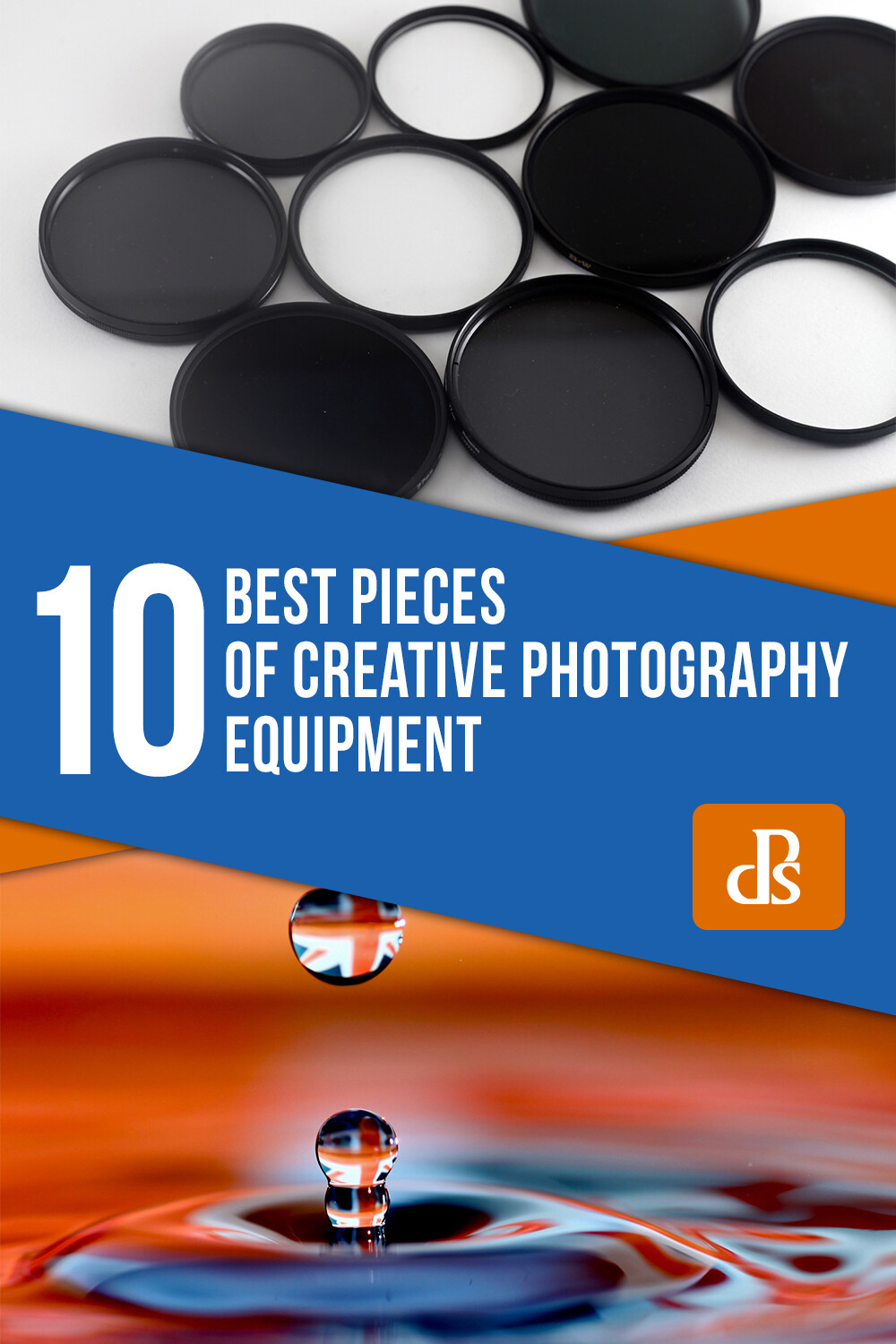










You must be logged in to post a comment.