The nonprofit U.S. organization Insurance Institute for Highway Safety (IIHS) published a video that gives viewers a brief look behind-the-scenes at its vehicle crash test photography. During the five minute video, which was published in 2015, IIHS VP of Media Operations and Production Pini Kalnite walks viewers through how the organization produces its high-quality crash footage and images, including everything from its custom-built lighting array to its high-speed cameras.
Kalnite explains the IIHS’ Vehicle Research Center (VRC) is ‘more than a scientific laboratory,’ also doubling as ‘a specialized production facility where we produce footage and pictures’ for engineers. The nonprofit created its VRC with the intention of producing high-quality content.
The VRC is similar to a Hollywood sound stage, according to Kalnite, who explains that the facility includes a grid ceiling capable of holding a custom-built light system that outputs 750k watts of diffused light. The organization uses high-speed digital cameras with cinema-quality lenses to capture ultra-slow-motion videos and still images.
In addition to the high-speed video cameras, IIHS also uses high-resolution cameras to capture images of the crashed vehicles, as well as digital cameras that record footage at regular speeds. Though Kalnite doesn’t detail any of the models used in the production, the video briefly reveals a Hasselblad camera as the source of the VRC’s crash action shot and post-crash photos.
‘The images we produce are more than just tools to help engineers understand what happens in a crash test,’ Kalnite explained. ‘They’re also a vital part of our communications effort.’ The organization’s content has appeared in major movies, news broadcasts, and advertisements.
Articles: Digital Photography Review (dpreview.com)



























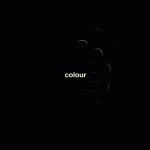








You must be logged in to post a comment.