The post Before and After: Students Becoming Better Photographers After 31 Days Course appeared first on Digital Photography School. It was authored by Darren Rowse.
Remember when you first started taking photos? Feelings of excitement and hope being replaced by disappointment and confusion when you couldn’t figure out why you and your camera didn’t seem to be seeing the same thing? Or maybe that’s you right now?
We just had to share these ‘before and after’ photos taken by students of our course, 31 Days to Becoming a Better Photographer, just to remind you of where we all start, and what is possible. If you’re a seasoned photographer, please jump in the comments and give these photographers the encouragement they deserve to continue their photography journey.
If you’re a beginner, take some inspiration by what is possible with the right support and guidance. We’re very proud of all of our students and thank the few below who have allowed us to share their progress with you.
Current course intake coming to a close soon
We open the doors to our most popular course just a few times a year so that instructor Jim Hamel can focus on his students and guide them through the course. He is the most attentive mentor we’ve seen, and our students love him. Doors close for the current class midnight (PDT) on the 18th of April so be quick and check out the details here.
Our students’ before and after photos
A big shoutout to our students below for letting us share these photos of their progress, and to all of our students who have taken up this course. We’re very proud of how far you’ve come!
Rebecca Garnett
Rebecca says, “I enjoy taking photos at the beach and was not happy with the way my photos were turning out.” The before photo was taken in 2017 at Pismo Beach when she had taken the camera off auto and used aperture and shutter speed priority.

Rebecca Garnett’s beach photo before taking 31 Days to Becoming a Better Photographer Course

Rebecca Garnett’s beach photo after taking the 31 Days to Becoming a Better Photographer Course.
The after photo was taken in December 2018 at the same place but shot in Manual Mode.
“I never thought I would ever use manual mode as it was too confusing, until Jim’s course. The course was awesome! It helped me get to know more about my camera and improved the way I take photos and editing. The class was enjoyable, and it was great interacting with the other classmates on Facebook. Well worth it!!”
~ Rebecca Garnett
George Conant
George shares, “Before taking this course, I appreciated really good photos from others but found most of mine weren’t that good. This course improved my photography a lot.”

George Conant’s landscape photo before taking Jim’s course
“This photo was taken (I think) in auto mode. Although the clouds look good there is no major point of focus, nor rule of thirds. I had no thought at the time of working on focus. The result is that the distance is not in focus, and the in-focus foreground is not very interesting,” says George.

George’a landscape after taking the 31 Days to Becoming a Better Photographer course.
In addition to the huge improvement in his photo, George’s commentary on his ‘after’ photo clearly demonstrates what he has learned from the course.
“This photo was better than the last for several reasons.
- There is a leading line with the road.
- The sun is at an angle coming from the left.
- There is interesting color contrast, particularly with the red in the bushes to the side of the road.
- While the foreground is not in great focus, much of the photo is from a point part way down the road, extending to the mountain.
- The composition is more interesting with the bushes forming a bit of a V with the mountain in the distance.”
“Jim is an excellent teacher. He provides both really good videos and documents that include what he discussed in the videos as well as providing homework for each day. He motivated us class members to post our ongoing work in a Facebook group for our class, where he and other class members provided praise as well as constructive criticism. He was very good at answering posted questions. Finally, even though the course I took finished in early 2018, Jim still participates in our group. I don’t know of any other course this good for people like me.”
Lorayne Hudson
“Prior to this course I took few photographs and when I did, the camera was always on Auto. My main issues were with my landscapes never looking like they’re in focus, and not being able to get close to flowers,” says Lorayne.
Check out her before and after photos which illustrate her continued improvement.

Lorayne Hudson’s ‘before’ photo was taken in 2010 at Fingle’s Glen, Dartmoor with no post-processing as she didn’t know it was possible.

Lorayne’s ‘after’ photo was taken this year one early morning whilst out for a walk. The sun was just coming up and there was a light mist on the ground.

Lorayne Hudson’s photo of a flower before taking the course
“This is a standard photo of a flower that I have very many of… it’s flat with no light. Taken in Auto, I had no idea about depth of field, but was quite impressed with the blur but didn’t think much further. I now strive for similar effects knowing how it’s done,” explains Lorayne.
Lorayne shares what she has learned from the course:
- To use my camera with confidence and not be afraid of it or the subject.
- The right light can make such a difference to the subject.
- Rules are made to be broken.
- Don’t just stand, move around, up and down, change your perspective.
- Using post-processing tools is not cheating – they are your friend.
- Having a good group of like-minded people to share your photographic achievements – and woes with – makes photography more enjoyable.
Bob Truran

An example of Bob Truran’s beach photos before the course

Bob Truran’s beach photos after the course
Bob is pleased with the many compliments he has received for his ‘after’ photo.
“I have seen a marked improvement in my photography and have even received many new followers on Instagram as well as added comments from my friends on Facebook. This course is great for beginners as well as those that may require a brush-up.”
Marie Costanza
Marie gets the unofficial dPS prize for best ‘duck transformation’!

Marie Constanza’s ‘before’ photo of a duck

Marie’s photo of a duck after taking 31 Days to Becoming a Better Photographer Course
“When I began the course, I was a novice photographer who used Auto mode for all my images. I occasionally tried Aperture Priority, but I was totally intimidated by Manual. A year later, thanks to this course, I completely use and understand how to use Manual, but more importantly, I understand several techniques for composing an effective image.
Thanks to Jim’s excellent teaching style, and the effective resources that he provides, I now feel like a competent photographer. I have actually won several competitions, was asked to display an image in a local photography gallery and have been asked to show 8 images in an upcoming gallery show. A year ago, I never would have believed that I could do all of this. The pace of Jim’s course, his calm teaching style, the practice assignments, and the regular feedback provided by Jim make this the most effective photography course I have ever taken.”
~ Marie Costanza
Rick Willingham
Meet the once overwhelmed Rick – “How in the heck am I supposed to figure out how to use this thing?” His first ‘selfie’ image was taken in 2012 from his then brand new Canon T3i.

Rick Willingham’s Selfie on his new camera, before taking the course.

Rick’s ‘selfie’ after taking the 31 Days to Becoming a Better Photographer course – ISO 100 or 100 proof?
The latter was shot almost one year after purchasing the 31-days course, with a Canon T3i and a nifty-fifty EF 50mm f/1.8 lens.

Rick’s before shot of the ocean in 2012

Rick’s ‘after’ beach photo shot shot with a recently purchased refurbished Canon 6D and 24-105 f/4L II lens.
So, what does Rick see as changes or improvements to his photography?
- Shooting earlier/later in the day
- Using post-processing to get the visual “mood” I want
- Getting lower to get the shot
- Using lighting to my advantage
- Composing shots more carefully than before
- Controlling the depth of field to match the composition
- Conscientiously selecting the shooting position and focal length to match the desired composition
Shaun Bentley

Shaun Bentley’s river photo before he took the course

Shaun Bentley went back to the river to take this shot using what he had learned from the course
The first photo was taken back in 2017 as a standard jpg. Shaun returned earlier this year and got a similar shot but this time applied the camera and post techniques he learned from Jim Hamel.
Of the course he says, “Simple yet comprehensive instructional videos combined with sharing and learning groups made the course easy and enjoyable. I now have the knowledge and confidence to take my photography further.”
Kay Koufalakis
Kay says, “Apart from post processing, the biggest improvement I have made is looking at things from a different perspective and planning – when to go to get the best shots, for example. I still have a way to go, but I can see progress and it is getting easier.”

Kay Koufalakis’ waterfall before the course
Whilst she captured the water the way she wanted in this photo, she really wanted sky too and left side of the waterfall is overblown.
“I’ve learned that this is a difficult shot to get in one and now know how to take it bracketed,” says Kay. The following ‘after’ shot of a waterfall demonstrates her understanding of taking a different perspective. “Same waterfall, different perspective. I climbed higher which negated the overblown and shadows problem,” explains Kay.

Same waterfall, different perspective!
Can you become a better photographer in 31 days?
Well, these students have proven that, yes, you can make some amazing progress in a short time. But the teaching (and learning) doesn’t just stop after 31 days! Access to the class Facebook group is for 3 months and many of our students then transfer to our Graduates group. Here they continue to learn and support each other with challenges and constructive feedback, and the instructor Jim Hamel still pops in to see how they’re all doing.
If you’d like to be in our next graduate group with your own before and after photos to share, sign up today before you miss the cutoff!

The post Before and After: Students Becoming Better Photographers After 31 Days Course appeared first on Digital Photography School. It was authored by Darren Rowse.

Digital Photography School


























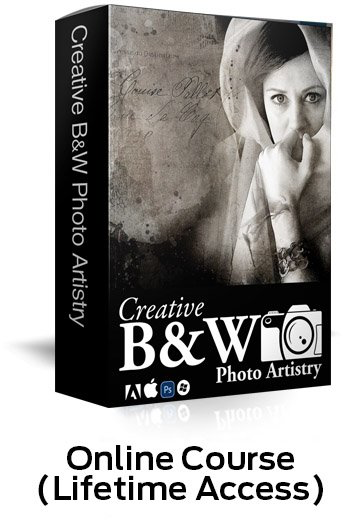 On the eleventh day of Christmas dPS gave to me …
On the eleventh day of Christmas dPS gave to me …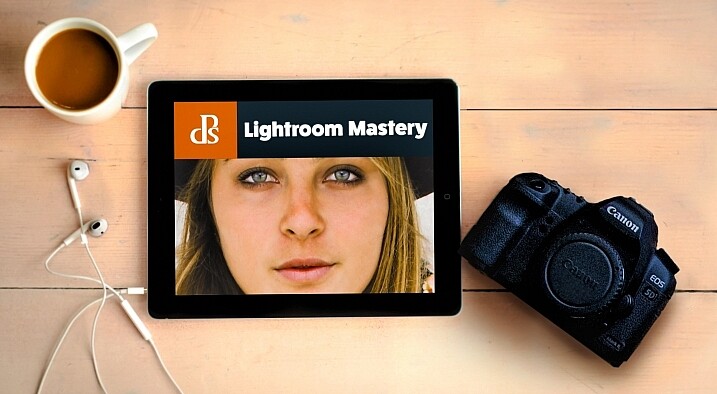
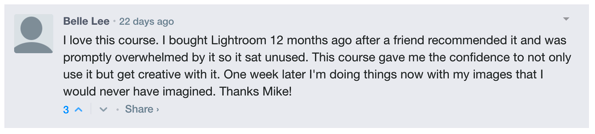
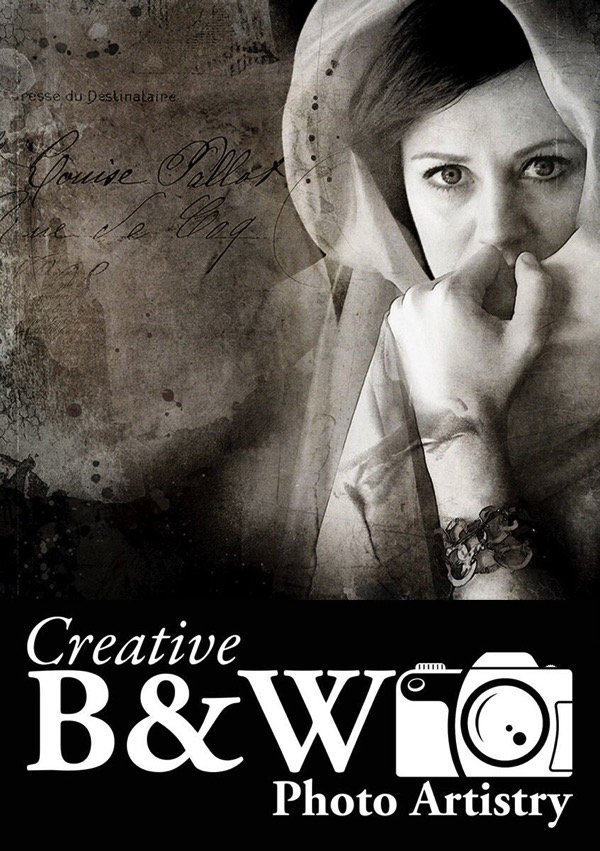 It’s the final day of our 12 deals of Christmas and we’ve saved one of our best deals until last.
It’s the final day of our 12 deals of Christmas and we’ve saved one of our best deals until last.
You must be logged in to post a comment.