The post How to Use Exposure Compensation and When You Should Use It appeared first on Digital Photography School. It was authored by Mat Coker.

Sometimes, no matter what you do, your photos seem to keep coming out too dark or too bright. If only there were a simple way to tell your camera to make them a bit brighter or a bit darker. Well, there is! In this tutorial, I’ll show you how to use exposure compensation so you’ll never have to struggle with stubborn brightness levels again.

Take control over the whole look of your photo with the exposure compensation button.
Using exposure compensation is perfect for people who love aperture or shutter mode but want more control over the brightness of their photos without having to overthink settings. If you aren’t ready for manual mode yet or prefer not to use it, then you’ll love the exposure compensation feature.

Exposure compensation can help you to refine your landscape photos. ISO 250, f/4.3, 1/500 sec.

This is the exposure I was hoping for. I didn’t need to think about ISO, aperture or shutter speed. I merely need to use the +/- button and the camera did the work. ISO 800, f/4.3, 1/500 sec.
The point of exposure compensation
If you’re shooting in auto mode, then your camera makes all the decisions about how bright your photo will be. You know from experience that you’re often unhappy with how your photos turn out in auto mode.
Even if you’re using a partial-auto mode such as Aperture or Shutter Priority, then your camera still makes the final decision about how bright your photo will be.
If you’re frustrated that your pictures keep coming out too bright or too dark, then you should use exposure compensation. It tells your camera to make the picture a little brighter or a little darker than it thinks it should be.
Suppose you take a picture that turns out too dark, simply use the “+” part of the button to make the next photo brighter.

The first photo was underexposed, so I used exposure compensation to increase the overall brightness of the next photo I took.
If your pictures are coming out too bright, simply use the “-” part of the button to make the next photos darker.

The first photo happened to come out overexposed. So I decreased the exposure compensation for a better exposure.
How to use exposure compensation
It’s the little +/- button on your camera that controls exposure compensation. If you need help locating it, just search your camera model and “exposure compensation” on Youtube. You’ll find a tutorial showing you where it is and how it works on your camera.

You’ll need to press this button to activate exposure compensation. Search Youtube for tutorials on how to use it with your camera.
That little button will help you take better pictures, save time editing, and feel more competent as a photographer.
Exposure compensation may not work in auto mode. You may or may not be able to use it in scene mode. It may not be compatible with auto ISO too.
If you’re working in full manual mode, then you don’t need exposure compensation since you’ve already taken full control of your camera.
Begin by choosing either Aperture or Shutter Priority mode.

Aperture Priority mode.

Shutter Priority mode.
If you’re using Aperture or Shutter modes, the exposure compensation button will allow you to adjust the look of your photo without getting confused about the other settings. It’s like a secret shortcut to manual mode without having to actually be in manual mode.
If you are already using manual mode a lot but find yourself getting frustrated with constantly adjusting ISO, aperture, and shutter speed, then exposure compensation will simplify everything for you and reduces the need for full manual mode.
Using exposure compensation to solve exposure problems
Use exposure compensation as a problem solver or to refine your photos.

This photo was taken at dusk. Even though the scene looked right to my eye, the camera’s eye saw the scene as much darker and naturally wanted to brighten up the photo for me. Unfortunately, it was quite overexposed. This happens to me all the time at dusk. ISO 6400, f/1.8, 1/60 sec.

This photo is now properly exposed. Yes, the photo looks a little dark, but it really was this dark in reality. ISO 6400, f/1.8, 1/320 sec.
When your camera always seems to under/overexpose your photos, try exposure compensation. My Olympus Tough TG-6 always overexposes the photos, so I always have exposure compensation activated to darken the photo. My Nikons and Fuji’s always underexpose the photos, so I’ve always got exposure compensation activated to brighten the exposure.

This white blanket appeared very bright to the camera, so it naturally darkened the exposure for me. ISO 1600, f/2.4, 1/500 sec.

I increased the exposure compensation to get a better exposure. ISO 1600, f/2.4, 1/125 sec.
Using exposure compensation for creative effect
Exposure compensation works well to help achieve or avoid silhouette photos.

When you photograph somebody against a bright background, you are almost sure to get a silhouette. I used exposure compensation to make this silhouette even darker. ISO 100, f/5.6, 1/500 sec.

You can increase the exposure compensation to force a brighter exposure and avoid the silhouette look. ISO 400, f/5.6, 1/250 sec.
Exposure compensation is great for a technique called “exposing for the highlights.” It’s when most of your photo looks dark, but the highlights are bright and stand out.

This is a nicely-exposed photo, but I had wanted something more dramatic looking. ISO 800, f/3.5, 1/150 sec.

I used exposure compensation to darken this next photo. Now, just the highlights are shining. ISO 100, f/5.6, 1/500 sec.

This photo was exposed so that the highlights would look just right while the rest of the leaf falls into darkness.

This photo was exposed to capture the highlights on the water while letting everything else fall into darkness. The person in the foreground turns this into a silhouette as well.
Most photographers would rather think about the creative elements of the photo rather than camera settings (although camera settings do contribute to the creative look of the photo).
Using exposure compensation lets you focus more on creativity and less on settings. Save brainpower – don’t think about settings and creativity

I knew that I wanted the sunlight properly exposed, and I wanted her traced in highlights. A combination of composition and exposure compensation helped me achieve that quickly.
As you can see, exposure compensation can help solve a lot of problems when you’re taking pictures. You’ll be amazed at how your photos look better with a little exposure adjustment. And in time, you’ll find it easier to discern when you prefer to use manual mode or exposure compensation.
Checklist
Now that you know how to use exposure compensation, keep this checklist in mind. Exposure compensation works:
- To achieve better exposure in your photos
- While in aperture and shutter mode
- To achieve or avoid silhouettes
- For creative effects like exposing for the highlights
Once you know how to use exposure compensation (and when is the best time to use it), you’ll simplify your process as a photographer. Simplicity is good because it helps you get back to what you really love doing; taking pictures.
The post How to Use Exposure Compensation and When You Should Use It appeared first on Digital Photography School. It was authored by Mat Coker.



















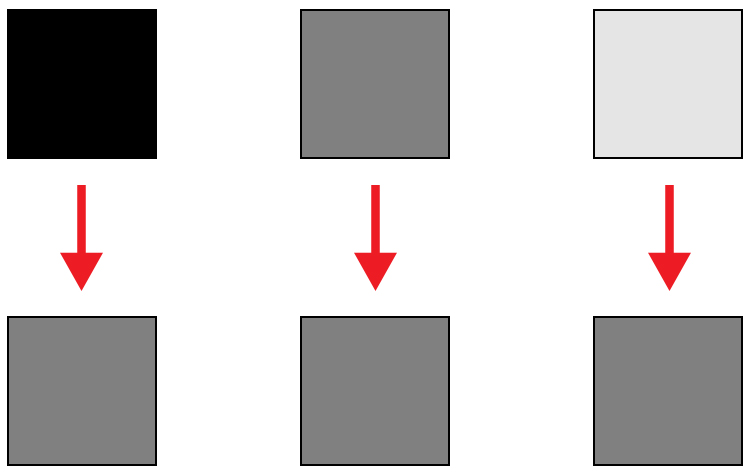
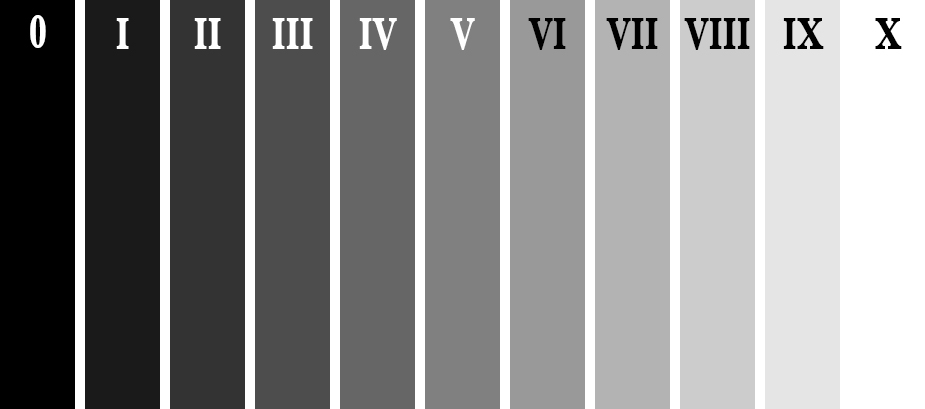





 You don’t have to shoot in Manual mode to take complete control over the exposure process.
You don’t have to shoot in Manual mode to take complete control over the exposure process.
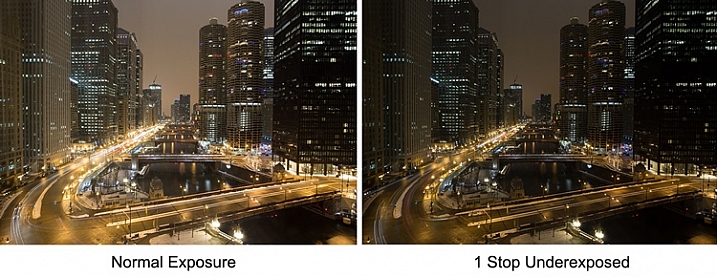
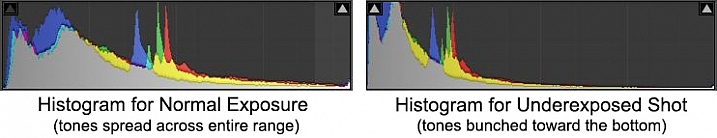



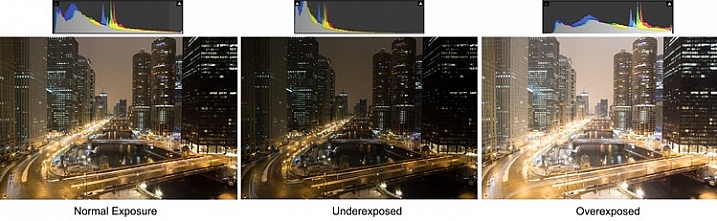

You must be logged in to post a comment.