The post How to Use a Split Tone Style in Lightroom Mobile for a Consistent Instagram Feed appeared first on Digital Photography School. It was authored by Ana Mireles.
Have you ever seen an image and immediately known who took it? That’s because the photographer has a unique style.
If you want to make your own images recognizable for your clients and followers, you might want to try a split tone style.
Keep reading to learn how this works.

Style
You can create your own style through many different elements, from lighting and composition to a particular way of post-processing.
This last one is where a split tone style fits.

Using this technique, you can keep your images consistent. That way, the viewer feels like all your images belong together and associates the images with you and your brand. This works for your portfolio, your website, and your Instagram feed.
Split tone
When you assign a certain tone to the shadows and a different tone to the highlights, it’s known as a split tone. The full white and full black will always remain untouched. But the highlights will be cool while the shadows will be warm.
Let me show you what I mean with this gradient:

You can also change the ratio between highlights and shadows. On these next gradients, see how the same split tone colors give a different effect when you adjust the split tone balance:

This is just an example, but you can use any combination of colors that suits your style and brand. For that, you can create a color palette.
Choose a color palette
A color palette is a range of colors used in a particular context. These colors need to work well together and reinforce your style.
There are different theories you can use to create your color palette. You can go for a monochromatic scheme or a complementary one. If you’re not sure, there are some great tools to help you. You can check out Adobe Color or Color Hexa.

Just like a filter, different split tones may look better on some images than others. Having a color scheme gives you the flexibility to apply different split tone combinations while maintaining your style.
Split tone style
Almost every program has a feature or a way to do split toning: ACR, Capture One, Photoshop, Luminar, Lightroom, etc. Also, many apps allow you to do split toning on your phone: Photoshop Express, Lightroom Mobile, and VSCO Cam. Choose whichever fits best into your workflow.
In most cases, the split toning interface is similar from program to program. You’ll have two gradients: one for the highlights and one for the shadows. You’ll also have a balance slider.
I’m going to show you how to split tone in Lightroom Mobile, because it’s the program I find most comfortable. Also, because Lightroom Mobile allows you to save your split tone effect as a preset.
Both split toning and preset functionality are included in the free version of Lightroom Mobile, so you can follow along without getting a subscription.
Split toning in Lightroom Mobile
When you have your image open in Lightroom Mobile, you can see the menu at the bottom. Scroll to the right until you find Effects.
Once you open the Effects tab, on the top right you can find Split Tone. This will open the gradients for the highlights and shadows. Below these gradients, you’ll find a slider to control the split tone balance.
Move the highlights, shadows, and balance values until you’re satisfied.

In the color palette section of this article, I was telling you that there are different ways to split tone. Here you can see an example of split toning using a monochromatic scheme (the center photo), and another that uses complementary colors (the right photo).
Make it a preset
To keep your split tone style consistent without having to remember the specific values every time, you can create a split tone preset. That way it becomes a one-touch edit you can apply to every photo.
To do this, click on the three dots in the top right. This will open a menu; from there choose Create Preset. Make sure that only the Split Toning option that you find inside Effects is checked. Otherwise, the preset will save additional edits that you might not want to replicate in other photos.
Then name the preset and tap on the check icon (in the top right) to save.

Next time you want to apply the split tone effect to a photo, just open it in Lightroom Mobile, go to Presets, then User Presets, and find the split tone preset you want.
You can also create different split tone presets that use variations from your color palette. That way, you can use the preset that fits each image best while maintaining the overall aesthetic.
Conclusion
Using a split tone style will help you maintain a consistent look in your images. This will make your account recognizable to your followers and let your clients know what they can expect from your brand.
It doesn’t matter which app or program you use; the important thing is that it’s easy to incorporate into your workflow.
Share your recommendations and experiences in the comments section.
The post How to Use a Split Tone Style in Lightroom Mobile for a Consistent Instagram Feed appeared first on Digital Photography School. It was authored by Ana Mireles.


































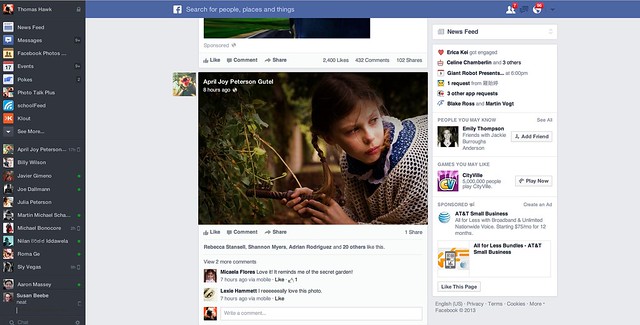
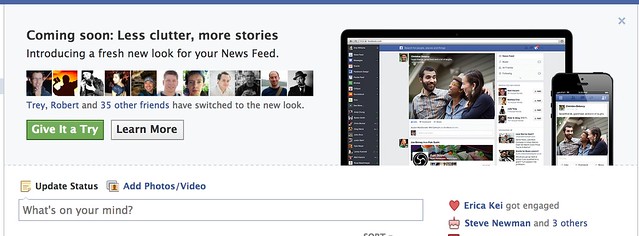
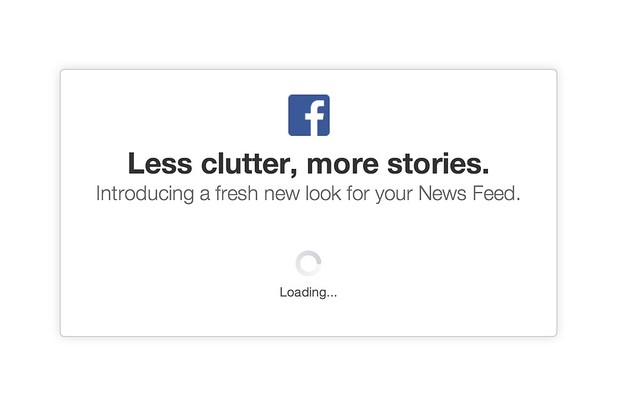
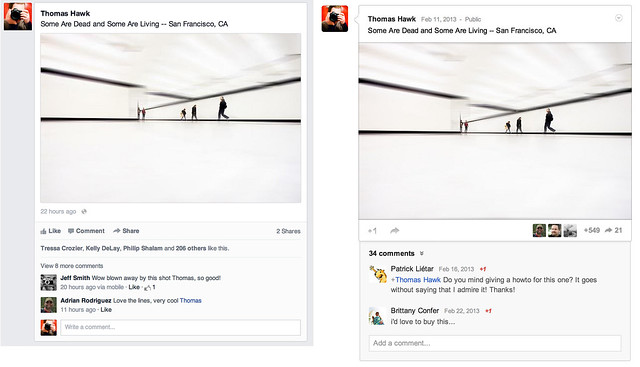

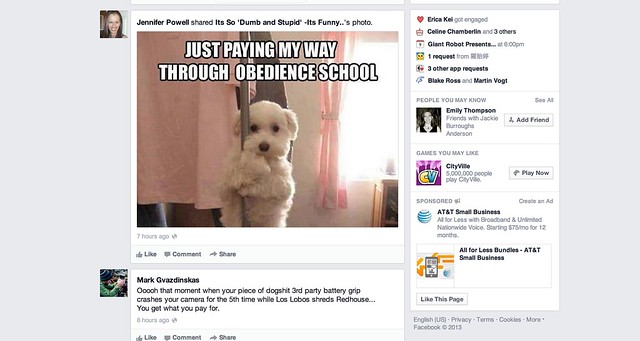

You must be logged in to post a comment.