A Better Way to Carry Your Camera?

The updated Capture PRO from Peak Design offers a secure, hands-free alternative to traditional camera straps.
About a year and a half ago I posted a short review on Facebook of the original version of the Capture Camera Clip from Peak Design Ltd. Since getting my hands on it, Capture has become an integral tool for my location, event, and street photography, as well as a perfect solution for quick camera access while I’m teaching, either in the classroom or on location. That’s why I was so excited last August, when the San Francisco-based company launched two updated versions of Capture in what would end up being a wildly successful Kickstarter campaign. Going back to the community that helped make the original Capture such a popular accessory, the crowd-funded project raised $ 819,108 in just 54 days– crushing its goal of $ 100,00. With numbers like that, I had to find out how Capture Pro measured up to the original. You may have read Sime’s preview of the new versions before their release back in August, but now that I’ve had a chance to put Capture PRO through its paces for a few months, I figured it was time for an update.
What is Capture?
So, what is Capture? Imagine taking the quick-release assembly off your tripod and attaching it to your belt. Or your backpack strap. Or the shoulder strap from your camera bag. Or a climbing harness. Getting the idea? Simply put, the Capture Camera Clip allows you to use virtually any strap of almost any thickness to keep your camera close at hand and ready to go. I’ve never been a fan of traditional camera straps. Regardless of whether it is around my neck or over my shoulder, the weight is a strain and at least one hand is always on the camera, making sure it’s not bumping into anything or anyone. Sling straps are a great solution, but still get in the way when you are carrying a camera bag. Capture not only allows me to “go strapless,” but also frees up my hands.

On the left, closed and locked. Sturdy-but-lightweight design makes sure Capture stays in place.
What’s New
As great as the original was, Version 1 was not without a few minor drawbacks, most notably its hard corners and uncomfortable screws. It’s always refreshing when companies take the time to not only listen to feedback from their customers, but to implement those suggestions into newer, better products. Constructed from die-cast aluminum, the clip is tightened into place with zinc-alloy clamping bolts. These bolts are what allows the clip to adjust to belts and straps of different thicknesses. The new streamlined design is stronger and lighter, with a more narrow profile and smoother mechanics, while retaining all of the convenience and functionality of the original.
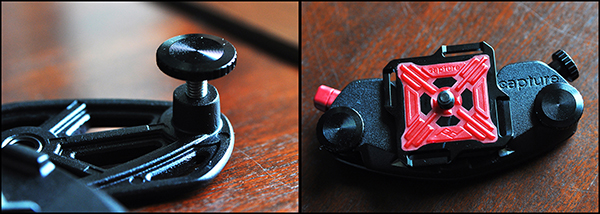
Zinc-alloy clamping bolts adjust to the thickness of the strap, and the standard ARCA Plate makes the unit compatible with a wide range of tripods.
Perhaps the best added features however, are the mounting hole on the bottom for monopods and tripods (Pro version only), and the twisting safety lock on the quick release buttons for both Pro and V2. The standard ARCA Plate is already compatible with ARCA-style tripod heads, but making the entire clip tripod-mountable adds a new facet of convenience that did not exist in the original. While the original version had a twist lock for added security, both Capture PRO and Capture V2 have added an additional safety lock to the quick release button, making sure that once latched, your camera isn’t going anywhere. This comes in particularly handy for event photographers who have to navigate through large crowds. In one test, I had a group of friends try to strip my camera from the clip at my waist as I worked a crowd. All were unsuccessful.

The new tripod socket on the bottom and additional locking mechanism on the quick release button add new levels of functionality and security to the original design.
Room for Improvement?
There is always room for improvement. No product is perfect, but any of the negative things I have to say about Capture are pretty minor– merely a matter of personal preference, and have no bearing on the quality of the product itself. For instance, I would have preferred for the quick-release button on the opposite side of the clip, but that doesn’t affect the quality of the build or the functionality of the device.
New Accessories
I prefer using Capture with lenses like the 24-70mm, the 35mm, or the 50mm. I wasn’t crazy about how Version 1 handled the extra weight and awkward movement of a larger lens, like the 70-200mm. With the new Capture PROpad, however, the developers and designers have gone a long way to solving this comfort and stability issue. The firm, compression-molded padding eases part of the load, redistributing some of the added weight of longer lenses.
Another new accessory– the POV Kit– turns the Capture Clip into a mount for any GoPro or small point-and-shoot camera. Getting POV photos or video from your backpack straps or similar vantage points has never been easier.

On the left, Capture attached to the shoulder strap of a Think Tank City Walker 30 camera bag. On the right, attached to a Think Tank Pro Speed Belt.
The Bottom Line
The Capture Camera Clip offers a great solution for photographers who don’t like traditional straps, but still want a well-made, safe, secure, hands-free way of carrying their camera. One of the best things you can say about Capture– or any product for that matter– is that it does what it’s supposed to do and it does it well. One of the great things about Capture is that you can expand its functionality by incorporating the Leash and Cuff camera straps, also from Peak Design.
The last two sentences of that Facebook review I wrote a year and a half ago are even more true now than they were when I first wrote them about the original Capture. “Every once in a while someone comes out with a piece of gear that leaves you scratching your head, wondering why you didn’t come up with the idea yourself. This is one of them.”
Capture Pro and Capture V2, as well as the PROPad, POV Kit, Leash, and Cuff are all available on the Peak Design Wesbite.
Post originally from: Digital Photography Tips.
Check out our more Photography Tips at Photography Tips for Beginners, Portrait Photography Tips and Wedding Photography Tips.
Capture PRO Camera Clip Review
The post Capture PRO Camera Clip Review by Jeff Guyer appeared first on Digital Photography School.

Digital Photography School















 Extra photos for bloggers: 1, 2, 3
Extra photos for bloggers: 1, 2, 3

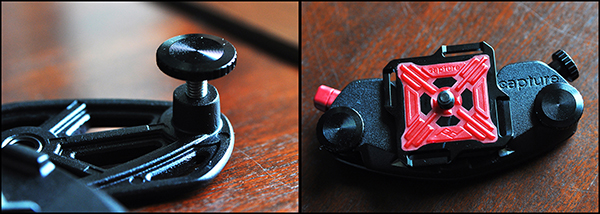


You must be logged in to post a comment.