The post How to Choose the Right Location for Your Photo Session appeared first on Digital Photography School. It was authored by Jackie Lamas.
It’s thought that clients are the ones who choose the location for their portraits, but more often than not, choosing the right location is left entirely up to the photographer. In this article, we’ll outline a simple formula to help you and your client settle on the perfect location for the session.

1. It’s not about location, it’s about the look and feel
When you talk to your client about possible locations, change the language you use. Instead of “have you thought of where you want your session to take place” with “what look and feel would you like your photos to have?”

That simple change in language will help your clients to visualize their final images. I’ve listed a few words that can help your client choose which look and feel they want for their final images. Thus, helping you to choose the best location for the session.

These two locations offer different “feelings”.
- Ethereal: This can be an open field, nature park, or a bright location with little to no busyness in the background like buildings.
- Nature/natural: Here you can offer a park with lots of green grass and tall trees. Giving them a more natural feel to the photos. You can also offer a field of wildflowers.
- High fashion/urban: This is definitely in a busy neighborhood or downtown area with lots of big buildings, reflective windows, and metal accents. Giving lots of contrast to the photos and the look and feel of a busy city.
- Vintage: This can mean either old architectural buildings with wooden doors and big arches or it can mean that they want a location where there are lots of vintage accents, like a neighborhood of restored or historical homes.
- Warm/homey: These words are a little broad but they can mean that the session can happen at a nice warm location like a field or during sunset at the beach. Homey can mean that they want to feel comfortable and relaxed, which can mean a location they frequent or even their own home.
- Beach: This one is pretty easy, you can offer the beach if you are near one as a location. The time of day will give you the look and feel. The morning will give you a more blue and pink hue whereas during sunset you’ll get the beautiful golden hour lighting. Make sure to explain both options to your client so you can choose the right time for the look and feel they are visualizing.
- Meaningful location to the client: Yes, this is an option as well! Especially for engagement sessions because it can be really meaningful to have the photo session at a location where the couple met, or where they got engaged, or simply where they spend a lot of their time together. This is also important for clients celebrating anniversaries or a really important milestone, like graduating from high school or college.

Two different locations for the same maternity portrait session to offer variety.
2. Ask what their home decor looks like
Another way to set a location for the portrait session is to find out what kind of home decor, theme, or color scheme they already have. This way, when it comes time to hang beautiful photos in their home, you can be sure that it won’t clash with the rest of the home.

Your clients will appreciate that you took the time to find out what would look best in their home before even taking a single photo. This makes you look even more professional because you are going to choose the perfect location so that when they are ready to frame, they are reassured that the photos you took will match their home decor perfectly.
This can also help you to upsell items like albums because you’ll know the right album cover and color to choose for each one of your clients. It will make them see that you care more about how their photos will match their home rather than simply choosing an easy location for all of your photo sessions.

For example, choosing a black leather cover for an album can look great in a contemporary modern home whereas a fabric cover album would look better in a more country style home. Or another example would be if the home has brown, beige, and reds in the decor then a perfect location would be a field of flowers.
3. Time of the session
Time can be a huge factor in choosing the right location. Some families need to keep nap times and energy levels in mind when scheduling a session. For example, if your clients need to keep in mind a little one’s nap time at 2 pm, you can choose to have the session in the morning or in the evening when the child is at his best. Photographing in a park that is rich in trees and greenery can help shade you from afternoon light or keeping the sun off your clients.

Or, you could schedule the family during the golden hours at a nearby beach or lake so that the child can play and still have had his nap time earlier.
Sometimes the time is dictated by the location itself. For example, photographing in an urban setting where tall buildings can shade the sun during sunset means that you might have to photograph your client at an earlier time to have enough light.
Or, if you’re photographing in a field, sometimes the early morning hours are best when it’s cool and not so bright. Golden hour is also perfect for fields and beaches.

Midday sun at the beach may be a little harsh but it is still doable. Speak with your clients to choose the best time that works for their schedule.
Talk with your client to see if time will be the determining factor in choosing the right location.
4. Use your website to help choose the location
Chances are, your clients have already looked through your website and have fallen in love with your style! This is great because this can also help your clients to choose the perfect location for their portraits.

This photo is a common favorite on my website since most family sessions are on the beach and during sunset.
If your clients are having trouble visualizing what they want their photos to look like, have them go over to your website and point out a photo that they like the most. The one that just jumps out at them and had them convinced they wanted you to photograph them.
If the location is nearby or accessible, offer that same location to your client! They loved the photo and it is what led them to contact and hire you, so why not photograph them there? It’s guaranteed that they’ll love the final photos.

5. When they leave it up to you
Even though you’ve gone through all the steps above, some clients don’t know what they want for their photos. They’ll look to you to offer up the best locations because what they want is to have the best photos possible so any location, look, and feel is okay with them.
When this happens, don’t be afraid to take charge. Choose a location that perhaps you’ve been wanting to photograph in for a while, or a location that you know has great golden hour lighting.

Sometimes, clients just need more of a visual to get an idea of what they are actually looking for. Send your clients links to two or three specific locations that you’ve chosen so that they can see with their own eyes what the images will look like. Blog posts and images from your website would be perfect examples.
This way, even though they don’t know what they’re going for, they can choose the one that seems more interesting to them. Giving them the final decision on where they would like the location for their session to take place.
6. More than one location
Depending on your portrait business model and what you have offered your client, and if you’re willing, you can do one session in multiple locations.

For example, if you are photographing an engagement session and they are going for a natural park look but got engaged in front of the downtown theater, then you could offer your clients to photograph in both locations for their session. Either on the same day or on different days.
Photographing in multiple locations offer your clients a variety in their photos so that they can showcase different photos in different rooms in their house as well!

Of course, sticking to one location where there is variety in looks can also be an option to add variety to the photos without having to go somewhere else.
In conclusion

Each session is different and each client is different, using the tips above will help you to determine the perfect location for all of your sessions. When you guide and help your client visualize the perfect location for their session, you will not only look more professional, you will be giving your clients a very personalized experience that they will appreciate. Resulting in more referrals and return clients!
The post How to Choose the Right Location for Your Photo Session appeared first on Digital Photography School. It was authored by Jackie Lamas.

















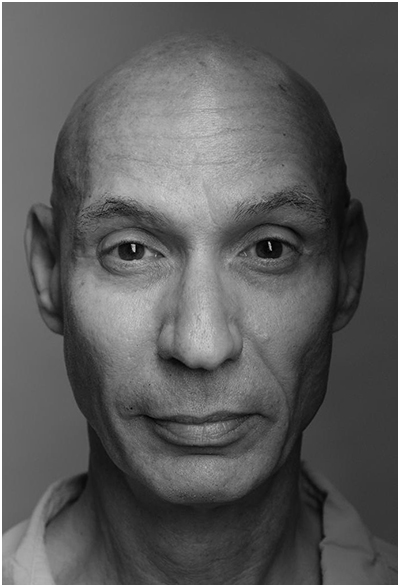











































You must be logged in to post a comment.