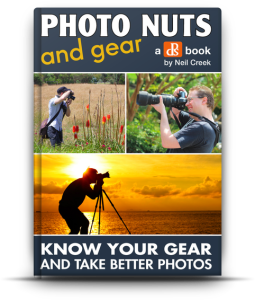
Are you looking to buy a new digital camera, lens, flash or other gear in the next 12 months?
If so – you’re not alone.
Check out these stats:
In a recent survey of dPS readers we found out over the next 12 months:
- 31% of you were planning on purchasing a new camera body
- 71% of you were looking to buy a new lens
- 26% of readers were in the market for a new flash unit
- 14% of you were looking to buy studio lighting
- 24% of you were looking for a new camera bag
In fact over 85% of our readers are currently looking to make a significant addition to their gear in the next year.
If you’re one of them – you really need to check out our brand new Guide to Buying and Looking after your photography gear.
It’s the latest edition in our ‘Photo Nuts’ series and is called Photo Nuts and Gear: Know Your Gear and Take Better Photos.

Why We Published This eBook
Since starting dPS back in 2006 a question that we see on a daily basis is:
“What Gear Should I Buy?”
It’s a tricky question to answer because each photographer has their own unique needs and there are constantly new cameras and accessories on the market.
One of the other common things we’ve heard from readers repeatedly over the year are stories of frustration and remorse over buying the wrong gear – something that can be a costly mistake.
The camera equipment market is a complicated and ever changing thing. There are some great pieces of gear out there but among them are also a lot of poorly constructed, overpriced or unnecessary things that will waste your time and money.
As a result we’ve long wanted to produce a simple yet helpful guide on the topic of choosing the right gear for your needs.
Our Guide: Neil Creek
 The author of this guide is Neil Creek, a photographer that will be familiar to many dPS readers as he is someone who has authored 4 previous dPS eBooks (including the 3 best selling Photo Nuts eBooks already in our library).
The author of this guide is Neil Creek, a photographer that will be familiar to many dPS readers as he is someone who has authored 4 previous dPS eBooks (including the 3 best selling Photo Nuts eBooks already in our library).
We chose Neil for this topic for a number of readers.
Firstly, Neil is an experienced photographer who knows his stuff and has an ability to explain it clearly (as readers of his previous eBooks will attest to).
Secondly, Neil knows that it’s not ONLY about the Gear. As he says in his introduction – “Vision, passion, creativity, practice, experience and other qualities are far more important than the gear used to create an image.” This is why we’ve put this eBook in our ‘Photo Nuts’ series – because it is just one element in taking great photos.
Lastly, Neil knows and loves gear. He has his eye on all the latest and greatest equipment on the market – but he’s also a discerning fellow and is committed to helping readers of this guide to not only choose great gear, but to decide if they really need it at all.
The aim of Photo Nuts and Gear is to help you understand what camera equipment can do for you, to hope you decide if you need it and to assist you in finding the best of the many options available. Neil’s the perfect author to help you through that process.
What You’ll Discover in Photo Nuts and Gear
This eBook teaches you how to research and buy camera bodies, lenses, tripods, flashes, light modifiers, camera bags and accessories. You’ll be led through clear and practical teaching on:
Do you really need new gear?
- A reality check: do you really need to buy more equipment?
- Can you DIY instead?
- Reasons for buying new gear and justifying your decision.
Finding the right gear for you
- How to fully unleash the power of the internet.
- Community support and the wisdom of the crowd.
- How to read reviews, read between the lines and know which reviews are garbage.
- Lists of valuable resources for research.
Camera Gear Explained
- Extensive in-depth look at a wide variety of camera equipment.
- Many important features explained, in the context of researching your purchase.
- Advice and help with determining what’s important and what’s not.
- Covers core and obscure features you might otherwise overlook.
- Covers the most equipment including camera bodies, lenses, flashes, tripods and more.
Case studies:
- Examples of real world gear purchasing decisions.
- Advice on how to choose and buy a telephoto, flash and more.
A Peak inside Photo Nuts and Gear
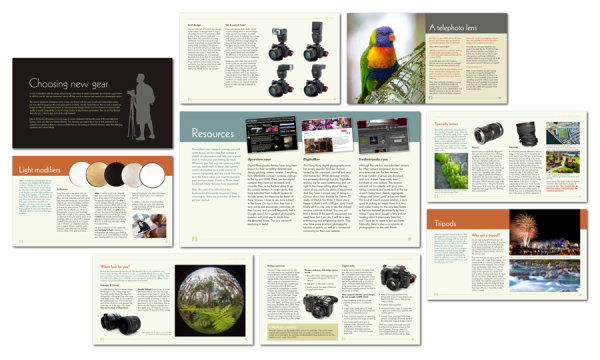
An eBook Designed to Save You Money
As we planned this eBook one of the wonderful realisations that our team had was that it was something that was going to save those who read it money.
Camera gear is a costly investment and by learning what you really need and buying the right camera, lens, flash or accessory you you’re more than likely to save much more than the purchase price of this guide.
Best of all – coupled with the photographic knowledge that you’re gaining here from dPS and some practice, this eBook will help you to take better photos with gear that is suited to your needs.
Learn more about this eBook or grab a copy by clicking the download button below.

Post originally from: Digital Photography Tips.
Check out our more Photography Tips at Photography Tips for Beginners, Portrait Photography Tips and Wedding Photography Tips.
Looking to Buy a New Camera or Gear? Check Out Our Brand New Guide
The post Looking to Buy a New Camera or Gear? Check Out Our Brand New Guide by Darren Rowse appeared first on Digital Photography School.

Digital Photography School


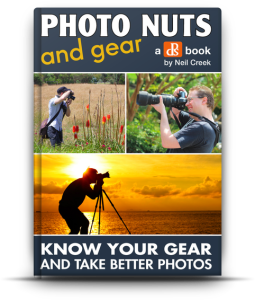

 The author of this guide is Neil Creek, a photographer that will be familiar to many dPS readers as he is someone who has authored 4 previous dPS eBooks (including the 3 best selling Photo Nuts eBooks already in our library).
The author of this guide is Neil Creek, a photographer that will be familiar to many dPS readers as he is someone who has authored 4 previous dPS eBooks (including the 3 best selling Photo Nuts eBooks already in our library).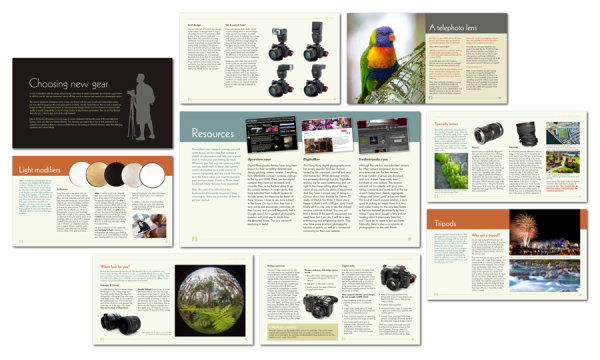
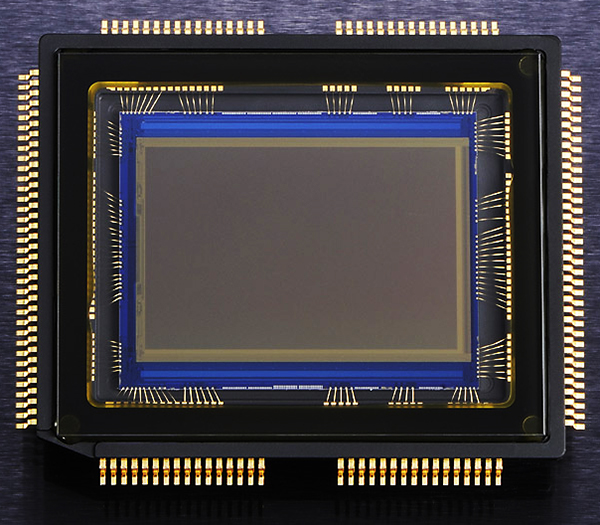


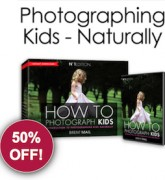 This online course by Brent Mail (recent contributor to dPS with this popular post) is all about helping you to take great photos of children.
This online course by Brent Mail (recent contributor to dPS with this popular post) is all about helping you to take great photos of children. 
 For the next 6 days you can pick up their Spring Drops, Italy 1970, Hot Summer and B&W Portraits preset packs to be used in CaptureOne at under half price.
For the next 6 days you can pick up their Spring Drops, Italy 1970, Hot Summer and B&W Portraits preset packs to be used in CaptureOne at under half price.


You must be logged in to post a comment.