Apparent similarities
Glance too fleetingly at the X100F and you might think nothing had changed, compared with the X100T. Or the X100S, the original X100 or the film rangefinders their styling harks back to. But, in keeping with continuous improvement approach (‘Kaizen’ if you must) Fujifilm appears to be adhering to, just about every aspect of the camera has been updated in some small way.
But is the sum of those changes enough to make it worth upgrading or to attract new customers?
New Sensor
The single biggest change to the X100F is the use of the latest 24MP sensor. As we’ve seen the the X-Pro2 and X-T2, it’s capable of some excellent results and is a bigger step forward from its 16MP cousins than the 22% increase in linear resolution would suggest.
Arguments still rage about the merits of X-Trans, especially now that Bayer sensors are reaching high enough pixel counts that manufacturers can cut out the costly AA filter without too many downsides/complaints. Clearly X-Trans strikes a different balance of luminance/chroma resolution than the Bayer design and isn’t as universally well supported, when it comes to Raw processing, however, we’ve seen the 24MP version and Fujifilm’s latest processing give some great results, so we find it hard to get that worked-up about it.
What hasn’t changed?
The X100 series’ core features are, broadly speaking, unchanged. The OLED panel in the hybrid optical/electronic viewfinder is being run at a faster refresh rate, but it’s still essentially the same spec as on the previous model.
Likewise, the lens is unchanged from the X100F’s predecessors. This means that it’s still a increasingly soft when shot close-up and wide-open but also that it’s not exactly fast to focus (though this is the snappiest X100 yet). The good news, though, is that the the lens seems to me more than sharp enough to resolve the higher-res sensor at all but the closest working distances, and remains as impressively small as ever.
Handling differences: Joystick
Many of the differences between the X100T and F come down to small changes in the cameras’ handling. The first thing to note is the addition of the AF joystick that first cropped up on the X-Pro2.
In its own way, it’s as big an upgrade as the 24MP sensor. It speeds up AF point selection immensely (which is needed, since the X100F can offer up to 325 individually selectable points). Or, at least, it does once you’ve got out of the habit of trying to use the four-way controller to do so.
The other thing the joystick does is resolve the tension between using the four-way controller as Fn buttons or to directly access AF points. This means that, while the X100F still offers the same number of customizable buttons as its predecessor, it’s more likely that you’ll be able to use them all.
Handling differences: Buttons
There’s been a considerable re-shuffling of buttons between the X100T and the F though, as already mentioned, the net result is still that there are still seven customizable control points.
The buttons to the left of the rear screen, which date back to the original X100, have been eliminated, with most of them being pushed across to the right. There’s also an extra function button at the center of the viewfinder mode switch on the front panel, to make up from the one lost on the rear plate. The ‘Drive’ mode function is now irrevocably assigned to the four-way controller, while the function of the rear dial’s push-in button can now be re-configured.
For most users we think it’s likely to be a case of swings and roundabouts, unless there’s some very specific but vital combination of buttons that we’ve not been able to envisage. Generally it seems likely that the certainty of being able to use the four-way controller (or, at least, three of its buttons) as Fn keys will be enough to keep most users happy.
Handling differences: Extra dial
The bigger change to the camera’s handling is the addition of a clickable dial set into the camera’s front plate. By default, this does nothing while shooting, and is primarily used for jumping between images in playback mode. However, there is a menu option that allows its use to control ISO if the top plate ISO dial is set to ‘A.’
While this makes it possible to use the rear dial to set shutter speed (by setting the shutter speed dial to ‘T’), and the front dial for ISO, there’s no way to use anything other than the aperture ring to control aperture value. We’re not sure why you’d want to, but if that’s something you were hoping for, you’re out of luck.
The final big change is the use of the focus ring as a control ring. There are four settings for this: Standard, White Balance, Film Simulation and (if you’re shooting JPEG-only), Digital Teleconverter, all of which are overridden if you switch to manual focus mode. Personally I found that assigning anything to the focus ring just meant that I’d inadvertently make a change, every time I changed the aperture, so I just left it on ‘Standard’, which leaves the ring inactive in most drive modes.
Handling differences: ISO Dial
The final two changes in the X100F’s dial behavior are modifications that were introduced with the X-Pro2. Note that I say ‘modifications,’ rather than ‘improvements.’
The first, which I’m all for, is the addition of a ‘C’ position on the Exposure Comp dial. Set to this position, the newly added front command dial takes charge of Exposure Comp and extends the controllable range from ±3EV to ±5EV.
The other modification is the arrival of the pretty-but-pretty-impractical ISO control set within the shutter speed dial. I don’t hate it, but, given that I change ISO more frequently than once every 36 frames, I just don’t think that lifting, turning and dropping a dial is the most sensible way of controlling sensitivity. Thankfully there are two effective workarounds: pushing ISO control to the camera’s front dial or, better still, setting a couple of Auto ISO presets and switching between them.
Finer control
The X100F has the latest ‘X Processor Pro,’ which not only sees the addition of the more-detailed black-and-white ‘Acros’ film simulation, but also the option to control the JPEG output with a higher degree of precision.
Whether it’s for straight-out-of-camera JPEGs or for subsequent in-camera Raw conversions, the highlight and shadow portions of the tone curve can now be adjusted between +4 and -2, while most other parameters, including sharpening, noise reduction and color (saturation) can be adjusted on a ±4 scale.
Latest UI
As you might expect (assuming you’ve been reading our recent X-series reviews, start-to-finish), the X100F gets Fujifilm’s improved menus.
The latest version of the menu system breaks the options down into sensible categories with icons to distinguish between them, as opposed to the numbered tabs in the older scheme.
On top of this, there’s a ‘My Menu’ tab that can be populated with your most-accessed menu options. Add to this a wider range of flash control options, for use with external flashguns and the X100F manages that rare trick of being both more powerful and easier to operate.
In the moment:
The thing that’s most noticeable when you pick up the X100F is that it’s quicker than the T or any of the previous models. It’s the little things: start-up time, especially from sleep mode, or a focus re-acquisition if there’s been very little change of depth, they all add up.
Continuous focus still isn’t going to help you win any sports photo competitions but it too is noticeably improved. Overall, then, the camera just feels responsive to an extent that the series hasn’t really done, previously. Hell, even the Wi-Fi connects faster, making it that bit more likely that you’ll use it.
This newfound responsiveness is something that will be almost immediately apparent to existing X100 series owners and, perhaps just as importantly: unnoticed by new users whose expectations have been set by contemporary cameras.
Overall
Fujifilm’s approach to the its X-series cameras has been one of constant improvement, which has meant that each generation of camera is better than the last (bickering about X-Trans notwithstanding). However, while this has made it easy to recommend which model a new customer should buy, it’s meant it’s not always been clear-cut whether the sum of the differences is sufficient to prompt existing owners to upgrade.
Obviously the specific decision will depend on the needs, expectations and level of satisfaction of individual users but, even in pre-production form, this feels like more of a step forwards than the bare specs led me to expect. We’ll revisit this question as part of the full review, once we’ve spent more time with the camera, but our initial impressions are pretty positive. Well, except for my bank account.
Articles: Digital Photography Review (dpreview.com)




























































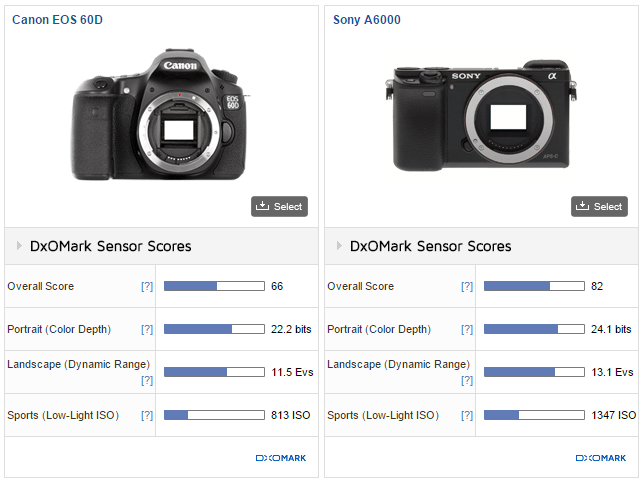


You must be logged in to post a comment.