
If you’ve ever bought a case for a tablet or a hard drive then you’re probably familiar with Case Logic products. The ubiquitous logo is hard to miss in the accessories section of computer and electronics stores.

What you may not know is that Case Logic also make some very good camera bags, up there in quality and design with established brands such as Lowepro, Crumpler, Kata and Think Tank.
So when David from Love Cases got in touch asking if I’d like to review a camera bag sold in his store, I selected the Case Logic SLRC 205 sling style backpack to test out.
Why a sling bag?
The type of camera bag I use depends on the nature of the shoot and the amount of equipment I need. For example, I like to use my ThinkTank Retrospective 20 on portrait shoots. It’s a shoulder bag into which I can easily fit everything I need. But, it’s a heavy bag and all the weight is on one shoulder. After a while it hurts, and becomes uncomfortable to walk with – that limits its use to shoots where I don’t have to walk very far.
Sling bags are ideal when I need to walk some distance to arrive at the location of the shoot. I can put my gear in the bag, then take out what I need when I arrive.
I like to use a Black Rapid RS-Sport camera strap, which leaves my camera hanging down by my right side ready to use. If I have a sling bag I can keep it on my back while I shoot, held in place by the straps so it doesn’t move around. I don’t have to worry about where it is, or someone stealing it if I put it down.
However, I don’t use sling bags in one way they are intended. I never bring them around to the front to remove gear, as I find they are so high on my body that it’s an uncomfortable process. Not everybody feels this way, I’m sure. This photo shows where the camera bag lies when you swing it around to the front.

The Case Logic SLRC 205 bag
I’ve used this Case Logic sling bag on several shoots and I’m very pleased with it. It would suit me better if the main camera compartment was a little bigger, and it would be nice if it had a waterproof cover. But apart from that I’m delighted with it.

The Case Logic SLRC 205 from the back.

The bag straps from the front. The waist strap (bottom right) provides extra support and prevents the bag from sliding around on your back.
Features
I really like the design of this camera bag. It has a number of well thought out features that make it easy to use.
Main camera compartment
This is for your camera and lens. Case Logic use a hammock system to support your camera. There is a flap with a hole in it at the top of the compartment, and you can place the lens through the hole and rest your camera on top. It keeps your camera ready to hand and provides extra protection if you drop the bag.

It’s a great idea, but the only drawback for me is that the compartment is too small for my camera, (an EOS 5D Mark II), when the hammock is in position. In terms of size, this bag is best suited for small digital SLRs or mirrorless cameras.
However, if I fold the hammock down (it is supported by velcro) I can fit my camera inside. The camera rests on the lens in this position, so I attach the lens hood to prevent the lens cap being dislodged by rubbing against the side.

Small side compartment
This is big enough to store another lens or accessories. I use it for my Black Rapid camera strap and a small prime lens. It’s not designed for another body, so if you want to take two cameras on a shoot then you’ll need another bag.

Memory card storage
On the other side is a zipped compartment that opens to reveal memory card space storage.

Wallet compartment
You can put anything that fits in here, but it’s ideal for a wallet. It’s hidden behind the velcro flaps used to support a tripod, making it virtually impossible for someone to steal the contents unnoticed.

Mobile phone compartment
One of the straps has a small flap ideal for storing a small mobile phone. My iPhone 3Gs fits inside, just. If you have a larger phone than this you’ll need to find somewhere else to keep it.

Tripod support
There’s a hook-n-loop strap to support a tripod. It’s a nice idea, best suited to small, lightweight carbon fibre tripods rather than heavier models.

Bag quality
The quality of this bag is excellent. The outside of the bag is made from hard-wearing nylon. The zips are strong and durable and have tags marked with orange thread, making it easy for you to see them.
There are three strong, conveniently placed, handles that make the bag easy to pick up. The shoulder strap is well padded and nice and wide to spread the weight. The interior is bright yellow, so it is easy to see your black accessories such as lens caps. The support straps come with velcro tabs so any unused straps don’t dangle down.

Conclusion
This is a high quality camera bag ideal for anybody who takes a minimal amount of equipment on a shoot. It is most suited for photographers who use small SLR or mirrorless cameras. It is comfortable and easy to use. The only drawbacks are the size (if you have a large camera body) and lack of a waterproof cover.
Thanks to David from Love Cases for supplying the bag for review. Love Cases is a UK based company with international delivery. You can also buy the Case Logic SLRC 205 from Amazon.
Mastering Photography – additional learning
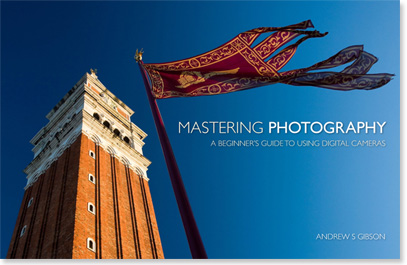
My ebook Mastering Photography: A Beginner’s Guide to Using Digital Cameras introduces you to photography and helps you make the most out of your digital cameras. It covers concepts such as lighting and composition as well as all the camera settings you need to take beautiful photos like the professionals.
The post Case Logic SLRC 205 Sling Camera Bag Review by Andrew S. Gibson appeared first on Digital Photography School.

Digital Photography School




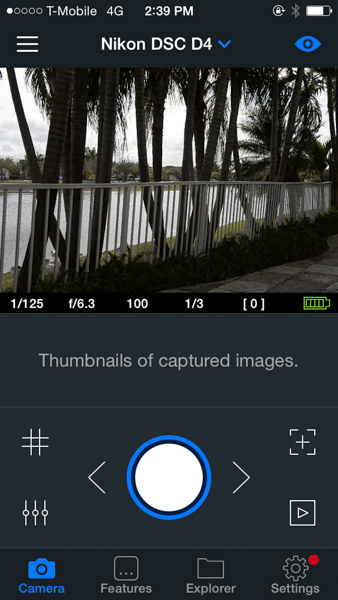
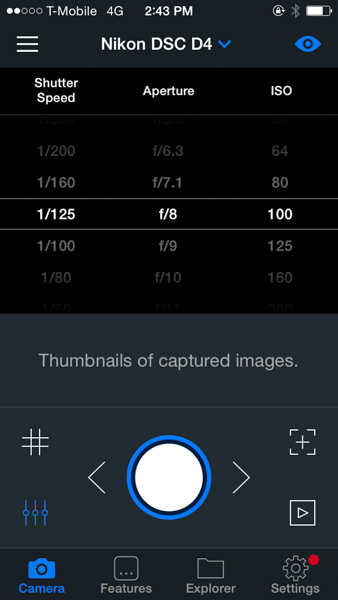
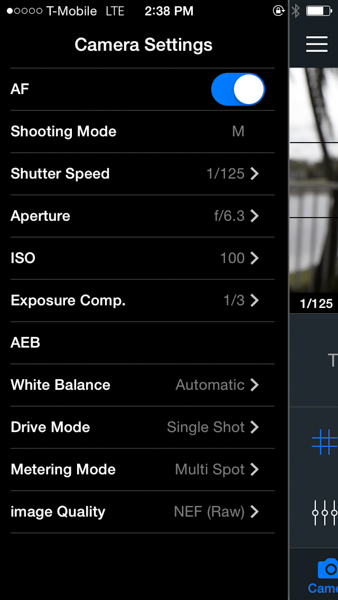
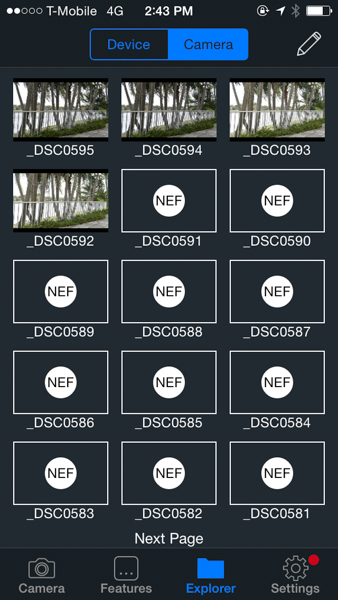
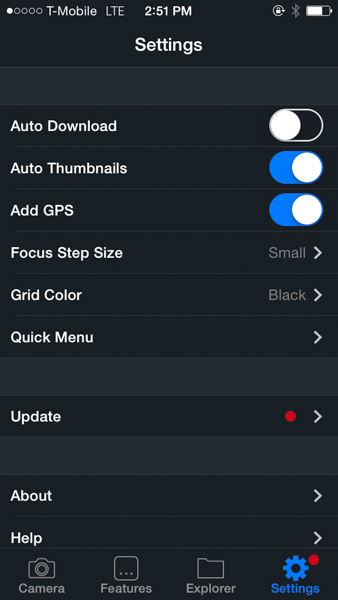
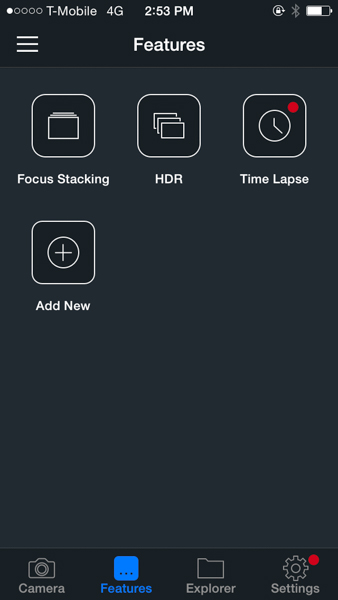
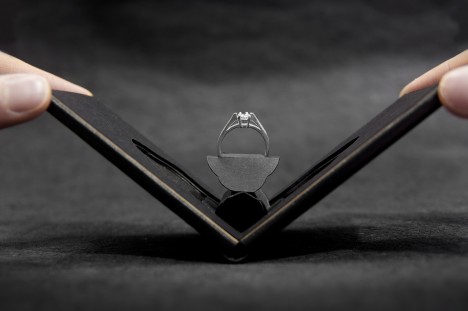



























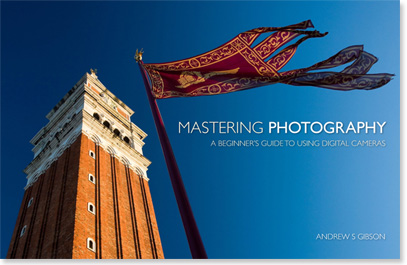

You must be logged in to post a comment.