With an overwhelming number of settings on the new DSLRs, it becomes increasingly hectic to know which ones to use. Then it takes an incredibly steep learning curve to understand how these settings work. It is much worse for a bird photographer, isn’t it? Bird photography is extremely challenging and a wrong setting might mean ruined photographs. It took several years for me to identify, practice, and stick to some of the key settings for bird photography.
Let me assure you that these settings are not reached in a philosophical way. They are tried and tested methods of achieving extraordinary results. These settings are the ones I teach to my photography workshop students as the first step towards making better bird photographs.

Set it and forget it
The key to making successful bird photographs is to select the settings and forget about them. Yes! Forget about them. Have only one or two variables so that you can focus primarily on making great bird photographs. Which is the art of photography.
In this article, I will give you 10 must-use camera settings that will help you improve your bird photography. These tips will relieve you of the persisting tension of changing the settings when the action unfolds. Remember, there are no retakes in bird photography. You have to be ready before the action unfolds.
So, let’s jump right in to find out how you can improve your bird photography with these 10 settings.
IMPORTANT NOTE: Please note that it’s not possible to give every step (for every camera) to configure a particular setting. I have given only just a few steps to show you the setting I have described. This is due to the constraint of space and the medium used.

1. Shoot in RAW format
Always shoot in RAW format. If you have never used RAW, then make it a point to use it right now. Pick up your DSLR and set the Image Quality as RAW. Another option is to use RAW + Fine JPEG (or Basic JPEG) if you are unsure that you can handle a RAW file immediately. But, one day you may have to start working with RAW files. So, why not start shooting RAW from this day forward.
RAW Camera Settings for Canon DSLRs:


RAW Camera Settings for Nikon DSLRs:


A RAW file holds all the data that your Camera Sensor captures. This means you are utilizing the sensor’s complete capacity. JPEG format, on the other hand, is an image compression standard. It compresses the data to reduce the size of the file, by throwing some of the data away. You don’t want to lose what your sensor captured, right?
Some of the key advantages of using RAW files are:
- You can modify your White Balance settings during the post-processing stage.
- The highest dynamic range that the sensor is capable of is stored in a RAW file. More data means more detail in both the shadow and highlight regions of your images.
- You can bring back phenomenal detail in the shadow regions in the post-processing stage.
- You can work on getting the perfect contrast and color in your image.
- And much more.
Have you switched to RAW format yet?

2. Use the Auto White Balance (AWB) Setting
The Auto White Balance (AWB) setting is a boon to every digital photographer. This is especially true for bird photographers. Imagine setting the white balance every time the light changes. On top of that, birds are constantly moving which means it’s almost impossible to set the white balance on the fly.
Even if you say, you can set the White Balance, remember that the light is changing throughout the day. Choosing just one standard white balance might yield wrong colors. Instead, the AWB setting will keep adjusting as the light changes. With newer DSLRs, the AWB setting does a tremendous job of getting the right colors, almost every time. Most often, it’s not necessary to change the white balance settings that the camera chooses for you.
So, use RAW format, set your camera on AWB mode, and then forget about it.
Auto White Balance Settings for Canon DSLRs:


Auto White Balance Settings for Nikon DSLRs:


Important Tip: If you use RAW format, you have complete control over the white balance during the post-processing stage. You can set it to any value you want. Tweak it to get the right colors.
3. Use semi-automatic modes like Av/A or Tv/S
It’s a common tendency to shoot in Auto mode as a novice bird photographer. But, you’ll have no control over the resulting exposure. Instead, start using the semi-automatic modes.
They are extremely simple to use and will give you incredible results. Start with the Aperture Priority (Av/A) mode. Most of the pros use this mode, including me. It allows you to choose the aperture (which will define the resulting depth of field), while the camera chooses the shutter speed for you. Combined with the Auto ISO setting (discussed next), it’ll ease your tension of worrying about the right settings.

If you are unable to get the required shutter speed, in the case of low light, choose Shutter Priority (Tv/S) mode. It allows you to select the shutter speed (which helps you to either freeze the action or blur it), while the camera chooses the aperture for you. Combined it with the Auto ISO setting (discussed next) for ease of use.
Semi-automatic Camera Settings for Canon DSLRs:


Semi-automatic Camera Settings for Nikon DSLRs:


If anyone has told you that you should use Manual Mode to get the best bird photographs, forget about their advice. It’s not about which mode you use, it’s about how you use it. Forget about these petty talks. Instead, concentrate on making your life easier by using a semi-automatic setting. You’ll thank me, for sure.
4. Use the Auto ISO setting
The Auto ISO setting, if used properly, can solve a lot of problems in bird photography. Most often, you need higher shutter speeds to freeze the action in bird photography. This means you must use higher ISOs. Using higher ISOs, especially on the cropped sensors (like Canon 70D, 7DMarkII, Nikon D500, D7200, etc.), can result in a lot of noise, yielding an unusable photograph.
Most often you would have to work with ISO in the 400-800 range. Instead of setting the ISO to be at 400 or 800, it’s wise to set it to Auto ISO and select the Maximum Sensitivity to be 800. If you are using a full-frame camera (like Canon 1DX, 5DMark3, Nikon D4, D810, etc.), you can set the maximum sensitivity to ISO 1600 (or even 3200 depending on noise levels).
Auto ISO Settings for Canon DSLRs:



Auto ISO Settings for Nikon DSLRs:


When you use Auto ISO instead of using a static ISO, you are allowing the camera to decide the ISO based on the changing light. Cameras are designed to keep the ISO value as low as possible, at all times.
Say you are working during the early morning when the light level is lower. The camera may start with ISO 800. But, as the light gets brighter and brighter, the ISO values will be smaller and smaller to compensate for the excess light. This means, your photographs will be much cleaner.
5. Use Auto ISO Combined With Minimum Shutter Speed
Many DSLRs allow you to choose the Minimum Shutter Speed in Auto ISO mode. This will ensure that the camera chooses the lowest possible ISO to achieve the Minimum Shutter Speed value. This gives you the best of both worlds. For instance, if you set the Minimum Shutter Speed to be 1/1000th of a second, the camera will alway try to select the lowest possible ISO value to meet your requirement.

NOTE: If there is not enough light in the scene to achieve the required shutter speed despite choosing the maximum ISO, then the shutter speed will drop. So, keep an eye on the resulting shutter speeds.
Auto ISO and Minimum Shutter Speed Settings for Canon DSLRs:


Auto ISO and Minimum Shutter Speed Settings for Nikon DSLRs:

Whenever you are unable to meet the minimum shutter speed that you need, just switch to normal ISO mode and set it to a higher value. But, I don’t recommend higher than ISO 800 on cropped sensors as the results will be too noisy and unusable. There are a few exceptions like the Nikon D500 and Canon 7D Mark II DSLRs that seem to work fine at higher ISOs. My suggestion: Test it. See how far you can push the ISO on your camera before the result looks too noisy.
6. Use the Evaluative/Matrix Metering Mode
The Evaluative (for Canon) and Matrix (for Nikon) options are default metering modes. But there’s a common belief that Spot Metering works best for bird photography. Although it’s true to an extent, it has too many limitations. It’s beyond the scope of this article to discuss it here.

While Spot Metering mode considers just 3-5% of your image frame, Evaluative/Matrix metering mode considers many aspects such as; the subject in focus, other objects in the frame, the background, and uses a weighting system to arrive at the right exposure value. It’s more intelligent than Spot and Center-weighted metering.
When you combine the Exposure Compensation technique (discussed next) with Evaluative/Matrix metering mode, you can get perfect exposures. With recent DSLRs, I have seen that the default metering modes give the best results in the majority of situations. They are sufficient if the dynamic range of your camera is high enough.
Metering Mode Settings for Canon DSLRs:


Metering Mode Settings for Nikon DSLRs:


7. The Histogram is your best friend, learn to use it.
Yes, the Histogram is your best friend. If you are not using the Histogram, then you are missing a lot of image potential. There is enough material written about the subject, go ahead and embrace yourself with the knowledge. (Read: Histograms for Beginners)
Every time you take a photograph, you must check the Histogram. Don’t rely on the LCD monitor, check the Histogram. Why? LCD brightness and the ambient light can fool you into believing that a photo is under or overexposed. But, the Histogram gives you a clear cut exposure reading.

Simply put, the Histogram is a graphical representation of the exposure. By looking at the graph you’d be able to see if the photograph is properly exposed, underexposed, or overexposed. Typically, if the graph is skewed towards the right-hand side of the Histogram, your image is overexposed (washed out whites or pure white areas with absolutely no detail).

And if it is skewed towards the left, your image is underexposed (crushed blacks or pure black areas with absolutely no detail).

You want to the Histogram to have the distribution not touching either the left-most end (underexposure) or the right-most end (overexposure). Typically, you are okay as long as the distribution is mostly in the middle.
The Histogram for Canon DSLRs:

The Histogram for Nikon DSLRs:

However, don’t expect the Histogram to look like a Gaussian curve. It needn’t be. Imagine an egret flying against a blue sky. Your Histogram will likely have two pillars on either side of the Histogram. One pillar (towards the left) would indicate the blue sky as it’s close to mid-grey and the other pillar (towards right) would indicate the egret. It’s a perfect exposure.
8. Enable the Highlight Indicator (Blinkies)
This is another useful and practical bird photography tip. The Highlight Indicator, widely known as Blinkies, clubbed with the Histogram and Exposure Compensation (discussed next) can assure you the best exposure at all times. Make sure you start using it from today.

Make sure you keep detail in white feathers by using the histogram and highlight indicator.
The Highlight Indicator indicates any overexposed areas in your image. It’s very hard to know if you have overexposed your image or not, just by looking at the LCD monitor. I would say, never depend on the LCD monitor to review your image for exposure. The LCD monitor should be used for the sole purpose of checking your composition.
Check the Histogram for the exposure. Sometimes, it’s hard to find out if there are any overexposed areas on the Histogram. This is especially true if there’s just a slight overexposed area. That’s where the Blinkies comes in handy. You will see blinkers in the overexposed areas when you Enable Highlight Indicator or Blinkies.
In Canons, blinkies show up in the first screen itself, whereas you have to check RGB Highlights screen in case of Nikon. In any case, make it a point to check the Blinkies every time.
Highlight Indicator Settings for Canon DSLRs:



Highlight Indicator Settings for Nikon DSLRs:



If you develop this habit of checking the Histogram and Blinkies after every exposure, you are sure to improve your bird photography. Combine it with the Exposure Compensation technique you’ll see the improvement in leaps and bounds. Why not decide to use them from today?
9. Use Exposure Compensation (+/- Ev) to Tweak the Exposure
Here’s the best bird photography tip that I can offer: If you want to achieve the perfect exposure, then start using the Exposure Compensation technique right now. You’ll see a drastic improvement in your bird photography once you start using it.
The metering modes can only give you the exposure values based on some algorithms. It’ll never know what the subject is and how it should be rendered. For instance, it might render an egret in gray rather than white, and render a cormorant extremely dark. Because all the metering modes work on a concept called 18% Gray. I recommend you to read about it.

Tweak exposure compensation to keep black feathers looking black.
It’s almost always necessary to tweak the exposure to record all the details in the scene. It’s especially important to render the subject in as much detail as possible. Simply put, expose for the subject.
By using Exposure Compensation technique, you can tell the camera to either underexpose or overexpose the scene by a particular value. Say, you chose -1 Stop Exposure Compensation using +/- button (as shown) on your camera. Then, the camera will underexpose the scene by 1-stop. If you select +1 Stop, then it will overexpose the scene by 1-stop.
Exposure Compensation Settings for Canon DSLRs:


Exposure Compensation Settings for Nikon DSLRs:


So, start using Exposure Compensation to improve your bird photography. You’ll see phenomenal improvement with just an exposure tweak of +/- 1/3 stops. Try it and you’ll see.
10. Learn to use AE/AF Lock or the AF-ON Button
One of the biggest issues that a bird photographer faces is to switch between AF-S (or One-Shot AF) to AF-C (or AI-Servo) mode. Normally you would need AF-S (or One-Shot AF) for the birds which aren’t moving (or perched birds) and AF-C (or AI-Servo) mode all other times.

It’s quite easy now-a-days to fix this issue. If you have AF-ON button at the back of your camera, it’ll solve the issue. AF-ON button is used for back-button focusing (also known as rear-button focusing). Instead of half-pressing the shutter button to start focusing, you can use the AF-ON button to trigger autofocus functionality.
When you are using the back-button focusing, make sure you have set the shutter button to only take photos and to not autofocus. This will leave the focus only for the AF-ON button. Now, all that you have to do is, always use AF-C (or AI-Servo) mode so that you are ready for the action.
Whenever you release the AF-ON button it’ll automatically lock the autofocus, which means, it’ll work as AF-S (or One-Shot AF). If you don’t have AF-ON button, you can likely configure any other button, say the AE-L/AF-L button to do the same thing.
Focus Settings for Canon DSLRs:

Focus Settings for Nikon DSLRs:




Here’s when you use back-button focus:
For example, say a bird is currently perched. You want to make few compositions while it is static, but at the same time, you would like to be ready for any action like flight. All that you do is, be ready in AF-C (AI-Servo) mode, press the AF-ON button to achieve focus, and release it to lock the focus. Then start taking photos as if you are in AF-S (One-Shot Focus) mode. If you see any slight movement, press the AF-ON button and you are already in the AF-C (or AI-Servo) mode. It’s the best of both worlds, isn’t it?
This is one of the advanced bird photography techniques I have described here. It might take a while to understand but try it. You’ll love it.

IMPORTANT NOTE: Please note that it’s not possible to give every step to configure a particular setting. I have given only just a few steps to show you the settings I have described. This is due to the constraint of space and the medium used. Consult the user manual for your camera if you need more help.
Conclusion
If you can bring these 10 camera settings into practice in your daily bird photography, you’ll see a drastic improvement in your images. But remember, settings and equipment can only take you so far. They are just the means to an end, not the end itself.
I strongly recommend you to read my most popular article 10 Incredible Bird Photography Tips for Beginners.

Remember, your goal is to make your life easy with the right camera settings. The fewer settings you have to deal with, the better. Don’t get bogged down by settings as such, concentrate more on making better bird photographs. If you know what you want, you’ll find a way. I would recommend you to find an easy way.
Another suggestion is to take it easy. Don’t try to pressurize or overwhelm yourself with the information. Take one tip at a time and practice it. As always, practice makes perfect.
Everything can be mastered over time. With the right mentor and right practice, you’ll eventually become an excellent bird photographer. Just keep at it.
Think Photography. Think Simple.
The post 10 Must-Use Bird Photography Camera Settings for Beginners by Prathap DK appeared first on Digital Photography School.

Digital Photography School






























































































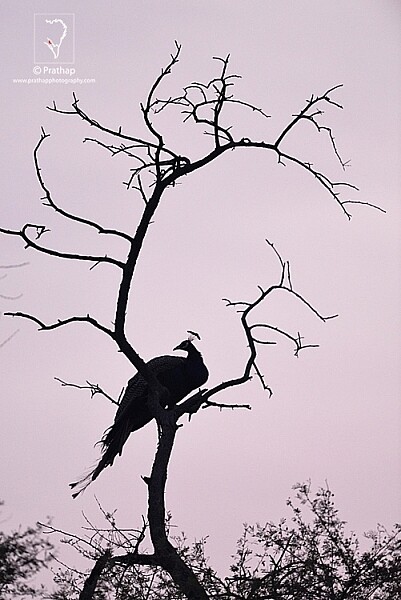
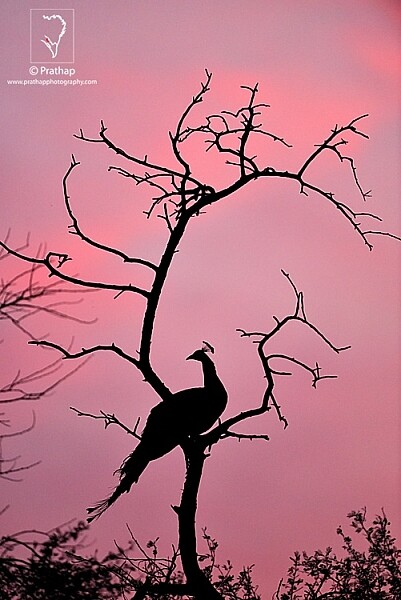


















































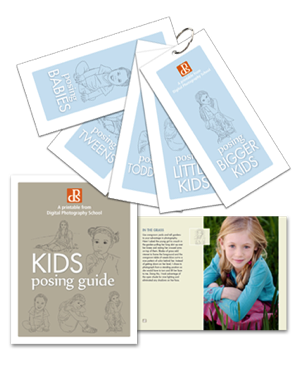 A few weeks ago we launched a brand new Kids Portraiture Printables collection in the dPS store with a 25% off Early Bird Discount (40% off if you get it with the companion eBook).
A few weeks ago we launched a brand new Kids Portraiture Printables collection in the dPS store with a 25% off Early Bird Discount (40% off if you get it with the companion eBook).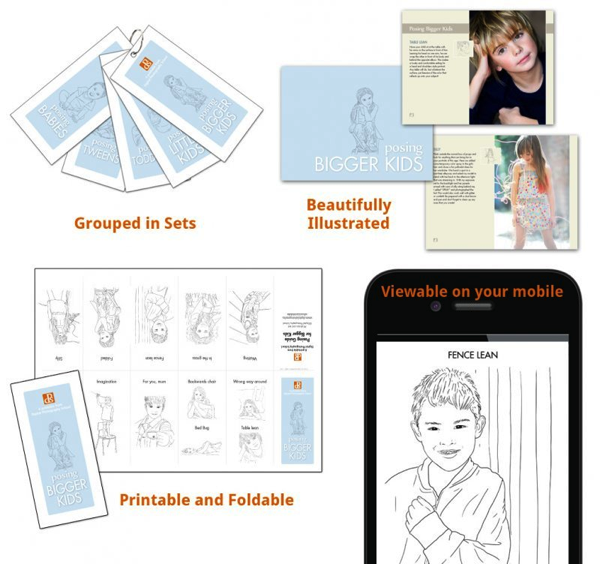
You must be logged in to post a comment.