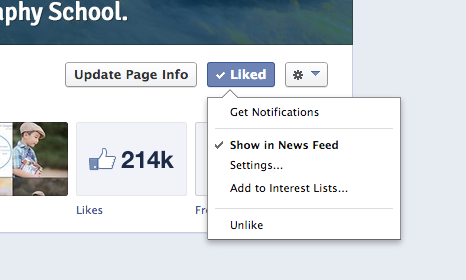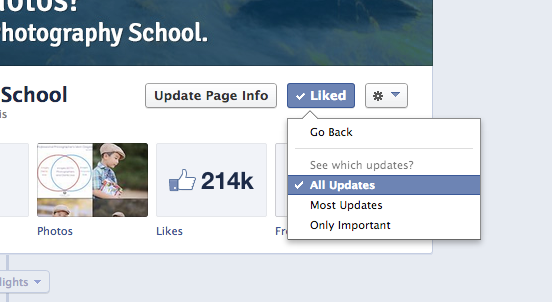No doubt like many other photographers, so many of my images have never seen the light of day. This is mostly for good reason; they are out of focus, poorly composed, badly timed, they just don’t make the cut. Often these images may be good, just not the BEST. I have learned though, that there can be gold hiding in your archives, just waiting to be rediscovered, taken into the develop module and shared with the world. I have found that spending some time digging through old shoots can yield some very positive results.
Make it part of your workflow to revisit your image archives
Maybe you have found that your photo editing workflow follows a predictable pattern, like mine. After importing, adding metadata, then backing up RAW images from a shoot, I like to take a first-pass look at the images, flagging the few that initially jump out, and rejecting those that are clearly unusable. It is easy to then go through again and pick out images that have potential, before filtering the flagged images and comparing them to find the sharpest or most accurately exposed selects. This gives me a small collection of images to edit.
Then comes the fun part! Using any combination of Adobe Lightroom, Photoshop and Nik Software, I edit my images to see what they can become! After editing the selects, I like to back them up both locally and online to my Photoshelter portfolio, which doubles as my image archive in the cloud. Finally, these images are shared on social network accounts. Done, right? On to the next project, assignment, location…
But maybe not. Of the images imported from CF cards, I might end up with between 1-5 images that I’m happy with. So if I come home from shooting an epic landscape with 50-100 images, what happens to the other 95% of my shots? If you’re anything like me, you probably have gigabytes worth of RAW images taking up space on your hard drive. Have you ever revisited a hard drive to find something you may have missed? I make this a regular part of my workflow and I would argue that doing so is well worth your time.
To give you an example, here is an image I made not long after moving to Mount Maunganui, New Zealand a couple of years ago. This is a shot of Tauranga Bridge Marina:

Having driven past this location dozens of times, I already had an idea of the shot I wanted before I arrived. It was a cold night, and the sky hadn’t lit up in the way I was hoping, so I stayed past sunset and into twilight, my favourite time to shoot. Still nothing very inspiring, so I went home. I followed my usual workflow and ended up with the image above, which I wasn’t entirely happy with, so I moved on to the next thing.
Fast forward six months and I found myself revisiting that folder in Lightroom. I don’t remember what prompted it, but after finding this image, I edited it very differently and ended up with the image below. It was far better received by fans and clients online and became one of my top selling images last summer. Personally, I like this image a lot more than the first.

Time is on your side
Of course it’s easy in hindsight to kick myself and wonder how I missed it, but this seems to happen on a regular basis. Something about the passage of time can help you to see images in a fresh light. Maybe it’s feeling differently about the image itself, or that particular place, or simply that my post processing workflow has evolved and I can see new potential in images. Whatever the reason, I rarely feel the same about an image a month, six months, or a year later.
Here’s another example from Castlepoint, in New Zealand’s lower North Island:

And here’s the image I found and edited more than two years later:

Make it a project
It’s natural for any artist or creative to be looking forward to the next project. I think it’s healthy for any artist or creative. It’s a necessary part of growing and developing your craft. I also think, however, that it’s healthy to reflect on previous work and see how far you have come. Searching image archives is a great way of doing this. Despite not having shot film since I was a child, I liken this process to rummaging through boxes of exposed negatives and taking them into the darkroom to find the gold that has never been printed.
I challenge you, if you don’t already, to spend some time rummaging through your archives. Go way back! To some of your earliest photographs! Or even something you shot last year; it doesn’t matter how old they are, just that you are looking at it with a fresh perspective. Make it your next project. You might be surprised what you come up with!
Have you found any hidden gems in your archives? Share with us in the comments below.
The post Finding Gold in Your Image Archives by Rowan Sims appeared first on Digital Photography School.

Digital Photography School