DJI Pocket 2
$ 349 | DJI.com
 |
The DJI Pocket 2 is a second-generation all-in-one camera with a built-in three-axis stabilizer. A follow up to the Osmo Pocket, the camera remains roughly the same size as the original but features a larger sensor, a wider lens, an improved autofocus system, more microphones, and the ability to shoot higher-quality photos and videos.
The camera remains incredibly easy to use and is a great option for vloggers and content-creators who need to capture stabilized video and don’t want to be weighed down with lots of gear.
Jump to:
Sample Photos | Specifications & Design | Video | Photos | Conclusion
Sample photos
$ (document).ready(function() { SampleGalleryV2({“containerId”:”embeddedSampleGallery_0679875218″,”galleryId”:”0679875218″,”isEmbeddedWidget”:true,”selectedImageIndex”:0,”isMobile”:false}) });
View our DJI Pocket 2 sample gallery
Back to top
Key Specifications:
- 1/1.7” CMOS sensor
- 20mm (equiv.) F1.8 lens
- 64MP and 16MP photo modes
- Video: 4K/60p, 2.7K/60p, 1080/60p
- 8x zoom (64MP mode), 4x lossless zoom in 1080p or 16MP mode
- Panorama modes in 3×3 and 180°
- 4 microphones with directional audio and sound tracking
- Micro SD slot up to 256 GB
- 140 min. battery life (1080/24p)
- Weight: 117 g
- Dimensions: 124.7×38.1×30 mm
- HDR Video: 2.7K/30p (arriving in a future firmware update)
Body and design
The exterior design of the Pocket 2 is similar to the original but now includes a Mini Control Stick that slides into the area previously reserved for a smartphone connection. If you’re using the Mini Control Stick, the buttons to control the Pocket increase to five from the original two. Although there are some changes with the button layout, the operation remains familiar to the original.
 |
| The Mini Control Stick (just below the screen at left) makes the Pocket 2 easier to operate than the original. |
The Pocket’s power button sits on the right side of the camera, and the micro SD card slides into a slot on the left. The bottom left record button records video or shoots stills, and the button next to it allows you to swap between the two modes easily. The Pocket 2 now has the ability to pause recording while shooting video by pressing and holding the record button.
If you’ve slid the Mini Control Stick into position, you will be able to customize the joystick to Zoom or Tilt and switch between Tilt Lock, FPV, and Follow using the button on the top right. Touchscreen controls allow you to access additional shooting modes (slow-mo, timelapse, pano, HDR Video), customize the Mini Control Stick settings, select recording resolution, review files, and access Pro Mode.
 |
| Some Pocket 2 accessories: Do-It-All handle (attached to the base of camera), a wireless mic with windscreen, tripod mount and smartphone connectors. |
The Pocket 2 has been redesigned so that the wrist strap can attach to the camera instead of just the carrying case. It’s a subtle upgrade but a useful one. The Pocket now has a detachable base that can be swapped out for a base with a tripod mount or an accessory called the Do-It-All handle ($ 99), which turns the Pocket into a live streaming tool and allows you to use it with the DJI Mimo app without attaching your phone to the camera. The Do-It-All handle increases the total size a bit, but the benefits that come with this tool make that extra bulk worth it.
The Pocket still comes with accessories to connect to your smartphone without that Do-It-All handle, but doing so requires that you remove your phone case to make the connection, and the setup feels unbalanced. You’ll also have to control zoom and tilt through the app, which isn’t as intuitive as that new Mini Control Stick. The Do-It-All handle is really the way to go if you want to use your phone as a monitor or use the Pocket for live streaming. You’ll need to use the Mimo app and the Do-It-All handle if you intend to go live with the Pocket.
 |
| ISO 100 | 1/120 sec | F1.8 |
The majority of the time, I used the Pocket as a standalone product. The Pocket’s real genius is its simplicity and small size, and if you’re shooting with a smartphone connected, it makes things a bit more complicated. Having the Do-It-All handle attached to the Pocket and reviewing images and videos through the Mimo app was quite helpful, though.
Back to top
Video
When the original Pocket launched last year, it was clearly aimed at vloggers who needed stabilized footage while they walked-and-talked. Still, the original lens was a 25.7mm F2, resulting in shots that featured a whole lot of face and required relatively bright conditions. The new version has a wider 20mm F1.8 lens and a larger sensor, making it a much better option for those who need stabilized footage of themselves.
The Pocket 2 adds two additional mics, bringing the total to four, and features directional audio. With a future update, a new feature called SoundTrack will allow those microphones to follow whatever is making noise in a scene. The SoundTrack feature wasn’t available during our time with the Pocket, so we haven’t evaluated it, but DJI says it will arrive by way of a firmware update.
The audio quality on the original Pocket left something to be desired. The additional mics and new audio features make for recordings that sound better than what you might be able to get with a smartphone. The new Pocket also comes with an optional wireless mic accessory that communicates with the Do-It-All handle for even cleaner audio—a great choice for interviews done on the fly or capturing voices in noisy locations.
The Pocket 2 features hybrid AF, which uses both phase-detect autofocus and contrast-detect autofocus. We found that it did a nice job grabbing onto subjects and moving with them, like the kids dancing at a hardcore show and the band’s lead singer moving around the street. The Pocket 2 can now record 4K video up to 60fps at a 100Mbps bitrate.
The Pocket’s stabilization remains one of its most impressive features.
The Pocket’s stabilization remains one of its most impressive features. The Pocket 2 is much easier to use than larger gimbals but just as reliable. I’d never be able to ride my bike while holding a stabilizer and a traditional camera. With the Pocket, it’s possible, and it delivered footage that was remarkably smooth as I cruised around, although it did struggle as I rolled over some New York City potholes.
The camera is drop-aware, and although I didn’t intentionally drop the Pocket, it does seem sensitive. It will shut itself off if it thinks the gimbal is in danger. I tried and failed to record footage while biking over the Williamsburg bridge with the Pocket zipped into the front pocket of my jacket with the lens sticking out and the gimbal locked, but apparently, that ride was just a bit too bumpy for the Pocket 2 to feel safe and secure.
 |
| ISO 100 | 1/60 sec | F1.8 |
Eventually, the Pocket 2 will also shoot HDR video similar to the Mavic 2 Air drone, but according to DJI, the firmware to enable this feature won’t ship until later in 2020.
Back to top
Photos
Still image quality is noticeably improved compared to the original Osmo Pocket, partly due to the larger 1/1.7” sensor and faster F1.8 lens. Regular JPEGs top out at 16MP, but if you’re shooting in high-resolution mode, you can get 64MP files. If you swap the camera into PRO mode, you can capture Raw DNG files that clock in around 127.7 MB each. It’s a big leap in quality from the 12MP files on the original Pocket.
One interesting quirk we discovered is that the Pocket 2 won’t let you record Raw+JPEG images simultaneously—it’s an either/or decision.
The RAW files have a lot of flexibility in editing, although we noticed some chromatic aberration when zoomed in. According to DJI, the Pocket offers 8x zoom and 4x lossless zoom. In our experience, photos look crisp when the camera is at its widest vantage point, but as you zoom in, it becomes harder to nail sharp focus and the loss of quality becomes noticeable.
 |
| Boo! ISO 100 | 1/40 sec | F1.8 |
The Pocket 2 has the ability to shoot 3×3 panoramas in addition to the 180º panoramas. The 180º panorama shoots four photos and stitches them into one long image, while the 3×3 panorama mode shoots 9 images and then stitches them into a 5×7 image. The process is fast, and stitching is all done within the Mimo app. A tripod comes in handy with 3×3 panoramas to limit camera shake.
The second-generation Pocket does a slightly better job capturing action, but this probably isn’t the tool you want to shoot sports photos. It does a decent job grabbing and holding focus on musicians and wiggly pets, though.
Thankfully, the ergonomic changes to the buttons on the second-generation Pocket make it nearly impossible to accidentally swap between shooting modes, which was an issue with the original.
Back to top
Conclusion:
The Pocket 2 addresses many of the original Osmo Pocket’s shortcomings, which was a great tool to capture stabilized video footage quickly, but which had notable limitations. The larger sensor, faster and wider lens, improved autofocus capabilities, and additional mics make this a more robust tool for content creators, vloggers, and possibly even professional shooters looking to capture supplementary footage for big jobs.
The controls have gotten more intuitive, and it’s no longer easy to swap between shooting modes accidentally. The zooming capabilities and the Mini Control Stick accessory are incredibly useful—the same goes for the interchangeable grips. Although the Do-It-All handle is an accessory that needs to be purchased at an additional cost, we really think it’s worth paying extra. It performs well and makes it easy to use your smartphone to monitor, review, and download footage on the go and use the Pocket as a tool for live streams—something that we only see becoming more common as large in-person events are on hold.
 |
| It’s possible to control the Pocket 2 through your smartphone, but it feels unbalanced and requires you to adjust tilt and zoom from your phone’s screen. We much prefer using the Do-It-All handle ($ 99) with the Mini Control Stick. |
The ability to shoot 64MP Raw images with the Pocket is a massive leap from the original, but the loss in quality at 8x zoom is noticeable, and at the end of the day, we think the Pocket is best suited as a video tool. The Pocket is nice for capturing candid moments and unique perspectives, but realistically we think people are more likely to use their smartphone to capture those. The Panorama modes do offer something unique. Unlike smartphones, the Pocket doesn’t necessarily have to rely on steady human hands to move in a straight line to create a perfectly stitched together image.
The Pocket remains small and simple to operate and isn’t nearly as intimidating to use as larger gimbals on the market—for us, that’s a win.
What we like:
- Stabilized 4K video footage
- Mini Control Stick with zoom capabilities
- Optional Do-It-All handle
- Live streaming capability (requires Do-It-All handle)
- Improved audio quality
- Improved autofocus
- Redesigned control buttons
- Responsive touchscreen controls
What we don’t:
- Image quality drops when zoomed
- Still feels unbalanced when a smartphone is attached
Articles: Digital Photography Review (dpreview.com)

























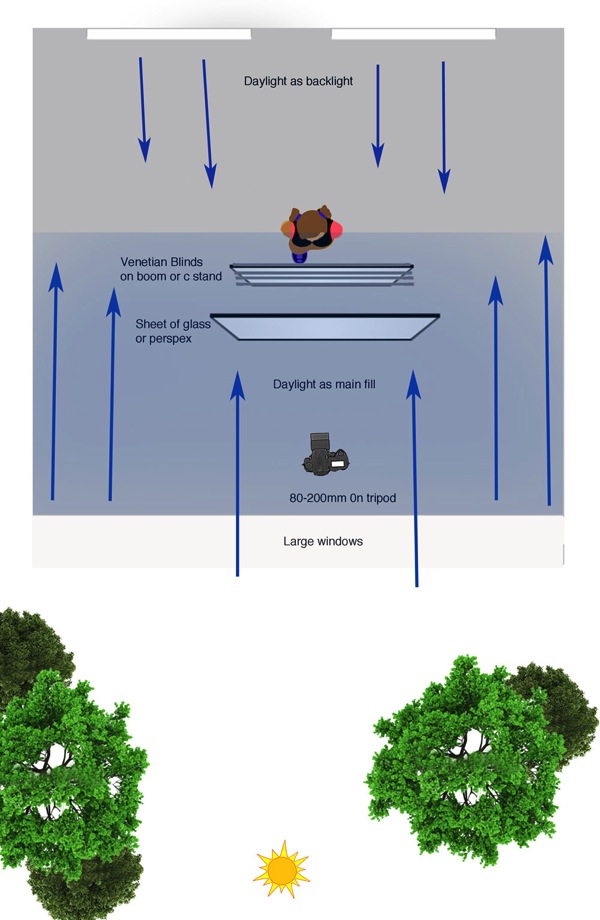
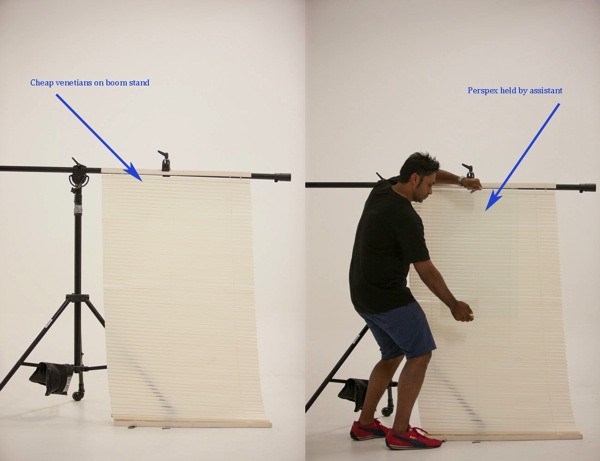



You must be logged in to post a comment.