
Focus on autofocus – this article goes out to all my fellow focus-obsessed shooters who strive for consistently tack-sharp images no matter what the scene, subject matter, or lighting situation.
Have you ever walked away from a shoot feeling confident that you nailed every last shot only to discover, upon closer review, that the majority of your captures are slightly or significantly front or rear focused? If so, this article is most definitely for you!
My eyes have been drawn to and compelled by explicitly sharp, detailed, and descriptive imagery since I was a young man pouring over the works of photojournalists such as Gordon Parks, Diane Arbus, Elliot Erwitt, and Eugene Richards to name a few.
These photographers not only captured substantive and spectacular content (moments) but did so with a technical acumen that titillated my visual senses and sent chills down my spine. I wanted to create images just as clean and captivating as those I idolized.

Autofocus in the age of modern digital technology offers quick, responsive subject acquisition and focus, but that technology sometimes yields inconsistent and unreliable results when creating images in chaotic environments or adverse situations—and, surprisingly, sometimes even in ideal situations.
My intention with this article is to discuss autofocus (AF): how it works and the various AF modes and points that are available to help ensure more consistent focus even under the most challenging circumstances.
Autofocus systems are incredibly complex and providing an in-depth explanation of precisely how they work, would take far too long and lead us astray. So here’s a concise breakdown of the two types of passive autofocus modes.
Phase Detection

Phase detection is most common in DSLRs and employs what is known as a beam-splitter. The beam-splitter directs the light (the image) onto two different microsensors, thus creating two separate and identical images. These are aligned (brought into focus) automatically using the camera’s internal software.
If you’ve ever used an older film camera with manual focus lenses, you may recall how the image or scene would appear split in the center of the viewfinder, and focus was achieved by aligning the two misaligned images. Phase detection works this way.
Contrast Detection

Contrast detection is arguably more accurate than phase detection, especially when shooting subjects (portraits) close-up with a wide aperture (i.e., f/1.4–f/2.8). The technology behind it is less cumbersome (lightweight) and less expensive. We see contrast detection AF systems most commonly in smaller and lighter mirrorless cameras.
Phase detection is more robust and more expensive, but it is also more responsive and reliable with subjects that are in motion or moving erratically. The mechanics of contrast detection are much leaner, lightweight and less expensive, but this system is notably slower and less responsive than phase detection.
For this article, I focus (no pun intended) on DSLR systems since they remain—for the time being—the mainstay for fast-action, low-light photography (i.e., photojournalism, sports, wildlife, and wedding photography).

I’ve worked extensively with both Canon and Nikon systems (each has their strengths and weaknesses), but based on my personal experience Nikon prevails when it comes to fast, accurate focus acquisition under adverse low-light situations with subjects in motion.
I shoot mostly using available light, fixed lenses, and wide apertures—typically between f/1.4 and f.2.8. There is no margin for missed shots when it comes to capturing key moments for wedding clients.
I need speed and accuracy and strive for consistency. I need to be able to capture those decisive moments as they unfold, but I also want tack-sharp images. Nothing frustrates me more than capturing great content that is slightly out of focus.
I need my focus to land precisely where I want the viewer’s eye to arrive first. Typically, that focal point is the main subject present in the scene or that subject’s eyes if the image is more portrait-like (rather than a scene with multiple subjects).
The issue of precise and accurate focus becomes even more pronounced and problematic when focusing on subjects close to the lens or when using fast lenses with wide-open apertures. A thorough and comprehensive understanding of your camera’s autofocus modes and AF points prove to be paramount in these cases.

When capturing stationary or slow-moving subjects, I achieve the best results with AF-S. I use the camera’s center focus point, which is considered the most accurate and reliable AF point. I acquire and lock focus with the center AF point then quickly recompose and capture.
Today’s cameras come equipped with many focal points. Depending on which make and model of camera you’re using, you could choose from up to 153 points. AF points typically light up in red or green when the shutter-release button is halfway depressed.
Focusing Modes (for Both Nikon & Canon)

Autofocus Automatic (AF-A) Nikon | AI Focus AF Canon
In Autofocus Automatic (AF-A), the camera analyzes the scene and determines which AF point/s to use. Based on whether or not the subject is moving or stationary, it automatically switches between AF-S and AF-C to achieve focus.
Single Servo AF (AF-S) Nikon | One-shot AF Canon
In Single-Servo AF (AF-S), the selected AF point locks focus on the subject as long as the shutter release button remains partially depressed. Focus lock is typically indicated in the viewfinder by the illumination of a solid circle.
Once focus is acquired and locked, the scene is recomposed without losing focus on the chosen subject/s. This AF mode is ideal for subjects that are stationary.
Continuous Servo AF (AF-C) Nikon | AI Servo AF Canon
In Continuous Servo AF (AF-C) focus, the camera continues to focus (and adjust focus) on the selected AF point up until the moment the shutter is activated. This AF mode is ideal for subjects that are moving.
The AF Area Mode (AF points)
In addition to these focusing modes, Nikon and Canon DSLRs come equipped with numerous AF points and AF area mode options.

Nikon AF Area Modes
Nikon allows you to choose the following AF area mode options:
Single Point – The photographer determines a single AF point manually, and the camera focuses on the subject in the selected AF point, working best with stationary subjects.
Dynamic Area – The photographer determines the AF point manually, as with Single Point AF (above). However, if the subject moves and leaves the selected AF point area, the camera adjusts accordingly based on surrounding AF points and refocuses accordingly. This setting works best with subjects that are moving unpredictably.
Auto – The camera determines which AF point contains the subject and focuses automatically.
3D – The photographer determines the AF point manually. Once the shutter release button is partially depressed, and the camera achieves focus, the photographer recomposes the scene, and the camera automatically shifts to a new AF point to maintain focus for the selected subject.
Canon AF Area Modes
Canon’s AF Area Mode options are very similar to Nikon’s but are predicated more so on groupings of AF points to achieve focus.
AF Point Expansion – This mode allows you to select a primary AF point accompanied by a surrounding 4 or 8 additional AF points for subjects that are moving or don’t offer much contrast for quick focus acquisition.
Zone AF – This provides a cluster of either 9 or 12 moveable AF point groupings to achieve focus on the nearest subject that falls within in the zone you’ve selected.
Auto AF Point Selection – In this mode, all AF points are active and track focus much like Nikon’s 3D AF mode.
If you’re anything like me, options can be exciting but also incredibly overwhelming. When reading camera manuals or highly technical tutorials, I want to ball up in the fetal position and go to my happy place.
So, I urge you to take a deep breath and read on as I speak more prosaically about how to synthesize and integrate this information for the practical application and use in the field.
I’m primarily a portrait and wedding photographer whose obsession with making sharp images has led to a great deal of experimentation throughout my 20-year career. I have worked with every pro DSLR body and lens combination imaginable and what I’m about to tell you isn’t a secret; it’s an affirmation.
Lens Calibration
First, I have achieved my best focus and image sharpness results by using fixed proprietary lenses. Proper lens calibration is also instrumental in achieving optimal results with DSLRs and proprietary lens combinations – both fixed and zooms. Lens calibration is the very first step you must take to achieve consistency and accuracy when it comes to focus.
Nikon offers AF fine-tuning with some of their newer or newly released DSLR pro bodies, and I can’t rave enough about what a valuable tool this is. Canon also allows its shooters to fine-tune and calibrate their pro lenses with their pro bodies, but for right now it remains a manual process.
If you’re interested in learning more about Nikon’s AF fine-tuning, please visit https://fstoppers.com/gear/how-get-most-nikons-auto-af-fine-tune-194063. This video provides a great tutorial that enables you to harness the power of this awesome feature!

Know that no camera body lens combination is ever a perfect match and that all body/lens combinations can benefit from calibrating your lenses. Whether you have a newer Nikon that allows you to calibrate automatically, or you own a Canon system and have to perform lens calibration manually, this is the genesis of consistently tack-sharp imagery.
My experimentation with AF points and AF modes is equally extensive. I have come to find that center point focus, and Single-Servo AF (AF-S) delivers more consistently for stationary or slow-moving objects than any other available combination of AF point and focusing mode.
I prefer to use the AF center point to achieve and lock focus, then recompose my scene for final image capture, rather than using AF points located nearer to the edge of the viewfinder. I haven’t always shot this way but discovered through comparison that this method was quicker and more reliable and that the focus was also far more accurate shot after shot.
Your camera’s AF points and focusing modes rely heavily upon contrasts present in the scene. The AF center point discerns contrast and thus achieves focus faster and more accurately than points closer to the edge of the viewfinder or image. Here contrast, clarity, and brightness get stifled by vignetting and optical aberrations that occur in all lenses—especially toward their edges and corners.
Additionally, the AF center points are cross-type focusing points, which are capable of focusing on lines in two directions, horizontally and vertically.
Focusing on Moving Subjects

When focusing for moving subjects, I have found that using Continuous-Servo AF (AF-C) in combination with Dynamic Area AF mode (Nikon) or Zone AF (Canon) delivers the best, most consistent results even in extreme low-lighting conditions.
Remember, Dynamic and Zone AF modes allow for the selection of AF point groupings ranging from 4-8 point groups to maintain constant focus tracking for subjects in motion.
When I’m a bit further away from subjects that are moving, I find that shooting in Continuous-Servo AF (AF-C) in combination with 3D area AF mode (Nikon) or Auto AF (Canon) produces the most consistent results.
For example, when I’m shooting the bride and groom’s first dance, 3D AF-C is my go-to, as it allows me to tell the camera which subject/s I want in focus and maintain that focus continuously as the subject/s move within the frame or I recompose the scene myself.
More on shooting moving subjects here.
Shooting Portraits
I think the most significant focus challenges come with shooting portraits or close-up details with longer lenses (50mm or greater) at apertures of f/1.2–f/2.8. This is where the pros separate from the amateurs.
Many photographers want to achieve the striking visual effect (bokeh) we see when shooting a subject wide open (f/1.2 – f/2.8) and nailing focus on the eyes. In these instances, there is no margin for error. Sometimes you see just a centimeter of sharpness—and if you miss it, the image is unusable (at least in my opinion). It’s a significant risk with huge rewards.
I’m often asked if there is a trick to nailing eye sharpness in portraits shot at such shallow depths of field. The ‘trick’ is to know how all of your equipment works. Know how each lens works with the body to which it’s paired, and which AF point or focusing mode produces best results when shooting shallow for that particular subject or scene.

For me, the reward is only worth the risk if I possess the technical acumen and confidence to achieve the desired result at least 8 out of 10 times (that’s my standard).
Consider the following: When shooting at 85mm set to f/1.8 with a subject to camera distance of 1 meter, you only have around a 1.3cm depth of field. If you use the center AF point in AF-S to set, lock focus, and recompose before capturing the image, it is highly unlikely your razor thin plane of focus will land where you initially locked focus.
It’s basic trigonometry.
The slight change in camera angle from recomposing (or even breathing), drastically affects (shifts) the plane of focus, resulting in the cheek, nose, ears, or chin (rather than the eyes) being in focus.
So unless you want the subject’s eyes positioned dead-center of the frame in all the portraits you shoot with a shallow aperture, you’ll need a more creative and effective strategy.
In my experience, using Continuous Servo AF (AF-C) and selecting a group of 4 to 6 Dynamic AF points near the eye is the best way to achieve eye sharpness in this precarious scenario.
However, I have found shooting in Continuous Frame or High-Speed mode, and manually making micro adjustments to the focus while the shutter is activated, is the only surefire way you’ll capture at least 1 or 2 frames where eyes are tack-sharp.
Conclusion
Autofocus is a powerful and convenient tool that has helped evolve and elevate photography to heights I would have never imagined 20 years ago.
However, with all things mechanical and humanmade, there exists weakness and limitations. That aside, there are no limitations when we speak of imagination or the creative wills that enable us—and compel us—to push those tools well beyond their limits to achieve optimal and desired results; something only possible when we possess the proper knowledge of how those tools work.
As I stated earlier in this article, Autofocus and AF systems are incredibly complex. It’s a topic of great interest and value to many photographers – from novices to seasoned pros alike.
It’s also a rapidly evolving technology, which means that what we know today may not apply tomorrow. Many variables and factors impact and affect AF accuracy and consistency – it’s a multifarious topic for sure. One article alone could never address all of these facets.
I hope that with this article I’ve been able to break the ice and provide useful information that inspires you to hone your skills further. We as photographers rely upon technology to articulate our vision and voices, so it’s not only crucial but also incumbent upon us to understand the technology – so that we may advance our artistry.
That said, I’m looking forward to writing more articles on this topic and carrying forward this conversation so that we may examine more closely and improve our collective focus.
The post Focus on Autofocus – Achieving Sharp Images Every Time appeared first on Digital Photography School.

Digital Photography School


























































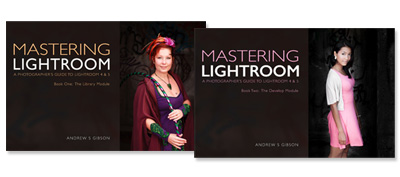





You must be logged in to post a comment.